|
Inferno #01
31 декабря 2000 |
|
For Coderz - Pro ROM 48k Spectrum (# 0000 - # 1FFF).
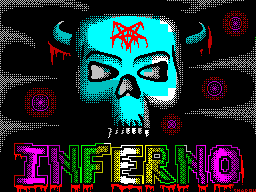
RESTART ROM 48 (1982)
(Programs and tables)
(C) Shaitan / Stars of Keladan
Recently, a lot is
conversations about what the Spectrum was dying.
All the speakers that there is little people
and no one is trying to do whatever
way they prevlech. So we decided to fill this gap. After all,
the beginner programmer must first understand the
basic principles, which, incidentally,
yet no where have not been described. It
so we decided to describe the ROM with all
(Or most) entry points and parameters necessary to create a
more or less a quality product. So, let's begin.
Part One
All numbers are in hexadecimal
system.
Immediately say, that all information was taken from the
periodical press, books Publishers "Peter" and "Solon", as well
as of their developments.
0000 START On the appeal to this address
made the initial launch.
Prohibited masked interrupts, clears the register A register
pair DE takes the value FFFF and is
transition to address 11CB. Refer to this procedure can be as
CALL 0 and RST 8
0008 ERROR error handler for the issuance
Message in A register must be kept
message serial number in the table -1.
Before working stack is cleared and
receive the message. Appeal made the team RST 8
0010 Print a Character This procedure
used for printing the character in the current
channel code symbols must first
be entered in the register A. Appeal made the team RST 10. In
this part of the program made the transition
address 15F3
0018 Collect character. Treatment produced a team of RST 1918
0020 Collect next character. Treatment
made the team RST 1920
0028 Calculator name says it all
for themselves. With this procedure, you
able to produce various arithmetic operations on numbers. In
this piece of memory made the transition to
Address 335B. Treatment produced a team of RST 1928
0030 Make BC spacer. This prtseduroy
made allocation participate in memory
workspace. In this piece made the transition to address 169E.
Treatment made the team RST 1930
0038 Maskable interrupt. Maskable interrupt processing program
of the first kind. Real-time clock updated and by scanning the
keyboard at 02BF. Forced this
procedure can cause a team RST 1938
0053 ERRROR 2
0066 Non mask interrupt. Nonmaskable interrupt handler. In this
procedure, the developers made a mistake. This program should
work follows. If on any
external device came nonmaskable interrupt signal, then, if at
5CB0 contains the address of your procedure
nonmaskable interrupt processing, then
made the transition by her, and after its
execution returns to the interrupted procedure. If the given
address contains 0, then produce an instant access to the
interrupted procedure. 0074 CH-ADD +1
007D Skip - over
0095 Token tables Table keywords
0205 Key tables Table keys. There are 6 tables, 1 for each
mode. The most important first table that contains values in
the ASCII code for large letters and numbers.
028E Keyboard skanning. Key value
returned in the register pair DE. Flag
Z is reset, if it was odnovremmeno
pressed more than 2 keys. Register E indicates the number of
the pressed key (0-27) and register D, the register in which was
This key is pressed.
02BF KEYBOARD
0310 Repating key
031F K - TEST
0333 Keyboard decoding
Last 4 treatments carry the possibility of recurrence and
decode the value of the pressed key code to obtain the
necessary letters. If a key is pressed, the code is copied to
the system variable LAST-K and bit 5 FLAG is set to signal that
a key is pressed. After reading the key code, 5 th bit variable
FLAG to reset. 03B5 BEEPER The input register pair HL
contains the pitch trubuemoy notes, and
DE contains the note itself, ie
HL = (437.500 / f) -30.125 DE = f * t
where f-frequency notes in Hz, t-time playing music.
03F8 BEEP This procedure is similar to the preceding, but
differs in that it very extensive use of calculator
046E Semi-tone table Table for halftone
04C2 SAVE - BYTES Number of Passes
bytes specified in the pair DE, starts at address stored in
register IX into a tape recorder with a starting address and
byte parity.
053F SAVE LOAD RETURN
0556 LOAD - BYTES program read / data comparison, the number of
which set out in a pair of DE, since the address
specified in the IX. If before starting
carry flag is cleared, then made
comparison, otherwise the load
data.
05E3 LOAD - EDGE - 2
0605 S A V E - E T C. The entry point to all
programs work with a tape recorder
07CB VERIFY Control
0802 LOAD (data block)
0808 LOAD Control
08B6 MERGE Control
0970 SAVE Control Program discharge
data. Posleee startup screen appears on the need to run
tape and press any key, and then begin unloading the data with
the headline 09A1 CASSETE MESSAGES messages related to work
with a tape recorder
Next, go to work from a screen printer. If the 1-st bit
variable FLAGS is set, the work is done with the printer,
otherwise the screen. 09F4 PRINT - OUT Determination of
Governors Character
0A11 Control-character table table control characters
0A23 CYRSOR Left
0A3D Carriade return
0A5F PRINT COMMAND
0A69 PRINT a guestion mark
0A6D Control character with operand
0AD9 Position table
0ADC Position store procedure for determining the current
position 0B03 Position fetch
0B24 PRINT any character
0B7F PRINT all character
The latter two are
to display the text on the screen / printer. On
entrance to the HL contains the initial position
print, BC contain the current values
rows and columns, and register A contains
character code. During operation, analyzed the permission of
the modes INVERSE and OVER.
0BDB Set attribute byte Set the attributes of a character after
printing 0C0A Messadge printing software print
messages. At the entrance register pair DE
must contain the address of the beginning of the table
messages, and register a number of messages
starting from scratch. Features of construction
table is that the last pechatuemy character must have a fixed
MSB.
0C10 Messadge printing software print
keywords. The register must contain a number of words in the
table. 0C3B Position save
0C41 TABLE search
0C55 TEST for scroll check the current
print position to the output of the screen. If
position along the lines went off the screen, then
displays a message and waits
any key
0CF8 "SCROLL?" messadge
0D4D Temporary color items Program
temporal attributes.
0D6B CLS Command Command CLS,
and the installation of the current flow 1
0D6E CLS2 program clears the service
screen, the attributes for which are set in conformance with
the system variable BORDCR 0DAF Clearning the whole display area
0DD9 CL - SET
0DFE SCROLING2 Program scrolling
screen on one line
0E00 SCROLLING Program scrolling
a certain number of lines that
is located in the Regitra B.
0E44 Clear lines Cleanup certain
number of rows that should be in register B. The countdown
starts from the bottom lines of the screen 0E88 CL - ATTR
0E9B CL - ADDR
0EAC COPY COMMAND Command COPY
0ECD COPY - BUFF buffer content is transferred to the printer
printer 0EF4 COPY LINE own work with the printer
0F2C EDITOR program for a set of strings
in BASIC on the editorial board. Each time you press printable
character or a keyword is added to the edited row
0F81 ADD - CHAR program additions
symbol or keyword in the edited row
0FA0 Editing keys table table keys
editing
Next is located routines for
processing editing keys and handling syntax
0FF3 CURSOR down editing
1007 CURSOR LEFT editing
100C CURSOR RIGHT editing
1015 DELETE editing
101E ED IGNORE
1024 ENTER editing
1031 ED - EDGE
1059 CURSOR up editing
1076 ED SYMBOL
107F ED ERRORS
1097 CLEAR - SP
10A8 Keyboard INPUT Sub collects values from the LAST-K for
as long as Bit 5 FLAGS shows that pushed the new
key. If the code is printed, then set the carry flag and Z flag
10DD Caps Lock key pressed handling
Caps Lock key
10E9 Ext. Input Processing Keystroke
Ext. Mode, Graphics, Caps / Symbol Shift
10FA Number Key Processing pressing the numeric keys.
Followed by three routines to build in an editorial or
workspace editorial line or the input line, flashing on the
screen 111D Lower screen copying
1190 SET - HL
11A7 REMOVE - FP
11B7 NEW Command Command NEW.
11CB Main entry (Initioalisation). When
if the input register A = 0, then performed
full restart, if A = FF, then only the command NEW
11CC ClearScr Clear the screen, the installation
standard attribute
11D0 Imer Setting the standard vector
Interrupt
11DA RAM - CHECK. Program testing
memory on the suitability of starting at the address
4000 to RAMTOP. The output of the pair HL is the address of the
last usable cell 11F0 Init2 Setting system variables P-RAMT,
RASP, PIP, UDG in the initial state. Performed in the exercise
Team NEW
1200 Init3 program is used in
initial startup. UDG characters are copied to the appropriate
area of memory pereinitsializiruyutsya system variables PIP,
RASP, UDG 1219 Imer3 address setting tekusheyu
font organized stack installed first mode interrupt register IY
is set to 5C3A
1235 Channel Downloading information on channels
1244 Systems establish some
System Variables
127C Stream Elementary stream data is copied 14 Address STRMS.
They represent flows from -3 to +3. 1286 Clear defecating
printer buffer, the screen and displays a firm salute
12A2 Main execution loop main loop
to enter the program syntax check
12E2 Execution Interpretation introductions
line
1391 REPORT messages Table messages
Error
1555 Main ADD program copies lines
from the editor in the appropriate
place in the program area
15AF Initial cannel information Initial data table feed
15C6 Initial stream data the initial table of data on stream
15DE WAIT - KEY wait for keystroke
15E6 INPUT - AD Analysis of the key pressed
15EF Main printing Printing figures contained in the register A
in the range 0 ... 9 15F2 Main printing 2 Printing introduced
keyword or re-recruited
symbol
1601 CHAN - OPEN opens a channel number, which is contained in
register A. 1615 CHAN - FLAG
162D Channel code look-up table
1634 Channel K flag
1642 Channel S flag
164D Channel P flag
1652 ONE - SPACE allocation in a production or
editing of a row BASIC.
MAKE ROOM 1655 the allocation of memory from the address in HL,
with length specified in the register pair BC.
1664 POINTERS change some system variables
168F Coll a line number Sub
collection line number. For this address
beginning of the row number of the line is going to
register E.
169E RESERVE The required size of
made available in the workspace
16B0 SET - MIN cleaned editorial line, a temporary workspace
16C5 SET - MIN 2 cleaned
Stack Calculator
16D4 reclaim the edit line
16DB INDEXER program for indexing
search data in tables
16E5 CLOSE # Command to Run
CLOSE #
1716 CLOSE stream look-up table
171E Stream data
1736 OPEN # Command to Run
OPEN #
177A OPEN stream look-up table
1793 CAT, ERASE, FORMAT, MOVE Command
Executing commands CAT, ERASE, FORMAT,
MOVE
1795 LIST '& LLIST program output listing
17D5 AUTO - LIST Program develop an automatic listing
17F5 LLIST a listing to the printer
17F9 LIST Displays a listing on screen
1855 PRINT A whole BASIC line program
O-line
17B6 NUMBER procedure for deriving rates
line
18C1 PRINT line cursor Analysis Program
need to print the row cursor
18E1 PRINT CURSOR Print cursor line
190E LN - FETCH The search start address line in the program
1925 Printing characters in BASIC line
Program printing directly Body
line
196E LINE - ADDR
1980 Compare line numbers Procedure
comparison of numbers of rows and edited
located directly in the body of the program
1988 Find each statement
19B8 NEXT - ONE Specifies the address of the next line
19DD DIFFERENCE
19E5 RECLAIMING
19FB E - LINE - NO line number to check the correctness
1A1B Report '& lint numbers printing
Sub-print number, located
in the register pair Sun
1A4B SYNTAX table syntax table
teams
1B17 Main parser (Basic Interpreter) Interpreter
1B28 Statement loop Syntax Check
one operator
1B52 SCAN - LOOP
1B76 STMT - RET
1B8A LINE-RUN Neposradstvennaya Interpretation
1B8F SEPARATOR Define a class team
1B9E LINE - NEW Go to the next
line
1BB2 REM Command The command REM
1BB3 LINE - END 1 Output of procedure
check the syntax of the line
1BBF LINE - USE
1BD1 NEXT - LINE
1BEE CHECK - END
1BF4 STMT - NEXT
1C01 COMMAND Classtable Table Class
teams
Further presentation of the program of classes
teams
1C0D Command Classes 00,03,05
1C16 JUMP - C - R
1C1F Command Classes 01, 02, 04
1C22 VERIABLE in Assignment
1C56 FETCH a VALUE
1C79 Expect numeric / string expressions
1C96 Set permanent colors (class 07)
1CBE Command Classes 09
1CDE Command Classes 0B
1CED FETCH a NUMBER
1CEE STOP Command to Run
STOP
1CF0 IF Command Command IF
1D03 FOR Command Command FOR
1D86 LOOK - PROG View program
the loop FOR TO NEXT
1DAB NEXT Command Command
NEXT
1DDA NEXT - LOOP Go to the top of the loop
with a new parameter
1DEC READ Command Command READ
1E27 DATA Command Command DATA
1E39 PASS - BY
1E42 RESTORE Command Command
RESTORE
1E4F RANDOMIZE Command Command RANDOMIZE
1E5F CONTINUE Command Command
CONTINUE
1E67 GO TO Command Command GO
TO
1E7A OUT Command Command OUT
1E80 POKE Command Command POKE
1E85 TWO - PARAMETERS Sub-reading the second parameter
1E94 Find Integer program search for a
Part number
1EA1 RUN Command to Run RUN
1EAC CLEAR Command Command
CLEAR
1EED GO SUB Command Command
GO SUB
1F05 TEST - ROM
1F1A FREE MEMORY Program definition
availability of free memory for the next
Basic Line
1F23 RETURN Command Command
RETURN
1F3A PAUSE Command Command
PAUSE in register pair should contain a number of Sun 1/50-h to
which neobodimo suspend
1F54 BREAK - KEY test pressing BREAK. If a key is pressed, the
flag is set on C 1F60 DEF FN Command Command
DEF FN
1FC3 UNSTACK - 2
1FC9 LPRINT Command Command
LPRINT
1FCF PRINT Command to Run
PRINT
1FF5 PRINT a carriage RETURN
1FFC PRINT ITEMS
Other articles:
Similar articles:
В этот день... 31 January