|
ZX Power #02
24 мая 1997 |
|
Desktop - How to work with the programs: Symed v1.1
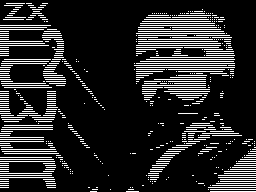
FISHERMANS SOFTWARE
presents
SYMED v1.1 (the SYMbols EDitor)
Author: Roman Yatsenko (FISHER)
310111 Ukraine, Kharkov
Saltovskaya str., 157
flat 172,
phone :62-80-93
basic loader: Metallica soft
last version: 03.02.1996
last helpfile: 10.12.1996
________________________________
Attention! Workable only author SYMED, for actions
inorodnogo intervention program after the author of
responsibility no responsibility. The program is written
computer ZX-SPECTRUM 128 (LENINGRAD-2). For the program
requires a color monitor / TV and stable data bus
on your machine! (Ports must
be 'clean').
This version should work
with all types of home computers. Originally pedpolagalos that
computers have a stable configuration, but because of the
situation almost every machine has its own state configuration,
which is very disappointing. Because of this turns out to be
quite difficult to write a program that will work for all
machines.
-S-Y-M-E-D-v1.1
documentation
Fonts are an integral
part of any program. On
how well designed
font, often depends on the success of software product. An
example of this can serve as a toy 'DIZZY' and
many others.
However, many other development or use standard print, sewn
into the ROM Speccy, or fonts built on its
basis. Agree that use of such programs all the same
not very nice.
If you are a programmer, you probably also encountered this
problem and is likely to solve
it with paper and pencil, drawing the characters in the font,
and then transfers
characters in binary numbers manually.
Then the font editor SYMED
for YOU!
Thus, the firm Fishermans Software
presents to you -> SYMED, new
Editor font size 8x8
points.
1. Getting Started.
Starting the editor is
just like running any other
BASIC program. All further
necessary actions BASIC-loader performs avomaticheski.
After downloading you will see the Main Menu Editor, the
edit character consisting of a mesh size of 8x8
cells, which, in fact,
the process of editing and the surrounding frame on which the
inscriptions: EDIT - the transition to drawing mode
brush;
LAST - undo the last change
of;
as well as arrows that allow rotated or the entire symbol, or
part thereof.
Also in the bottom of the screen
shows the current font, and character selection screen, which
indicates the current symbol, and his choice of cursor is
equivalent to select EDIT.
2. Working with the cursor.
To successfully work with the editor must first
learn to work with the cursor - a small arrow that can be
move around the screen using
Key: q, a, o, p, and combinations thereof.
In parallel, you can use
SINCLAIR KEMPSTON or joystick.
However, the cursor control
standard, and if (God forbid!)
SYMED'om will enjoy negros, then I can only express our
condolences on this occasion ...
___Note___
Arrow pomigivaet not because of
that the author does not know how to sync it with luchikom.Dlya
increase the speed of the arrow printed without HALT and thus
can very quickly reach until all desired menu item!
For particularly capricious rate
arrows can be changed.
3. Main Menu.
Main Menu Editor is
of 4 points:
FILE - work with files;
SETUP - Configure
editor;
ACTIONS - work with the font
(A group of characters) as
with a whole;
QUIT - exit.
If you choose any of the 4 menu items appear on the screen
pop (POPUP) submenu
which takes place the final selection.
3.1. Working with files.
(File options)
Thus, sub-FILE contains
the following items:
READ - reading a floppy disk and directory
work with files;
LAST - the last restoration
Reading directory
floppy disk.
Drive does not twitch, floppy disk
not read.
___Note___
Symed works with standard
Catalog TR-DOS. All files that are described in the catalog,
but not included in the total number of files on the disk will
be ignored! Generally, SYMED he will try to correct directory
on your disk (in memory of course) to the standard catalog of
TR-DOS, but it is certainly desirable to use discs with a
standard TR-DOS directory!
In paragraph READ focus
main file editor functions: downloading fonts in memory,
record of the current font on a disk,
deleting a file, etc.
So, if you select this item
A dialog
(BOOM) box that says INSERT
DISK (insert a floppy disk) and the buttons: OK - read a
directory;
CANCEL-Cancel;
By pressing the cursor button
"OK" the editor will read the directory
floppy disk and enter the zone files
(Files Area). Float 3 windows:
Left - a large window with a catalog
floppy disks, in which the course
rum, you can choose the current
schy file (ie file, with which
torym will work to
Manda: LOAD, SAVE, WIPE);
Right-2 windows at the top will
shows a brief information
tion on a floppy disk (the name dispersion
ka, the number of free
sectors on a floppy disk and
number of sectors per
the standard TR-DOS dis
Kothe. If the number of
free sectors on the
Your disk exceeds
2544, then either your love
my drive zaportilsya (or
it zaportili), or you
used spe
cue formatter; Slightly
Below you see the name of the current
schego file, in the lower c.
not (ACTIONS) you can
see the following items
LOAD FILE - download the font;
SAVE FILE - writing font
disc. If a file with similar
nym name already exists
exists, there may be three versions
that write / rewrite:
OVERWRITE - write to
old;
ONE MORE - to create a more
one;
WIPE'SAVE-overwrite hundred
ry and write
new.
WIPE FILE - Remove fayla.Posle
finished with SYMED
desirable to make optimal
minimization of the disc (MOVE), if
something was being removed in the sulfur
Dina catalog;
FILE NAME - Enter the name of the current
file;
NEW DISK - re-reading ka
Taloga drive (if you
changed disketu.Pri bias
do not drive are compulsory ne
rechityvayte catalog!)
LEAVE ITEM - out of arrogance.
FILE NAME command requires
some poyasneniya.Delo is
that commands LOAD, SAVE and WIPE work with the current file
name, and, if not set, then ask for it. FILE NAME command lets
you specify a file name first, or forced to change it.
Note 1: Error Handling.
If you have any ELEMENTARY
errors when working with a floppy disk editor displays an
ERROR, the window with an explanation of errors and points:
RETRY - repeat the operation;
CANCEL-lifting operation.
Note 2:
SYMED works with the disk on
level subroutine call kernel
TR-DOS through the entry point # 3D13,
giving full control TRDOS. Work with a disk full
assigned to DOS.Za errors DOS'a
author otvetstennosti no responsibility.
Note 3:
Files less than 768 bytes will not be
read (a message about
Error - FILE TOO SMALL).
3.2. SETUP.
SETUP submenu lets you configure different settings editor.
Claims: FILE - Load from a file only
selected group of symbols
fishing. So the file can be
consider, for example, only
large letters;
FONT - show directory
Only font files
(Length = 768 bytes);
ALL - show directory ab
absolutely all files, even
deleted;
On mode is indicated
"Bird" for the appropriate item.
SOUND - ON / OFF. sound;
GROUP - choose as a group
entire font (Group -
part of the font from which
will be work
the team ACTIONS);
CURSOR - choose appearance
"Brushes" the editor;
FRAME - choose appearance of the
filler mesh 8x8;
Changing the speed of movement:
SPEED ARW - cursor;
SPEED SEL - pointer to the current
symbol;
SPEED EDT - "Brush" editor
Velocity change is made in the window that appears
Selecting any of these items by entering the speed in the NEW.
Before it is necessary to move the cursor over it field and
select ego.V the same window for easy showing old value of
variable magnitude, with larger values corresponds to a slower
movement of an object.
LEAVE ITEM - out in Sec. menu.
3.3. ACTIONS.
ACTIONS submenu allows you to change multiple characters
(Group), and save the font
in buffer and restore it from
buffer. In this menu you can contemplate the following points:
FONT - work with all the bold:
GROUP - group selection. When choosing
This item appears
Another okno.V which
You can select a group of
characters.
Claims:
FROM A TO Z - indication of the beginning
gruppy.V as the beginning
la group is selected
current symbol;
LENGTH - indicating the length of the group
group;
LEAVE ITEM - out of arrogance.
PASTE - Transfer of the selected group
group at the specified location
(No symbol);
CLEAR - the destruction of the symmetry
oxen;
MULTIPLY - "thickening" - / -;
ROTATE - rotation - / - 90 gras
dusov;
MIRROR - mirroring
all the characters in the group
any direction, which
PoE can be chosen in a special
tsialnom box appearing
schemsya choosing this
paragraph;
SCROLL - tsilkichesky shift of all
characters of the group in any
the direction of the
arrows. Item EXIT
returns you to the haughty;
INVERT - inveftirovanie all
group;
GET FONT - font saving in
buffer;
PUT FONT - Font recovery
from the buffer;
COPY ROM - the restoration of
from ROM;
And, as always, LEAVE ITEM brings us back to the arrogant.
MASK - work with a mask:
XOR PUT - the imposition of the mask to XOR
the group;
AND PUT - - / - for AND;
OR PUT - - / - on OR;
COPY - selection as a mask
current symbol (Current
character does not change).
MEMORY - choose one of the 5 zashi
tyh fonts.
SELECT - the choice of this symbol:
Need to put on it
cursor and press the "Fire".
3.4. QUIT.
At this point, the choice environment in which we move
after exiting the program's (if
You still dare on this!). In
this case, can result in
BASIC or TR-DOS.V later can result in
WINDOWS (ie SYMED will run as an application, giving
WINDOWS management after the session).
4. Editing symbol.
Editing symbol may
done by two ways:
1. If the cursor is on
region of the character mesh, then
zhatie "fire" inverts the color
point, which specifically
is led cursor.
2. There is a special mode
editing, entry to which
occurs either in the choice
item or by pressing the EDIT
"Fire" in the box CURRENT
SYMBOL.
Jobs in EDIT mode reduces
to the management of "brush", which
under either an erasure points
or raises, and the mode of drawing / erasing switched by
pressing the "fire".
Key "E" takes us back to
main menu, and key "M" passes control their own
Menu Editor:
LAST - the last character;
INFO - concluded in a special window
information about the symbol:
CURRENT SYMBOL - the current symbol
ox
STANDARD SYMBOL - Standard
symbol;
DISPLACEMENT - the shift from
beginning of the font;
DEC - Decimal and
HEX - hexadecimal value
radiation bytes constituting
ing character;
INVERT - Invert character;
MIRROR - mirroring
symbol;
ROTATE - rotation symbol 90
degrees;
CLEAR - to erase a symbol;
COPY ROM - to restore the symbol
from ROM;
MASK - apply the mask on the character;
GET SYMBOL - save character in
buffer;
PUT SYMBOL - to restore the symbol
LEAVE ITEM - guess yourself.
Note:
Editing symbol perhaps even in the presence of on-screen
any windows or submenu
having secondary time
dostupa.Naprimer, window GROUP paramount access time
so when you open the window GROUP
editing character is impossible.
5. Conclusion.
So, all that could be said about SYMED, has already been
said. And if You have not yet seen all the advantages of using
this font editor, I left you only sympathize. But, I think, not
to evaluate SYMED appreciated capable
only dirty and black negros ...
And if you're still not SYMED
like, please, do not run anything heavy at the screen
monitor - will suffer from it
only you (or rather, your monitor).
___Note___
Preferred start the program from
command line, as the latter-day boot'y did not want
recover after a system configuration.
I estimate all hloptsi.
________________________________
Description was: D. J. COBSON
(C) FISHERMANS SOFTWARE'96 F. ..
________________________________
Other articles:
Similar articles:
В этот день... 13 February