|
ZX Power #02
24 мая 1997 |
|
Desktop - How to work with the programs: ZX-Turbo Disassembler.
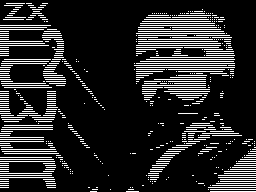
ZX Turbo Disassembler.
Some information for those
who are interested in this thing.
Divide et impera
(Divide and conquer)
(C) Inozemtsev Alex.
Special for ZX Power.
________________________________
So, you have to treat
This software product and now have decided to find the answers
to the question: why do it, and how these I use it? Ok, this is
the place to which these responses and are.
The answer to the question, why
This program is not
and simple. First try
answer the question what this
program is not designed for. This
program can not debug
your creations, to break someone else's or
unprotect UFO-2. This is not
debugger, not even the viewer and not the monitor, although I
like them. This is the disassembler, the sole purpose of which
is to obtain a text
assembly language, as
approximate to the text, which in the early centuries, in the
distant far England has been written and assemble the toy the
legendary Ocean Software. And now, looking past the fire, water
and the magic button, the program, you will no longer rack
their brains, what's the chop on pieces of this long-suffering
the product of intellectual labor, to then use these
Parts of his masterpieces.
This disassembler was conceived
two monsters debug: MONS'om
and STS'om 4.0. But like every
son he has outgrown its order
parents in obtaining the source code, which, by pure chance, I
forgot to share with you your a stranger each coder.
Those who tried to get the source code using MONS'a or STS'a,
indeed should have been reserved by
patience of Indian yoga, for
In order to get the text as useful as the complete works of
Lenin in the Mongolian language.
Now, you can get
text, though not 100% but this
same as those of the author (comments,
alas, can not be restored), but
however, which enables
you arbitrarily rewritten to add, cut to parse
bones (cartilage, tendons
and .. See "Atlas of Anatomy") any
program of domestic or imported (Commercial Break).
Now how does all these wonders
create. Hopefully not have
explains how to run this miracle of technology (for those who
should be report: Type in TR-DOS RUN
"ZXD" and .. a miracle! It began to turn!) Therefore
immediately break to the description of the program.
After the launch (see above) you
shall see about this picture: the top bar menu, with
every word, and the bottom band
tips, which at the moment tells you the name of
program. In the middle is
working field (Desktop on their language)
which will occur
all the fun, but now
It is painted a pleasant gray-brown-crimson color, which means
that no program has not yet been loaded into the workspace.
Porazglyadyvaem now more closely the words in the menu bar.
Their there four things: FILE (a file,
no fillet), VIEW (stare)
DISASSM (Fr.. "Mein Gott!) And
OPTIONS (understand that). Note that one of the letters in these
words highlighted in red
(Namely red, even if there is red, however, did not, for
example: all the words written in blue, and the first letter of
purple, blue, code 1, code purple 3, subtract the smaller from
the larger we get 2 - red! Color-blind can prodelyvat this
calculation every time) So if you click on this button here,
then get an interesting effect: the cube will fall out with
another bunch of words.
FILE for these words are as follows:
Load prog - gruzanut program you actually
gathered to butcher. Dial
it imechko (name always ) and
everything will be the type of top.
Save work - if after
How would you isolate code from data
(See VIEW), you may
wanted to keep this separation on the disc to the next time do
not stare blankly at the virgin code, and continue the
(correct) your work, then you direct road to the menu item.
Enter the name (last name in her husband will <w>) and
inserting the CD into your any round object
(Preferably a floppy disk) boldly press <ENTER>.
Open work - if you have something nakovyryali and even
managed to keep this thing on the disk before you in your area
cut down the light, then this menu will allow you to get back
your works of righteousness for continue watering their
creative then. Name is entered and etc. and so on. But! file
source Code must be present at
drive and it was under that name,
which he had at the time
save your worka (of course, that his name may not match the
name worka, just if you make him Rename, then program it will
not find any divers).
Catalogue - look at what
has not eaten all viruses on your
diskette. You will be shown priblizilno the same as the LIST in
TR-DOSe, but it is possible
browse back and forth and back
(Click on the bar tips) and
look in the decimal (if
You can count only up to 10)
or 16 hexadecimal system.
Drive - the most pleasant menus
for those who have a floppy drive -
you never have to here
climb. For the rest nice
opportunity to choose Flopper which is less buggy (all nice -
kicks).
Quit - if you insist .. finished his
All this and you just wanted to
play in the UFO-2 (klass!), well
What do ... Reset course
easier, but because of this option
sometimes it is possible to fall in BASIC
from which you can then try
return (sorry, paradise lost).
Having finished with fillet .. go to FILE
the next item on the Main.
VIEW - everything is very simple. Choose the type of display or
Dump Code and ... (Wellcome to hell!!).
That's when it all begins. But (with
Gorbachev's emphasis) is not necessary,
Comrades, despair. Together, we arrive at a consensus
(applause). If you boot file, in the sense of a fillet,
then you will see this prog and in zakazanom form (Dump or
Code). Now your task is to partition (paint, paint) this prog
on the four data types: byte, word, code, space, why use such a
thing as a UNIT. First block should be mark the beginning and
the end of the area, which must be converted to the desired
type (itself understood Che said?). Beginning of the block
button marked "q", and the end of "a". Once you have done
all these operations you will be
(Inversion) of freshly BLOCK,
and in the upper right corner will flash the word "block". And
then buttons 1,2,3,4 (but not all
right) sets the correct
type. Without power to press them absolutely useless. Having
defined the type of unit, we recommend to remove UNIT
key "z" from harm's way,
so that walking on the keyboard, cockroaches do not
accidentally spoil years of hard work. If you just do not
remember so many buttons, it's not scary - press <EXT> (For
those who do not understand konopok box at end of file)
menyuha thrown out with all keys. If you have some sort of
button rattles, seizes or amputated as a child, then the cursor
keys, select what do you want and push <ENTER> - the effect
will be that the same.
Now more about the types of data:
byte - just bytes of data
The text will be after
DEFB. If he gets in range # 20 .. # 7f will be replaced by
resp. character (sorry, no other choice). At the dump are
highlighted in white color.
word - a word-mark (if you get into the program) or simply
data word (if you get in
elsewhere) will be standing after DEFW and dump stands
yellow.
code - just the code, nothing
more blue.
space - if you do not care
what lies here, most importantly,
that it took place, it
Type exactly what you need. If
there for 6 Symphony Bach bippera
with the orchestra, do not worry it
maintained in a separate file. On
screen displays this type of
as DEFS mmm, where mmm - it does not
JSC "MMM", and the number of bytes that you managed to stuff in
this line. In the text file
This line will look like
insert "nnmmm", where nn (un) inserta serial number, and mmm -
Length guess what. If you
look at the CODE, you will see a pitiful, spread Zelenko, a
line, but switched to the DUMP will see a vast, calm
eyes, a green field.
How can guess which byte what color to paint? Unfortunately
ready-made recipe does not even
"A book of healthy and delicious food" But, fortunately, there
are several useful buttons, push that we now learn to:
r - (not to be confused with R) is the most
useful button. It allows
find the first one who shows
this line (ie, that which put the cursor) if there is such a
companion you will it show - if not, you will hear
long beep and stay on
place.
R - (not to be confused with r) is
the next, who alluded to the
line.
j - if this line is
tag, then you go to her and, as
if not you will feel the strength of their eardrums.
l - if the given string
has a label, but you want to
it is not, for example:
# 7ffa 01fd7f ld bc, l7ffd
# 7ffd ed79 out (c), a
No brainer that this is the address 7ffd
port configuration, ZX128, rather than
Tag Team out.Iz this situation, there are only two choices:
either cursor to the line and hit l, or pick only those
progi which is only
out (# fd), a (ay skorpionschiki!).
m - if this line does not
label, and move somewhere else
want - press this button and
enter the address of the destination station. Before the
16-decimal number is put a fence (#), and decimal rolled so.
i - (not to be confused with I) if you
blue were painted only a few bytes of time to wonder, "How well
- at 30 KBytes program 200 bytes of code? ". Click the button
and you immediately know where is CALL / JP / JR / DJNZ in the
middle, how do you think some pornokartinki. Look carefully,
fix. If everything is as it was intended, then click
I - (not to be confused with i) following a CALL / JP and so
on.
b - and, finally, if after
all those tedious trips you wanted to go back
ago (I'll be back) - correct, but only one step.
The remaining buttons ponazhimat
themselves, nothing particularly interesting
they do not, except perhaps
<GRAF> Which DUMRe throws a cursor with HEXa to TEXT and back.
Now, actually, for the sake of
what we are all here today.
The next item of the Main -
DISASSM. In this sub-total
four points, so we now they are quickly and dokanaem. The first
paragraph:
Build labels - all here
hit by mistake. Usually with him and
necessary to begin work, but nothing
to be done - it just sticks out
here. Well Well, take it. For two minutes the computer will
show you how quickly he is able to considered before .. teen
thousand, and then addresses to which there are transitions,
handling, etc. (Word future tag) light up as
bruises on the boxer's mug, helping
you find out what's what.
Clear labels - if you're sick and tired of this illumination,
please - all tags quickly go out (but light them back so
quickly will not work).
Disassm all - here he is The Moment
Truth, Min Illumination, Chas X.
After the righteous works so we will be rewarded according to
our works. After praying and crossing himself (created prayer,
sung a hymn or Krishna at worst three times spitting over his
shoulder) to quickly enter the name future text (7 letters
horizontally). A computer once again make an inventory of all
labels and then starts the great mystery
write text on the disc. But do not hurry to go for a beer in
toilet or something. Writing Text 40ka kilobyte toys takes less
than a minute (a turbo). Waiting for the end can safely
out (hey, who work to write off will be?), Georgia assembler
ZXASM 2.4 and see why it
everything does not work. If the file
text received more than one,
it creates a main-file which is nothing other than includov
(Puzzle lovers of mathematics: why can not be two
text files?). Although disassembler written in ZXASMe 3.0, it
only supports the text ZXASM 2.xx, sorry this shortcoming will
be corrected in the first turn. For those who love to break
eye TASMe / MASMe can not help - contact
optometrist. (Hm.. Going to meet the wishes of the workers, may
be done by support TASMa 2.0).
Disassm blk - if you like a piece of code, and
the rest you nachhat Labuda,
BLOCK mark one scroller, which is to your taste, and best of all
quietly dizassemblite it into a separate file. Without block
such number does not pass.
And the last item of the Main - Options. Why does he need -
unclear. Most likely he nafig nobody needs. Just off
all have, and we Th worse?
Well, if he sticks out here, okay!
describe this as well. The first option:
New start - if you tore
code of nowhere and you
bummer was the doctor to insert
the correct starting address, you can insert it now.
Sound - actually no
sounda in the program there, so locomotive whistles and all.
But if Who would want to listen to
go along favorite Mouzon - please send your ST, PT
or MOD files. And while you may
select the device that will be for you to buzz and click.
It can be:
Beeper - ringing softly and gently
retarding, and therefore intended for those who are deprived of
happiness listen
AY-Chip - a cool roar when
minimum eaten machine
time. Stands by default.
None - if your ears are Beethoven's absolutely not tolerate
anything but silence Lift more cotton and more here.
The next item of our program will:
Colours - those who do not care
the colors in the program can turn off the monitor for a couple
of minutes, and for the remaining sobschaem that change colors,
you can only the next version of what you have
again be able to read this item.
And finally (fu-u..)
About - ..... (Well, Che, about
he was in Africa about).
Well, that's what you need
for Refaeli Secco and Oliver Twins today. I hope
Exolon Cybernoid 2 and 3 did not wait long.
With hope in your soul and cinder block around his neck.
Foreigners, AS
Zuhres-2, the Kremlin
10.11.1996 23:57
________________________________
Apenditsit A.
Greetings and stuff.
Special greetings and deep gratitude I wish to express
Marushchenko Vite for moral support and useless, advice.
(Vitek, hi!). Donetsk:
K. Afendikov and V. Rubtsov
(ZXASM-3 lulu, thanks),
ALOS and others
Kharkov:
Cobra, James Advent, V.M.G.,
Max Iwamoto et al
Zuhres:
Vitek and his company.
Hartsyzsk:
OV (thanks for the music), Vanya '
Dizya.
Apenditsit B.
Warranty.
The author guarantees the existence of bugs in the program,
therefore, goes from criminal liability as
candidly admitted, and
deeply repentant. In this
meet one-on-one with some glitches, do not panic
do not call a lawyer or a commissar
home mom, and take a pen,
paper and write down where and when
under what circumstances you with
met him. His letters,
parcels, packages and containers
send to:
343710 g.Zugres-2, Donetsk region.
st. 60 October, d.6a, kv.41
Inozemtsev Aleksey
Well, if your printer
ran out of needles, then call
phone:
(06257) 4-31-88
from 9:30 to 17:00
on weekdays
________________________________
Other articles:
Similar articles:
В этот день... 14 February