|
ZX Power #02
24 мая 1997 |
|
Likbez - The structure of MS-DOS disk.
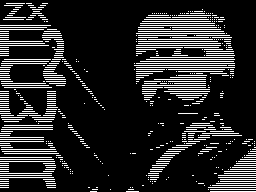
The structure of MS-DOS disk.
(C) 1997 Digital Man.
Special for ZX POWER.
________________________________
I must say that this material prednaznachaetsya for those
people who've stuffed a couple of
cones on the disc format of the system
MS-DOS.Itak all MS-DOS disks organized in the same way.
The sector size is always 512 bytes
anything else determines the capacity
Album:
Traci Sector Capacity
320 kb 40 8
360 kb 40 9
720 kb 80 9
In contrast to TR-DOS Disk
CDs MS-DOS'a used
Special Allocation Table
File (File Alloction Table -
FAT) for abstraction of disk
File and storage space
Information about free sectors.
For security reasons, to
all disks are stored on two copies of FAT. They are stored in
sequence starting from 0, track 0, sector 1 (sector 0 is busy
writing the boot). The number of sectors allocated for
FAT opredelyaetsya disk size (hereinafter referred to as a table
through which we can determine Ramer FAT). There are also two
types of construction FAT, 12-bit FAT or 16-bit
FAT. Here we consider only
12-bit recording. Because 16-bit FAT drives use to fix the AT
since they clusters of more than 4096.
FAT stores information about each cluster of sectors on the
disk. Cluster - a group of standard
sectors depletion heads
read / write, and because at 5'25 inch drives RAMER only two
head the size of the cluster is two sectors (the exceptions
are one-sided disk drives, which are sometimes found
on computers). An example of the announcement is FAT on the
disk size 720 kb:
0 Boot Sector
Table 1.6 announcement is file
9.7 Root
Note: it must be remembered that the FAT is stored on disk
two copies!
Each position in the file allocation table corresponds to a
specific position in the cluster disk. Typically, the file
takes a few clusters and the directory entry contains the
number of seed clusters, which kept a piece of the file. Then
on offset launch a cluster of
FAT number is taken sleduyushego
cluster, which in turn contains a number of the next
cluster in the chain (Fig. 1). For
the last cluster occupied by the
file, FAT has values of
# FF8 to # FFF. Free clusters is equal to the value of # 000,
and defective sectors # FF7. Znachenioya from # FF0 # FF7
attributed to the standby cluster.
Number of cluster contains 3 hexadecimal digits, which is
necessary to store 1 1 / 2 bytes. To reduce the size
FAT numbers for the two neighboring
clusters are stored in three consecutive bytes table.
The first three bytes of the FAT is not used for cluster
numbers. The first byte contains the type of disk, and the next
two bytes are # FF.Poskolku these positions are occupied, the
clusters are numbered starting with 2, and cluster 2 and
3 is a second three bytes
table.
Code Type Disk
# FF double-sided, 8 sectors
# FE-sided, 8 sectors
# FD double-sided, 9 sectors
# FC-sided, 9 sectors
# F9 double-sided, 15 sectors
When you work with the FAT must comply with those rules:
To find sleduyushego
cluster file:
1.Umnozhte cluster number to 1.5.
2.Prochitayte 2 bytes with the received
nym shift (rounding down).
3.If the cluster number is even, then
Take the lower 12 bits, otherwise
Take the older 12-bit.
To convert the numbers
cluster in the physical position on the
disk requires the following calculation:
1.Umnozhte result by the number
sectors in the cluster (usually 2)
2.Rezultat divide by the number of
sectors in the track, thereby to
luchite track and in balance sec
torus. Certainly easier, and better
do it all on the table ne
rescheta.
Now let's consider
disk directory structure. But for
early to determine with any
just drive we are working to analyze 0 sectors as follows:
See Length Description
# 03 8bayt system type
# 0B 1slovo Number of bytes in the sects.
# 0D 1bayt sectors per cluster
# 0E 1slovo length BOOT sector
# 10 1bayt Number of FAT copies
# 11 1slovo Number of Files
# 13 1slovo total number of sectors.
# 15 1bayt -
# 16 1slovo number of sectors of FAT
# 18 1slovo Sectors per track
# 1A 1slovo Parties
# 1C 1slovo number of hidden sects.
Directory itself is located just behind a copy of FAT. Write
it divided into 8 parts:
See Length of Meaning
# 00 8-byte file name
# 08 3 bytes Expansion
# 0B 1 byte attribute
# 0C 10bayt Reserved
# 16 2-byte time
# 18 2 bytes Date
# 1A 2 bytes Nach.nomer cluster
# 1C 4-byte size
Offset # 00 and # 08:
Name and file extension normal
ASCII text, which does not require
explanations. But when creating a file
or rename it desirable not to include spaces and
special characters, and the remaining place in the record file
name and extension to fill gaps.
Offset # 0B:
The file attribute is as follows:
Bit Value
76543210
....... 1 File is read only.
...... 1. Hidden file
..... 1 .. System file
.... 1 ... Volume Label
... 1 .... Subdirectory
.. 1 ..... Archive
.1 ...... -
1 ....... -
Subfolder (directory) is stored on disk as a file.
Format of its entries is identical to
format records the root directory. Only the number of entries
it depends on the availability of free disk space.
Offset # 0C:
Reserved.
Offset # 16:
Time = (hours * 2048) + (Min * 32) +
+ (Second + 2).
Offset # 18:
Date = (Year - 1980) * 512) +
+ (Month * 32) + day.
Offset # 1A:
Starting a cluster file.
Offset # 1C:
File size. In this record
Added unsigned long
in 4 bytes (most significant byte comes first). Thus file can
have a pretty large size:
42946967295 bytes.
Perhaps this is possible and complete the theory and show the
principle of File read and decode FAT.
Reading from a file:
Directory entry
The name of the Extended Home
Cluster File
MUSIC MOD 0003
reading
Reading Reading
FAT
002 005 000 008 000 FF7 FFF
2 3 4 5 6 7 8
By reading podrozumevaetsya reading cluster from the disk.
Decoding FAT:
ORG # 8000; top # 8000
LD HL, BUF; download FAT
LD B, 4; to clipboard
LD DE, 1
CALL LOAD
LD DE, BUF
LD HL, 3, in HL Room
PUSH HL; cluster
LD B, H; HL -> STEK
LD C, L; HL -> BC
AND A; BC / 2
RR B
RR C
ADD HL, HL; HL * 2
ADD HL, BC; HL + BC
ADD HL, DE; HL + BUF
LD D, (HL); D <- (HL)
INC HL
LD E, (HL); E <- (HL +1)
POP HL
BIT 0, L; check
JR NZ, ODD; parity
LD A, # 0F; care if so
AND H
LD H, A
JR CONT
ODD LD B, 4; shift in
LOOP AND A; the right to
RR H; a 16-th
RR L; figure
DJNZ LOOP; number of HL
CONT. ; Sleduyushego
. ; Cluster
.
RET
LOAD PUSH HL; reading
PUSH BC; sectors
LD C, 5; drive MS-DOS
CALL # 3D13; B-length
POP BC; HL-where
POP HL; DE-tr./sek.
INC H
LD A, E
CP 9; count
JR C, NET; sectors
INC D; track
LD E, 0
NET DJNZ LOAD
RET
BUF DEFS 4096; allot
; Place
4 sectors
Well, perhaps all! And yet
Try following the write operation
file, first check the correctness of the changes FAT, and then
perekopirovat FAT in reserve. ________________________________
Other articles:
Similar articles:
В этот день... 13 February