|
ZX Power #02
24 мая 1997 |
|
Desktop - How to work with the programs: Corrector v2.0.
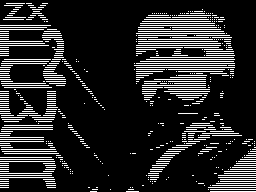
FISHERMANS SOFTWARE
presents
********************************
* -= CORRECTOR v2.0 =- *
********************************
Useful software
for your enjoyment ...
Written by:
Roman Yatsenko (FISHER)
Ukraine, Kharkov
310111 Saltovskaya str.
157, flat 172.
phone :62-80-93
basic loader: Metallica soft
last version: 13.03.1997 01:43 pm
________________________________
Attention!
Operable only author version of the program after the
foreign intervention of the author responsible no
responsibility.
Hardware Requirements:
Program requires a color TV / monitor and
desirable stable data bus on your machine!
Differences between version 2.0 from version 1:
- Editing and automatic
some bug fixes catalogs
ha;
- Work with the directory, as with the mass
sivom records;
- Basic finding files on
disks, with absolutely killed ka
Taloga;
- Processing of disk errors;
- Improvement of the cursor;
- Print speed, etc.
Symbols:
(!) - Warning!
(?) - Why? Explanation of use
formation.
(S) - Standart.Standart TR-DOS.
<Expression>> - maybe.
General information about the file
structure of TR-DOS.
Information PhD, certain common parameters, properties,
characteristics, etc. written to disk as files. In the system
of TR-DOS information about the location of files on a disc
recorded in your drive (s) dor.0, sek.0. Sector 0 to 7 are used
to store information about files (16 bytes per file) that
allows you to store (s)
maximum 128 files on disk.
Sector 9 to 15 vosnovnom daemon and reserved
system.
Sector: Application:
0 ... 7 catalog CD;
8 information sector;
9 ... 15 Reserve;
Directory format is as follows:
Bytes: Purpose:
0 ... 7 The name of the file in ASCII;
8 Type of file;
9.10 The starting address;
11.12 Length of the file;
13 Length in sectors;
14 Number of the first sector
file;
15 issue of the first track
file.
If the first byte of the file name
is # 01, then the file is deleted. If the first byte of the name
File is # 00, this corresponds to the end of the catalog. Files
in TR-DOS system, written (s) in series one after the other
(head-to-end) Ie the very first file is always written to (s)
dor.1, sek.0, this file will be recorded on the track, running
just behind the end of the first file. And no "holes", ie
Distance between the end of one and the beginning
another file (s) to be nemozhet:
Example of "Holes":
1fayl: Hole 2 file:
■ ■ ■ ■ ■ ■ ■ ■
beginning of the end of the beginning. end
Along with "holes" exist
concept: "Crossing the files."
Because allocated for each file
a certain number of sectors it occupies on the disk ((s)
up to 255 sectors), and each subsequent file will be written
after this group of sectors to use, then if a file will begin
in the area disk, which is already occupied by files, it will
cause erroneous situatsiyu.Primer it will explain more clear:
Suppose a file:
2 file:
Then the intersection of files can
be:
Beginning Ending
File2 recorded in the mid-file1;
Beginning Ending
File2 recorded at the end of file1
blocking it, etc.
It is the location of the tail-head "allows you to safely
operate the system and not damage discs and nerves. For this
struggling to keep
the system itself. To this end, an 8 sector 0 track contains
information that ensures the necessary terms of "head-tail".
Each disc has its own 8
sector, which includes the following information:
Offset from the beginning Appointment
+ # E1 - the first free sector;
+ # E2 - The first free track
+ # E3 - Disc Type:
# 16 - 80 more expensive., Double sided.;
# 17 - 40 more expensive., Double sided.;
# 18 - 80 more expensive., Sided.;
# 19 - 40 more expensive., Sided.;
+ # E4 - Total number of files;
+ # E5 # E6 - Number of freedoms. sects.
+ # E7 - Code # 10;
+ # F4 - Number of deleted files;
+ # F5-# FC - The name of the disk in ASCII.
When installing, reading, writing
and other disk operations, the system reads 8 sectors, and
counts it, checking for free space, the maximum number of
files, etc., ie can not write the file to disk for
which do not have enough free space, or number of files
on the disc already 128, etc.
That is why it is necessary to
8 sectors contain only the information that displays
real state directory ((s)
8 sectors is fully based on
catalog (the catalog drive, and converted all values 8
Sector)). It should be clear
that corruption 8 sectors (as well as catalog) can lead to
unpredictable consequences. In the best If the computer hangs at
accessing the disk (without spoiling
files).
-C-O-R-R-E-C-T-O-R-v2.0
Documentation.
The main objective of the program - viewing, editing and
writing changes in the 8 sector 0 track.
Manage.
Cursor control is carried out using the keys: O, P,
Q, A, Space, SINCLAIR, or KEMPSTON
JOYSTICK'om (which will be interrogated only on those machines
where he is).
The choice of the medium outside the current window
regarded as CANCEL.
At the beginning of the program
tests your computer and the results
test are displayed in the lower right corner of the screen
below the text box COMPUTER:
CLOCKS - the number of cycles in
interrupt (!) for
2.0 version number, with
up to 50 so
Comrade;
EXTENDED - whether there is a memory
above 48 K;
KEMPSTON - whether there is a possibility
sequence with KEMP
STON joystick;
AY_CHIP - whether there is sound
coprocessor.
Menus and functions.
1.MAIN MENU.
The main menu consists of the following items:
DIRECTORY WORKS - Work with the canonical
Taloga;
EXEC CORRECTOR - Call editors
pa;
VIEW CATALOGUE - view kata
log;
SAVE CATALOGUE - saving ka
Taloga;
RESTORE RECORD - restoration
catalog;
PROGRAM SETUP - configuration;
HARD SEEK - Basic Search
files;
QUIT PROGRAM - output.
Now look at each of
points MAIN MENU.
1.1.DIRECTORY WORKS.
This menu allows you to view, edit and
record changes in the directory
disc.
In the resulting window mozhno select a track / sector with
which will be read directory. If this
ZERO TRACK, then the directory is read from its standard
location, ie with the 0-th track, the 0-th sector. If you
select TRK: SEC:, You can then specify the location of the
directory, pointing to a track / sector it is located.
After that, inserting the disc (INSERT DISK) and clicking
OK, you immediately get into the directory editor.
In the window RECORDS TABLE provides information about
records (File) kataloge.Dlya each record contains fields:
filename.e addr len all sec trk
1. filename - the file name;
2. e - file type;
3. addr-starting address;
4. len - the length of the file;
5. all - size in sectors;
6. sec - number of first sector
file;
7. trk - number of first track
file;
ie Information about the fact that it's over
file, what is its length, the initial
address and where he is on the disk.
At one and the same time the window
displays information about the three files. The average record
is available, ie can be changed by clicking the cursor (in
front of It is worth arrow).
(!) All the characters with codes less than 32 and more than
128 are replaced by mark "?". The first character erased
File (# 01) is replaced by a sign
"Deleted". End catalog (a file with
first character of # 00) marked
mark "deleted" and marked
dotted line to the left of the file.
Also in the window displays the current record number
(RECORD: 001) in the range 1 .. 128.
Menu Items:
PREVIOUS RECORD - previous over
pis;
NEXT RECORD - the following entry;
LEAVE - leave DIRECTORY WORKS
TOP - jump to a record (as in
chalo);
BOT - go to 128 write (in
end);
FILL - fill 0 starting from
current record [including]
until the end of the catalog. (?) Ochi
generalization of the unnecessary directory
trash;
RMV - the current record is
erased, ie, the first symbol
file records the value
# 01 (s);
END - current record is
end of the catalog, ie, the first
symbol file is written
value # 00 (s);
DEL - deletes the current record
moving the other up. (?)
A very useful feature in a system
conflict situations with file 0 length,
as they take place only
However, in the directory but not on the disc;
INS - inserts a new directory
record, pushing the old ones. (?)
Adding records to any
location within the directory.
(!) DIRECTORY WORKS works
only! with a catalog of the disk, and not
makes no changes in 8
sector!
(!) If you are printing accommodation sector
uses two digits, ie number 99 and number 199 will be printed
the same way - "99."
(!) When the window SAVE CHANGES
(Record Changes) appears
only if you were
made any changes in the directory.
1.2.EXEC CORRECTOR.
The main point CORRECTOR'a, because gives you the
opportunity to most edited 8 sectors.
In the window that appears, select
CANCEL to failure or OK, if you
want to proceed with the 'inspection' 8
sektora.Posle this will be read only by the sector. A window
will appear at the top of which: TITLE - naimenovnie paragraph;
OLD - old value - / -;
NEW - the new value - / - (Can
be changed by you).
Under TITLE You can see
Items containing information on
disk:
FIRST FREE SECTOR - the first free
the free sector, (s) value
varies from 0 to 15;
FIRST FREE TRACK - the first free
the free path, the value changes
varies from 0 to 165;
DISK TYPE - the type of disc (s):
80T \ DS - 80 tracks 2 sides;
40t \ DS - 40 tracks 2 sides;
80T \ SS - 80 tracks 1 side;
40t \ SS - 40-Track 1 side;
ALIEN - disc type is not defined;
TOTAL FILES - the total number of
files, (s) value changes
Xia from 0 to 128;
FREE SECTORS - the total number of
free sectors on the disk,
value varies from 0 to
2640;
SEPARATOR # 10 - (s) delimiter
# 10 if it is, then YES, ina
Th - NO. On this separator
TR-DOS determines 'their' dis
ki (t.e.esli slip MS-DOS
disk, then boot not occur with
children (hang in the best case
tea));
DELETED FILES - the number of UDA
lennyh file (s) value
varies from 0 to 128;
DISK NAME - (s) in the name of the drive
ASCII.
Under the OLD you can watch
current values of all these items. Now you can appreciate the
value, and if you want to change something, then select the
desired item and enter new value in the box NEW. CORRECTOR make
all necessary test itself.
To record all changes
and (or) leave the editor, click LEAVE THIS ITEM. If
Do you want to save the changes, then
in the window that appears, select
click YES.
(!) SAVE CHANGES window only appears if you
change any znachenie.Esli You just watched 8 sectors, the
CORRECTOR will not produce records to disk, but simply will be
released in the MAIN MENU.
Menu Items:
LIKE NEW DISK - Automatic
setting all the parameters 8
sector in the initial state
System TR-DOS, ie, is the same
like after formatting.
(?) Quick Setup Disk
a new job;
DISK AFTER ERRORS - automatic
Kaya installation disk crashes
ground state, ie is SOS
Toyan, at which the disk (in
directory) nothing can be written
write (meaning the record
files);
AUTOCORRECT ERRORS - moschnaya fundamental
ktsiya, which itself automatically
cally corrects errors kata
dialogue and corrective kata
ravine again correct you
tunable 8 sectors! (?) - Glu
py vopros.Rassmotrim detail
her this function:
Immediately after the selection of this
menu item will read the directory of the drive and start
skanirovanie.Protsess scan displayed in a window.
In the main loop function considers the total number of files
disk (scanning is performed up
the end of the catalog - the value # 00
first character of the file), right
counts the number of deleted files. According to the latest
file directory is defined by the free area (evaluates the first
FREE. track, the first FREE. sector, the number of free
sectors).
Scanned the names and
extension of all files in a directory.
And if found banned
character: 31
file. If NP = NT (file origin
curve of length), then in this case
when choosing a fly LEN COUNT
Message ZERO LEN FILE and
function does not take bu
children. The function also refuses
calculate the distance between
files, if they cross
Xia.
(!) Remember that the function calculates the distance in the
sectors between the previous and current file (Instead of the
current and next). Ie make LEN COUNT for the first
file in the directory nepoluchitsya.
(!) If you are printing accommodation sector
uses two digits, ie number 99 and number 199 will be printed
the same way - "99."
(!) For the "dead files", if
Recent Files folder, start with the latter (> 159) of tracks
and their lengths are large (a situation just does not quite
normal), it can happen overflow in terms of the number of free
sectors.
1.3.VIEW DIRECTORY.
MAIN MENU This item is intended for viewing directory
disc.
In the window that appears VIEW DIRECTORY You can choose from
will be reading the catalog:
TARGET -> FILE - reading catalogs
hectares will be carried out
file whose name you type
those (!) is undesirable
read from the disk directory fi
la, in which it is not;
TARGET -> TRACK - reading catalogs
hectares will be made with a
this sector track.
If reading is successful, then
on the screen you will see a large box containing information
about files on disk - catalog diska.Esli file or directory not
found Your drive is empty, you return to the MAIN MENU.
Information is displayed as (1.1).
1.4.SAVE DIRECTORY.
In this menu you have
opportunity to remember the directory in
or write to the directory
a dorozhku.Vybrav a
of the points of a directory entry, insert the CD with the
catalog, which You need to save (SOURCE), then drive to be
written to an archive directory (DESTINATION). Memorization is
by reading sector 0 track 0 (disk directory) and write file /
track.
1.5.RESTORE RECORD.
This item allows you to restore
directory from a file or a particular track. Clause
similar to the effect SAVE DIRECTORY quite the opposite.
Restoration is by
read from the specified file / track and record in the sector 0
0 dorozhki.Esli file directory not found, then the function
will be released in the MAIN MENU.
1.6.CORRECTOR SETUP.
In this section you can set the configuration CORRECTOR'a:
AUTO SAVE - on / off
Auto-entry changes in the COR
RECTOR'e (box SAVE CHANGES
does not appear, change is written
are described by automatically). (!)
Be very careful with this
pieces;
DEC INPUT - input values in the de
syatichnoy system;
HEX INPUT - - / - in sixteen
ondary system;
2544 MODE, 2640 MODE - Select the maximum
maximal amount of freedom
different sectors on the disk.
1.7.QUIT PROGRAM.
Exiting CORRECTOR'a Wednesday
TR-DOS. In later versions, can result in a joint application.
1.8.HARD SEEK.
A very useful feature that allows a first approximation to
find the BASIC files, compile Catalog and burn it on
disc. (?) If the directory of the drive
was killed for good, and you want to restore your BASIC'i.
Principle of functions:
Briefly the structure of BASIC file
(With view of the possibility of its restoration):
Each line begins with 2
byte numbers. BASIC file ends with: # 80, # AA,
followed by row number autostart. HARD SEEK function scans the
drive looking for sequences of bytes of # 80, # AA, n, m and if
the sequences were found, the data on them are reduced to a
table on which is built catalog! (But not 8 sector!).
After you select HARD SEEK in the
main menu appears on the screen
window where you can choose what
part of the disk will be scanned
looking for BASIC files:
WHOLE DISK - the entire disc;
TRK, SEC, LEN - the task of
manually by specifying exactly where and
many sectors of the search.
(!) Is desirable! set the value of sector SEC to 0, because
all further calculations are
about him.
Insert a disc and watch
scanning the disk. In
the bottom window displays the number of found files, BASIC.
(Actually found all BASIC
files. Function in the first pass
looking for tips BASIC files). After
how the scanning process
ends and the function chtoto found on the disk, then a window
will appear - DO YOU WANT TO VIEW RESULTS.Vybrav click OK on
this screen you will see the results of the first pass.
(!) HARD SEEK writes again
create the directory, it writes over the previous one, ie the
old directory, after recording function HARD SEEK is lost!
So, after the first pass we
received a full directory! BASIC number of files on disk.
Values starting address, length file in bytes, and sectors are
0 since these settings files
first pass to determine not
Can. In the catalog we have
information about the end of BASIC files. Next, to restore
BASIC files, there is one proven method: get some
DISK DOCTOR, and in it the basis of
Data on the ends of the BASIC files to look for the beginning
of these files, ie 2 byte starting line number,
Then write the number of dor / sec, where
found this number in the directory
in setting the initial track /
sector file and calculate the length of
bytes (from the starting line up
end), and in the sectors (of the initial dorsal / sec to the
end). In this If you restore almost all
parameters is lost BASIC file, except for length parameter BASIC
File (LEN). As is well known Startpolnaya length BASIC file
together with domain peremennyuh (ie the distance in bytes from
the beginning of the file to the values end # 80, # AA, n,
m). A LEN - length of the BASIC file without the domain of the
variables. But, in principle, can be restored and this option,
simply rewriting it from Field START BASIC file, because it
at work / BASIC file copying in any way! not affected.
(!) This method (with some modifications) applicable to all
other file types.
In the COMPLETE SEEK select
click OK to continue the restoration BASIC files (second
pass). The second pass is performed using the algorithm
described above. In a series of records are processed on the
ends of the BASIC file, compiled in the first pass. For each
found in the first pass file, a window LOOKING FOR in which:
AUTOSTART - auto-line;
NEW VALUE - the new value of row
ki. In this window, given that
is the string that will be
seek, as the initial row
ka BASIC file. Auto row
start does not always coincide with
starting line, so you
can ask themselves what
string to search for in paragraph NEW
VALUE.
(!) Lines in the AUTOSTART and NEW
VALUE asked in reverse form
(Senior, junior), ie as
is given in the format of BASIC line.
In the case of finding similar
sequence of bytes on the screen appears: BEGINNING
FOUND, a further shift from the beginning of the buffer track,
sector, where value was found; decimal dump area in which it
was found a sequence, and the sequence is strictly in the
center (2 bytes) is printed below the ASCII dump (The sequence
in the center).
(!) As until there is no vozhmozhnosti computer technology
"Insert a normal mind," then
You will have the most visually
to understand - it seems there what
was found at the start line or not.
Upon completion of all the work you
again offered to review the results and write
them to disk.
(!) Function allows HARD SEEK
recover only part of the BASIC, if the file is a monoloader
(and Most of Programs now are), it will be restored
only the BASIC part, it will not affect his performance, but to
rewrite it without prior conversion
full-length does not succeed, because
will be copied exactly as
sectors, how long it takes him
BASIC part. In this case, I
offer function LEN COUNT
Editor in 8 sectors.
That is, in principle, and all of CORRECTOR'u. Hopefully it
will be you useful.
*
When writing CORRECTOR'a used:
- TASM 4.0 (c) Rst7; Aig; Xld;
- STS 3.3 (c) STALKER;
And finally some greetings:
Capital city system programmers:
Kharkov:
Anyone know a person:
FIX (healthy and unhealthy to not
which places critic ;-));
NMI (DOOM 4EVER!);
NAVIGATOR (ARIA RULES!);
JESUS (HGTURE RULES!);
METALLICA (my thanks for the idea of restoration
formation BASIC files);
COBRA (my thanks for the idea of automatic
kinetic reconstruction of the lengths
files);
DR.SQUIZER (ZX POWER RULES!);
MIRAGE (MUSIC RULES!);
DEN (MORTAL RULES!);
S. SYSTEM (Nice PICTURES!);
Whom I Do not Know:
JOKER (Nove RULES!);
STALKER (without words, one RULES!);
ALEM (ALASM Screw the piece, but
if disc operation
faster, and then include that
Kaya longing ...);
RST 7 (TASM 4.12, respectively
RULES!);
Max Iwamoto, J. Advent, JV-Soft,
VVV-Soft, V.M.G., Dismaster,
Dreamer ...
Other worlds:
KSA, Cooper Feet, ZX-Masters,
XL-Design, Oldman, Magic Soft,
Lorgos, Step, Progress, Rush, VAV,
Delirium Group, Flash Inc, Digital
Reality, Nicodim, Hazard Dreams,
Omega HG, Slash, Kamikaze, Aig,
Tankard, Hammer, Inferno, Titus,
Virtual Brothers, Centronix, Silicon Brains, Greedy Guys,
Softland, Roversoft, Golden Disk, Perestroika, Outland, Umc,
We, and You!
I estimate all hloptsi.
Thank U 4 using our production.
________________________________
Other articles:
Similar articles:
В этот день... 13 February