|
01 апреля 2001 |
|
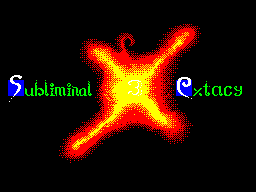
23 Things Which You Can Do If A Program Crashes
By QAZIC & CYBER from COBRASOFTWARE
Translated by Chasm/CPU
1. Reload the program.
2. Press BREAK ten times.
3. Move the mouse (if you have one).
4. Waggle the joystick(s).
5. Press different buttons of the computer, telephone and
vacuum-cleaner.
6. Use all known cheats and passwords.
7. Take a look at the power in the house. Maybe the power has
been switched off?
8. Take out the disk and check for scratches (if scratches are
present then have a belch, if absent - have a belch too).
9. Insert/eject the disk several times (NOT the drive!) hmmm.
(maybe the drive too).
10. Fart into the drive.
11. Throw disk at wall.
12. Note the amount of pieces of smashed disk or walls.
Enter the Results in the table below:
Date Amount of smashed Amount of pieces
disks - walls disks - walls
13. Slightly tap the computer/drive.
14. Heavily tap the computer/drive.
15. Slightly tap the computer/drive with a hammer.
16. Press RESET.
17. Press the MAGIC button (for TR-dos owners) ten times.
18. Switch the power on/off on computer (if switch present).
19. Open computer (if closed).
A) Remove/desolder various chips. Thoughtfully examine these
chips for about 5 minutes and insert / resolder back in
their places.
B) Close computer (if opened).
20. Lift computer about 20-25 inches above it's desk and drop.
21. Sweetly stroke the monitor/TV set with a sledgehammer.
22. Go to the nearest window and throw the disk at the nearest
passer-by and say:
"Kakogo huya ty tut sharoebishsya !!!???"
(Russian slang for ^^^ "What the fuck are you doing here?!".
Let them think that you're Russian).
23. Turn off all disks, computers, drives, cassette players,
power supplies in the room then play JET SET WILLY 9.3!!!
Other articles:
|
|
|
|
|
|
|
|
|
|
|
|
|
|
|
|
|
|
|
|
|
|
|
|
|
|
|
|
|
|
|
|
|
|
|
|
|
|
|
|
|
|
|
|
|
|
|
|
|
|
|
|
|
|
|
|
|
|
|
|
|
|
|
|
|
|
|
|
|
|
|
|
|
|
|
|
|
|
|
|
|
|
|
|
|
|
|
|
|
|
|
|
Similar articles:
В этот день... 30 December