|
Miracle #03
16 июля 1999 |
|
Myself - Modems: Command - Command terminal.
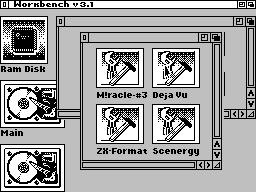
DESCRIPTION HAYES-MODEM
1.1 General description of the commands Hayes'a
All teams must start the prefix
AT (or At, aT, at) and finish .
There are several exceptions that
will be described below. All input data
transmitted echo back to the computer
(Terminal). The modem automatically adjusts its data rate and
format of the sign to the parameters of the terminal.
To change the baud rate, it is necessary
define it in the command line completed at the terminal.
The modem agrees to the changes introduced and is responsible
OK. Commands can be combined in a command line to improve
clarity in the command line you can enter spaces, dashes and so
forth.: AT DP 8W (044) 430-49-00, easier read and understand
than ATDP8W0444304900.
The command line can contain
more than 40 characters, excluding blanks and
the prefix AT. If the string is longer than 40 characters, the
modem returns an answer ERROR and ignores the command line.
Editing erroneous symbols command line by using
Keys . At all right
imposed and executed the command modem
responds OK. The modem can be configured
the transmission response in the form of digital code (useful
for software maintenance modem). Each answer is one or
two-digit code.
After switching on the modem (usually)
configured to reply in character
form.
1.2 Basic Command Set
AT - the beginning (prefix) command line
After receiving this command,
modem automatically adjusts
transmission speed and format of the sign
to the parameters of the terminal.
A - manual response;
The command switches the modem from
command mode to be expected
denmark carrier signal caller
modem.
After receiving the signal carry
ing, the modem implements a procedure
positive response to the challenge and
acts as a switched on
procedure for an automatic response.
If the modem works on the distinguished
lennyh lines of communication, it is responsible
carrier without specifying the frequency. In
this case, if the automatic
response (auto-answer) is disabled (S0 =
0) and there is a call, then by
radiation connection should be transferred to a coma
NDU ATA.
A / - modem to repeat the previous
mandnuyu line;
The team served without prefik
sa (AT) and clicking .
Bn - a choice of communication standards
that:
n = 0 CCITT V.21, V.22, V.22
bis,
n = 1 BELL 103/202A.
Ds - automatic dialing.
After receiving this command,
modem dials the number and
Upon receipt of communications becomes
transfer mode.
The team consists of telephone numbers, of which
may include the following control options:
s = P indicates that the digits of phone number
walking after the symbol P modem should dial
pulse (use 0-9).
s = T indicates that the digits of phone number
walking after the symbol T modem should dial
frequency (which is allowed to use symbols
0-9, A-D, * and #).
s =, denotes the break before the next set of
figures (2s).
s =; if used as the last character in commands
ne line, the modem after dialing
goes into command mode.
s = @ modem waits 5 seconds of silence on the line
if it does not appear during the 30s (the
contents my register S7), the modem is
turned off, and answered denotes NO ANSWER.
s =! if the sign! faces a sequence of characters
sequence set, the modem goes into the state
of ON HOOK (hangs up) for 0,5 s, and then
again goes to the state OFF HOOK (removes
tube).
s = S modem dials the phone number recorded
in memory EEROM.
s = R in the record as the last character in the command
string sets the modem after dialing but
measure in the regime of "answer", but only
in cases case, if the modem calls to the
modem "originate".
s = W modem waits for a response station (dial tone)
before further set of telephone numbers
(Eg access to automatic Medjugorje
dnyuyu communication).
En - Local echo ON / OFF;
After the command returns the modem E1 echo each
character transmitted to it that lets you know how to really
work command line.
Team E0 overrides this function.
n = 0 echo off,
n = 1 echo enabled
Hn - control line;
Command is used before
only at the end of the telephone
Contact:
n = 0 disable the modem's
line
n = 1, connect the modem to
line.
In - the production code and checksum:
n = 0, post product code
n = 1 count of control
the amount of the program contained in the
ROM (EPROM),
n = 2, the modem checks the status of internal
memory and ROM returns the message OK or
ERROR.
Ln - set the ringtone volume
built-in speaker (the speaker);
n = 0,1 low
n = 2 average
n = 3 high
Mn - Speaker Control (speaker);
n = 0 Speaker off,
n = 1 Speaker on only during dialing and off after
the discovery of the carrier,
n = 2, the speaker turned all
time
n = 3, the speaker turns
after the last digits of the on and off after detecting the
carrier meets the modem.
Qn - control the modem's response;
n = 0 response is included,
n = 1 the answer is off.
Regardless of the state Q0
or Q1 modem always reports the contents of S-registers, the
product code, checksum, and test results (see command S, I, as
well as' T).
O - after the passage of command, the modem
configured to transfer mode
data and responds CONNECT (if
Before that he was in command mode of operation);
Sr - Control S-registers;
Sr? - Reading the contents of the S-register number r;
Sr = nnn - Input a numeric parameter nnn
in S-register number r. All to
Manda modify the contents of
one or more S-registers.
Some S-registers contain
temporal parameters, which
You can change only the commands
Doi S;
Vn - choose the type of answer modem;
n = 0 response digital code
n = 1 the answer is in the character
form in English
language.
A standard set of responses modem
Reply Reply to Value
in a symbolic digital answerer
a code
OK 0 Modem executed the command
CONNECT a modem connected at speeds
300bps after the team X0 WHO
You can work at speeds
600, 1200, 2400 bps.
RING 2 Modem has found the correct
Ring Tone. Response to
issues Xia always,
regardless of the results
Benches work.
NO CARRIER 3 modem lost carrier or not
received a response from
the remote
modem.
ERROR 4 Error in command line.
Command line longer than 40
characters, or error in the
control Roll the sum (see
L2).
CONNECT 12005 The modem connected at speeds
1200 bps, (see the X1, X2,
X3, X4).
NO DIALTONE 6 No signal station
switching (see X2, X4).
BUSY 7 rooms (channel) is busy.
NO ANSWER 8 The answer is obtained in the case
use the command
line control character
@ And if not fulfilled the
conditions condition - 5s
silence (see D).
CONNECT 600 9 modem connected at speeds
600 bps, (see the X1, X2,
X3, X4).
CONNECT 2400 1910 The modem connected at speeds
2400 bps, (see the X1, X2,
X3, X4).
Xn - the choice groups answer modem associated with the
procedure of dialing:
X0 X1 X2 X3 X4
Message communication 1 2 2 2 2
Tardiness (S6 s) yes yes no yes no
Waiting for a signal switch no no yes no yes
Determination of the signal
"Busy" number no no no yes yes
Message about the connection 1 - indicates that the modem
after establish resistivity
communication inform CONNECT, independent
independently of the speed.
Post the link 2 - indicates that the modem after establish
resistivity connection will report
the following from wet, depending
on the speed of pa Bots:
CONNECT, CONNECT 600, CONNECT 1200
CONNECT 2400.
CONNECT response means working with
data transfer rate - 300 bps
Tardiness (S6 s) - indicates that the modem before dialing
telephone number, waits for the
definition lennoe in S-register S6
time. In
Many countries have requirements
tion signal detection centrals
before dialing a phone number.
Waiting for a signal - indicates that the modem will wait
switch signal station 5s and after
this time, will report NO
DIALTONE and go into the command re
operating mode.
Determination of the signal - indicates that the modem in
the case of "Busy" employment numbers and the numbers
vadast
Post BUSY, and return to
mandny mode.
Yn - a way to disconnect the modem from the line.
There are two ways to switch off
radiation modem from the line:
- Usually, when a modem
receive an inactive signal
DTR,
- When the modem receives from the UFD
lennogo modem signal Perera
va.
Team ATH0 sends signals
signal interruption, which lasts
4 s.
n = 0 disables the modem ordinary
novena (see command 'D),
n = 1, the modem will turn off after
receiving a signal from the line.
Z - reset the modem (the processor reads the configuration of
the modem Memory NOVRAM).
+ + + - Serial output.
With this command you can
switch from transmission
Command mode of the modem
without interruption of communication. Command requires silence
before and after sending out a sequence. The magnitude of this
time defined in register S12 (usually 50 = 1s). Decimal value
character ASCII, which yavdyaetsya
familiar sequence of output
contains a register S2 (usually 43,
ie "+").
1.3 An extra set of commands.
'Cn - function signal DCD.
n = 0, DCD signal is always ak
injective,
n = 1, DCD signal exists
from the moment when the modem
detect carrier.
'Dn - DTR signal function in asynchronous mode.
n = 0 Modem ignores DTR,
n = 1, since the loss of DTR
modem goes in to
mandny mode of operation,
n = 2, since the loss of DTR
modem stops
link off function
tion "auto-answer" and
goes into command
mode,
n = 3, since the loss of DTR
modem automatically
implements the command ATZ.
Modem detects on
teryu DTR if the signal
DTR takes longer time
Meni defined in
S-register S25.
'F - modem reads its configuration recorded in the EPROM.
'Gn - on / off the protective
frequency.
n = 0 frequency of the protective OFF
lyuchena,
n = 1, the modem sends a protection
nuyu frequency of 550 Hz,
n = 2, the modem sends a protection
nuyu frequency 1800 Hz.
'Ln - kind of communication line.
n = 0 transfer to commute
emyh communication lines
n = 1 transfer to the permanent
communication lines.
'Mn - mode of operation.
n = 0 asynchronous
n = 1 for terminals, which
rye can work as
in synchronous and in
asynchronously pa
bots;
command dial
modem transmits asynchronous
chrono, and the transfer
Data - synchronously
n = 2, since the advent of
signal DTR, the modem on
party getting the number recorded
LIMITED command 'Z PA
myati NOVRAM,
n = 3 for inactive signal
DTR is ruchoy
dialing.
After receiving the com
equation, since the settlement
tupleniya DTR signal
modem connects to
line.
'Pn - setting the pulse rate.
n = 0 fill factor
circuit / interval
39/61%
n = 1 filling factor
circuit / interval
33/67%.
'Rn - managing dependencies RTS / CTS:
n = 0 CTS signal comes
after the signal RTS.
This variant is manifested
is in the model
Half the fore
Nogo mode.
The data appear to
without signal
CTS is ignored.
n = 1, the modem ignores RTS,
with the active CTS immediately
after the connection can
deme. During asynchronous
chrono data transfer
variables (team 'M0) signal
CTS signal always acti
veins.
'Sn - function signal DSR:
n = 0 DSR signal is active,
n = 1 DSR activated
after stage
communication.
'Tn - test your modem.
n = 0 end of the current
test
n = 1, the beginning of the local analog
Doping loop
n = 2 is not used,
n = 3, the top local digital
curve loops
n = 4, the modem gives consent
beginning of the digital loop
which passes UDD
lenny modem
n = 5, the modem does not give the appearance
unit agreement,
n = 6, the top distance
digital loop
n = 7, the modem generates the loop
RDL, and then generates
exists and passes testing
yuschy signal
n = 8 analog loop connected
ciated with the internal
test.
'W - modem reads its configuration
from RAM and writes it to
Memory NOVRAM.
Access to the S-registers in the memory
NOVRAM.
'X - the choice of the reference time for transmission.
n = 0, the modem generates the basis
Wu-time - the signal
Timer 114 (15th
pin)
n = 1, the modem receives a base
time to transfer
from your computer: a signal
Timer 113 (14th
pin)
n = 2, the modem receives a base
time to transfer
of the line from the carrier.
'Z - recording a phone number in memory NOVRAM,
(Maximum 33 characters).
2.0 Description of S-registers.
A description of S-registers used directly when working with
modem.
For descriptions of individual S-registers specified two
parameters:
- Range - indicates the range of parameters remains
Mykh in S-register.
- The value - the value indicates the factory setting,
described in S-register by manufacturers'
field.
S0 - Number of ring signals
Range: 0 - 255
Bandwidth: 000
Number of ring signals, which
modem waits before answering the call to the telephone line:
S0 = 0 autoreply off
S0> 0 autoreply is enabled
S1 - Counter ring signals (information parameter)
Range: 0 - 255
Bandwidth: ------
The contents of S-register increases
every time the modem receives the signal
call from the telephone line and after 8s after the signal
response is reset.
This case - the only acting purely informational role, it
content can be read only.
S2 - return character
Range: 0 - 255
Bandwidth: 043 (ACSII "+")
Contains a decimal character code ASCII, which is a sign of
the sequence back / see "+++"/.
In the case where S2> 127 is
blocking the return sequence.
S3 - Symbol
Range: 0 - 127
Bandwidth: 013 (ASCII "" or
Ctrl-M (^ M))
Contains a decimal character code
ASCII, which is a sign .
S4 - Symbol <LF>
Range: 0 - 127
Bandwidth: 010 (ASCII "<LF>" or
Ctrl-J (^ J))
Contains a decimal character code ASCII, which is a sign
of a new line <LF>.
S5 - Symbol
Range: 0 - 32, 127
Bandwidth: (ASCII "<KBS>" or
Ctrl-H (^ H))
Contains a decimal character code
ASCII, which is a sign of "slaughtering"
(Backspase) .
S6 - Timeout statement station
Range: 2 - 255
Bandwidth: 002 s
S7 - Waiting for a signal carrier
Range: 1 - 155
Bandwidth: 030 s
S8 - The time interval at a set
Range: 0 - 255
Bandwidth: 002 s
S9 - Response Time DCD
Range: 0 - 255
Bandwidth: 005 (x1/10s = 0,6 s)
Time delay activation of the signal
DCD due to the appearance of the carrier.
S10 - Delay in the end after the loss of carrier
Range: 1 - 255
Bandwidth: 014 (x1/10s = 1,4 s)
S11 - not used
S12 - The time required for a sequence of quiet return
Range: 20 - 255
Bandwidth: 050 (x 20ms = 1,0 ms)
Contents of the register determines the
1/50s time required silence in the transfer
front and back posle sequence (see'+++').
S13 - not used
Other articles:
Similar articles:
В этот день... 13 February