|
ZX Format #01
31 октября 1995 |
|
Programmers - Systems: Editor missions to the game Laser Squad
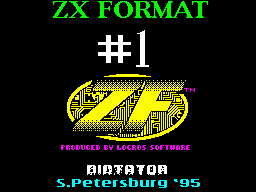
Mission editor to the game
LASER SQUAD
(Demo version)
Author's description of Andrei Sedov
(Editor appears in the appendix)
I hope that this program
will be useful for many
fans "LASER ARM"
dreaming of new missions to the
game. The program has a convenient
user-window interface and the minimum number of
control keys:
Q - Move the cursor up.
A - Move the cursor down.
O - Move cursor left
or decrease the value determined
function in the menu.
P - Moves the cursor to the right
or increase the value determined
function in the menu.
SPACE - Select an option from the menu or
sprite on the premises
screen editing mode
derivations of the card.
ENTER - key carries chickens
litter from the field maps in the menu
functions.
The main menu.
The disk.
Option allows you to download or
mission to record the edited or shipped to the state
disc. To do this, select the appropriate option from the disk.
On request: "CATALOGUE CD (Y / N)? ", Press" Y ", if
you need it. Otherwise
- Any key. After this
Enter the name of the mission or shipment
state. Unfortunately, the program does not allow to make
full shipment state
mission. The computer does not puts
enemy soldiers and you have
play by yourself with them. K
Fortunately, this does not happen with
mission.
Mission editor.
Go to the menu of the editor of the mission, where you can
choose what want to change.
Help page.
Help page contains
a brief description of the keys.
Menu Content
Mission editor.
Map editing.
After the transition to edit mode cards, you get to the menu
functions, where you can choose
You want a sprite (option "<" and
">"), Clear card (option
"Cleaning"), fill it with the current
sprite (option "Fill") or
replace selected by sprite
all over the map for a new one. The "MAP" move the cursor on
the field card. Move the cursor to the
sprite on the map, you want to replace a new one and press
"SPACE", then the current
sprite, whose image is in the upper right-hand side
screen will be placed on the map.
In the "Maps" assign two
Additional control buttons: "K" and "L" - set sprite scrolling
left and right, respectively. To move the map in the menu,
press "ENTER".
Editing Objects.
Every object that you see on the map, has its own unique
character. For example, doors open, the screen explodes and
etc. Object Editor allows
change all these properties, creating new ones.
Please select
object whose properties you want to change. To do this, place
the cursor on the item "Object" and pressing the "O" and "P",
select your desired object, whose image will be shown in the
upper right-hand side menu. After this, place the cursor on
a desired object parameter, and
using the key "O" or "P",
change it. To exit the menu
press "SPACE".
FLOTATION indicates
how much energy will be taken away from a soldier during the
passage through the object.
UNICHTOZHAEMOST shows the power stroke (shot) which is
required for the destruction of the object. If the value is
255, then the object indestructible.
Object after the destruction -
sprite, who will remain after
destruction of the facility. Makes sense
in that case, if the object is destroyed. This option should be
change very slowly. Neither
Do not let the
object after the destruction was turned in on itself. Any good
it will not.
OBJECT PROPERTIES indicates
availability of special features, such as otkryvaemost,
explosiveness.
The number of points, giving a
destruction of the object. This parameter can specify the
purpose of the mission. (The mission is passed
If he scores 100 points).
EDITOR OF WEAPONS.
This option appears in one of
the next version of the editor.
Weapons prices.
This option gives you
the ability to change prices
weapons for both teams. Management is similar to menu EDITOR
Objects. "If you suddenly see a
place images of weapons
image of a dead soldier - not
worry, it's not "bug". The point
that in different missions can
have different amounts of weapons and
therefore, the editor of prices can be
scroll through the entire set of weapons.
"But where are the bodies of soldiers?"
- You ask. Given that their
You can pick it up. And all that can be
increase in LASER SQUAD is
to arms.
COMPLIANCE Sprite.
Here you can change the line sprite objects.
IN LASER SQUAD multiple objects
with different properties may have
the same image. For example, you can make two objects,
which would be consistent
sprite sex, and make one of
are volatile and easily destroyed. Ie turn it into a
a mine that looks no different from
sex, but explode on impact
or explosion. The menu has two options:
Object number indicates the number of the current object.
NUMBER Sprite, corresponding to a given object.
EDITOR RESERVATIONS.
Allows you to change the four types of armor that you can
get before the game. Menu contains the following options:
The booking number [1 ... 4] points
on the number of editable armor.
PROTECTION left (right, front, rear) - degree of protection
from corresponding side.
Weight of the coat partially affect the
count ACTION POINTS, which
will give your soldier. The smaller
weight, the more ACTION POINTS.
MAX. Weapon weight indicates
maximum total weight of items that will raise
soldiers.
That's all. The program is being finalized and will soon be
published.
Other articles:
Similar articles:
В этот день... 11 February