|
ZX Format #01
31 октября 1995 |
|
IS-DOS - a beginner: IS-DOS - the first acquaintance
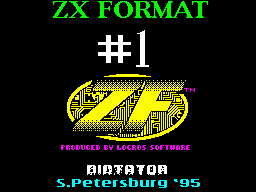
Category "IS-DOS - for beginners." No 1
Eliseev VA
"IS-DOS - the first acquaintance"
(Journal version)
(C) PENCRAFT 1995
(C) IskraSoft 1995
What is IS-DOS?
In the traditional model of ZX Spectrum, not
having, as we know, disk drives, the role of
operating system to perform integrated
language interpreter BASIC. But now, finally, there was a
Beta-disk interface, and many owners have Speccy opportunity to
work with floppy disks.
There is no need to describe the benefits of working in a
disk system, compared with tape, however, was soon seen by many
that the disk operating System TR-DOS, sewn into the ROM
Beta-disk interface, organizes the work with the disk is not
the best way. Among the main weaknesses were noted, such as the
inability to create files larger than 255 units, the inability
to create the disk more than 128 files, no built-in shell for
dialogue with the user, so you can not use the space freed by
deleting files until until you run the command MOVE, this
it was just awful. In short, the time has come when the
traditional TR-DOS ceased to meet the evolving needs of users,
it is simply obsolete. There was an urgent need to creation of
the new improved DOS, free from all the drawbacks of
traditional.
This new alternative operating system for the ZX Spectrum
was a system of IS-DOS, created in 1992 by the St. Petersburg
company Iskra-Soft. When its design to use familiar
many users and a well-established ideology of MS-DOS,
used in computer firm IBM.
Appearance of the internal membrane system was based on the
image and likeness well-known IBM-shell-native
Norton Commander. Such continuity,
above all, allowed to bring your work at the ZX Spectrum to
work on more powerful personal computers and
provide an easier transition from a home PC user to the
professional. One of the main advantages of the new system was
that it was loaded with floppy and did not require any hardware
modifications in the scheme of the computer. This you can
quickly jump to a new level without losing compatibility with
the TR-DOS.
The new operating system is not immediately
found its way to the consumer. A small number of applications,
the instability of earlier versions, the lack of advertisement
and a rigorous system of protection against Copy a long time to
contain the spread IS-DOS, however, recently the situation has
changed dramatically. Appeared interesting applications, system
has acquired a large number of utilities and external commands,
joint efforts programmers and users had been taken from the
vast majority of errors, and propagation conditions of the
system have become more lenient. So now is the brainchild of
the firm Iskra-Soft has successfully conquering the market and
tough competition for the system
TR-DOS.
The purpose of this article - first of all, to help an
inexperienced user to overcome the natural psychological
barrier and acquire skills in the first operating system
IS-DOS. However, information contained in this article
certainly be interested and experienced
users, long working environment
IS-DOS, since this system is still
poorly exposed in print, has some of the secrets and subtleties
that often escape the attention and require special
explanations.
This article describes the version
IS-DOS, released by Iskra-Soft in
May 1994, but much will be true for earlier versions. In those
cases where the work of different versions of the system will
have fundamental differences, this will be specifically stated.
At the same time in the text will be given the reference date
of the establishment of a system, or version number.
So we start!
Bootstrapping.
One of the remarkable features
system IS-DOS, as has been said, is the ease of installing it
on any Spectrum-compatible computer. To start working in the
medium IS-DOS enough to insert a floppy disk with the system
purchased must have a representative of the firm or an official
distributor in the drive and run it. Prevention, by the way, is
not accidental, since unauthorized copies of the system can
indeed work is unstable, and also to present some very
unpleasant surprises, but more on that later, but for now
Recall that the bad work "pirated" copies of the company
Iskra-Soft is not responsible carries.
If you have a ZX Spectrum in 1948 with a floppy drive (not
that uncommon even in our time), just press RESET, and the
system starts, if Spectrum 128 or Scorpion - insert a floppy
disk and exit in TR-DOS, but if you have a Spectrum PROFI 2 + -
first exit in TR-DOS 128, and then
insert a floppy disk or your computer
attempts to load a floppy IS-DOS as
CP / M'ovskuyu. By the way, never buy pirated cards and
computers of dubious origin, I personally encountered instances
in which IS-DOS in general it was impossible to run, although
machines in the author's performance system
worked fine.
If you're in time for work already
are in the TR-DOS and contemplate on the screen saver
Technology Research Ltd., or even if the cursor TR-DOS, this is
the case even simple: to run IS-DOS is to type any command to
access the disk, except that the command FORMAT, for example:
CAT, LIST, LOAD, RUN, and then ... however,
this deserves to be told separately.
File wrapper.
At the time of boot in the IS-DOS
computer memory is a lot of interesting events. So far we have
enough know that the boot loader finds on
disk special file, which contains the body of the system and
loads it into Senior RAM addresses. After that, control is
transferred to the system already IS-DOS. The first thing that
IS-DOS after the launch - it's located in the root directory of
the boot disk file named autoexec.bat (well, just like the IBM
PC) and performs a sequence of commands given in this file.
Autoexec.bat file is usually written
user and contains the commands to be executed always at the
start system. It can be used, for example, to install the
system configuration, the current date, resident programs, etc.
Upon completion of mining autoexec.bat,
as well as in its absence, you get
the file wrapper IS-DOS. It provides the main mode of the
system - work with files.
Externally, the file wrapper IS-DOS is
like Norton Commander - the same two
panel files, the line menu at the top of the screen, a
rectangular cursor. Upon closer examination the similarity
becomes even more complete. Generally, if you have ever run on
IBM PC, then Throughout the session in the IS-DOS you
will not leave it feeling familiar.
If you've never seen Norton
Commander, do not worry - the file wrapper IS-DOS is so easy
and friendly that you quickly learn and remember everything
that you can come in handy future. In addition, if you have
subsequently run on IBM-compatible
car, work experience in IS-DOS certainly
You will facilitate its development and will give you a
significant advantage in comparison with those who had not
previously worked in the medium IS-DOS.
The top line - the menu system utilities. They are caused
when you the corresponding number keys (1 to
9 and 0). When you click one of the above buttons, the
corresponding system utility runs on the execution thus its
name at the top stands a brighter color.
List of system utilities.
1 HELP - hint, operational assistance
2 USER - Call View
3 VIEW - Image File
4 EDIT - edit the file
5 COPY - copy files
6 RENAME - to rename a file, directory
7 crDIR - creating subdirectory
8 DELETE - delete files
9 MENU - menu block device
0 MASK - setting the mask to display files on the panel
On the remaining screen space
there are two file panels - left and right. In this case one of
them, in which the cursor is located, called the current, and
another - an alternative.
The top row of each panel indicates the logical device name
(in this case the drive), disk name or the currently displayed
directory. The name of drive displayed in the case at
pane displays the contents of the main
- The root directory of the disk.
The name of the disc consists of 8 characters and is
separated from the logical device name colon. If the panel shows
one of the subdirectories, then after the colon
printed his name, and the number of points before it shows the
level of nesting.
Let us explain by example. Let catalog
SHELL is a subdirectory of the root directory of device A with
the name ISDOS, and the catalog is subdirectory HELP SHELL,
then when displayed on the panel root in the top row will be
printed:
A: ISDOS
If the panel display the contents of the directory A:
SHELL, then the label will change to:
A:. \ SHELL
If, however, enter the directory A: SHELL \ HELP,
will appear:
A: .. \ HELP
Number of points in this case shows that the HELP
subdirectory is "Subdirectory of the subdirectory of the root
folder of your drive, ie, the nesting level 2. A total of
IS-DOS allowed 6 levels.
In fact, the system IS-DOS subdirectory
conveniently represented as a tree, for
It even has special programs
(Tree, treecat, treefile), but this -
later.
Now consider in more detail the information located inside
the windows panel. Each line of this window is three areas:
area file name of the file name extension and service area.
File name, as in TR-DOS, consists of
8 characters, but the requirements for the
characters are more stringent appropriate
standard of professional computers.
So in the file names in IS-DOS can not use the following
characters:
! @% '() \ {}
<<>> []:? / *.,
as well as the character with decimal code 127
Some of these characters have special meaning and will be
considered later. The system IS-DOS may be used in file names
with Cyrillic characters, which is very convenient for the
Russian users.
Extension (extent) the file name consists of three
characters, and contains information about the type of the
file. In the TR-DOS is roughly corresponds to the symbol file
type. Name extension - a thing quite arbitrary, but there are
some standard extensions (eg com, or res), used by the system,
and also some of the traditional extension
to be followed when creating your own files (such as txt).
In addition to these user
can create files with their own extensions, describing them in
configuration of the system but to avoid
confusion and ambiguity suggest adhere agreement.
Thus, the main recommended file extensions for IS-DOS are
as follows:
com - executable file, the program
bat - batch text file
res - resident program
key - keyboard driver
typ - Display Driver
blk - disk device driver
lpr - printer driver
txt - text file
hlp - text file tips
wet - the working file text editor
as - text of the program in Assembler
obj - the object file
sys - system file
scr - screen file
cod - other files in the codes
In addition, some applications
programs use their own specific
extension that allows you to easily distinguish
they have created the files from others.
And finally, in the service area line panel is placed
special information, more often - the length of the file in
blocks, recall that the length of the block - the minimum
element of the logical structure of the disc - in the IS-DOS is
256 bytes, While the size of a disk sector in 1024
bytes.
Now you need to do a little
retreat and to explain quite a substantial difference between
the physical and logical structure of the disc. In the system
of TR-DOS These two concepts are virtually identical, and
logical block size is the size of
physical sector. In professional
operating systems is not always so.
In particular, one track disk formatted in the IS-DOS consists
of 5 sectors, volume of 1024 bytes each,
Consequently, each sector accommodates
a 4 block. Increasing the size of the block to
sector size leads to unnecessary consumption of disk space,
since even the smallest file can not occupy less than 1 sector,
and reducing the size of the sector to 256 bytes, while
maintaining overall size of track 5 KB impossible due to a
sharp increase in the service information - imagine 20 sectors
per track! Therefore, it was chosen the best option turned out
to be the most convenient in all respects.
Now, when the contents of your computer screen has finally
ceased to impress the "Chinese letters" we can proceed with
practical exercises. Working with the panels.
The first thing to note is
that one of the lines in the panels differ
color from the rest. This - panel
cursor, you can move freely
panel with control keys.
Controlled cursor to the following keys:
Q or CS +7 - move up
A or CS +6 - going down
O or CS +5 - switch to the left panel
P or CS +8 - move to the right pane
File panel consists of 19 lines.
If the actual number of files in more than 19, the display is
shifted when the cursor of the window, opening the following
file.
When switching to an alternative panel cursor position on
the old panel preserved, ie about. when you return you will get
it on the file from which you departed.
In order to enter into a subdirectory
you must install the cursor and
press ENTER. After that, the file panel will show the files in
that subdirectory, and the top line, consisting of the points,
which number corresponds to the the level of subdirectories
used for return to the previous directory. If you
long wander in the wilds of the subdirectories and
You too lazy to get out again, you can use special keys for
quick return to the root
CS + O - yield to the root of the left panel
CS + P - Output to the root of the right
panel
CS + ENTER - the same in the current panel
In addition, you can use shortcuts for quick
move inside the directory:
CS + Q, SS + Q - move to the top of the directory
CS + A - go to the end directory
Well, if you suddenly want to have to
alternate panel was the same as that
at the current - at your disposal key:
SS + CS - duplicating the contents of the current
panel to the alternative with the transition
cursor on it
If you need to read the directory, removable disks, or
select another drive, use the keys:
CS +1 - the device on the left panel
CS +2 - select a device in the right panel
Pressing any of these keys will appear a special menu (see
Figure) where you will be asked to choose
one of the currently available
devices.
A B C D E F
The system IS-DOS role of these devices
can play not only drives but also
other storage devices - hard
disk, virtual drive, organized in
RAM computer, etc. And all of them,
through the appropriate drivers, served from a user perspective
exactly the same. Therefore preferable to speak of logical
devices, and not just the drives.
The device can be selected using
cursor keys (CS +5 or O - to the left
CS +8 or P - to the right), pressing ENTER fixes the choice and
returns to the shell. If you for some reason changed their
minds to change the device - press the SS + A or SPACE, and you
back into the shell intact.
Starting programs produced by pressing ENTER. The cursor
should be installed on the desired file name. Not
Remember that in the IS-DOS executable files have the extension
com. However, This does not mean that when you press ENTER on
other files, nothing happens. The shell allows you to program
the reaction by pressing the ENTER key for a file with
various extensions. To do this, there is a special text file
extent.txt, which contains a list
announced extensions and a description of the team, which is
automatically called when press ENTER. The command is separated
from the expansion of the colon.
The approximate contents of the standard
File extent.txt shown in Table. 1:
Table 1. Composition of the file extent.txt
The contents of extent.txt Reaction to ENTER
com: start com-file
bat: Q: SHELL \ exebat Larry
bat-files
scr: Q: SHELL \ exescr / w viewing screen
File
txt: Q: SHELL \ tv viewing text
File
hlp: Q: SHELL \ tv viewing text
File
wet: Q: EDIT \ edit edit
File
lpr: Q: RES \ set Driver Download
Printer
typ: Q: RES \ set Driver Download
Display
res: Q: RES \ set download Resident
term program
blk: Q: RES \ set Driver Download
bas: @ bas Larry
BASIC
mnu: Q: SHELL \ menu conclusion USER-menu
pac: Q: SHELL \ exepac unpacking code
block
In addition to these you can ask any reaction to other
extensions, such as for work in assembly language:
as: Q: ASSM \ as / auto
obj: Q: ASSM \ link
To start the editor font:
fnt: Q: FONT \ f_e_unit
To start advertising interpreter SHOW:
shw: Q: SHOW \ exeshow
For a graphical editor PICASSO:
pic: Q: PICASSO \ picasso.com
Of course, all caused by the program
must be present on the disk in a specified directory, otherwise
you will get an error message No <filename>.
And finally, another operation that is available in the
file shell IS-DOS - a marker files. The fact that some
operations such as copying or deleting files, it is more
convenient to carry out immediately with multiple files. For
this you can Note these files to the panel by pressing
press SPACE.
After pressing the SPACE bar to the name
marked file will change its color, and
the cursor will move one position in the same
direction in which he still dvigalcya
far. Thus, we can observe
neckolko files in a row, hitting only
at SPACE. When the end or the beginning of the directory
pointer will change direction motion is reversed.
Reconsideration pressing SPACE on the already marked file is
unmark.
Evaluation of files saved in moving the cursor to the panel
to the alternative panel, but at the entrance to a subdirectory
and the output from a subdirectory all marks are cleared.
Also in the panels IS-DOS can not mention a sub-directory,
or a group of subdirectories. If you need to make any operation
on all files subdirectory - sign in and mark
all files. Several running forward, I can say that for such
purposes can be use the utility mark.com, which
located in the directory UTIL \ and allows
noted a group of files at a specified mask.
In conclusion, let me to summarize all the above
information, more again lead the list of control keys
File panel:
Basic control keys.
Q or CS +7 - move up
A or CS +6 - going down
O or CS +5 - switch to the left panel
P or CS +8 - move to the right pane
ENTER - the entrance to the subdirectory, run programs
extent.txt
CS + ENTER - exit in the root directory of the current panel
CS + O - yield to the root of the left panel
CS + P - Output to the root of the right
panel
CS + Q, SS + Q - move to the top of the directory
CS + A - go to the end directory
CS + SS - switching to an alternative panel
with duplication
CS +1 - the device on the left panel
CS +2 - select a device in the right panel
SPACE - mark file
To be continued ...
In the next issue we will contact you
talk about system tools IS-DOS, on the
the very ones whose names are written in
the top row of the main screen file
shell.
Other articles:
Similar articles:
В этот день... 13 February