|
Inferno #04
22 июня 2003 |
|
Softinka - Editor of two screen graphics DouBleScreen Editor v0.4.
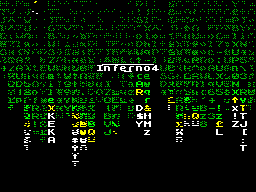
DouBleScreen Editor v0.4 (C) Alone Coder How it started ... One day Elph sent demo of this program without HELP. It seems conversation then moved that a good idea to to implement a full-fledged editor ZX ikskolorov, but this programm, though, and walked on her hands, but has not been brought to relizopodobnogo state ... It so happened that Chief of the author (Mike/4d) tired Speck, and wanted to return to study - well, let's not judge him ... On another day JtN/4d sent sources with the following cover text: ----------------------------------------- Last compilation by jtnaugust'2001 In short, do with it what you want, only if will someone rafting, consent me ;-) Not specified button: 1,2,3,4 - drive select z, x - Tuning How to Draw: On the right side of the screen palette. As you know, the familiarity can be 4 color just below them and are displayed (top - Colors in the familiarity the cursor from the bottom - current palette box below shows the current color). Choose colors in two ways: either bring the color palette and press the space bar, or select a familiarity on the screen and press G (get). Choose color among current four possible button M. Mike started to make drawing the line, and like something out there realized - I am in this did not even try to understand ... (C or V). PS: I showed this sign on tsts1 Phil, he said that first of all necessary primitives, but in general - was happy. True, since then there is no progress, ( ----------------------------------------- Upon closer inspection revealed the source as buttons: L - Load S - Save B - Change of Bright (because all the colors on not fit the screen - 102 color, and palettes I counted 1707 - if in fact less than that, not much:) Enter - view pictures Y - clearing the screen black (no fires immediately, so that fear and be attentive) T - fatal exit C and V did not work - their handlers were empty. This led me into depression: ( I put in the source mouse (right button - Sorting colors, such as M) and changed the extension to "DBS" more standard "img", then put the program's long- shelf ... Now again, I blew the dust and do the following: Centered the cursor to the first rough approximation - in any case, he now tries to point to the pixel, which acts, but this is not always what he gets ... Posted znakomestnuyu fishnet ... Arrow now does not disappear against the gray Pixel ... H - Mode pencil drawing - only A screen layer; Different mouse button (Aka Space and M) correspond to regimes SET and RES ... U in this mode - Undo (reversible), Enter - exit ... C, V - Line, as planned, but again only one layer and without attributes ... RES line is drawn keystroke CS + V. .. Line can undo the same Undo button in the mode of a pencil ... The default color - B / W + B / W. .. The choice of color poking in it He ... ... All ... I am more than sure that most juzverej run the program only once, just poke a button, do not understand hmyknut and forget about it as a terrible sleep, but what to do - the first and probably last release, the program is thoroughly dead ... In any case, the program is highly recommended for use as official viewer morgushek as other browsers with low flicker in nature is not seen ... Unfortunately, setting a scorpion today no ... If you have suggestions - please send ... Still exist converters. They tormozyat.No inhibit nice;)
Other articles:
Similar articles:
В этот день... 22 February