|
ZX Format #4.5
29 августа 1996 |
|
Miscellaneous - Outlook: a terminal program "Macro-Modem" v2.1.
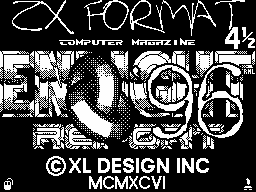
Premiere.
music by DNK
_________________________________________
Hello, All!
Omega group is pleased to present to you my
the first and hopefully not the last, development - a terminal
program "Macro-Modem" v2.1.
A little bit about that in the Omega and where we
these come from ...
Once, and it was a month before Enlight'a, we met all together
... - We are * MAS * and * KSV *, Arno and Igma. And started to
play, a quartet that is group to do so.
And they did. Name invented - Omega.
Then still had no idea even what has already
at least two Omeg'i in the world, there ... Oh well - horses in
midstream is not change. Left Omega ...
And was born to us an interesting idea - to buy a modem, as we
all live in different ends of Peter. Bought the first thing
arm came across - namely, Vikommy.
Look at their existing soft,
and immediately decided to write his terminalku ...
A month later, leisurely work, written by the same
"Macro-Modem". And went to the Enlight ...
And on Enlight'e born at least a great idea: have a modem for
terminalka him, and even bbs'ka. Lacks only
bbs-newspaper, ours, the St. Petersburg ...
Three days of work - and released their first 02/09/1996
Room "ZxNews"! Free of charge and can be found
on some bbs St. Petersburg, but we
not going against the commercial distribution of our (and your)
newspaper ...
That's all, than we can boast of ...
Recently, we were joined by three others: two artists and one
coder. So that we hope will significantly increase the
productivity of the group.
Currently, we are attaching slowly Hayes'y and preparing to
begin terminalki writing for him. First
version will work under the Is-Dos, and then
released a universal terminalka and under
Is-Dos, and under the Tr-Dos.
In parallel, the artists draw the graphics for
future, more games, which we proceed closer to winter.
Conceived so as text editor to write, but until now
not exactly decide - to-right?
In principle, the plans - a lot of, but few of us
yet to implement them all.
Now, if still there are people ready
something to do, so come to our ranks ...
Anyway, back to terminalke ...
Description of the main functions
"Macro-Modem" 'and v2.1.
Modem - like many in this
word for heart "user"
merged. How many
tangled in it ...
(Alexander Pushkin.
Unpublished.)
Features:
- Requires 128K (or better - Scorpion)
- Always on terminal mode and can be seen
directories drive - and your correspondent.
- Text size 6x8 pixels, which allows
have on the screen 42 characters per line
- You can take / pass:
- Any number of files
- Disc with any on any track
There is also a unique opportunity to catalog the reporter
noted in It needed files and download them yourself!
- The presence of the operator at the other end
telephone lines are not required, because The program will
include an appointment takes and writes to disk ...
NOW MORE ABOUT WORKING WITH
"MMD":
After loading the screen will look like this:
Window 1 Window 2 Window 3
working infor-enacted
mation directory catalog
WINDOW 4 Tips
Window 5
Terminal Window
In the 1-meter window displays a directory on your disk.
Window 2 - information about the directory.
The 3-meter window displays ACCEPTED directory.
4-e window-hint function keys.
5-e window - the window of the terminal.
Over the output directory names drive
and drive (A: Diskname), and in the catalog
ADOPTED files before the name of the drive
is the letter "X". (Why is "X" - I do not
I know ...)
The information window CONCLUSION:
State of the keyboard (LAT / RUS, CAPS)
Which directory is active (Operating / Acceptance)
The number of files in a directory (Files)
Number of deleted files (Del.F.)
Number of free sectors (Free)
The number of selected files (MARK)
The size of selected files in sekah (SIZE)
Set the number of current Up'a
CONTENT WINDOW TIPS:
CS + EntDISK SS + EntLINE ExtendMACROS
SS + IUnsel Tr.V.PANELS Inv.V.Cat / mark
SS + QSIZE SS + WCLS SS + ELOG SS + SPCVIEW
These are strange shaped as letters mean:
Key "True Video" you can choose:
BUSINESS / ADOPTED directory.
"Inv. Video" - switching directory
mode all / only the marked files. By the way,
movement in the catalog: The arrow keys / Mouse, mark / unmark
files: GRAPH.
Pressing the Symbol Shift and "I"
do such a thing: if there are tagged files, they will
disappear. And if neither one file is not checked - then select
all.
KEYBOARD SHORTCUT Symbol Shift and "Q" Resize the windows.
There are three sizes:
1) directories in 16 files and the terminal window - line 3.
2) directories - 8 files, a terminal window -
11 lines.
3) a terminal window to full screen.
PUSH Symbol Shift and "W" will lead to
cleaning the screen.
Pressing other keys from the menu prompts to open the
appropriate box:
Symbol Shift and "E" opens a window to work with LOG'om.
In this window, you can:
- Reset the log to disk
- Clear the log
- Move the log to a file
- Enter the name log'a
- Enter the name of the file that will be
recorded the downloaded file format IBM
Bottom of the window will be displayed the current length
log'a and size of free memory for him.
When writing a file / log 'and the program automatically
determines - whether there is already on disk file with this
name. If yes, then it changes the name of the recording file by
appending two digits - 00 to 99.
- "Set Up".
window appears:
1 SetUp 1
2 flags
3 colors
4 survived. setup
You can have two simultaneous minded SetUp'a. One of them, for
example, work with bbs, and another - for the record
"M-Modem", supports high-speed 2400.
The first menu item is used to quickly switch between
SetUp'ami, and the last - to write them to disk.
The second menu item - change the basic settings. There will be
two windows: the "modem" and "Flag".
WINDOW "modem"
1) VICOMM on / off - to work in Vicomm mode or enhanced mode.
Also, there is an automatic inclusion of all other flags under
the regime. Vicomm "On" guarantees full compatibility with
all existing now terminalkami.
2) LENGTH 128/256 - transfer files in blocks of 128 or 256
bytes (128 = Vicomm). When working with a length of 256 bytes
of exchange is a little faster. Receiving computer will
determine the length of the block.
3) control on / off - all this feature
was introduced for debugging, and we'll remove it in
version 2.11.
4) TEAM on / off - pass / no pass code executes the command line
(To the second computer it tracked). For
Vicomm'a value of the flag: send / receive files one by one
(off) or "Wholesale" (on).
5) OTZVUCHKA on / off - if the program should
a little "make some noise at the end of the exchange. Depending
on how the exchange of information was to be heard:
- Music is a happy end exchange
- Plaintive song about the untimely
caller who left you
- Russian folk song
"In line noise were all standing ..."
6) ECHO on / off - remove or not to screen
you type characters. When you work with bbs
duplicates taken station symbols.
7) SPEED on / off - change / not change the rate of admission,
if transfer would be at a different speed than the cost of
SetUp'e.
8) TEXT 16K/64K - when receiving text
files, the program will divide them into
blocks of 16 or 64 kilobytes. Blocks
16K can be processed with any text
editor. Also at the end of a 16-kilobyte file, insert the code
"translation line ", because without it, some editors do not
find the end of the file.
WINDOW SYSTEM
1) SOUND on / off - a strange feature ...
2) KONT.DISKA on / off - whether you want to control the
presence of disk in the drive?
3) Comte. DIR. on / off - whether you need to
admission to reread files directory. This
box needed to those who turned off the flag 1,
replaced the drive and the directory is not read. In
this case while receiving files directory of the drive will be
destroyed ...
4) CR + LF - off - for the texts under Is-Dos
Editor and compatible with him, and on - for
view texts in ZxWord'e.
5) RESIDENT on / off - works only on
SCORPION ZS 256. Terminalka startup
any (well, almost any ...) of the program (and
is possible) keeps himself in Scorpion'ovskih pages. Clicking
in the program Magic or Reset, you will return to "MacroModem".
6) AVTOSOHR.LOG on / off - whether to store log overflow, or
simply clean it.
7) Repeat - when the replay for
transmission in the terminal mode, you must first let go of the
button to enter the next character.
8) K. DELAY - the value of the delay between
autorepeat keys.
Set back in Up'e have options change colors. How to change
colors - will understand, not small ...
MODE "VIEW" (Symbol Shift + Space)
1) Download and view the file as text.
Loaded or the current file, or the first marked, then mark it
with removed
2) Image of a team loaded text
from the menu DOS.
3) ... Pictures ...
4) Image log'a
Below displays the name of the downloaded file.
Viewing the display FILE
The first 6912 bytes of the file will be displayed on
screen. Working keys for viewing:
SPACE / BREAK - exit
2 - all tsveta/mono1/mono2
3 - change the color border
View Text
Control keys:
Color black - "1"
Color of the paper - "2"
Border color - "3"
OUT THE WINDOW VIEW - Space / Edit
EXIT AT ALL - Break
ON SCREEN:
Forward - Enter, True Video, "6"
BACK - Inv. Video, "7"
On the line:
Forward - Arrow Down, "Q"
Back - Up Arrow, "A"
MODE "DISK" (Caps Shift + Enter)
Disc operations
1) CHANGE CD - ...
2) run the file - if the cursor is on the left
panel indicates the BASIC-file, it starts up. It was then and
is useful for the resident Scorpion ...
3) Download - Download the file to
the cursor
4) Rename the file - (with extensions)
5) Delete Files - Delete selected files
6) Save the file - save the file in memory. May be required
case of disk failure at admission, ie, when
file is accepted, but not saved ...
MODE "MACROS" (Extend mode)
Macros - these are small tekstiki,
that can be sent by pressing two keys.
When you click on <Extend mode> window
Tips change:
AЎZVYVOD CS + AЎZREDAKTOR SPACEDISK
0BELL 1CLS 2ZANYAT 3OSVOBODILSYA
4Ctrl-X
In general, as follows:
When you press the keys of "A" through "Z" will be sent the
appropriate macro.
Clicking on the Caps Shift and A. .. Z you get into the macro
editor.
Key allows you to save / load / delete macros.
EXT +0 would lead to "ding" from a correspondent.
Use the "1" You can clean
Screen subscriber. Why such a need - he did not
I know ...
Keys "2" / 3 "You can send a message: The number is engaged /
release (this just in case ...)
When you press "4" line will be
repeatedly sent to Code 24 (CONTROL + X).
This code should be sent to the BBS if you want
interrupt reception / transmission.
Macro editor
There will be two windows:
- In the bottom will display the text of a macro
- At the top:
EDITOR:? - Enter the text of a macro with the name? " (A. ..
Z); - end of input.
NEXT - Go to next. macro
PREVIOUS - ...
LENGTH 31/63 - in general, the maximum length
macro is 31 bytes, but if you is not enough,
then adding "LENGTH 63" can be typed macro more, but only
through the next one! Ie if you type 63-byte macro "A", the
macro "B" use is impossible, since it will contain the ending
"Long" macro "A".
There are also two command macro:
up arrow and down arrow. The first of
They give the command "MMD" automatically move a file transfer,
and second - reception.
This case has been introduced for convenience
with BBS. Ie if you need to take, say,
e-mail, then write a macro:
bcf =, Enter, q, y, x (if the default
protocol is not installed) .
"MMD" he will accept your mail! Press 2
keys and mail in your drive! Not bad,
not so right?
MODE "LINE" (Symbol Shift + Enter)
Information exchange
A window will appear:
1) Speed 600/1800/2400
2) QUERY:?? - Number of attempts to send / receive
3) Reception / Transmission
4) TYPE: PROGRAM / TEXT - file transfer
as Hobetta or as text (for
Vicomm)
5) file - to take / pass marked
File (s)
6) CATALOG - send your catalog / catalog to the subscriber (XA.
.. XD)
7) CD - to take / pass the disc from any
on any track
8) Autoexchange - pass list of selected
Your files on an incoming directory, and switch to "Receiving
files"
If you are lazy to click on the button, then
Use KEMPSTON MOUSE!
The mouse works like this:
To select an item from the window hints point to it with the
mouse and press any button.
If the mouse is in a window with the directory
the buttons work as follows:
RIGHT - note file
LEFT - the cursor on the file
AVERAGE - switching directory
mode all / only the marked files.
When you press any button on the mouse itself
the top of the window with the directory - PAGE
UP, at the very bottom line of the window - PAGE
DOWN.
If the mouse is at the bottom line
screen, the buttons are needed for:
RIGHT - change size of windows
LEFT - clear terminal window
AVERAGE - to exit the Set Up
In all other cases, clicking on
mouse leads to:
RIGHT - disc options
LEFT - data exchange
AVERAGE - Image
While viewing the text, right click -
forward, LEFT - Back, middle - a way out.
Selecting from the right and middle buttons - to select, LH -
cancellation.
If your mouse is no middle button, then
Press both left and right.
For a text terminal allocated 16384 (to
Scorpion'e - 24,488) bytes.
For the 64K file is given, ie any file
entirely fit in memory.
When you start MODEM test computer.
The test results you can see when
call option VIEW log'a "or when the program starts (if you hold
SPACE) ...
This program was tested
on the following computers:
- SCORPION ZS 256
- PENTIUM-133 ... br-rr! Pentagon-128
- KAY-256
And as no surprise, it worked ...
By the way, is open to accept applications for the purchase of
"Macro-Modem" 'as well as from wholesale and from retail
customers. Money while no need to pay - pay when you come for
the drive. However, submitting a request in advance are
guaranteed a BIG discount!
Well that's all. On all matters related
with codes, please contact Alexander Mayorov:
(812) 583-54-48 (* MAS *).
On the implementation and music - to Alexey Mikhailov:
(818) 183-13-58 (Arno).
For all other issues - to Sergei
Kuzmin:
(812) 263-12-89 (* KSV *).
_________________________________________
Other articles:
Similar articles:
В этот день... 14 February