|
RUSH #01
29 мая 1999 |
|
Spectrum programming - Fast 3D-calculations: an advanced algorithm.
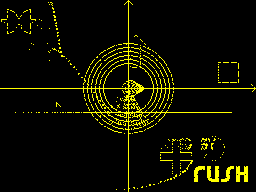
Fast 3D-graphics for SPECCY, it really viable? Perhaps the
following article will reveal to you previously unknown
possibilities SPECCY and will be useful when working with
three-dimensional objects. The article is designed to more or
less trained readers, but may be useful even novice users ...
Despite some chaotic and
nedoskaznnost flow of information here
described to some extent an outstanding way to work with 3D
objects in real time.
The procedure is remarkable that works very quickly. The
main essence of this method consists in the fact that rotates
not each point separately, and immediately the whole
plane.
This method is useful not only nozhet
to create cool vector effects, but
and for writing new toys. And how
rulez'no will look old vector
game, reworked in the light of recent
koderskih achievements! ... Imagine,
For example, ELITE, running 2-3 times
faster or more smoothly!
Let us, indeed, to the material,
afforded RUFF'om, even before the
He felt the taste of writing on toys
Amiga and became successful, "kodit" there ...
A good example illustrating
algorithm described below is the effect of
Download "Hallutinations in Opera" -
Rotating 3-D people, consisting of
some vectors.
Ruff>
I once read an article in the "ECHO 1
about the withdrawal of 3-D objects. There is described the
traditional method, which all (who znaet) use. This, of course,
very interesting turning point around the axes X, Y and Z on
special formulas.
To rotate around the axis X:
Y '= COS (N) * Y-SIN (N) * Z
Z '= SIN (N) * Y + COS (N) * Z
around the axis Y:
X '= SIN (N) * Z + COS (N) * X
Z '= COS (N) * Z-SIN (N) * X
around the axis Z:
X '= COS (N) * X-SIN (N) * Y
Y '= SIN (N) * X + COS (N) * T
(N - Angle)
This method has drawbacks. And if
more precisely, one very big drawback -
takes a long time! At operation
multiplication of (what had they not been fast)
and calculating the COS and SIN (even on the table)
takes a long time.
If we consider the problem with the signs and then
which is usually the object rotates once around
three axes (some even use
BASIC calculator), then there's nothing
choice but to first count
coordinates, and then withdraw graphix.
Some even loads separately
It is nice BASIC'e coordinates. The same
lamer'stvo! (In some cases).
However, sometimes vstrechayutsya programmki
with REAL-TIME 3D CALCULATING'om. But how do they
retard!
... This was the entry. Now closer to
case. I invented a new way to display 3D
objects. Here are his virtues:
- It is much faster (!!!) vysheopisanogo
fashion. to calculate the coordinates of one
fixed point, to about 200 so-
elements (if desired can be done
faster).
- 3D object can not only rotate,
but also to deform (stretch and compress
and so on.)
I can not fully bring here
listing of this effect, so bring all
in pieces, which you can build and
supplement who needs what.
Here's the first piece - the procedure itself
Print 3D objects:
PRINT:
LD (SAV +1), SP; save SP
LD SP, ...
; ... - This is the start address of the origin
; Points of a 3D object. At one point 4 bytes
And (3 bytes - the coordinates X, Y, Z; 1 byte, high byte
Spreadsheets axes (about her ; A bit later) who, incidentally,
further , Denoted label TABAX).
EXX
LD HL, BUFER; Special buffer
; Clear the screen
, (See below)
LD B, 175; number of points vectors
LP1
; Next comes how to print a single point:
EXX
POP BC; in BC - Y, X
POP HL; in HL - or older. B table
; Axes, Z
LD A, (HL)
LD E, L
LD L, B
INC H
ADD A, (HL)
INC H
LD L, C
ADD A, (HL)
ADD A, HX
LD C, A
INC H
LD A, (HL)
LD L, E
INC H
ADD A, (HL)
LD L, B
INC H
ADD A, (HL)
ADD A, LX
LD L, A
; Now the coordinates of the points (X and Y screen)
; Computed pomeshrny registers C and L.
; Next comes how to print the point of
; Coordinates in these registers (69 bar)..
; For it needs a special table, so, Who, who does not know of
such a procedure, , Can use his.
PLOT:
LD H, TABLE_P
LD D, (HL)
INC H
LD A, (HL)
INC H
LD L, C
ADD A, (HL)
INC H
LD E, A
LD A, (DE)
OR (HL)
LD (DE), A
; Well, then. Point printed, we can now
; (If desired) in a special buffer
; Put the address on the screen this point
, (In order then to quickly clean
; Screen using POP HL: LD (HL), 0:
; POP HL: LD (HL), 0: POP HL ...).
LD A, D
EXX
DEC HL; address buffer increases
; Up-down (for convenience).
LD (HL), A
EXX
LD A, E
EXX
DEC HL
LD (HL), A
DJNZ LP1; next point.
SAV LD SP, 0
RET
One unusual look team
LD SP, 0: RET, but saves memory.
I hope you guessed that the procedure itself, in itself
will not work. MORE need to write a routine cleaning screen
and how to create tables axes. Here I
they do not cite due to the large volume
(Length), which they occupy. Clear the screen of course, I
could write only haschet that each has its own principles (who
b wrote the installer, who would put everything in
DUP'y, and so on. , etc).. In short, write themselves.
And as for creating tables with coordinates
axes, the better I will first explain the principle.
Y ===== ....
________________ === ==. .
/ "^! ==. .
/ "*! ===. .
/> 48! ===. .
/ "*! ===. .
! !. * A! ==. .
! ! *! === ==. .
! ! *! ===== ....
! ! *!
! ! *! Figure 1
! ! *!
! "* 32!
! _______^________!
! 30 /****************>/ X
! ^ / * /
! / * /
!/<________________/
Z
See Figure 1. You guessed it - a cube. Imagine that inside
It is W-D object. Each point
This object has three coordinate axes of
Y, X and Z. Here the axis is not endless. For example, they may
consist of 64 points (coordinates). That is, the point can be
defined by three numbers from 0 to 63.
And now the fun ...
Take, for example, a point with coordinates
Y = 48, X = 32, Z = 30. How to find the coordinates
in the screen, when you consider that the Z axis is rotated
as in the picture?
On each axis point marked with sootvetstvuyuschty
coordinate. Glaenoe - need learn the Y and X of these points
and the center (point of intersection of axes) on the screen.
Suppose we know them:
Koordinaty from the upper left corner of Y, X:
On the axis of Y-70, 1946
On the axis X-172, 140
On the axis of Z-180, 1940
Centre -172.46
To calculate the coordinates of the screen point
"A" apply two simple formulas:
Oboznachim coordinates in the screen (that is, that
above, only the letters instead of numbers):
On the axis of Y-Yy, Xy
On the axis X-Yx, Xx
On the axis of Z-Yz, Xz
Center-Yc, Xc
Thus, the formula:
Y = (Yy-Yc) + (Yx-Yc) + (Yz-Yc) + Yc
X = (Xy-Xc) + (Xx-Xc) + (Xz-Xc) + Xc
Substitute values:
Y = (70-172) + (172-172) + (180-172) +172 =
= 78
X = (46-46) + (140-46) + (40-46) +46 = 134
Koordinaty point "A" screen 78.134
The above programm printing 3D Object does exactly that -
calculated the sum (though a bit differently), printed dot and
remembers the address on the screen.
And what should make the program rasschityvaniya coordinate
axes? - Of course calculate the coordinates of the axes ... But
let's first understand with formulas ...
You probably have long poraskryvali
brackets posokraschali extra coordinates of the center and
believe that I have not noticed?
So, in general, can only be done in
This makes little sense.
Here's the thing: here the coordinates of each point of the
axis coordinate of the center is taken away. We return to the
coordinates of the points axis. You guessed it, will have to
rely coordinates of all 64 points of axes. And these
coordinates, we will not count as They have a screen, and the
center coordinates in screen 0.0. And then will only add the
coordinates of the center.
The procedure itself calculate the coordinates of the axes
does not take much time. I, for example, (if the procedure set
in the early interruption) Frame Scan will not have time
reached even before the first lines of the screen.
But for the coordinate axes needed buffer.
Calculate its length:
One axis, 64 points, that is 128 coordinates.
Total number of axles 3, then all coordinates
128 * 3 = 384 coordinates. One coordinate is one
bytes.
But in order to accelerate the withdrawal 3D sprite
better coordinates of one axis to keep the 512
bytes (the coordinates of Y-256 bytes, the coordinates
X-256 bytes. Of the 256 bytes used
only 64). Total buffer will 512 * 3 = 1536
bytes. Is not very much.
Well, now the program itself. Principle
Work will be explained by assuming that as we go. As
already stated above, we expect
coordinate axes so that if the center had
coordinates 0, 0. And then, in the derivation,
add the coordinates of the center. This will save
time. By the way, the coordinates of the center of my
will be stored in the files of the register
pair IX, so that its contents do not change, or save, and then
restores (my program rasschityvaniya coordinates axes
associated with the program print 3D sprite pair IX, and the
contents of the buffer coordinates axes).
AX
; Procedure rasschityvaniya coordinates
; Axes. Coordinates (in screen)
; Extreme points of the axes
, Are given in the registers of HL ', BC, HL.
; Coordinates of the center in DE.
; By the way, for those who do not want
, So that 3D objects are compressed and tensile
; Valsya, you can turn to these
; 4 points using the formula
3-D rotation (look up).
TABAX EQU 250 (64000 = 250 * 256)
; High byte buffer in which
; Calculated coordinate axes.
; Address buffer is a multiple of 256 (!!!)
LD A, E
SUB 32
LD E, A
LD A, L
SUB 32
LD L, A
LD A, C
SUB 32
LD C, A
EXX
LD A, L
SUB 32
LD L, A
EXX
LD HX, D; refers st.bayt IX,
LD LX, E; low byte of IX.
; (Undocumented commands
Processor Z-80. 6 cycles)
LD A, L
PUSH AF
LD A, C
PUSH AF
EXX
LD A, L
PUSH AF
EXX
LD A, H
PUSH AF
LD A, B
PUSH AF
EXX
LD A, TABAX
LD (VAR), A
LD A, H
LD B, HX
CALL K64
POP AF
LD B, HX
CALL K64
POP AF
LD B, HX
CALL K64
POP AF
LD B, LX
CALL K64
POP AF
LD B, LX
CALL K64
POP AF
LD B, LX
CALL K64
RET
K64
; K64-most important procedure. Called
; The program as much as 6 times. Calculates
, 64 intermediate coordinates. Coordinate, the purpose in the
register A and the source of B. ; Source we have the center,
then to B is always ; Coordinate of the center (Y or X). A
general ; Zdea she only needed to obtain
And the difference (A-B or B-A) and to determine
; Direction (positive or negative, with respect to). So, as the
coordinates of the center of ; Here, 0, 0, - the address table
64 bytes (where , Put all the numbers) times 256. His
; Byte given at VAR.
; This byte, by the way, the files of the end of self, small
increases to 1. ; Tak I figured at first the coordinates of Y,
; Calling this procedure, and then X-s,
; Calling her again. we have three axes,
, So the procedure is called K64 6 times.
CP B
JP C, LOOP1
SUB B
LD L, A
LD H, 0
ADD HL, HL
ADD HL, HL
EX DE, HL
LD HL, 0
LOOP2
EXX
LD A, (VAR)
LD H, A
INC A
LD (VAR), A
LD L, 0
EXX
DUP 64, or any loop-type
; LD B, 64 :...: DJNZ ...
LD A, H
ADD HL, DE
EXX
LD (HL), A
INC L
EXX
EDUP
RET
LOOP1
LD C, A
LD A, B
SUB C
LD L, A
LD H, 0
ADD HL, HL
ADD HL, HL
EX DE, HL
LD HL, 0
LOOP3
EXX
LD A, (VAR)
LD H, A
INC A
LD (VAR), A
LD L, 0
EXX
DUP 64, or any loop-type
; LD B, 64 :...: DJNZ ...
SBC HL, DE
LD A, H
EXX
LD (HL), A
INC L
EXX
EDUP
RET
CP B
JP C, LOOP4
SUB B
LD L, A
LD H, 0
ADD HL, HL
ADD HL, HL
EX DE, HL
LD H, B
LD L, 0
JP LOOP2
LOOP4
LD C, A
LD A, B
SUB C
LD L, A
LD H, 0
ADD HL, HL
ADD HL, HL
EX DE, HL
ADD A, C
LD H, A
LD L, 0
JP LOOP3
VAR
NOP
NOP
Well, that's all ...
For those who are without going into all the nuances, or
does not want to further change, to improve this method, and
wants to write all its own way, some suggestions:
1. Do not forget about the format of storing the coordinates
Nat 3D object.
Do not forget the buffers (coordinate axes,
delete buffer).
2. Coordinates of extreme points of the axes (Kz,
Kx, Ky, and center), consider the formulas
rotation or by a sine plate.
3. Algorithm of the program should be vyvyda
where something like this:
EI
HALT
DI
CALL PRINT
Record in the HL ', BC, HL, DE following values
out of sin.tablitsi (must also take into account
that they were not too large, otherwise
sprite can get out of the screen and climb
On the other hand.
CALL AX
Clear the screen using
DELETE bufer'a.
It is desirable to adjust everything to work
with two screens.
JP BEGIN
Other articles:
Similar articles:
В этот день... 15 February