|
RUSH #01
29 мая 1999 |
|
AMIGA NEWS - Description of image file viewer - Fast JPEG.
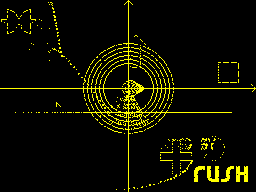
RUSH>
This article, we open the loop
publications devoted to the description of system
computer programs for Amiga.
We will be glad, if you want
to share their own experiences with all
interested readers, and send in
Received descriptions of the programs that you already
mastered and well understood. Also, write about
that reviews of what exactly the programs you
would like to see in our magazine.
Now we invite you to read
fairly good description of the image viewer
File - "Fast JPEG" ...
Zdravstvuyte, girls and malchiki
(Especially the first)! I have the honor predstavit
Vashemu vnimaniyu opisanie krutenkoy prog,
kotoraya nazyvaetsya "Fast JPEG 1.10 by
Christoph Feck, TowerSystems ". This
opisanie osnovano nA firm instructions
and personal experience, which is prevalent made about
Other period polzovaniya these creatures and mozga
human hands (~ 50000 of erotic
pictures - it's not a joke unto you !!?.).
Proper description is divided into the following
Sections:
INTRODUCTION
DIFFERENCES
TREBOVANIYA
INSTALLYATSIYA
ISPOLZOVANIE
TIPS BYVALOGO
Introduction-ENTRY.
Translating Words (???) avtora prog:
You can learn that "... it's fast, samy
JPEG-demonstrator from besplatno / free
available for the Amiga ". Besides this
Product otlichaetsya good kachestvom HOW
raboty, tak and servisa, and presentation;
"Vazhnoy" chip "is that kachestvo
no prodano za speed. "Possibility
otobrazheniya grafiki any razreshayuschey
ability and palitroy of 16 colors (gray
scale (gradatsii Gray Colors)) to the HAM 6 / 8
(Hold-And-Modify (the brakes-and-"to bring to the
uma "), plus ispolzovanie effekta
"Floyd-Steinberg" the essence of which absolyutno
no mortal nuzhna polzovatelyu.
Features-differences.
- Besplatnaya / free rasprostranyaemaya
(????!!!!....).
- Spetsialnaya AGA version vklyuchena in
set (for HAM8 rezhima).
- Shell and Workbench interfaces.
- Upravlenie from klavy and mouse.
- ASL (fayl and zapros rezhima ekrana)
podderzhivaetsya.
- The possibility ispolzovaniya HOW
resident.
- Just 27 Kb in razmeru.
- Prekrasnoe kachestvo, dazhe in
HAM-mode.
- Carefully vybrannaya tsvetovaya palitra and
Algorithm konvertiroaniya.
- Dithering for larger chisla
visible colors.
- Optimizatsiya grafiki.
- It's free!
Requirements-TREBOVANIYA.
Fast JPEG rabotaet nA any model
AMIGA. Large kartinki can trebovat 1
MB of memory is, especially if parallelno
rabotayut still programmy.
Most functions are available programmy
only if the vas ustanovlena OS 2.0 or
more novaya.
Included postavlyaetsya spetsialnaya
AGA version kotoraya converts grafiku in
mode HAM8. For this version needed
68020 processor (or better) HOW minimum
OS 3.0 and HOW not stranno, the CPU
nabor AGA.
Installation-INSTALLYATSIYA.
Select FJPEG_ECS (OCS / ECS version)
or FJPEG_AGA (AGA version), copy it
kuda unto you more nravitsya and rename
FJPEG.
Usage-ISPOLZOVANIE.
Zapusk from the Workbench:
There are three metoda zapuska Fast
JPEG'a of Workbench'a:
- Large screen raza knock on the icon
pripodobnogo Fast JPEG'a and vybrat
kartinki, with okna ASL rekvestera
faylov (can vybrat srazu several
faylov);
- Oboznachit "FJPEG" HOW required
tool (in the default tool) in the icon
Vashey JPEG-kartinki. This can be sdelat at
the option "Information" from Iconmenu
Workbench'a. Now you can simply large screen
raza click on this icon, and Fast JPEG
zapustitsya avtomaticheski.
- Odnokratno click on FJPEG'u,
uderzhivaya Shift and select the kartinki
dvukratno click on the latter.
Starting from the Shell:
Fast JPEG will ispolzovat HOW
argumenty all imena JPEG kartinok ukazanye
after his name, he will demonstrate
kartinki in the order listed (in imenah
You can ispolzovat wildcard conditions).
Key klavishi:
If kartinka otrabotana correctly,
nazhmite left mouse button or any
klavishu raboty for the following.
Pravaya knopka mouse / ESCape / Q / Ctrl-C -
exit FJPEG'a (just Ctrl-C in rabotaet
Shell-window).
If you schastlivy vladelets
three-button mouse, you can nazhat
its average button to select another
relative to the file to the requester (analogichnogo
rezultata can reach you press
"N" or Shift + mouse levaya knopka nA
two-button mouse).
Primechanie: version 1.0 to takomu same
rezultatu led you press the button pravoy
mouse.
Options programmy:
The following options must be placed through
space after the name (FJPEG) in the Shell, CLI
or string Command (option Workbench'a
"Execute File"). Author threatens to that in
the next version will programmy
podderzhivatsya "ToolType" and / or fayl
konfiguratsii.
There is a large screen tipa options:
pereklyuchateli and options requiring argumenta.
To enable pereklyuchatelya (options
marked simvolami / S), simply
enter his name. Options requiring argumenta
oboznachayutsya simvolami / K, / N, they
require key vyrazhenie and number
respectively, after znaka "=".
Options for raboty with the display:
--------------------------
ScreenMode / K, or SM / K (mode
otobrazheniya)
Nazvanie rezhema otobrazheniya should
be zaklyucheno in kavychki if it
contains spaces. Example:
ScreenMode = "NTSC: Low Res Laced"
If you enter a "?" instead nazvaniya
rezhima, the window will appear with the available
rezhimami otobrazheniya (if vas OS 2.1),
select one of them.
Gray / S or Grey / S (silver)
Mode peredachi gradatsiey gray colors
Colors.
Dirty / S (foul)
Otklyuchaetsya function dithering. When
This povyshaetsya speed obrabotki
kartinki but uhudshaetsya kachestvo.
Options slayd show:
--------------
Repeat / K / N (repeat)
Number of cycles demonstratsii spiska
kartinok. 1 - on umolchaniyu.
Forever / S (navsegda)
Beskonechnaya metka. Kartinki
demonstrated, poka you do not interrupt
demonstratsiyu manually.
Delay / K / N (zaderzhka)
Zaderzhka in sekundah after kazhdoy
kartinki. If you do not ukazali this option
then FastJPEG will ozhidat you press
kakoy any klavishi or left mouse button.
Options diagnostiki:
----------------
Quiet / S (molchat)
No vyvoda informatsii in Shell-box.
Time / S (time)
Soobschaet time zanyatoe nA otrabotku
kartinki.
Info / S (ugadayte with three raz)
Pechataet only parametry kartinki.
Kartinka not demonstrated.
Test / S (please check your raz
Intelligence)
Full test kartinki. If you
"Palmed off" the left "kartinku, the code
error would be 5 (WARN (Warning)).
Other options:
-----------
NoBusy / S (not zanimat)
Not pokazyvaet zanyaty ukazatel mouse.
Pointer / S (ukazatel)
Ukazatel not ischezaet after opening
kartinki.
Hide / S (spryatat)
Otrabotka occurs nA zadnem
"Plane" and then displays kartinka nA
front ekran.
LowMem / S (malo memory is)
Kogda oboznachena option "Hide", nA
ekrane during otrabotki kartinki,
ostaetsya "stary" ekran. Use this
option for this ustraneniya effekta.
Upravlenie from klaviatury:
-----------------------
Ca.: All of the following
only effective nA Active ekrane
FastJPEG'a.
Klavishi kursora Displaced
normalnoy speed.
Alt + klavishi kursora movement
slowly.
Shift + klavishi kursora movement
quickly.
Gap uderzhivayte nA current
kartinke if ustanovlena option Delay.
Ctrl + C, Q, Esc vyod of FastJPEG.
N the following argument.
Lyubaya klavisha your friend - go to
next kartinke.
Messages oshibkah:
-------------------
Not enough menory - there is no necessary
The memory.
Can't open screen - very kartinka
velika to razmestitsya in Chip-memory is.
Can't open file - not fayl nayden.
Can't read file - not fayl
prochitat (oshibka DOS'a).
Not a JPEG file - not JPEG fayl.
Error in JPEG file oshibka in dannyh
Relative to the file in JPEG or fayle modes are,
not podderzhivayutsya dannoy version
FastJPEG'a.
TIPS BYVALOGO
This sect would be useful to those who have
konfiguratsiya kompyutera pohozha nA to my:
A600/KickStart 37.350 (OS 2.05) / 2 MB
ChipRAM / FDD 3,5 "/ HDD / CD-ROM Reader (Note:
dumayu that the model AMIGA,
nalichie / no "vinta" and CD'yuka
printsipialnoy role not igraet).
HOW known, JPEG format obladaet
some features - palitra 24
bita (16777216 colors) or 8 bits (256
flowers gradatsiya gray) and very moschnaya
compression, with the loss kachestva.
Sledovatelno otrabotka JPEG kartinki nA
mashinah with "low" konfiguratsiey requires
a lot of time and memory is. In this, I suggest
ispolzovat raznye konfiguratsii
FastJPEG'a:
When rabote in Directory Opus (V 5.0):
After zapuska Directory Opus nA
2 uhmetrovoy mashine ostaetsya rather malo
The memory, and yes sam D. Opus sedaet rate
raboty system. I dumayu that unto you hardly
zahochetsya look "full" kartinki
of Directory Opus. In these things sleduyuschaya
konfiguratsiya FastJPEG'a quite priemlema:
FJPEG Gray Dirty (this will ensure unto you
rather quick and otrabotku kartinki
can understand that it nA
izobrazheno).
MultiView:
FJPEG
(Tsvetnaya kartinka high
razresheniem (mode ekrana 320 * 512 * HAM)).
View kartinok with CD-ROM drive:
Here you can "revel"
in full. In order to Vashem
rasporyazhenii was maksimum The memory and
naibolshaya raboty speed, I suggest
zapuskat FastJPEG from a separate
startup-script'a, an example of which is shown
below. Zapusk this script'a should
produce tak:
"Clear" Vash computer
(Ctrl + LAmiga + RAmiga) and uderzhivayte both
mouse button. You popadete in the menu system
ustanovok. Nazhmite nA "Advanced Options" and
Turn off all unnecessary Charger (with
This naprotiv Charger nadpis dolzhna
replaced by nA "DISABLED") and deselect
startup-sequence.Vyydite of "Advanced
Options "using the" USE ". In glavnom menu
click on the device with which you
startovat want. In the resulting
AmigaDOS-box type marshrut script'a and
his name.
A here and sam startup-script:
MakeDir RAM: ENV
MakeDir RAM: ENV / CDplusplus
MakeDir RAM: T
Assign> NIL: ENV: RAM: ENV
Assign> NIL: T: RAM: T
Copy from SYS: Prefs / ENV-Archive / CDplusplus
to ENV: CDplusplus
Prompt%
Avail flush
Mount CD0:
HDOff T1 = 1
Echo "Starting JPEG viewer ..."
SYS: GfxView / FJPEG SM =?
In the second and 12th line you have to
ukazat their marshruty istochnika and
FastJPEG'a. In the 10th row zapuskaetsya
programma HDOff, whom vas may or may not
be. Tak vas that if it does not exist or not
vinchestera then udalite this line.
That's all ... Use and
naslazhdaytes.
Other articles:
Similar articles:
В этот день... 28 January