|
RUSH #01
29 мая 1999 |
|
Virtual Speccy - Conversion of graphics on the Spectrum to the PC and Amiga.
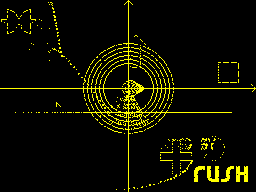
RUSH>
Many people now use in their
work on the Speccy graphics created on a PC
or Amiga, at least this much
accelerates the process of its creation. This
material is devoted to converting images
on the Spectrum with other platforms. He
prepared on the basis of the collected Grunge'm in
fido statements on this subject
Vyacheslav Mednonogova, Roman Alexandrov
and Max Romanov. In the end, I put
their own thinking on this
about ...
Slava Mednonogov (2:5030 / 461.12):
Converting from PC
a) suitable for converting any
more or less decent graph. Editor
(Adobe Photo Shop, Photo Finish (from
CorelDraw), Aldus Photo Styler, iPhoto
Deluxe, etc.)
b) if the original picture color - it
need to transfer mode Gray Scale
(Grayscale).
c) then it is desirable to sharpen
Image - Sharpen or Sharpen
More. You may have to do it
several times.
g), followed by a mandatory
contrast enhancement in the menu Brightnes'
Contrast. Contrast exposed
typically 20-60%, the brightness of "taste" (-30
+30) e) converting to black and white
format (Black 'White). For animations, and
large graphs is desirable to choose
Pattern, for images with fine details -
Diffusion.
e) the technical details of translation in
Hobeta-format and further distillation
Spectrum omitted because ways not
less than a hundred:)))
Quality control of the conversion (ie
proper selection and brightness
contrast to in paragraph (g)) is:
- On any picture in big
quantities must be present purely
White / Pure black color (if the entire
Image Uploaded Paterna, as necessary
at least to double contrast);
-If there is a pure black, but no
pure white (or vice versa), it is necessary
change the balance of brightness;
-Presence of the rare points of another
colors, where to be pure black
or pure white (for it to kill
:)) - Treated by increasing the contrast;
-Highly visible parts
image (if it does not, try
increase the contrast or apply
Sharpen / Sharpen Edges, or increase
image [what to do, always have what
then donate]);
- When converting animations
to all its personnel to use
same settings
conversion.
To convert more
the same type of graphics in the first place
animation frames an excellent tool
is Adobe PhotoShop 4-5, where there is
possibility of defining a macro with the following
application to any k-wu pictures.
How to do it:
1.Zagruzit one image, a typical
for this animation.
2.Vybrat Windows / Action
3.Nazhat button "record" (red
circle)
4.Dalee perform a sequence
Action for conversion (see 1st letter
conversion)
5.Po end press the button "stop"
and turn the resulting macro in one
line.
6.Dalee simple - download everything
picture animation, and apply to each
button "play", after which they all
save it.
Of course, all this can be done
manually, but verree zaparno.
RUSH>
Next Vyacheslav its opinion
about some minor "konvertilok"
which is also often used for
throwing graphics from a PC to ZX ...
As for Alchemy - gives a completely
comprehensible sharp you are. However, in PhotoShop
besides diffusion pattern is still mode
Conversion Halftone Screen c six
submode.
And about the PV - that's exactly what
"Contra" in the conversion:) Better
general way than that. In an extreme case
used as grabilku.
Hint for "grabilschikov" - when yuzani
win'95 "enough" simply click Print
Screen and the picture on the screen gets to clipboard
exchange, where you to collect any
editor. Almost like a shadow businesses to
Scorpio ...
Converting color images to a PC
1. To convert the "color" graphics
need a picture with not too small
detail and smoother color transitions.
Ie painted comics probably will not
fit.
2. In any graphical PC-Editor
cut a piece of 256h192 and convert
given a 16 picture in color, standard
(EGA?) Palette mode PATTERN.
Pre-contrast have
increase to about 80-90%
3. Write it in the BMP (PCX) and
convert in the Novgorod ZXConvertor'e
v1.1 in the mode of COLOR. The result is written
again in the format of BMP (PCX)
4. Go back to the editor and
carefully trim the resulting
squares.
5.Punkty 3.4 are repeated until
as long as your taste in art does not tell,
that the level of "square flower on
picture has reached an acceptable level. This
It may take 1-2,5 hours, depending on the
the complexity of the picture. The resultant
Zoom in Section 3 record in the format of SCR
6.Neizbezhno appearance of bright-squares
(Glitches ZXC). Treated or followed
improvements in ArtStudio, or selection
palette.
7.Zhelatelno on the final
version of the "walk" Screen Optimaizer'om
v4.2
That's all there for long. Of course, the punch line
here is the only item 2 to
figured out, it took a whole year: (((
How to easily create an attribute
video (where one pixel equals one
familiarity):
1.B 3DStudioMax or where exist yet sozdaete
Color video with frame size 32h24
2.Kazhdy roller frame zooming in 8
times in X and Y.
3.Poluchayutsya footage size 256h192
(Eg, in the format bmp)
4.Ter trouble free convert them into
format scr (eg, by zxc)
5.B each scr cuts 6144 byte
graphics and leave the 768 bytes of
attributes, which, in fact, it was necessary
get.
Roman Alexandrov (2:5030 / 446.11):
Conversion to a PC, if the latter
not enough "navorochen"
The most simple recipe for those not
with "thick" pisyukami:
1) pogryzit kartinky in PV and play
brightness, contrast and color
(Usually has ysilit second and
vkysy to pick up on the first), cut
excess (thick file on the spectrum do not pound)
save.
2) using the ALCHEMY otmashtabirovat
kartinky (if nyzhno usually yvelichivat
is not necessary, but not much ymenshat
sense) and convert the format IMG (option
- G I think).
3) polychennye IMG-shki drag on
spectrum, pogryzit in SCREENPRINTER and
maintain the normal display file.
Usually I ydavalos achieved good
a reward, and dragged pornomyltik
I was not looking out pornotetrisa Too bad than
ZX-Stag ....
By the way, it makes sense Skrinprinter
podpatchit that he correctly perceived
Image width not a multiple of 8 bits
(So no need to pykami krytit
"Chastoty lines), there is a 10 minute digits of
understand, simply because of limitations had forgotten years
what specifically to change the format IMG-file
simple and self-evident.
Max Romanoff (2:5030 / 221.16):
convert graphics from Amiga
"Deluxe Paint" - a very good rabotat
with animatsiyami.
"Personal Paint" - obrabotka kartinok
and animatsii.
"Art Departament Pro" - from the ferry
formatov heap to another heap.
"ImageFX" - raznye effects and many
formatov.
There are still tma programm, but these can be
sdelat everything you need. Dazhe in PPaint. K
Besides, he comes BESPLATNO.
I take the first 2mya. But only for
CONVERSION. I do not zatronul side sozdaniya,
although they oba for it too fit.
Viator / RUSH
Personally, I have to convert graphics to the PC
use only the Photo Shop. It has
all the necessary tools for correcting and
transformation. About this in some detail
Thank told Mednonogov.
As a result, I get a BMP file
which spreads to Speccy, unpretentious
own protsedurkoy translating it into
standard display and modify the file in
Art Studio, which, in principle, and is
the main stage, allowing for
the best quality.
The conversion of BMP to the normal screen ZX
no problems arise, so as
single-bit BMP - nothing more than a sprite,
Is-that turned upside-down and
heading at the beginning (about 30 byte).
To create an image dvuhplanovyh
I usually spread to just two Spectrum
variants of the same pictures, but
otkonverchennye with different brightness and
Contrast. Painted and rendered
All, naturally, ZX. For this, I yuzayu
his version of Art Studio 2.1, which
built-in feature with dvuhplanovoy
graphics.
When you create the same pseudo-trukolornyh
screens, consisting of just three
Screen-bitplanov, each of which
responsible for one of the color components
(RGB) is also the easiest to use Photo
Shop'om, which can be elementarily
decompose any image on the channels.
Everyone decided to come to grips with
transfer graphics pisyuka, I strongly
I recommend thoroughly examine the Photo Shop
from the simplest functions to the deepest
subtleties.
But in general the same, to get
image quality is not enough
just qualitatively its skonvertit (per
except for large animations), the most
the main thing is the ultimate refinement in the
a photo editor at Spectrum'e when
screen can be seen in the same form in which it
gets into the final product.
If you are currently reading the text of the
spectrum'ovskoy listalki, the panel
at the bottom of the screen - not
that other, as drawn on the PC (would have been
access to the Amiga - would paint on it) and
spread to the Spectrum picture. But before
how to get into the magazine she was so
thorough treatment in the Art Studio, which
not much like the original version.
I use to work more moschny
machines and graphic packages for only
accelerate the process of creating graphics to
having to manually set
endless number of points. After sitting in the
Art Studio for twice as long, I would have received
exactly the same panel is created from scratch,
but why? It does not matter how
creates an image, each must
seek to accelerate and
optimize this process. Nor any
scanned or skonverchennaya schedule does not
save the author is not able to bring it into
better shape.
Let's hope that the regular
Compo will be plenty of decent work
that will make again
admire the tireless enthusiasm
authors.
Other articles:
Similar articles:
В этот день... 29 January