|
ZX-News #39
18 августа 1997 |
|
Testing - Two tests: simple and complex test your hard drive.
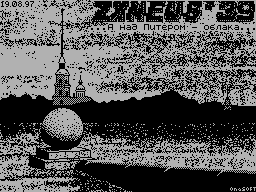
Testing of the hard disk After the automatic, and the more manual identification of the hard disk, you must check how the drive will work with the established "geometric" size. For this purpose, the submenu Set Up menu, Hard disk utility, you can choose two tests. The first test (denoted by the numeral 1) simple sequential reads all sectors on the hard disk and detects unreadable sector. In addition, the test allows a visual estimate of the actual speed of the hard disk, because uses real routines, "sewn" into the ROM of the Shadow Monitor. LBA mode support for hard drive also can be defined in this test. The second test more lengthy and complicated. It allows you to check the data transfer mechanism, ie work schemes in the IDE "enhanced mode". Let us work tests. Checking the contents of sectors in the first test is not possible, and to assess the error test is satisfied by messages issued by the rigid disc. On the computer screen indicated counter current and verifiable cylinder "Rotating rod", a few quickening now. Abort the test can only pressing BREAK. Actually, if all is well, then this matter and should be limited - doschityvaet counter to the maximum cylinder, the screen is given the coordinate of the last read sector, and the test is completed. You can proceed to the second test. In the case of fixing the bugs on screen I get a message about it, which presents the coordinate of the bad sector and type errors. Here we should pay attention to error rate. If they are small and occur they are chaotic, then most likely, this instance of a hard disk fails, and then to work with him is not recommended. If same error followed by "groups" with alternating specific numbers, it is quite likely that the hard drive properly set "geometrical" dimensions. It happens that on the disk "crashes" some kind of a head, and all sectors, it has read, are "Beaten". In these cases you should go back to manual setup and try to "Cut off" faulty, reducing the corresponding values, and then spend Test again. The second test is more informative, but also more dangerous. Its algorithm is as follows: from the sector is read out located there information, then the sector can be written pseudo-random code, and the information is read and verified by written, well into the sector returns to its former value. As can be seen, the test is not only relies on diagnostic error output by the disk, but also objectively examines quality channel read / write. Why test dangerous - obviously. If there are write errors, then the sector can not return the information found there before the operation, in addition, an unexpected interruption of test (Power off, manual or random resetting the computer) can lead to similar effect. Therefore, first, do a second test after successful completion of the first, and, secondly, interrupt the passage of the test only pressing BREAK. Suspend error messages possible by pressing SPACE, continued O - ENTER. On the testing phase is completed connecting the hard drive must now be create a logical structure for storing data.
Other articles:
Similar articles:
В этот день... 31 December