|
ZX-News #39
18 августа 1997 |
|
Sub - Partitioning into logical devices.
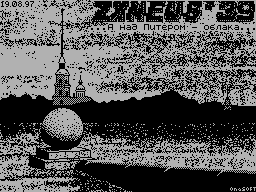
Creating information sections
As for the floppy disk, hard disk you want to create
something like a directory of information which will help the
operating the system finds it necessary files. However, the
very structure of the directory is much more complicated than a
floppy disk. First, comparable volumes, stored at floppy disk
and hard disk space, and secondly, I would like to be able to
work with multiple operating systems and even
in different "classes" of computers within
one disk (good amount of disk is completely
allows).
First, you need to separate
access the hard drive from the ZX
Spectrum and, if necessary, other OS
computers. To this end, the disk is created
so called. master boot record - Master
Boot Record (MBR), and in it - the main partition table -
Global Partition Table (GPT). The idea is this: one section -
one system.
In the submenu "Hard disk utility", click
Partition manager item and enter the partition editor. Note the
name of the menu, it should be "Global partition table" (Fig.
5), but if you are 1993 Professional Extention NCACB
-97 MOA Shadow Service Monitor 15-06
Analyser V4.00
Global partition table
0. Previous menu
L. Local partition table
U. Partition information
C. Create partition ...
D. Delete partition ...
A. Delete all part
R. Restore from disk
W. Write to disk
Fig.5
fell in the "Local partition table", then this
means that this hard drive has already been used in the ZX
Spectrum, and the MBR is already created. Look at the current
primary partition table, click "Partition information". This
will display a table which is displayed on the right partition
type, and left - the volume of the partition in megabytes.
Refuse to watch the table by clicking any key.
Type Unused means the unused
site (free entry in the table do not correspond to any type).
If your drive is not new, it is likely that all of his
amount will be divided into several (or one)
sections of MS-DOS or other operating systems. Use paragraph
Delete partition ... you to remove unwanted sections (move the
screen cursor to a busy recording and press ENTER or click the
mouse), or Delete all part to remove all partitions.
Now you can create a special "Spectrum" section. Select
Create partition ..., to appear and the familiar table, select
the para Unused, then press ENTER. Originally on the right side
will specify the extent of free area, you can specify any
lower, or leave it unchanged,
simply by pressing ENTER. The table now has a section called
MFS and the specified volume. Item Create partition can
creating new partitions only type of MFS, for create other
types of sections you can use relevant programs of other OSes.
If you intend to work with multiple
computer, you can "break" the hard
disc standard means of, say,
IBM PC, for example, the program fdisk, leaving the partition
MFS desired location.
But! Spectrum section can be
only one. Several sections of the MFS are allowed for future
extensions of the system, but Current work is only
with the first available disk space. A total of
primary partition table can contain
Up to four entries. Why might need some more sections? The fact
that the Shadow Monitor may have access to the volume about 2
GB, so by plugging in Winchester capacity of 8 GB can be used
the full amount to "one hundred percent." So while the MFS to
create the partition size 2016 MB otherwise known as "excess"
amount of the section simply wasted, and changing it can only
early work with the hard disk.
Note that all steps for editing the partition table occur in
the memory computer, you can delete and create partitions as
you want, but in order to Information came to the disk, select
the Write to disk. It was only after confirmation key (Y) Home
partition table will be recorded. Item
Restore from disk to copy to
computer memory in the current table from the disk.
If you change anything, while in sub-editor, then when you try
to exit submenu you will be asked to write the changes (press
Y) or to refuse to change (any other key).
Once the section of MFS is created in the submenu
Global partition table "open" paragraph
Local partition table. By selecting this option
you will fall into a similar sub-editor
local sections or subsections.
Each subsection is able to "carry" their
operating system in the ZX Spectrum.
In the current version of the Shadow Monitor provides the
following types of operating systems: TR-DOS, Micro DOS,
iS-DOS. Future versions may will be adding other systems if
the need arise. I note that
until only the TR-DOS is fully supported by integrated software
Shadow Service Monitor. For the rest of the OS should be the
appropriate drivers in these OS.
Immediately Noting the limited section of MFS -
it can contain up to 63 x various subsections of up to 32 MB
each. Except sub-type names are different, we can
create several subsections of the same type
but with different names. Length of the name - not
more than six characters.
Other articles:
Similar articles:
В этот день... 4 February