|
ZX-News #39
18 августа 1997 |
|
Working with IS-DOS - Work with the hard drive in the IS-DOS.
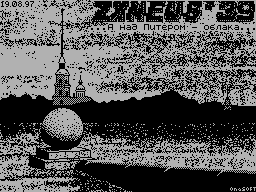
Work Hard Disk
in the iS-DOS
As for TR-DOS, the hard disk drive of the iS-DOS is not much
different from working with a floppy disk. Although there are
several specific moments.
You must first create one (or
several) sub-type of iS-DOS. Select Create partition ... (Recall
that this should be done in the submenu Local partition table).
Select the ENTER key line from the inscription Unused. The line
will inscription TR-DOS. SPACE key, select
Type iS-DOS (types of cyclically repeated:
TR-DOS -> Micro DOS -> IsDOS ...), fix the choice by pressing
ENTER. Now enter volume of sub-section in kilobytes (see
Figure 9).
1993 Professional Extention NCACB
-97 MOA Shadow Service Monitor 15-06
Analyser V4.00
Local partition table
Create partition ...
TR-DOS sys-January 31 MB
TR-DOS sys-February 1931 MB
TR-DOS sys-March 31 MB
TR-DOS demki 31 MB
TR-DOS games1 31 MB
TR-DOS games2 31 MB
IsDOS sys4.5 .4097
D. Delete partition ...
A. Delete all part
R. Restore from disk
W. Write to disk
Enter number
Fig.9
Company Iskrasoft requires that the volume
section shall not exceed 16,300 KB. In my
opinion, under the system disk can be identified
4 MB, this would be sufficient. To
create a disc the size of 4 MB, you must make some
calculations. Namely: 4 MB = 4096 KB. The volume of sub-iS-DOS
with the will be a KB is 4096. This figure something we
enter in response to a query as you type size
subsection. To drive iS-DOS its size,
thus, make 16,384 blocks.
System iS-DOS, by the way, is not important, "Round" is the
figure disk capacity, or not.
I note that while we just created a subsection, with any
information we do not recorded and to any device is not
hooking. The next phase - creating a logical structure on the
hard disk. Communications between the system and hard drive
provides the driver disk. To date, they developed two pieces,
the first - MHDD.blk - designed MOA, the second - Zhdd.blk -
Mikhail Kondratyev, and they say, already has a third ...
Get the iS-DOS from a floppy disk (for use with
hard disk is only possible option
Classic). Load the driver into the hard drive
memory for this to highlight the cursor
driver and press ENTER. Make sure you have a memory driver can
running the program or dev.com show.com,
they are usually located in the directory \ UTIL.
Dev.com program can also be configured
Some drivers, including driver
hard drive. Placing the cursor on the left
panel, you can select the driver and the right
panel, you can disable the action of this
driver for this device or, alternatively, connect ("+" symbol
denotes connection, changes the status of the device
pressing ENTER).
Which driver you choose?
MHDD.blk driver allows you to work
it is with devices that are connected in the Shadow Service
Monitor to the appropriate devices. This means that If the
device is usually "A" and "B" busy device drivers and device "C"
occupied by RAM-disk driver, the driver
MHDD.blk can only device "D", to
and which must be plugged our sub dos4.5. Can, in principle, to
reconnect RAM-disk on "E", then in possession MHDD.blk turns
out to be "C" ...
If you decide to use a driver
Zhdd.blk, he can actually communicate with
all eight devices iS-DOS, when
this in the Shadow Monitor, they can not be
connected, although they can be used
eight disk sub-iS-DOS time.
Proceeding from these considerations, the firm Scorpio now
when partitioning the hard drive abandoned the driver MHDD.blk
and steel set Zhdd.blk.
We examine the same and we work with more
is this driver.
Together with the driver Zhdd.blk in one application package
are also available program Zhddsv.com (or ZhddSave.com),
Zhddcon.com and Zhddserv.com. The first program writes to disk
iS-DOS image file system in the form ????_ dos.swp, where
instead of ?? can be any four admissible
for the file name of the symbol. The second program
creates a disk boot sector, and
connects to it the file-system image.
The third program is designed for the driver settings Zhdd.blk.
Run it. This will display a small panel (see Figure 10), in
HELP USER VIEW EDIT COPY RENAME crDIR DELETE MENU MASK
A:. \ ZHDD C: Ram-768
.
HELP
Zhdd blk
Zhddcon com A: ----- Zhddserv com B: ----- Zhddsv com C: -----
D: sys4.5
E: <none>
F: <none>
G: <none>
H: <none>
No User Files
Fig.10
which the cursor can be selected
Some sub-iS-DOS. In our case, when the program starts
Zhddserv.com all device from the "D" to "H" had the status of
none, ie, "Nothing." By clicking ENTER, we have chosen Subpart
dos4.5. Pressing ENTER on the already other devices, we can
connect other four sub-sections. At the end of
settings, press SS / A.
Note that the RAM-disk driver edsco-.blk uses eight banks of
memory only at the last moment the rest of the memory has been
filled. Therefore, you must now be used RAM-disk size does not
block 832, as earlier, and 768 (832-64 = 768). Make these
changes to the file autoexec.bat:
Q: SERVICE \ create Ram-768 / -c/v0/d768/c0/b2
But it is necessary in cases where
not loaded image file RAM-disk (the file
with the extension. img) because image.com program before
downloading the image creates a RAM-disk itself.
Unfortunately, the connected hard drive
RAM-disk drivers sometimes make mistakes,
therefore recommend the establishment of M. Kondrat
RAM-disk size of 384 blocks, in which case you can even adjust
the copiers iS-DOS (filecopy.com, copy25.com,
from_trd.com, to_trd.com, from_msd.com,
to_msd.com) program for copytune.com
work with 80-Kbyte buffer, which is usually allocated by the
upper memory.
Now create a logical structure
drive "D". Call the utility create.com, which is usually
located in the subdirectory \ SERVICE. Set the name of the
device is connected to our drive-clause, ie "D", then set the
parameters of the device: Sec Size (sector size) - 256 (!)
Bytes, Dev Size (size of the device) - 16384 (remember?) Block
(Fig. 11). If we have an
Drive: D Name: IsDOS4.5
Retry: 1 Double
Check N Tracks: 80
Exist: ask Sec Size: 256
Parameters boot: No boot
Create Dev Size: 16384
Save Dir Size: 10
Exit Segmented
Quit
Fig.11
free to choose the size of sub-section, for example, 5000 KB,
the size of the disk is calculated the formula: 5000 * 4.4 =
19996. Program create.com "adjust" it is important to
19992. After successful completion of the
the device can work with it, as with
regular floppy disk.
Now create a system boot
disc. Copy the entire system floppy disk
on dos4.5. To do this, go out into the root directory of the
floppy disk and run the program coca.com (from the menu or by
"hot key" or through the monitor command line). Use programs
128.som and abc.com impossible, since then copy and information
on a floppy disk, ie disk will become the size of 3200 blocks.
But if you have a systematic sub-iS-DOS occupies 800 KB, then
go ahead copy of these programs.
And here it is, perhaps, the most important advantage of the
hard drive: Now you do not need to load the RAM-disk with the
necessary for work files, because now the rate of
exchange of information with the hard disk is almost the same
as with the RAM-disk!
But here is a floppy disk copy. Now on
key "9" to call the menu and set gmen
system, quick, and the current device
(Or System, Quick and Current).
I recommend it for the first two "D", and
third - to "C". If you have used
tekctovym editor iS-EDIT, then you can often create a temporary
file edit_aux.wet, which may leave
empty space in the middle of the space occupied by the
information by segmenting in this files. And since we have a
temporary device - "C", then this file on it and will be
created.
Now exit this menu and enter the
directory D: \ SERVICE. Vyzovte monitor command prompt and type
this command:
Zhddsv is
while on the disk will create a file-system image named
is_dos.swp. By pressing "6" to run the program and click
rename.com SS / ENTER. Make sure at the same time to image file
was continuous (Contigious), otherwise it will be impossible to
connect to boot sector.
All in the same monitor command line
type:
Zhddcon is
then produce a "cold" restart
computer.
Now go to the Shadow Monitor in the menu
Hard disk utility and connect to the device "D" our system
Subpart dos4.5.
The package of programs for the iS-DOS-Winchester
should also include the utility for TR-DOS
called Run_Me!. B ("Start Me"! -
Eng.). Running on the TR-DOS disk, this
program creates a zero-path in
fifteenth sector special account. Usually
This sector is used to store variables
Shadow Monitor, which can be loaded when resetting the
computer. But now, to restart while the checkbox
Set Up / Monitor / Autoconfig (state ON),
when attempting to read from the disk configuration
Monitor the following will occur: at the bottom of the screen
will appear: Press ENTER to boot Is-Dos, just below the crawl
line processing (see Figure 12). Until it reached
Press ENTER to boot Is-Dos
Fig.12
to the end, you can press ENTER,
with the label change to Starting
Is-Dos .., then, did not take place, and second,
how to run the system iS-DOS, and will
run file autoexec.bat. If you
press any other key, or nothing
will not push up until a line is not crawls to the end, will
yield main menu system, as if after
avtokonfigugirovaniya.
After a single run the program
Run_Me!. B can be erased from the floppy.
In conclusion, we present a couple of useful files used by me.
autoexec.bat
Q: UTIL \ date
Q: SERVICE \ create Ram-768 / -c/v0/d768/c0/b2
As usual, the file requests in early
current date, then creates a RAM-disk. Notice that now commands
L_Q, L_T and L_C not required to specify the current,
consistent and fast devices.
By the way, the owners of CMOS-hours is not
need the first line of this file, because
Driver Zhdd.blk in its work with
hard drive at the same time works with the date
reading it from the CMOS-clock and notes in
system.
is_dos.bat
Q: UTIL \ delete Q: SERVICE \ is_dos.swp
Q: SERVICE \ Zhddsv Q: SERVICE \ is
Q: SERVICE \ Zhddcon Q: SERVICE \ is
A re-creates the file system from scratch.
Need it to by setting
resident in memory, it was possible to
they would no longer install every time
during subsequent system boot, and load already configured
system.
Remember a couple of things: the appointment of a new section
of the program Zhd `Serv.com for his work on subsequent
downloads of the system must also use this program to reinstall
the system again, with the establishment in the hard drive of
any new sub-type to follow the normal work iS-DOS needs to be
done "cold" restart your computer, otherwise the system you are
bombarded with error messages.
Oh, and do so at the end, the council writing
in iS-EDIT'e. If you are working with texts
on the hard drive, then use the resident utility segm80.res,
which keeps track segmented approach to file
85 and segments, and time will give you this
know.
Other articles:
Similar articles:
В этот день... 4 February