|
ZX-News #39
18 августа 1997 |
|
Instructions - For the mother, "dummies" :-)
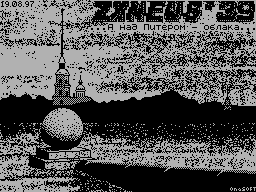
Howto
But if you think of the class at all
mother "Dummies", so to speak, "all
teapots teapot, "and the above information for you to have
negligible value, below I present a short program connection
method, proposed by Boris Falcon.
Initially it is assumed that you just
that connect to your computer hard
drive, and after testing it more personal to him did not.
1. Push the button "Magic" (hereinafter
all that is in quotes, you must press);
2. "H"; "P"; "G" - not always, it is important to you find
yourself in the menu "Local partition table ";
3. "C" - assign the partitions and their sizes;
4. "0"; "Y"; "B"; "C"; "D" - connect
psevdodiskety to ustroysvam B, C and D (A -
better not to take, since you are still booting from the drive
"A");
5. "0"; "D"; in the menu button "D" selected device "B"; "C"
or "D" for format "Q"; "Y"; "disk name";
6. "0" "0"; "B" - in this menu function
Autostart should be: ON;
7. "0"; "S"; "M" - must be established: 50 (or more - up to
127)
ON
ON
ON
8. "P"; "0" "0" "0";
9. Download iS-DOS from a floppy disk, a directory SERVICE
should be based on the files: ZhddServ.com; ZHddSave.com;
ZHddConn.com and Zhdd.blk;
10. Install the system driver is the hard drive: put the
cursor on the file and Zhdd.blk Press "Enter";
11. Run ZhddServ.com and include
iS-DOS hard drive partition;
12. Run and connect create.com
hard drive partition, set the size of
formula XXXX * 4 - 4 = (xxxx - is the size of
devices installed in the shadow monitor);
13. Run ZHddSave.com, created
file is_dos.swp;
14. The monitor command line (usually
called hot-button "m") dial:
ZHddConn is, "Enter". Typed string
should disappear. And now you can do
full reset: "Reset" + <. For fast
iS-DOS'a run from hard drive to run
TR-DOS disk program Rum_Me!. V. After
that it can be erased from the disk.
That is, in fact, all information that could provide
substantial assistance to new users of a
problem of connecting the hard disk to
Computer Class ZX Spectrum. I will periodically inform you,
dear readers, the latest news in the world HDD for Scorpion ZS
256, and this computer at all.
You can ask me any questions,
also send their suggestions, recommendations, complaints and
suggestions to me at the address in SpbZxNet:
812/01.14 @ Yuri Burawtsow
Many thanks to Boris Sokolov of the ideological
support and assistance in preparing the paper for publication.
*
Literature
1. Scorpion 'MOA. Universal controller
ler HDD, CMOS, NVRAM, IBM peripherals:
Instructions for connecting and work.
2. Let the place will be more! / D. Norfolk / /
HARD'n'SOFT, 1996, N2
3. Advanced IDE-interface: new possibilities
opportunities. / B. H. Zhovtanyuk / Express
Electronics, 1995, N2
4. VL Gorbunov, DI Panfilov, DL Presnya
Chin. Casebook on microprocessor
litters and mikroEVM.-M.: Chapman and Hall, 1988
Other articles:
Similar articles:
В этот день... 13 February