|
ZX-News #39
18 августа 1997 |
|
Working with TR-DOS - Collections of TR-DOS floppies.
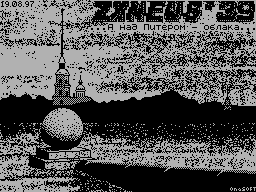
Collection of disks
(Sub-TR-DOS)
The most important (and difficult) feature
embedded software is an attempt to emulate the hard disk
disk-TR-DOS.
The idea is very simple: subsection
TR-DOS is a collection of psevdodisket, the format which
corresponds exactly to the format of a floppy. Special tools
allow you to "embed" such a floppy disk in the "normal" drives,
and TR-DOS has no idea of what works
with the emulator.
First you need to create a sub-
TR-DOS. Select Create partition ...
Move the cursor to the line that says Unused (at the beginning
of a single line) then press ENTER. The line will
inscription TR-DOS - again, press ENTER. Now you must enter the
name of the subdivision. This addressed in the future will be
used for access to the stored in subsection ramdisk. It can
contain up to six characters. Fix input the name of the key
ENTER. Now you must enter the amount subsection - enter a
number equal to the number of disks contained in this section.
Minimum quantity - 1, maximum - 51. By default the as possible
in this section number (Fig. 6).
1993 Professional Extention NCACB
-97 MOA Shadow Service Monitor 15-06
Analyser V4.00
Local partition table
Create partition ...
TR-DOS sys-1 .051
G. Global partition table
V. Partition information
C. Create partition ...
N. Rename partition ...
D. Delete partition ...
A. Delete all part
R. Restore from disk
W. Write to disk
Enter number
Fig.6
You can create multiple collections ramdisk, it is important
only to the names of their were different. Please note:
Collection ramdisk can be removed as easily as part of the
global table but only in its entirety. Current software
provision does not provide for increase / decrease the size of
the subsections. Is developing a support program hard disk of
some functions of the Shadow Service Monitor will require hard
drive a certain amount of memory (it is planned to 3-5 MB), so
it is recommended leave a few megabytes of vacant
(Unused) so that no further
had to repartition the entire hard drive.
Creating a sub-iS-DOS and Micro DOS
does not differ significantly from the creation of sub-TR-DOS.
Select Create partition ..., move the cursor to the free space
(Unused), and then ENTER. SPACE key to select the desired
type, fix the selection by pressing ENTER.
Then enter the name of the subkey lock
him, and, finally, set the volume of sub-
in kilobytes. Volume should not be less than
256 kilobytes, and more than 32 megabytes (or rather
32767), although in the iS-DOS'e can only use up to 16,300
kilobytes. As for TR-DOS, these systems can also be
create several sub-sections, but with different names and
different for the whole table MFS, ie two subsections, for
example, TR-DOS and iS-DOS can have the same
name, despite their differences among themselves.
Hardware and operating system support TR-DOS (Beta Disc
Interface) has historically maintained for up to four
real-world drives. In the system, they are denoted by A, B, C
and D, respectively. But the real connects one, maximum two
drives, devices C and D on Scorpion'e how would disappear.
Originally it was planned specifically to these unused
characters designate created on your hard drive psevdodiskety.
These becomes virtual drives - for
TR-DOS they are, but for Beta Disc Interface
they are not. But then it was possible to
provide the opportunity for all
four devices.
But the question arose: how to tell the system
that, say, drive "B" is now
physical (if it is connected to the controller), and not
virtual, and vice versa? To exit from this situation, we
introduced the concept of Communications and floppy disk image
on hard drive. If the connection is established -
the drive is virtual, and when it receives the choice of the
physical drive does not occur. If there is no connection - the
drive Physics (except, naturally, "C" and
"D").
Establishing a connection between the device and
ramdisk is carried out in sub-Hard
disk utility. For each device has
para Mount (mount, mount) with
followed by the name of the virtual drive.
This choice leads to the appearance of
display the current table of local chapters.
From this it is necessary to select a collection of ramdisk,
then there catalog of the collection. Move the cursor to the
desired floppy disk and select it by pressing ENTER or mouse.
It is also possible choices of "hot" keys from 1 to 0 (0 =
tenth item). Pressing "3", we choose "Disk03"
(See Figure 7).
1993 Professional Extention NCACB
-97 MOA Shadow Service Monitor 15-06
Analyser V4.00
Har `disk utility
Select disk
Disk Name: Disk01 640 KB
Disk Name: Disk02 640 KB
Disk Name: Disk03 640 KB
Disk Name: Disk04 640 KB
Disk Name: Disk05 640 KB
Disk Name: Disk06 640 KB
Disk Name: Disk07 640 KB
Disk Name: Disk08 640 KB
Disk Name: Disk09 640 KB
Disk Name: Disk10 640 KB
Disk Name: Disk11 640 KB
Disk Name: Disk12 640 KB
Disk Name: Disk13 640 KB
Disk Name: Disk14 640 KB
Disk Name: Disk15 640 KB
Disk Name: Disk16 640 KB
Disk Name: Disk17 640 KB
Fig.7
The name of the selected (connected) ramdisk appear in a row
Mount. The name of the compound, the first is the name of the
collection (sub-TR-DOS), and by the character "\" should be
addressed disk image (see Figure 8).
1993 Professional Extention NCACB
-97 MOA Shadow Service Monitor 15-06
Analyser V4.00
Hard disk utility
0. Previous menu
A. Mount on A:
B. Mount on B: sys-1 \ Disk03
C. Mount on C:
D. Mount on D:
Z. Dismount ...
M. TRDOS mirror ON
P. Partition manager
S. Set Up
Fig.8
Now, any appeal from the TR-DOS or
monitor to the appropriate drive will be "sent" to your hard
drive. Disc You can "format" (the best way to choose the
"quick" format in the submenu Disk Utility item Quick format
disk) and copy the virtual disk files
a real disk. When potrekovaya copying a disc you can do without
the formatting, because hard drives formatted yet at the
factory.
Quickly browse directory of any device - A, B, C and D - can
be key combinations EDIT + D, which can be pressed, when in any
area of the Shadow Service Monitor (except, naturally, the
monitor-debugger).
The current target is automatically stored on your hard disk
and restored when the "cold" start your computer.
If you must break the link between
device name TR-DOS and ramdisk on
hard disk, for example, to return the physical disk "B", you
must select click Dismount ... submenu Hard disk utility. In
this case, all items are replaced by Mount to Dismount. Select
corresponding to the required disk, for example, Dismount B.
All items Dismount again turn to the Mount, but the selected
item disappears the name of the ramdisk.
Other articles:
Similar articles:
В этот день... 13 February