|
ZX-News #39
18 августа 1997 |
|
Features - Features of the hard disk drive in sub-TR-DOS.
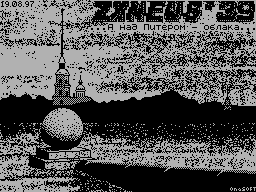
Features of the hard disk drive
in sub-TR-DOS
The special features of such work include
Some program restrictions ... That
does this mean? Prepare to be that some programs will not work
with hard drive. These programs are divided into
two categories:
1) Programs that do not use for disk or file level, not the
point login 03d13h. Such programs are "closely related"
communicating with the controller drive how various disk
utilities, copiers protected floppies and just playing with the
turbo-loaders will not work with the hard disk. For this
reason, had to abandon the installation of a ROM-drive such a
popular file-shell as Honey Commander. Also, some programs
continue to work with a fixed disk drive "A", ie without
checking with a precisely drive they were launched.
2) Programs that use non-standard
means of protection against hacking and view
monitor-debugger Shadow Service Monitor. For non-standard
defenses include the partial or complete change of content
eighth page of RAM used by the Shadow Monitor to store its
variables, and just to share information with the hard
disc.
Programmers remember: directing their
program to work with Scorpion'om provides the disc through the
point 03d13h, as is already done in many
programs, such as Macro-Modem and Macro-Modem/BBS. If you are
trying to defend his program from being viewed by the debugger,
then use the function of interrupt 85h RST 8.
Other articles:
Similar articles:
В этот день... 13 February