|
ZX-News #39
18 августа 1997 |
|
Connection SMUC - Connect the controller to the board Scorpion ZS-256 Turbo +.
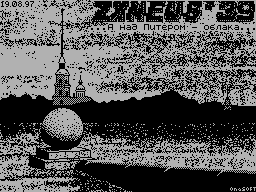
Connecting the controller
To connect the controller to the board
Scorpion ZS-256 Turbo + must:
- Insert a controller in the closest to the CPU
Z80 on the motherboard connector periphery;
- Connect a separate trail connector X1
controller to the same connector on the HDD
IDE. Connection is a ribbon cable 40 live contact to a contact,
that is, 1 st contact to the first, 2 nd - to 2-nd and
etc.;
- If necessary, connect to the connector
X6 LED type AL307, anode LEDs
connected to the pin. 2, the cathode - to the pin.
1;
- Connect the redundant power
+5 V connector X7. Anode source to the pin.
1, the cathode - to the pin. 2. This source is only required
for IC CMOS-hours when your computer is off.
When connecting the controller to the computer Scorpion
ZS-256 (registration before March 1996, no turbo +), it is
necessary make a revision on the motherboard
computer. At the decoder to access ports TR-DOS (IC 1533ID7)
DD54 (for scheme NGOs Graphics-M) make an additional address
signal A0 through schemes And mounting, or by an element of
2-AND (IC 555, 1533LI1).
As this chip, you can use the unused elements of the main
the computer's circuitry (see Figure 1). Initially,
555ID7
15
1 DC 0 o
A1 A0 14
February 1 o
A7 A1 13
March 2 o
WR A2 12
3 o
11
cut April 6 o
X E1 10
DOS 5 5 o
M1 \ 1 o E2 9
'3 IORQCE June 4 o
A0 2 o E3 7
| 7 o
|
555LI1 |
|
M1 \
________ \ ___
/
A0 1k
________ \ ___ _________ ____+ 5B
/
KD522
Figure 1
555LI1 (1533LI1)
A general conclusion - 7
'3
2
+5 V supply - 14
4
'6
May 1, 1914
February 1913
3 September 1912
'8 April 1911
May 10, 1910
June 9
12 7 8
'11
13
Figure 2
to refine the signal M1 \ fed to
6 IC 1533ID7. Necessary to cut a path that goes to pin 6 ID7,
and submit to This input circuit output, and collecting either
IC LI1 or two diodes (see Figure 1).
The earliest versions of boards Scorpion
ZS-256 was originally to pin 6 DD54 has been led by only the
signal A0, and the M1 - was not used.
If your computer's motherboard there are no remaining
elements, and (as, for example, I), then solder a new chip on
mounting box. Its conditional graphical
notation (SSD), the numbering of the findings and pinout are
shown in Figure 2.
In addition, if your motherboard is not installed the system
connector, you should solder it. Also there is a problem if
to the system connector is connected to a peripheral device
such as a controller keyboard and IBM-Kempston-Mouse, or a
programmer or an interface MIDI. In this case, the solution is
to use expansion card system connector to 3 peripheral board.
When using the extender should carefully consider the issues of
its placement in casing of your computer. No other
improvements to owners of any computer
Scorpion do not need it.
When connecting the controller to another
Spectrum-compatible computer is necessary to ensure the work on
this computer ProfPZU, and brings to the system
connector signals are required for
controller. About how to modify the computer to
Scoprion-compatible, in detail described in "How to Enable or
The controller ".
Other articles:
Similar articles:
В этот день... 14 February