|
ZX News #02
30 ноября 1996 |
|
Screen Editor - Screen Editor software package for creating screens for games.
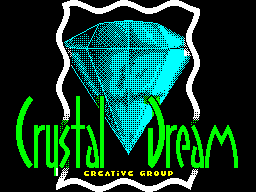
new life for SPECCY!!
Software Package Screen Editor V1.0
----------------------------------
1. Overview.
Screen Editor Software Package
designed to create screens to
game programs. The screens are constructed from
individual elements. All the elements are
the same dimensions. Element size
can be from 1 to 6 as the familiarity of
horizontally and vertically.
The maximum screen size - 32 to 24
familiarity, ie, Full screen
Spectrum, minimum - 1 of 1
familiarity. The maximum number of
elements may vary
the size of the latter, but not always more
255.
2. Supplied.
+ S. Editor
- Actually the editor;
Scissors
- A utility for file processing
elements;
S. E. Comp
- The compiler screens;
+ VIEW ZXW
- Listalka for HELP'a;
+ S.e.help <W>
- Text File assistance
format ZX Word;
+ Dz000.sc -
+ Dz001.sc -
+ Dz002.sc - Five screens DIZZY 7;
+ Dz003.sc -
+ Dz004.sc -
+ Dz. El
- Sample file elements;
EXAMPLE
- Case Studies
compiled screens.
plus designated files, which include
in the demo package
3. Downloading and running.
All programs run any package
way. Mode 128 and 48K at startup does not
has no value (no
program does not use additional
opportunity 128K). Cursor control
only (!) keys 6, 7, 8, 9
and 0 in other words SINCLAIR RIGHT.
Other, less frequently used keys,
will be itemized below.
4. Screen Editor.
After downloading the program must
press to enter the editor.
A menu appears like this:
SCREEN EDITOR
INITIALIZATION
The Design
EDITOR SCREEN
Item editor
WORKING WITH DRIVE
VERSION NUMBER
EXIT
Activation of any submenu is
by moving the cursor to the desired row
and pressing '0 '.
4.1. Initialization.
Submenu 'INITIALIZING' gives
opportunity to:
- Specify the size of the element of
horizontally and vertically;
- Specify the size of the screen horizontally
and vertically;
- To clear all items.
and installation of new dimensions
elements are automatically
change the screen size (screen size
becomes equal to the size of the element).
Therefore, the installation size should be
start with elementov.Razmer screen
always a multiple of the element. When
activation of the item 'CLEANING ELEMENTS'
program will ask for confirmation. In
If the answer is
NeuStar zeros in black and white part and the number # 47
in element attributes. Select 'OK' - output
the main menu.
4.2. Work with the layout.
This menu is for
'Pulling out' of elements from
full-screen picture of the layout
(Drawn, for example, ART STUDIO)
To do this you must first
download the screensaver.
Submenu has three windows. The biggest
maps of the layout, two smaller ones
show the element under the cursor layout and
current element, respectively;
size of the latter are identical and equal
dimensions shown in the submenu
'INITIALIZING'.
After selecting 'MODEL' can be
move the cursor around the screen saver. In the left
top right corner indicates the current
cursor position. Output - a key '0 '.
Item 'THE BANK' makes removal of the
Small left to the right window is
going forward element of the layout
elements in the bank. Paras 'next' and
'Previous' increases and decreases
number of the current, and after
maximum rates are minimal and
vice versa. Select 'OK' - exit to the main
menu.
WARNING! If the screen is used
'Empty' element, then the number should
be '1 '.
In order not to inflate the file elements
Use all numbers without spaces.
For the convenience of compression screens
element with the number '0 'does not exist
in general.
4.3. Editor screen.
Once you are there you can make the screen
from ready-made items. Movement
cursor - all tezhe button. Key '0 '
places the cursor under the current
element.Nazhatie leads to
rise beyond the current element.
Key '6 'and '7' and reduce
increase the number of the current on
1, press '8 'and '9' are doing the same
but change the number is already at 10. '0 '-Return
to edit, 'CS' + 'in SS'vyhod
main menu.
4.4. Item editor.
With the help of the editor of elements can be
draw their items or
edit already drawn.
Screen in the item editor is divided into
two parts. The left is for
direct editing
increased (4 * 4) of the element. At the bottom
right-hand side is editable
element. At the top right-hand side can be
set color settings (PAPER,
INK, BRIGHT, FLASH), mode
edit item (SET, RESET,
TOGGLE). Item 'Color' includes /
off the coloring element in the left
part (in the case of 'Color X' element
represented by white on black). For
In order to change any color
parameters of an element necessary to establish
new, move the cursor to the desired location
element (located bottom right) and
press '0 '. Item 'inversion' inverts
element. 'OK' - exit to the main menu.
Pressing 1, 2, 3 and 4 leads to
scrolling element left, right,
up and down, respectively. Combination
Key 'C' + 'L' + 'S' - cleaning element.
When you click a menu appears with
items: 'In BANK'-transfer element of the
Editor in bank elements' of
BANKA'obratnaya operation; 'next' and
'PREDYDUSCHIY', well everything is clear,' OK'vozvrat to the
editor.
4.5. Working with the drive.
This submenu contains the following
items: 'Reading Layout' READING
SCREEN ',' read items ',' ENTRY
SCREEN ',' ENTRY ELEMENTS 'and' OK '.
Appointment of all these items, I think
understandably so, but at some points
should stay in more. For all
Readings will be prompted to insert a disc
and press '0 'and then be read
directory. Each of the three readings of 'looking' at
drive only specific file types.
So in reading layout in the list will be
made only code files length 6912
bytes when reading the screen - the type of file
*****. Sc and reading elements -
Files of type *****. el . In the case of
lack thereof will be issued
appropriate message and the program
return to the main menu. If the file (s)
there is, then any of them can be downloaded
by moving the cursor and pressing '0 '. In
the end of the file list will contain the string
, Calling that can go
the main menu. When recording a program
ask you to enter the name (five characters). If
file with that name already exists, then
there is a possibility perezapistat his or
refuse entry altogether.
WARNING! If you plan to
compress screens
using SEComp, the names of
All files should be:
**+++. Sc , where ** - any two
symbol + + + - three digits. Where '**'
must have all the files the same way!
'+++' - Further there should be more
the previous unit, for example, 149
150, 151. For examples, see paragraph
'Delivery'.
4.6. VERSION NUMBER.
Version number - the next item
Program Screen Editor. As follows from
titles in this section can be found
the version number of the main program package.
At the time of help-file is
DEMO VERSION and V1.0.
4.7. EXIT.
When you activate this menu
frame appears to items: 'SOS'vyhod in
Wasicka, 'DOS'vyhod in TR-DOS and run
boot'a, 'NO!' return to the main menu.
It should be noted that when you exit
Program mode (48 or 128) does not
changes.
4.8. Application.
The package includes an application consisting
of the five files and displays the file
elements. All this can be posmotret.Dlya
This need to download Screen Editor,
set (item 'INITIALIZING')
size of 2 * 2, the screen size
32 * 18 download (select 'OPERATION
DISK ') file elements, any of the
screens and enter the 'EDITOR SCREEN'.
5. Scissors.
The second program of the package
designed to handle file
elements. The fact that the program
Screen Editor always upload files
*****. El of the same size -
14400 bytes (12800 bytes b / w images and
1600 bytes of color information), but not
14,400 bytes are always those used by
100%. Therefore, the program Scissors
reduces the file element to the minimum
sizes.
Downloading and management does not differ from
previous program. The program only
two items: 'Optimization' and 'Exit'.
5.1. Optimization.
After activating this menu item
the program will ask to insert the disk and
press '0 'and then will be displayed
a list of all available files with
extension. el. Refuse to load
You can select a row . When
download is complete the menu appears, in
which must specify the size of the element
type of optimization (1 or 2), number
the last element we use and
click on 'OK'. The next wish
program will be a file name for the shipping
optimized elements. In the case of
Repeat the name issue is solved as in
Screen Editor'e.
Now about the type of optimization. Type 01: B / W
1, b / w 2 ,..., b / n, tsv1, tsv2 col ,..., n.
Type 02: B / W 1, tsv1, b / 2, tsv2 ,..., b / w
n, col n.
5.2. Exit.
See paragraph 4.7.
6. Screen Editor Compiler.
The ultimate goal of the work on the screens
is their compilation, which saves
computer memory when using
screens in the game programs. Compiler
creates two files. One contains all the
you mentioned the compressed
screens, and the second offset table
needed to find the right
ekrana.Takzhe as in the previous
program, here are two items: 'KOMPILYaTsIYa'i
'Exit'.
6.1. Compilation.
After activating this item
you must enter two names. File name
the first screen and file name of the latter.
The program checks the first two characters names
and checks that the 4, 5 and 6 characters names
were figures. After the successful entry of names
program reads the directory of the drive in
memory, and starts compiling. When
compilation issued the following
Information: Order number, name
kompressiruemogo file, the file length before and
after compression, the compression ratio (in
percent), the length of all
uncompressed and the length of all
compressed screens.
Abort the compilation, you can click
. If any file is
absent from the disc, then you will receive
Message: 'FILE NOT FOUND *****. sc.
COMPILATION CONTINUE (Y / N)? ". When
receiving a positive response will be
re-read directory of the drive and continue
compilation. This helps in the case
if the files are scattered in different screens
disks.
After the end of the compilation, enter
name for the shipment.
WARNING! At compile time, not
controlled by the length of the screen in bytes
therefore, the length should be the same.
The amount of memory when compiling the limited
and therefore need to make sure that the length of
all the compressed screens do not
exceed 30K.
7. Program EXAMPLE .
An application package including the procedures
written in assembler (TASM format
3.0), which demonstrates
zakompressirovannye earlier screens. For
This requires:
1. Edit the file dz. El
program Scissors (the size of the
2 * 2, the type of optimization - 02, last
used by element - 108) and unload
under the name example3 ;
2. Compiled from five screens
Applications (dz000.el - dz004. el) and
unload named example (in fact
actually written two files example1 and
example2 );
3. Run TASM 3.0 (or MASM),
download EXAMPLE , otassemblirovat
and <RUN>.
The text of the procedure, there is little
comments.
I wanted to write this procedure
as clear and legible,
therefore, its speed leaves much to be
desired.
8. Any useful information.
File screen consists of
sequence numbers of elements,
located on the left - to right and top -
down. Thus the length of the screen
bytes is the product of
elements horizontally by the number of
elements of the vertical and is always greater than
zero and less than or equal to 768 bytes.
File elements, as stated above,
always has a length of 14,400 bytes each
element is filled with information on the left -
right, top - down the line (as
b / w and color components).
Compression of screens is to replace
repetitive numbers (Є3) on
sequence of the form: 0, which is much
times. All other information
transferred one by one.
All disk accesses are made through
standard procedures ROM and in the case
any error (DISK ERROR, NO DISK, READ
ONLY, ETC) will not know that.
The second file is created SECompiler'om
(File offsets) contains
information about the location of all
zakompressirovannyh screens.
Example of use:
LD A, 2; number needed screen
LD L, A
LD H, 0
ADD HL, HL
LD DE, # 8000; to 'DE' top of file
displacements
ADD HL, DE
LD E, (HL)
INC HL
LD D, (HL)
LD HL, # 9000; in 'HL' Home
the compressed
Screens
ADD HL, DE; now in the 'HL' address
the desired screen
9. Glitches.
While in the program package found one
minor bug:
If the difference between the length of the file before and
after compression is large (more than 600 ¢
B), then it may be incorrectly counted
compression ratio.
WARNING! If you find
any bugs or want something
to say or wish the author, write to
and call.
Proper versions will not work kryaknuty
guaranteed.
10. Version.
As stated above, there are two versions
Package: Demonstration version V1.0.
V1 .* version will appear in the event of a
any significant changes.
Perhaps soon a new package
programs (V2. *). It will differ
the possibility of using elements
unfixed size. About
half of the toys using screens made of
elements unfixed size. In
Screen Editor'e V2 .* probably will not be
item editor (and it byloby
similar to ART STUDIO).
11. Use the programs.
In the manufacture of the package were
used the following programs: GENS
4, TASM 3.0, MASM 1.1, ART STUDIO 128K,
ZX WORD 2.5 +, Screen Crasher 2.6, TOOLS
2.0 many thanks to their authors!
12. Authors.
All software packages have been developed and
written Klubov Vladimir.
Testing, advice and moral
Support - Ivanenko, Stanislav.
13. Distributors.
For the time being the official distributor
is the only author, but I'm waiting
proposals from all interested
(This point will naturally
changed). License price you'll be pleasantly
surprise! If you have any questions
Write to: 348 033 Ukraine city
Shevchenko Lugansk quarter, house, 123 square meters.
40. Klubov Vladimir or call (0642)
54-42-19.
Copyright № ¤ 1995,96. Screen Editor V1.0.
By Klubov, Crystal Dream group.
All Rights Reserved
Other articles:
Similar articles:
В этот день... 14 February