|
Voyager #01
06 июля 1998 |
|
PROFI CLUB - Editors PROFI: GRAND CROIX v1.0, SCREEN EDITOR v0.1.
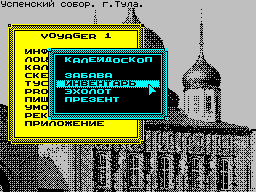
(C) LAST ZAKhAROV
Music: SPACE TUNE 1 (C) Mr.Z / LS (R) DGN
PROFI GRAPHICS MODE CP / M
The theme of this article, as well as all of my articles -
a powerful PC PROFI. Now I would like to talk about the
schedule. And about the graphics in CP / M. To get started on
prostate ... Graphic screen is a standard # 06 segment
attributes - # 3A (of course if you have a PC v4.0 and above).
Screen Size - 512 * 240 (SPECTRUM 256 * 192). The color is set
for 8 pixels (SPECTRUM 64). At the same time brightness is
given separately for INK and PAPER.
Screen layout is simple. Imagine a screen Speccy, it is
divided into 3 segments, adding to his fourth:
# 4000
# 4800
# 5000
# 5800
then to address # 6000 form the screen - a replica of the
first. We in the hands of two screens of 256 * 240. For output
to display, we will bring the one-by-column of each screen,
that is, we have:
Screen 2 # 6000
Screen 1 # 4000
The very first pixel line has the following address:
# 6000, # 4000, # 6001, # 4001, # 6002, etc.
Segment attribute has the same layout. A value of bits
sleduyushee:
PAPER
7 6 5 4 3 2 1 0 bit number
INK
BRIHGT (The brightness of paper and ink)
Moreover, in the mode of CP / M is used only this
screen. In that case, if you wish, you can work
with the second screen even from BASIC, no comp does not impose
restrictions.
Now about the software ...
Recently, my hands got under VIEWER TRDOS, which allows
you to watch images on the screen and CP / M. While this is the
only product of this kind. But under the CP / M a lot of
graphics programs.
EDITORS:
GRAND-CROIX GRAPHIC EDITOR V1.0
Jul-1993 by Krestyanikov AA (KiiA)
Good graphics editor, has following advantages:
Working with full screen image
Work with a resolution color 2 * 8
full graphical user interface
Support Bat (2 speed Mixing Capacity)
availability of grid Regimen MAGNIFY
the presence of B / W mode
Drawing ellipses
Working with splines (!)
the presence of GrC SPY
Obshee impression of a good editor. Although
on my comp it noticeably slows down (I
v4.0), but in v5.0 all-in openwork. Editor quite decently
controlled from the keyboard, but the interface is aimed at
Bat. It would be nice to make a choice of control buttons. The
most pleasant feature editor - spy. I dare say that such a
function does not possess any one of the editors I have ever
seen. This cute feature allows you to pull images from
rabotayushih programs. Its principle is simple to use ugliness:
run GrC,
enter into an option TOOL
vyberat "GrC SPY", Your Message pops up that
utility is running,
quit the editor
run a desired program and presses F1 or
ss-E,
exit the program,
run GrC,
enter into an option TOOL
select Cancel,
and your picture on the screen: edit and flushed.
Perhaps the only drawback of the editor,
though very significant - it is working with windows, or rather
lack of it. Editor works with files Format GRF.
In conclusion, we note excellent
design editor at him pleasure to watch.
SCREEN EDITOR V0.1
This graphics editor is mysterious to the disgrace:
neither the editor nor the help'e no mention about who created
this product. Well, I hope, the author forgive me, what about
it does not mention. Editor lets you draw a point and work with
windows and color. Works with myshom, keyboard and KEMPSTON -
joystick. Format supported by GRF. In general, this everything.
Despite its simplicity, this program is capable of
greatly simplify your life.
Other articles:
Similar articles:
В этот день... 12 February