|
Amazing #02
14 июля 1998 |
|
Iron - a detailed description of modems.
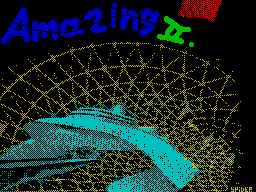
(C) 1998 by Evgrafov Glory
Music by Ironman
How to use the modem,
implements the correction / compression
(MNP4/MNP5, v.42/v.42bis)
The text describes how to configure the modem and
communications port computer (COM-port), if the modem hardware
implements the correction / compression (MNP4/MNP5,
v.42/v.42bis).
1. Correction algorithm / compression
A detailed description of the protocols correction /
compression can be found in the relevant descriptions, and now
I'll try the most approximate way to describe what
it is.
At the moment for us in these protocols is essential that
the transmission of information using the protocol of
correction (MNP4, v.42) is cut off 10 bits received from the
computer, up to 8 information (delete start and stop bits) (10
bits = start_bit + 8 data + stop_bit - see Asynchronous
Protocol RS232). Conversely, when receiving from line 8-bits of
information to the modem converts to 10 and transmits to the
computer. Thus, through attending information
less than the modem has received from the computer.
But that's not all. If you use compression protocol (MNP5,
v.42bis) is also decrease the amount of useful information, so
that from the 10-bit, that modem received from the computer,
in-line (and the remote modem) gets from them only Part ...
Now let's see, that because of this
going ... Let our modem works with
2400, which means that for one
second on the line is passed 2400 bits (2400
bps - bit per second). After receiving 2400 bits
Data Compression modem decompresses them and sends to your
computer ... But after unpacking data became more and submit to
a computer they should be faster than the 2400 bps, to have
time to take the following data! Therefore, the speed of
communication modem computer for 2400 modems must be 9600 or
4800 bps. But that all worked correctly, you need to fix
modem and software at this rate, ie
make Lock Port ...
2. Lock Port
"To lock the" port to produce
modem settings and programs. Examples
Configuration for Communication Programs I
provide for FrontDoor 2.02NC and Telemate
3.02. Examples of settings in the modem - for
Datatronics Discovery 2400CM - this modem
controlled by a set of commands Hayes (Team
begin with the AT) and the hardware implements
protocol MNP5. Do not worry if you have
another modem - set of instructions about the same ... The main
thing that he knew the hardware implement one of the protocols
correction / compression.
The speed at which it is necessary to fix
port for 2400-a modem is usually 9600, but if
modem will not respond at this rate, the normal supply and
4800. If Now the modem does not respond, then either you
modem without correction / compression or you do not
connected to the network ...
2.1 Configure the modem
Main:
AT \ J0 (Disable baud rate adjust - if
say AT \ J1, the modem after connecting to
another modem reprograms
communication port to that speed at
What happened compound. AT \ J0 forbids it.)
AT \ G1 (Enable modem port flow control -
as the modem after discarding
start / stop bit begins to work in
synchronous mode (bits transmitted in a row
no spaces), then we need a mechanism
manage the flow - just in case
should stop or continue the transfer. The above will allow to
control the flow of data.)
AT \ Q3 (Bi-directional hardware flow
control - there are several ways
flow control between modems.
This team, we have chosen one of them -
yet it is often called the CTS / RTS modem flow
control, because transmission lines controlled by the signals
of the communication port CTS and RTS.)
Do not forget:
AT'C1 (Track CD - monitor the state
connection, and you lose the connection to inform the computer)
AT'D2 (Hang up and assume command state
when DTR off - if you disable the DTR signal
should hang up the phone and go
in a wait state of commands)
AT \ E0 (Disable data echo - do not know who
necessary data echo, but it is better to err and
Off)
AT \ N3 (Set operating mode to auto-reliable
- Allow MNP4. To v.42-modem is
and AT \ N6 - I understand that in this case, the more the
better :-)
AT% C1 (Enable compression - enable MNP5
(Data compression)
It is likely that among the remaining
teams also have useful for you, including
read the booklet carefully about your modem (if you have one).
Other articles:
Similar articles:
В этот день... 9 February