|
Amazing #02
14 июля 1998 |
|
Present - description of Turbo Disk Utility v1.0.
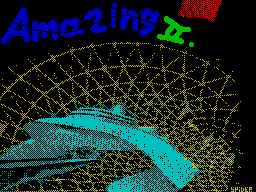
Music by Ironman
RED Limited Drunkards Group
presents
Turbo Disk Utility v1.0
"Damn, another DCU'shka!" - You say and
're wrong! This program can not
only format, check, restore discs, and copy them as a
formatting, and without it. Vkradtse
tell the story of the creation of this program: When we
completed the Super Text Viewer v1.3 and Sample Editor v2.0,
then use there is a disk driver (which works
faster than all other existing at the moment) worked correctly
is not at all disks, but only on drives formatted with LgTrk =
2. This format does not support my favorite program - FUT v2.1,
a Only RDS v3.0, which does not work on
my computer (a little note to author
this program: well really it was so
difficult to place interrupt table is not in
of the printer, and anywhere from an address
32768 to 65535? Cool, in fact, a program
and with such offensive nedoskatkom!). What should I do? This
is where the idea to make your own fast formatter, but for this
case was not there and have been added and others function. So
what we have at the moment:
The fastest disk operations: (data
given without errors)
Check - 30 seconds
Restore - 120 seconds
Format - 60 seconds
Copy (A to A) - 90 seconds! (In 128kb mode)
Copy 'Format (A to A) - 120 seconds! (In 128kb mode)
Copying a 128-m mode - up to 6 times,
256 meters - over 3 times in a 48-m mode I measurements
did not produce.
The best and most stable in the TURBO
DISK DRIVER, designed by Alexey Porfir'eva that works on all
models Speccy. It should say this: if you
turbo VG-scale, it sometimes may
an error when reading / writing, but
Actually it just throws the driver.
So what or disable Verify, or press R
- And the operation will continue.
Now I will tell you about themselves functions of the program:
0. Change Disk: Auto / Manual - change drive
copying - automatic or
key is pressed.
1. Format - format of the drive.
2. Check - check the disk. If in the process
validation errors are found, they will be restored.
3. Restore - restore disk.
4. Copy 'Format - Copy a disk with
formatting.
5. Copy - Copy a disk.
6. Verify: Off / On Off / vklichenie
checking for transactions Format, Restore,
Copy 'Format and Copy.
7. Input Disk: A, B, C, D - the job disk,
which will be made read while copying. Just the job for disk
operations Format, Check, Restore.
8. Output Disk: A, B, C, D - the job drive
which will record at
copying.
9. Catalogue - browse the catalog drive.
When an error occurs the following message:
Retry / Abort / Ignore
I hope everything is clear!
It remains to tell you that, would you
not very prideralis to the interface of the program - it takes
just 11 sectors, and performance with this interface is greatly
increased, than, for example, work with window-pointer
interface. It now remains to describe what we plan to insert
into the next version of TDU:
- Set the first and last tracks
copying. - Copy disks not TrDos
format. Operate this function will be as follows: first we
analyze the structure of the disk, and then, created Table is
made up, and table will be unloaded - ie you can create a table
of all non-standard disc, and then simply selecting the desired
make up. With this approach greatly increased the speed of
copying, and he will be relieved of glitches with the
positioning, which occurs in Softcopy v1.x - Copying from the
HDD and the HDD (SMUC driver on Scorpion). Moreover, the choice
of a floppy image on the screw will be produced from the
program that will save you from climbing tudaobratno the
Service Monitor.
That's all, give the personal Greatings:
Kano / MKHG / RPSG
DJ Maxx / PHF
Albert / PHF
Merry Roger / PHF
Andrew Fer / PHF
Looker / MS
Arty / DR / PRSG
A.Soft / Accept / Mafia
Karatysh Vyacheslav
Ivanishchev Michael
Maxwell / Jurassic
Strake / ZBHG
Mr.Beeper
Ay / MW Co.
Sector / SSG
Good Bye!
(C) by Glen / RLDG
Yoshkar-Ola 18.11.97
Other articles:
Similar articles:
В этот день... 13 February