|
Amazing #02
14 июля 1998 |
|
Present - description of the Real Commander v1.4.
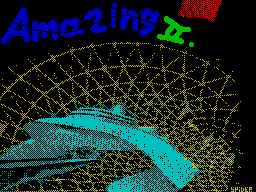
REAL COMMANDER v.1.4 (48 ... 1024KB)
by REAL SOFTWARE '1997
WRITTEN BY PAWEL / RS
MUSIC BY ANDREW FER
MANUAL
COMMANDER This was conceived as a convenient
Shell for machines with memory, no less
128k, its main purpose is to provide
maximum comfort and flexibility. These same features mutually
exclusive use the maximum buffer for copying and seals.
Nevertheless, envelope is written with the maximum compactness
(not at the expense of speed). When working in the RC excluded
the possibility of accidental damage to the disk over 4 months
manual (version 1.0) did not screw up a single disc. In this
48k version takes only 86 sectors, and people
have 48k, I recommend either urgently scale up to 128k or use
MONSTER COMMANDER, or a new version RC 1.1 without a doctor
Unfortunately there are some drawbacks, but it guzzles 105
sectors (in 48k).
In version 1.4 added several new
opportunities. Music player with
up and seal erased in
last, and now you can
opening the RAM DISK copy the pair
muzonchikov and then listen to them. In accordance with the
recommendations on SCORPIONE not killed shadow businesses in
the eighth bank. Fixed error-corrected blank disc. Fixed a bug
with the recovery of COMMANDER BASIC team RANDOMIZE USR 23600.
About Read the rest of innovations in the description
below.
Management shell:
Cursor up and up one file
Cursor up and down on one file
Cursor right and down to 21 file
Cursor to the left-back for 21 file
ENTER:
File under the cursor:
BASIC, MAGIC-Run
SCREEN-View pictures
PROTRACKER MUSIC-Listening to the muses
ki, the function is not re
zidentnaya See
only if to
rioting and flattening
THEN was not for
Tert player.
"#"-If you just forgot the decimal
system, then this key you can
zhete switch to HEX (and the reverse
tively).
SPACE-Alternative Mask
EDIT-Select the drive or change drive
press again - failure.
GRAPH-Marking a file.
CS + SS-options, press again - failure. A
as all the "hot keys" from the menu.
Options:
The selection is made, or by
moving the inverted strip
or by using "hot keys" that
available in native mode.
"New Mask" - editing masks for
which displays the files, please note that there may
marked files appear "invisible."
Used to quickly find the disk
necessary files.
"Alternative Mask - Switch
an alternate mask. Initially,
Alternative mask set
file extension "B" and you can just
shifting masks display only BASIC
files.
Deleted Files "- on / off viewing
deleted files. To restore a file
it should be renamed.
"The volume of the file: - Cut / Vychisl, will be taken from
the length of the file from a directory or evaluated. If you
see that in File information window length in sectors
has a purple color, it means that
length of the directory does not match the computed length. In
this case, you have to choose at its discretion, the desired
mode calculate the length of the file.
"Remove the marking" - removed from the labeling of all
files.
"Marked files" - all marked
VISIBLE files (the current mask).
Rename the file - editing
filename with the extension under the cursor
BREAK - denial.
"Rename Disk" - editing
the drive, BREAK - the refusal.
"Delete Files" - delete all selected files, previously
issued request.
"Copy Files" - copying files
to another disk. If you wish to copy, then select the host drive
Press EDIT. If the file already exists on
the host drive, then you are prompted to
overwrite the file. If the length of the file on the host drive
equal in length to be copied, then to copy an already existing
file, otherwise the old removed and a new one. This feature
(not previously implemented in any known COMMANDER'ov) will
help you Where you need to update any
text, overwrite the new version of the program
or a modified version of the game without resorting to
deleting files and sealing disc. Personally
me this opportunity often helps restore unreadable and
unmanageable the restoration program on the system drive for
This should restore them through IGNORE and overwrite with the
backup drive. In the copying process is monitored
discs.
"Move files" - marked files
without any additional requests
moved to the end of the catalog. Do not try to move the files
to copy, because the length of the copied files will be equal
to the length of the files on the host drive, then make copies
of itself.
"Seal the drive" - the liberation of
occupied by the deleted files after each write cycle correction
is made directory that allows you to compact disc
maximum safety. In the event of termination of the operation,
you run the risk of a potyaryat file (no more). But if you open
the latch drives during recording, the location on disk does
not correct the last cycle, and you can potyaryat much more
files.
Correction directory - corrected
area files and create on its basis
system sector. When you select
opens a submenu where you can choose from will be taken the
total amount of disk. Also note that the length of the last
file is taken from the catalog, such as when he was in 1024 the
sector, and the file was recorded length of 255, after
correction, he will occupy 255 sectors. Recall that if file is
"false" length, ie the length of the directory does not
coincide with the calculated length, then the information box
file length of the sectors will be displayed in purple. The
"volume of the disk 2544" means that all the disk data will be
fully converted from the amount of disk 2544.Optsiya "The
volume of the catalog uses for their own purposes parameter is
FREE SECTORS free sectors, and allows you to adjust the drive
is formatted in a non-standard number of tracks. Both functions
create a new system based on the sector existing file system.
Change does not being only the name of the disk.
Open the RAM disk - this feature is available only on
computers with memory at least 128K. By selecting this option
opens a window in which you report the amount available to
banks for RAM disk, and prompted to enter the desired volume.
RAM disk selects the letter "E". Working with RAM disk
is no different from working with floppy drive, but with
much greater speed. The disadvantages are the inability to run
files, and non-resident (after starting
programs, it will spoil), although in the next
version is planned to be a resident RAM
drive for computers with 256K memory and higher. A RAM disk can
be used for temporary storage of files, as well as very
convenient to work with him to the doctor. Also You can use it
when necessary make many copies on floppy disks. I
I think you yourself will find him a lot of applications,
especially if you have one drive. When you return to the
COMMANDER of DOS'a or running program RAM disk is closed.
Close RAM drive - previously
it asks.
"Disc Doctor" - is called a disk
Doctor, please read the description below.
"Out in TR-DOS" - carried out
in TR-DOS from the pre-treatment of memory, disconnecting the
dastardly 128 BASIC and conservation CAMMANDER'a in the seventh
bank. In 128k and more will be asked whether you want to return
to the COMMANDER. Possible return on command from BASIC: CLEAR
49151 (can be lower): OUT 32765,23: RANDOMIZE USR 49152. A as a
team: RANDOMIZE USR 23600.
Before performing the functions associated with
written to disk, is comparing
loaded system with sector sector
on the disk, thus eliminating accidental damage to the disc.
For example, change the disc, but not re-read directory you
will not be able to rename the file, thus spoiling the
directory (by writing the old directory to the new disk).
Before starting the program, there
purification of the 48 th of memory, disabling 128 BASIC and
save Commander in the 7th bank memory. So what do, PLEASE, in
their programs similar output:
RESET LD A, # 17; testing
LD BC, # 7FFD; 7-th bank
OUT (BC), A; the presence of a
LD HL, (# C000); Commander.
LD DE, # FF31
XOR A
SBC HL, DE; if found,
JP Z, # C000; it startup
LD A, # 10
OUT (BC), A
AND A
SBC HL, HL
PUSH HL; otherwise restart
JP 15649; TR-DOS
But one should also consider one thing:
memory test occurs only when
first run, and if your program modifies the configuration of
your computer, it would be wrong to perform COMMANDER
copying and packing. In the case of
If your program uses the 7-th bank,
but you still want to make a return
COMMANDER, then before using the 7-th
Bank transfer it to any other daemon. In this case, you should
change the first mnemonic in the above protsedurke, writing in
her desired memory bank. Before returning, if necessary, need
to do in given below aaplet.
DI
LD HL, 10072
EXX
LD IY, 23610
LD A, 63
LD I, A
IM 1
EI
At the moment access to the RC shall have the following
programs: SGEN 4.8, TEXT PRINT 1.4, PPF 1.0, SB_INST +, FUTi,
HEAVY!.
Disk Doctor
Control keys:
CURSOR KEYS - move the cursor
INVERT VIDEO - back to page
TRUE VIDEO - front page
GRAPHICS - System HEX / DEC
DELETE - the restoration of bytes
left of the cursor
EDIT - select the drive or
change drive
CS + SS - option to re-
zhatie failure
CAPS LOCK - lowercase / uppercase
ENTER - information on the disk and
about the cursor position
The general form is similar to the doctor the doctor in
CONVER'e, unlike that in the text
box information on disk is displayed with
using a complete set of characters in
standard encoding. To avoid unnecessary disk access, after
entering the doctor, I'm 0-path is not reread and originally
limited to the 9 th sectors, but if it is read, we can work with
all 16. When working with the directory for
convenience, entered highlighting names
files. At the entrance to the doctor the cursor is
automatically set to the selected file a commander,.
Options:
"Track Record" - pre-
it asks.
"Save Sector" - pre-
it asks.
"Reread the track - tentatively
prompted, change control is not
underway.
New track / sector "- is proposed
introduce the new track and sector, depression
BREAK-denial. Not checked whether the
introduced the current track. Being
control changes to the current track.
"Find file" - prompted
consistently name and file type, in the case
if the cursor is at the zero path and
indicates, in any file, it automatically shifts to the input
line. Changes are monitored.
Word Find - search for the entered word
the disk from the current cursor position. Check at the end of
a formatted area is not made and if the search went on these
tracks, then press the BREAK (on the RAM disk is interrupted
automatically.)
"Create file" - function is
to restore the files on disk
broken 0-m track. Can also be used for bonding or separation
files. If you choose this option opens
submenu. A more detailed description see
below.
"Conversion of - translation of a DEC
and the HEX system.
"Going COMMANDER" - returns
management shell. Is monitored
changes.
The "New File
Name: NONAME B "- the name change and
expansion of the generated file.
"Getting dor / sects: 1 0" - when you find a place to start
is on the disk file, select this option and enter the current
track and sector. Close the menu by pressing the CS + SS
(To find the end of the file). "The ultimate
dor / sects: 15 15 "- finding the end of the file type
sleduyushie him the track and sector. the next option, enter
the starting address and can create the file.
"Start address" - Enter the start address file.
"Create file" - When all of the previous
parameters are set, you can choose this
option. Before she is executed will check does not exceed a
length of the file in the sectors 255. The file is created only
in file area, the system does not change the sector (this is
done in order to avoid disrupt the existing file system, but if
you prefer, you can perform correction of the directory). If
you do not want to lose the recovered files, I recommend that
before that or copy this disk, copy them to another.
Note: You can enter numbers and decimal, and hexadecimal
systems, the last one before the number you need to put
"#" character. In version 1.4 and above is possible and in
binary by putting an icon "%".
If you have any suggestions for future versions, write to
the address below or call us.
Establish contacts with active groups for communication and
exchange programs.
Brest
Code 224013
st. Quay 26.86
Kislyak Pavel Mikhailovich
ie 8 + (0162) 256-276 (Paul)
Those wishing to buy written by us
strategic game TECHNODROM and any
other programs and games may call
the above phone. If you sell programs in the region,
then you buy the licensed version with unlimited TECHNODROM'a
copying.
REAL SOFTWARE MEMBERS:
PAWEL / RS (CODER, GFX) .... (0162) 256-276
CYBEREX / RS (CODER) ...... (0162) 205-057
DARKMAX / RS (HARDWARE) ... (0162) 239-705
DENIS / RS (CODER) ........ (0162) 224-706
I wish to thank the following people
who participated in the testing
program, giving tips, as well as
for MORALE SUPPORT: CYBEREX, DARKMAX,
IMPERIO, JAGUAR, SPECTRE, RUM, DR.GRIFUS.
Program used for writing
This Commander: ZX-ASM3, STS5.1AL, PCD
6.1i, PRO TRACKER, TF 1.5, LINKER.
PAWEL / RS 1.11.97
Other articles:
Similar articles:
В этот день... 13 February