|
Deja Vu #09
13 ноября 1999 |
|
drop of solder - circuit programmer for chip-only memory (ROM).
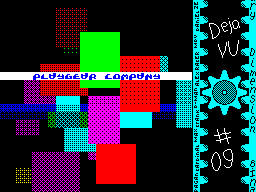
(C) Unknown
__________________________________________
Read-only memories (ROM)
widely used in all areas of electronic technology - for storage
of programs decoding and encoding programs, etc.
Of great interest is the use of reprogrammiruemyh ROM - RPZU
with UFstiraniem, since you can repeatedly overwrite the
information contained in them, even in home. To erase
information of these ROMs, you need a source of ultraviolet
radiation. Good results can be obtained by using, for example,
home cosmetic device "Photon", or quartz lamp for tanning
"PHOTON" erases information ROM for 15-20 minutes at a distance
of 1-2 cm mikroshomy
For programming RPZU needed
Programmer - a special device that can be done as a separate
unit or as a prefix to computer. Bring to your attention
Scheme programmer - is an attachment to your computer
"Spectrum", which is designed for programming the most widely
used RPZU capacity from 2 up to 32 kilobytes, both domestic and
foreign production.
This chip:
K573RF2, K573RF5, K573RF4, K573RF6, K573RF8,
2716, 2764, 27128, 27256.
Pinout circuits RPZU given in
Table 3 and Table 4 shows the signals
findings chips in various modes.
Table 3.
_______________________32K X 8________________________
| _________________16K X 8__________________ |
| | X ____________8K 8____________ | |
| | | X ______2K 8______ | | |
___|_____|_____|___ | ____________ | ___|_____|_____|___
| Vpp | Vpp | Vpp | | | 1 | __ | 28 | | | Vcc | Vcc | Vcc |
| A12 | A12 | A12 |__|__ | 2 ------- 27 | __|__| PGM | PGM |
A14 | | A7 | A7 | A7 | A7 | | 3 (1) (24) 26 | | Vcc | - | A13
| A13 | | A6 | A6 | A6 | A6 | | April 1925 | | A8 | A8 | A8 |
A8 | | A5 | A5 | A5 | A5 | | May 1924 | | A9 | A9 | A9 | A9 |
| A4 | A4 | A4 | A4 | | June 1923 | | Vpp | A11 | A11 | A11 |
| A3 | A3 | A3 | A3 | | July 1922 | | OE | OE | OE | OE |
| A2 | A2 | A2 | A2 | | August 1921 | | A10 | A10 | A10 | A10 |
| A1 | A1 | A1 | A1 | | September 1920 | | CS | CS | CS | CS |
| A0 | A0 | A0 | A0 | | October 1919 | | D7 | D7 | D7 | D7 |
| D0 | D0 | DO | DO | | November 1918 | | D6 | D6 | D6 | D6 |
| D1 | D1 | D1 | D1 | | December 1917 | | D5 | D5 | D5 | D5 |
| D2 | D2 | D2 | D2 | | 13 16 | | D4 | D4 | D4 | D4 |
| Gnd | Gnd | Gnd | Gnd | | 14 (12) 15 | | D3 | D3 | D3 | D3 |
|_____|_____|_____|____| |__________| |____|_____|_____|_____|
The scheme of the programming carried on programmiruemrm
interface adapter:
KR580VV55A.
Three 8-bit port addresses PIA
1F, 3F, 5F (HEX) is used for input /
output and the formation of the address ROM.
Control signals ROM - CS, OE, PGM formed with the help of an
additional register K155IR1 address EF (HEX). Address control
register PIA - 7F (HEX). Level or data address and control
signals ROM connected to a 28-pole connector (sockets, socket)
provides a reliable contact with the pin inserted in her chips.
Table 4
_______________________________________________________________
| ___2K_H_8____ | ___8K_H_8____ | ___16K_H_8___ | ___32K_H_8___
| Number | | Reading | Writing | Reading | Writing | Reading |
Writing | Reading | Writing | O | | ---- | ---- | +5 In | Vpp |
+5 B | Vpp | +5 B | Vpp | 1 | | 0 | _ | | _ | 0 | 0 | 0 | 0 | 0
| 0 | 20 (18) | | 0 | 1 | 0 | 1 | 0 | 1 | 0 | _ | | _ | 22 (20)
| | +5 B | Vpp | A11 | A11 | A11 | A11 | A11 | A11 | 23 (21) |
| +5 B | +5 B | --- | --- | A13 | A13 | A13 | A13 | 26 (24) |
| --- | --- | 1 | "| |" | 1 | "| |" | A14 | A14 | 27 |
|______|______|______|______|______|______|______|______|______|
Vpp - Voltage programming is determined by the manufacturer
of the chip. Sometimes Vpp are written on the chip, such as PGM
12,5 B.
Switching addresses and control signals for various types of
ROM by with the switch P2. M / s. K573RF2,
RF5 and 2716 with 24 O and inserted into the
slot offset (see Table 3). The same
can be solved in another way, install the
programmer board are three types of connectors under
chips and thus cross-connected
them. In this case, switch P2 is not needed. As the connectors
under the ROM can be used hand-made from Connector type SNP.
Chip ROM can be inserted into the slot and take out of it
only at the average position of the switch
P1. In this position, the connector is not served
supply voltages. Two other provisions
switch P1 are used to select
- Read or write (programming).
Maintenance program programmer
consists of parts, written in BASIC, and of 463 bytes of
machine code. Program in BASIC supports interactive exchange
with the help of several menus. In the block of machine code
contains routines: read, write and test. These programs need to
be memorized computer and save.
After downloading the program appears on the screen - "Load
MONITOR (Y / N)?". Need to answer Y, if you use the MONITOR.
After entering the Y and Enter computer is ready for loading
MONITOR. If you enter N, Enter, you will be taken directly to
the top of the program. On the screen - "Programming
2716,2764,27128,27256" and the menu - "Read or Wnle or Test or
Verify" - Turn on CAPS LOCK and enter symbol mode you are in:
- R - read mode from ROM memory comput
following text;
- W - programming mode ROM information
tion from the computer memory;
- T - Test mode "purity" of Rom. "Numbers
Taya "ROM contains all the addresses of bytes
FF (HEX);
- V - Mode comparison of the contents of ROM
contents of computer memory.
Area of computer memory reserved
for all modes of programming takes 32K from the address 8000
(HEX) to FFFF (HEX). If you are working with
programmer monitor, workspace
memory is reduced to the "upper" 4.5 KB, etc.
e. 8000 - EE6A.
After you select, for example, W and Enter,
You need to select the type of chip.
Type:
- 1 - to work with chips in 2716 and
K537RF2, K537RF5;
- 2 - to work with chips in 2764 and
K537RF4;
- 3 - to work with 27,128 chips
and K537RF6;
- 4 - to work with 27,256 chips
and K537RF8.
Switch position P2 must match the type selection of the
chip. Then You need to select the starting and ending addresses
of the programmable chip. Address is entered in hexadecimal
with 4 symbols, ie two bytes, for example, 01FF.
Similarly, we introduce the starting address of the computer
work area (RAM addres ....), which is information for
programming. To the question: "Correct (Y / N)?" You answer Y,
Enter, if you typed information does not require adjustment,
otherwise - N. Then, the message "Insert chip - Ready? - Press
any key ". Now you need to insert ROM chip in the socket,
switch P1 set in position "PGM" and press any
button to start programming. Stroke
process is graphically displayed on the screen. In the case of
an error in programming appear on the screen and erroneous data
address. Other modes performed similarly.
If you use the programmer for
entries in the ROM itself composed
programs in machine code, then a great help in this case you
will have a "Monitor" - an application that allows to do
programming, debugging and dizasemblirovaniem programs in
machine code.
P R O G R A M M
5 GO TO
10 CLEAR 31999: LOAD "" CODE: INPUT "Load MONITOR (Y / N)
? "; M $: IF M $ =" N "THEN GO TO 30
1920 IF M $ = "Y" THEN LOAD "" CODE
30 CLS: PRINT AT 0,10: "PROGRAMMING"
50 PRINT AT 2,5; "2716,1764,27128,27256"
60 INPUT "Read or Write or Test or Verify"; Q $
1970 IF Q $ = "R" THEN PRINT AT 5,8; "READ": GO TO 120
1980 IF Q $ = "W" THEN PRINT AT 5,8; "WRITE": GO TO 120
1990 IF Q $ = "T" THEN PRINT AT 5,8; "TEST": GO TO 120
100 IF Q $ = "V" THEN PRINT AT 5,8; "VERIFY": GO TO 120
110 GO TO 60
120 INPUT "INPUT 1-2716, 2-2764, 3-27128, 4-27256"; Q
130 IF Q = 1 THEN PRINT AT 5,17; "2716": GO SUB 3500: GO TO 180
140 IF Q = 2 THEN PRINT AT 5,17; "2764": GO SUB 3600: GO TO 180
150 IF Q = 3 THEN PRINT AT 5,17; "27128": GO SUB 3600: GO TO 180
160 IF Q = 4 THEN PRINT AT 5,17; "27256": GO SUB 3700: GO TO 180
170 GO TO 120
180 PRINT AT 8,1; ROM addres from ";: DIM W $ (4): INPUT W $:
GO SUB 5000: GO SUB 6000
190 POKE 32117, R: POKE 32190, R: POKE 32314, R
200 POKE 32118, E: POKE 32191, E: POKE 32315, E
250 GO SUB 7000: PRINT I $
260 PRINT AT 8,22; "to";: DIM W $ (4): INPUT W $: GO SUB 5000:
GO SUB 6000
270 POKE 32120, R: POKE 32193, R: POKE 32317, R
280 POKE 32121, E: POKE 32194, E: POKE 32318, E
330 GO SUB 7000: PRINT I $
335 IF Q $ = "T" THEN GO TO 420
340 PRINT AT 10,1; "RAM adress irom";: DIM W $ (4): INPUT W $:
GO SUB 5000: GO SUB 6000
350 POKE 32123, R: POKE 32196, R: POKE 32334, R
360 POKE 32124, E: POKE 32197, E: POKE 32335, E
410 GO SUB 7000: PRINT I $
420 INPUT "CORRECT (Y / N)?"; P $
430 IF P $ = "N" THEN GO TO 30
440 IF P $ = "Y" THEN PRINT AT 14,10; "Insert chip READY?
Press any key ": PAUSE 0: GO TO 460
450 GO TO 420
460 IF Q $ = "R" THEN GO TO 1000
470 IF Q $ = "W" THEN GO TO 1500
480 IF Q $ = "T" THEN GO TO 2000
490 IF Q $ = "V" THEN GO TO 2500
1000 POKE 32009,119: RANDOMIZE USR 32112
1020 PRINT FLASH 1; AT 21,15; "END": PRINT "For continue press
any key ": PAUSE 0: GO TO 30
1500 RANDOMIZE USR 32304
1510 IF PEEK 32463 = 255 THEN PRINT FLASH 1; AT 21,15; "END":
PRINT "For continue press any key": PAUSE 0: GO TO 30
1520 PRINT AT 18,1; "ROM adress": LET U = PEEK 32394 +256 * PEEK
32395: GO SUB 7010: PRINT AT 18,13; I $
1530 PRINT AT 18,20; "ROM data": LET D = PEEK 32095: GO SUB
7500: PRINT AT 18,30; S $
1540 PRINT AT 19,1; "RAM adress": LET U = PEEK 32400 +256 * PEEK
32401: GO SUB 7010: PRINT AT 19,13; I $
1550 PRINT AT 19,20; "RAM data": LET D = PEEK (PEEK 32 400 256
* PEEK 32401): GO SUB 7500: PRINT AT 19,30; S $
1560 INPUT "Continue (Y / N)?"; G $
1570 IF G $ = "N" THEN GO TO 30
1580 IF G $ = "Y" THEN RANDOMIZE USR 32384: GO TO 1510
2000 POKE 32009,0: POKE 32210,254: POKE 32211,255
2030 RANDOMIZE USR 32176
2040 IF PEEK 32303 = 255 THEN PRINT FLASH 1; AT 21,15; "END":
PRINT For continue press any key ": PAUSE 0: GO TO 30
2050 PRINT AT 18,1; ROM adress ": LET U = PEEK 32249 +256 * PEEK
32250: GO SUB 7010: PRINT AT 18,13; I $
2060 PRINT AT 18,20; "ROM data": LET D = PEEK 32015: GO SUB
7500: PRINT AT 18,30; S $
2070 INFUT "Continue (Y / N)?"; H $
2080 IF H $ = "Y" THEN RANDOMIZE USR 32240: GO TO 2040
2090 IF H $ = "N" THEN GO TO 30
2100 GO TO 2070
2500 POKE 32009,0: POKE 32210,0: POKE 32211,190
2530 RANDOMIZE USR 32176
2540 IF PEEK 32303 = 255 THEN PRINT FLASH 1; AT 21,15; "END":
PRINT "For continue press any key": PAUSE 0: GO TO 30
2550 PRINT AT 18,1; "ROM adress": LET U = PEEK 32249 +256 * PEEK
32250: GO SUB 7010: PRINT AT 18,13; I $
2560 PRINT AT 18,20; "ROM data": LET D = PEEK 32015: GO SUB
7500: PRINT AT 18,30; S $
2570 PRINT AT 19,1; "RAM adress": LET U = PEEK 32255 +256 * PEEK
32256: GO SUB 7010: PRINT AT 19,13; I $
2580 PRINT AT 19,20; "RAM data": LET D = PEEK (PEEK 32255 * 256
PEEK32256): GO SUB 7500: PRINT AT 19,30; S $
2590 INPUT "Continue (Y / N)?"; J $
2600 IF J $ = "N" THEN GO TO 30
2610 IF J $ = "Y" THEN RANDOMIZE USR 32240: GO TO 2540
2620 GO TO 2590
3500 POKE 32001,8: POKE 32011,10: POKE 32046,2: POKE 32050,3
3510 POKE 32068,10: POKE 32082,8: POKE 32091,10: RETURN
3600 POKE 32001,12: POKE 32011,15: POKE 32046,6: POKE 32050,2
3610 POKE 32068,15: POKE 32082,12: POKE 32091,15: RETURN
3700 POKE 32001,8: POKE 32011,9: POKE 32046,0: POKE 32050,2
3710 POKE 32068,9: POKE 32082,8: POKE 32091,9: RETURN
5010 LET T = 0
5020 FOR Y = 1 TO 4
5030 LET T = T +16 ^ (4-Y) * (CODE W $ (Y) -48-7 * (CODE W $
(Y)> 57)) 5040 NEXT Y
5050 POKE 32030, INT (T-(INT (T/256)) * 256)
5060 POKE 32031, INT (T/256)
5070 RETURN
6000 LET W = PEEK 32030 +256 * PEEK 32031
6010 LET E = INT (W/256)
6020 LET R = INT (W-(E * 256))
6030 RETURN
7000 LET U = PEEK 32030 +256 * PEEK 32031
7010 DIM I (4): DIM I $ (4)
7020 LET I (1) = INT (U/4096)
7030 LET U = U-I (1) * 4096
7040 LET I (2) = INT (U/256)
7050 LET U = U-I (2) * 256
7060 LET I (3) = INT (U/16)
7070 LET I (4) = U-I (3) * 16
7080 FOR O = 1 TO 4
7090 LET I $ (O) = CHR $ (I (O) +48 +7 * (I (O)> 9))
7100 NEXT O
7110 RETURN
7500 DIM S (2): DIM S $ (2)
7510 LET S (1) = INT (D/16)
7520 LET S (2) = INT (D-S (1) * 16)
7530 FOR F = 1 TO2
7540 LET S $ (F) = CHR $ (S (F) +48 +7 * (S (F)> 9))
7550 NEXT F
7560 RETURN
9999 SAVE "PROG +" LINE 10: SAVE "PROG +" CODE 32000,500: SAVE
"MONITOR" CODE 61000,4535: STOP
7D00 3E 00 D3 EF DB 1F 32 0F 7DE8 00 00 00 00 00 00 0
7D08 7D 00 3E 00 D3 EF C9 00 7DF0 C5 D5 E5 F5 3E 90 D3 7F
7D10 00 00 00 00 00 00 00 00 7DF8 01 00 00 11 00 00 21 00
7D18 00 00 00 00 00 00 00 00 7E00 00 78 AA 20 1B 79 AB 20
7D20 3E 80 D3 7F 7E D3 1F 78 7E08 17 3E FF 32 2F 7E F1 E1
7D28 D3 3F 79 D3 5F 3E 00 D3 7E10 D1 C1 C9 00 00 00 00 00
7D30 EF 3E 00 D3 EF 3E 55 32 7E18 00 00 00 00 00 00 00 00
7D38 18 7D 32 18 7D 32 18 7D 7E20 23 March 1918 A2 00 00 00 00
7D40 3D 20 F4 3E 00 D3 EF 3E 7E28 00 00 00 00 00 00 00 00
7D48 90 D3 7F 78 D3 3F 79 D3 7E30 C5 D5 E5 F5 3E 00 32 CF
7D50 5F 3E 00 D3 EF DB 1F 32 7E38 7E 01 00 00 11 00 00 7A
7D58 5F 7D 3E 00 D3 EF 3E 00 7E40 32 F1 40 32 F1 41 7B 32
7D60 BE C9 00 00 00 00 00 00 7T48 F2 F2 40 32 41 21 00 00
7D68 00 00 00 00 00 00 00 00 7E50 78 32 F1 43 32 F1 44 79
7D70 C5 D5 E5 F5 01 00 00 11 7E58 32 F2 43 32 F2 3E 44 33
7D78 00 00 21 00 00 3E 90 D3 7E60 3D 32 5F 7E 32 EC 43 32
7D80 7F 78 D3 3F 79 D3 5F CD 7E68 EC 44 20 3C 22 90 7E ED
7D88 7D 00 78 AA 20 September 1979 AB 7E70 53 8D 7E ED 43 8A
7E F1 7D90 May 20 F1 E1 D1 C1 C9 03 7E78 E1 D1 C1 C9 00 00 00
00 7D98 23 18 E6 00 00 00 00 00 7E80 C5 D5 E5 F5 3E 33 32 5F
7DA0 00 00 00 00 00 00 00 00 7E88 7E 01 00 00 11 00 00 21
7DA8 00 00 00 00 00 00 00 00 7E90 00 00 18 16 00 00 00 00
7DB0 C5 D5 E5 F5 3E 90 D3 7F 7E98 CD 20 7D 2O C1 3E FF 32
7DB8 3E 00 32 2F 7E 01 00 00 36 7EA0 7D CD 20 7D 3E 55 32
7DCO 11 00 00 21 00 00 78 D3 7EA8 36 7D 78 AA 20 December 1979
AB 7DC8 3F 79 D3 5F CD 00 7D 3A 7EB0 20 0E 3E FF 32 CF 7E F1
7DD0 OF 7D 00 00 28 2B 22 FF 7EB8 E1 D1 C1 C9 00 00 00 00
7DD8 7D ED 53 FC 7D ED 43 F9 7EC0 03 23 3E 33 32 5F 7E C3
7DE0 7D F1 E1 D1 C1 C9 00 00 7EC8 50 7E 00 00 00 00 00 00
Other articles:
Similar articles:
В этот день... 11 February