|
Deja Vu #09
13 ноября 1999 |
|
Coding - Hrust Library svobodnopasppostpanyaemaya library window procedure by means of eccentricity can be packaged and paspakovyvat VARIOUS data.
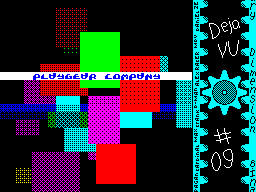
(C) Dmitry Pyankov, 07/23/1999
__________________________________________
Especialy for DEJA VU # 09!
Hrust Library 2.02 - is this free library of procedures that
can help you pack and unpack different data, add and extract
files from Hrust2-archives. Moreover, everyone on the basis of
these procedures and respecting the format of the header can
write your own logger, which would fully meets the needs of the
author archiver like the interface and on
functionality.
Package Contents:
HRUSTNFO.C - this file;
CRC16S.C - procedure for calculating the CRC;
CRC16F2.C - fast calculation procedure
leniya CRC;
DEHR22.C - extractor;
HRUST22.C - packer.
Distribution of this
Libraries in the original version - that is,
change the library and set of procedures
impossible. Indicate the use of library Hrust Library 2.02 is
mandatory.
When designing format headings were
considered valuable ideas of Alexander Grimalovskogo (Flying),
Sergei Mullin (Simm), Ivan Roshchina. Thank you!
-----------------------------------------
Format headings:
It was supposed to create a simple format
headers, so that any coder (in its own program) is not
particularly tortured could rip the files from (to) archive.
Except This is possible under the same format, just burn the
compressed files - in which there is no additional data on
behalf of File, CRC, etc.
File is divided into blocks. Each
block a header. Blocks can be
different lengths: either # 8000 or # 4000 (hereinafter
see the installation of flags). The exceptions are simply
compressed files (not in the game), their length is limited to
# a000. Just compressed file length as a # a000
divided into blocks of length, or # 8000, or
# 4000.
Consistently recorded blocks form a compressed file, and the
sequence of compressed files - archive.
Header Block:
---------------
0 (5) - "Hrst2" - the signature
5 (1) - bytes of flags. (See below)
6 (2) - the length of the original block
8 (2) - the length of the packaged unit (with no long
Ny title)
+10 (1) - the length of additional information:
---- 11 (2) - CRC16 packaged unit
(You can quickly check the Save
sequence file)
13 (2) - CRC16 original block
+15 (14) - a copy of the file header of the kata
log
29 (1) - a pointer to a subdirectory, in which
rum is a file
+30 (Variable length) - a comment.
---- + [10] 11 (taken from bytes 10 bytes and
diluted 11) - packed block.
Length of additional information equals 0
for just packed files.
= 2 if you want a byte and CRC16 IAN
forged block
= 4 + else and know CRC16 Source
block
= 18 + know the name of the file
= 19 + know in which subdirectory is
file
> 19 + we also comment on the fi
lu. The maximum length of comments
we take equal to 255-30 = 225 characters.
Byte flags:
-----------
bit0 = 1 unit saved without compression
bit1 = 1 block in the file was last.
bit2 = 1 end archive.
bit3 = 1 unit packed with the "support" for the previous
duschy block (in the past 16 kb is
On the same file). Block length is 16 KB.
bit3 = 0 - reliance on previous block no.
bit4 = a solid backup. When packing the current
File rested at 16 kb from the previous
duschih files. (Those files, in turn,
In turn, too, relied on previous
files).
bit5 = 1 file deleted.
bit6 = 1 file zaparolirovan.
bit7 = 1 means that it does not file a
subdirectory.
Description subdirectory:
0 (5) - "Hrst2"
5 (1) - bytes of flags. Bit 7 is set.
6 (1) - the length of the additional information:
---- 7 (11) - the name of the subdirectory.
(Name length can and can be less than 11).
18 (1) - a pointer to a subdirectory - "Rodi
Tel.
19 (variable) - the comment to the rolled
ravine.
----
Notes:
I. At the moment, bits 3,4,6 are always
reset.
II. "A pointer to a subdirectory. In the first
pores of the byte can be set to
0. In such a case is not supported by the subdirectories
system. When writing razarhivatora can ignore the importance of
this bytes - this will lead to that all the files
will be at the root. In
Later, with the help of this byte, we can
organize files in subdirectories of virtually any nesting by
the following method:
1. The pointer is 0: file or subdirectory in the root
directory.
2. Each encountered (in order of succession) subdirectory
assigned a number between 1 .. 255.
3. If the newly encountered a file or subdirectory has a
byte pointer to a subdirectory of "the number N, this means:
a) for file: the file is in a subdirectory
number N;
b) to subdirectories: a parent under this
The directory is a subdirectory with the number
N.
III. If a subdirectory is marked as "deleted", it will still
be assigned the appropriate number. If the file is marked as
"Remote", and in the same subdirectory is file with the same
name, it should perceived as a "previous version"
file. During the operation MOVE for remote backup
subdirectories pointers to directories recalculated. For solid
archives MOVE operation is not applicable.
IV. In the TR-DOS is that the length of the file
bytes does not match the file length in sectors. Here you can
provide different Options:
1. Always take the length of the file in the sectors.
2. Always take the length of the file in bytes.
3. If the file length in sectors of the length of the file in
bytes, the length of the file taken as a byte. Otherwise -
in both sectors.
It is recommended to use the third option. Basic length
files, apparently, we must take sectors.
V. In what could be packed
all the way TR-DOS disk. To
to distinguish what is the image of the entire disc
must be within 14 bytes of header ('copy header files from a
directory ") put down the length of the sectors and the length
in bytes = 0. When packing a TR-DOS disk, you can provide an
option when packed not the entire disc, but only the part
occupied by the files.
VI. From the format of the header file that it can store
files of any length. I do not know whether this can be useful.
VII. Self-extracting archives. No
problems. Immediately prior written basic archive file, which
would unfold the archive, then we SFX archives. In this basic
file, you can add additional features: for example - unpacking
on another drive and other ...
Names and file extensions in TR-DOS,
Working with TR-DOS.
First of file extensions:
". Zzz"-extension of the files, create archive.
Extending just packed files (not
archive):
". Zzz", as well as the following options:
". ZCz" if the file extension was "C".
". ZHz" if the file extension was "H".
". ZXz" if the file extension was "X",
and so on.
This will allow the program directly from the catalog to
determine not only the fact that this file is packed, but also
to determine the expansion source file. For example, music
editors, meeting file with the extension ". Zmz" immediately
determine that this file - bagged music.
If you intend to work with the packed files from programs
that work only with files with extension "C", then
expansion will be respectively: ". CCz",
". CHz", "CXz" (example TASM 4.12).
Because in TR-DOS maximum length of file
255 sectors, it will create several files. Their names will be
different last character. In the first file the last
character-space, the rest - 1,2 ... 9, A, B, C. ..
These files may have a length of 255 sectors is not
necessarily, and they can not go order - this will complement
the archive In any case, not only in the case
When the archive file is the latest in
disk.
Files from the archive may be removed. At the same time
in flag byte corresponding bit is set. Well, as a TR-DOS, after
deleting a file of possible operations on the "seal" the
archive.
Simplification: at first you do not use sub-directories,
record files are archived one after another and not to add
archive if the archive is written after any file. Naturally,
the implementation of solid archives and archives where the
file package block is carried out using the previous unit - a
reserve for the near future.
-----------------------------------------
Procedure HRUST
Input parameters:
HL - from packing
DE - where to put the compressed file.
BC - the length of the source file.
A - length of the additional information. (In a
head. For details, see Format Headers
Cove.)
HL> DE ever.
Output parameters:
BC - the length of the packaged unit, together with the title.
Other parameters such as length of the source and packaged
unit, CRC16 source and packaged unit (if it was
set) are in the header. Likewise in
header set aside a place in the comment (if it was specified).
When packing is used in addition
3 cans. In this case, a search box as well
# 4000 (16 kb). When packing therefore desirable to make the
difference between HL and DE 16 kb. Can be used instead of 3,
and 2 banks: setting USEBNK2 = VSEBNK1 and OKNO = # 2000.
Difference between HL and DE can be set equal to 8 KB. Minimum
difference between HL and DE depends on how long the file you
pack, and what he content. To file
length of 32768, containing a number of RND must specify the
difference 32768 / 8 = 4096 plus place under the title. For
well pakuemyh Files can be given the difference even
For example, a length of 512 bytes. However, the decrease of
this difference significantly affects the quality of
compression.
You can change the speed of packing: FSPEED.
1 .. 255. 1 - the highest rate of compression
(Respectively, the quality is worst).
255 - the slowest speed.
The packaging process otobrazhaetcya on the screen: an
update occurs after every 256 packed bytes. Is responsible for
this procedure PERCENT. Procedure is somewhat slow, so if you
want to speed up a little bit of packing, replace it faster.
For example, the "spinning rod" :-).
PERCENT uses the procedure:
PERC1: Output: C-as a percentage: the length of the OUTPUT
file.
A - as a percentage: the length of the INPUT
file.
PERC5: entry: what have PERC1 output. Displays a graphical
representation of the package.
PERC3: input: the same as that of PERC5. The mapping process
of packing with the help of numbers.
As long files are broken into
blocks and each block is packaged separately, then
for the proper display of the process introduced another 3
variables. If you pack one block, then there is always zero.
But if you pack file length, for example, 65,280, and divide it
into blocks of length 32768 and 32512 bytes, When packing the
first block set:
BLOCKP = 0; original length packed
blocks
BLOCKNP = 32512; length nepakovannyh blocks
BLOCKPP = 0; length packaged blocks
When packing the second block:
BLOCKP = 32768
BLOCKNP = 0
BLOCKPP = length of packed first block.
Unpacker DEHRUST
Length of less than 256 bytes. Do not use
stack. Relotsiruemy. If you need more speed, we can reveal the
internal cycles and reveal PSEUDO-CALLR :-). Additionally, it
is desirable to insert the top of the unpacker check that at
the beginning File contains "Hrst2".
Login:
HL - whence, DE - where.
The procedure for calculating CRC16
They are actually two. One - a short
and slow, the second - fast, but uses additional memory size of
512 MB.
CRC16S - Slow procedure.
CRC16F2 - Fast. It must first integrate over
ized (CRCINI - created
Table 512 bytes).
CRCCALC: Rin: HL - Home fayla.BC - length.
OUT: DE - CRC.
CRCUPD: Rin: HL - beginning of the file. BC - length.
DE - CRC.
OUT: DE - CRC.
-----------------
Example
ORG # 6000
LD HL, 0
LD DE, # C000
LD BC, # 4000
LDIR
; Threw ROM address # c000
; Packing:
LD HL, # C000; from
LD DE, # 8000; to
LD BC, # 4000; as
LD A, 4; - CRC source and packaged
; Files are stored in the header.
CALL HRUST
And in BC we get the length of the file, along with Zago, deft
; Unpacking:
LD HL, # 8000
LD DE, # 8000
CALL DEHRUST
RET
-----------------------------------------
A critical view.
As a rule, in the author's descriptions emphasize the
advantages and disadvantages of hiding programmy.Pora finish
with this nehoroshey practice :-).
On the format of the special headers are no comments,
although a few words to say, you can: on each block is given a
title, more addition, each block can be a comment.
Yes, it's wasteful. But on the other hand, when the archive
is corrupted you can restore the saved files or even save the
file. The general format of the header makes it easy to format.
Now about the procedure. It was not written specifically for
the general public, so it can find a lot of "blunders".
However, a workable procedure, I decided not to rewrite.
There are some files, which in the end
there are many "nepakuemyh" bytes. Such
files can be correctly decompressed and
the computer may stop responding. In such cases,
recommend 2 methods:
1. To ensure that when unpacking
"End" of the packed file is above the
"End" of the decompressed file.
2. Add to extractor 3 lines for
to the packed file copied to the
higher memory area, in this case as there is an additional gap
and uncompressed data does not bump on the packed. However, in
this case the spoils contents of multiple cells after file.
In future versions Hrum '& Hrust this
will be fixed.
And what about compression quality: The quality of both
yourself ...
-----------------------------------------
My coordinates:
E-Mail: dp@fmf.gasu.gorny.ru
IRCNET: # Z80, nick: Hrum
ICQ: nick: Hrumer
Tel: 8-( 38822) -24421
Post: 659700 Gorno-Altaisk
st. Gurkin 49-6
Pyankov Dmitry Yu.
More recent versions can be found on my
HP: http://fmf.gasu.gorny.ru/ ~ dimanp
Other articles:
Similar articles:
В этот день... 14 February