|
ZX Format #04
14 июня 1996 |
|
Premiere - Program Description 'CONVER-Commander V 4.50 pro'.
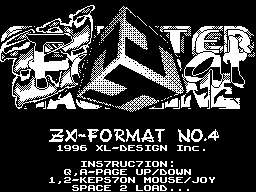
Program Description
'CONVER-Commander V 4.50 pro'
(Journal version, you can complete
get a firm LOGROS)
(C) Yuri Kovalevsky
_________________________________________
The minimum system configuration:
protsessor_Z80A (3.5 MHz)
pamyat____48K
(DOS_______5.01 5.01 '5.03 5.03' 5.04T
Desired system configuration:
protsessor_Z80B (7.0 MHz)
pamyat____256K (KAY, ZS-256, Profi)
DOS_______5.03
The program is adapted to machines Pentagon-128,
Scorpion-256, KAY-256, Profi. Due to lack of information on
expansion all other SPECTRUM-clones are likely
will be identified as the Spectrum-128.
H E L P M E!!! Who knows how to fight
with 'TURBO 2 +'?
, Came into my hands pathology refuses
work TRDOS when the 'turbo'!
It is also impossible to understand how to make
his work in the mode of 'Spectrum' with expanded RAM!
________
Changes from version 'V 4.23':
-Fixed system error trapping
TR-DOS;
-Fixed a bug when entering numbers of tracks and sectors
HEXvide; -Fixed a bug in the team [F] DR
associated with a single decimal zero;
-Fixed bug command FORMAT
Disk when working with unformatted disks;
-Fixed a disassembler - gave 'SBC A, n' instead of 'IN A, (n)';
-When you set the disk name is longer than 8 characters, last
character is set 7-bit;
-A 40% accelerated display information on screen;
-Mode COMMANDERa team added
'ALTERNATIVE MASK', allowing
quickly change the current mask for alternative and vice versa
by pressing the [SS] / [M] or [Space];
-If the file extension in the masks 'B', run files without
prompting occurs; -Team of doctors 'Continue' moved from
kosledovatelnosti [CS] / [SS] + [N] on the immediate challenge
[SS] / [I]; -Command out of the doctors were
[CS] / [SS] + [SS] / [M];
-The doctor added ability to enter
when you edit a character mode
characters [] ~ | \ {};
Show BASIC-files was made possible and
TR00;
____
Changes from version 'V 4.32':
-Read and write information to disk held bypassing the standard
entry point TRDOS (15,635), significantly increased
speed up and seals (especially for fast-ROM drive);
____
The obvious drawback of this program is
that the disc it suggests that he is dealing with a floppy
drive 2 * 80 and discs, which have a similar format.
When you enter line information act
Keys:
[Caps Lock] _zaglavnye lower-case characters;
[SS] / [I ]____ replacement / insertion of symbols;
[Delete ]____ erase a character;
[Graphics] __ochistka line;
[Break ]_____ lifting operations;
Directly to the command:
[Cursor up ]/[... down] cursor movement
in the catalog;
[True video] or [cursor left] previous page catalog;
[Inv.video] or [cursor left] next
catalog page;
[Edit]-reset disk.
Cancel the command-[Break], [Edit].
Similar results can be achieved
pressing respectively disk drive:
[A ]...[ D].
[Graphics]-labeling files [on / off.]
(Deleted files are not marked, marking their need to recover);
[Enter]-running BASIC-... and MAGIS files.
If you set the mask has an extension
'B', then the start of files occurs without prompting the
launch;
[Extend mode]-call menu of additional
commands. Pay attention. Some teams are at the beginning of a
symbol. This key, clicking on which you immediately, bypassing
the menu, get to the desired command. Do
it is possible, as the menu commands, and from
main mode COMMANDERa.
Additional commands:
'Change masku'-install filter access
to files in the directory. You can work
only those files whose names and types which coincided with the
mask you set. -Mark '. " (Dot) means any character;
-Mark "?" at the beginning of the name left on the screen just
erased (Del.) files to any other position is simply a question
mark - [Graphics] _zapolnyaet line points (not
spaces!)
'Alter.maska' exchange is the current mask
alternative. Immediately after the start of the program:
Current Mask:'........ B '
Alternative:'........ . '
'Mark all fayly'-marked files that have passed through the mask
(except Del).
Delete markirovku'-marking removal of
All files, regardless of
from the mask.
'+ / - DEL. fayly'-on / off. view
Del-files. When the viewing may restore them by renaming.
DEL-files marked with a red
question in the first position name. After the main output
directory 'dead' files in black.
'Rename fayl'-name change and
type of the file under the cursor. Thus
You can recover deleted files. It is possible,
also restore the 'dead' file, for
end of the catalog, but is not guaranteed healing properly. If
after restoring the file name is marked, then the file really
gone on disk (because it erased the newly recorded).
Recommended immediately destroy the same it! But if you really
want, you can not erase. If the disk has a 160 track copy of
the directory and an 8-meter track, sector 0 is labeled
"Commander, a copy of the catalog will be updated (autoupdate
copy of the directory)!
'Delete File (s)' on the drive erases all
marked files. (When erasing the disc all the files, disks that
are formatted an increased volume of the sector remain
it).
Performing autoupdate copy of the directory!
'Merge fayly'-coded files are merged into one. The following
restrictions apply. Files must be placed strictly on each
other. Between them should not be other files (even erased).
Files merge in order of location. Total file receives the data
belonging first of them: (name, type, length in bytes
etc.) and the length in sectors corresponding to the total (if
it did not exceed 255 sectors).
Performing autoupdate copy of the directory!
'Copy the file (s)' disk to disk copy marked files. If no shows
in a single file, then copy the file on which the cursor is
positioned (if it is not erased). The program requests the
copying direction, and if it performed on the same drive, asked
to do, whether control discs. If you select control, the
program will monitor the correctness of the disc changer. If
You do not select the control, then the correctness disc
changer will remain on your conscience.
If the host drive is already
file names and types which coincide with
copyable, requested permission to
their copy:
Y_perezapisat - a file with that name on
receiving a hard disk when copying erased;
D_dublirovat - on the receiving disk are two files with similar
names and types - old and new;
N_ne copy - the file is removed from the copy;
Performing autoupdate copy of the directory!
'Copy disk'-team, close to the
its importance to so-called potrekovaya copyist. Has 2 modes.
First, when only the working copy
disk capacity, with the 0-th track of the latest
occupied inclusive. Volume remains
free space on the receiving
disk is calculated based on the number of sectors formatted on
it (which excludes the cutting of the host drive when copying
from disc to disc in 2544 2800. In this mode to copy saves the
name of the host drive.
And second, when copied to 160 tracks
disc. In both cases, the analysis system tracks the copied discs
and if there are no non-standard sectors, it is entirely copied
to disc copy. If the analysis shows the presence of
non-standard sectors (in 99% of the mean copy-protected disk)
in order to enforcement of copyright to copy,
disk to disk system carried only 9 sectors. If this part of
programs will lose efficiency, hence is their fate!
'Transferring files to diske'-marked with your
files will be moved to the end of the working
disk space.
Performing autoupdate copy of the directory!
'Seal disk' function similar to' MOVE 'TR-DOS, only done much
faster. If during compaction will occur
failure, which I sincerely do not want you, and you
Emergency exit the menu on the 'Abort', then
program will try to take steps to
reduce the damage from this to a minimum, that
however, it may not always succeed!
Performing autoupdate copy of the directory!
'Disc DOKTOR'-out to' Doctor '. It should be noted that the
program will a doctor at the spot on the disk (track / sector)
from which you left it last time. Initially, after the launch
COMMANDERa set out in the doctor to 0 track 0 sector.
Specific details of the work of Dr.
see more!
'Change the name diska', you are given
opportunity to change the name of the drive. If you
changed their minds to do so, press [Break]. In
Unlike most other programs you
can enter at 8 and 11 characters named
disc. (Similar to the expanded-name support
'MicroEditor'-version older than 3.08, 'Games Loader'-over
version 3.20', and command TR-DOS CAT and LIST). / The data to
May 31, 1996.
Performing autoupdate copy of the directory!
'View Tr 160'-on displays
directory data from 160 tracks on a disc, of course, if there
is a copy of the directory. When viewing copy of the directory
call menu of additional commands, run files and their marking
blocked. You can only view a copy of the directory to change
the mask ([0]) to select the mode of determining the length
file ([SS] / [J]) and on / off mode to display deleted files
([3]). To exit the reset disk. If the message "A copy of the
outdated, it means that in the system path
there were some changes are not made in
copy and its recommended to update the command: 'Tr 00 ->
Tr160'.
'Tr 00 -> Tr160'-save a copy of the catalog
drive a 160 track this same disk. If
it is not free (ie, disk formatted
more than 160 tracks and is filled to
end), conservation is not done!
The program aims to 8 sector 0 track
your gun is the determinant of preservation of the catalog
system 'CONVER'. Under no conditions is not deleted and can not
change it, except when executing commands that change
domain directory will not be made
auto update up to 160
track! With the TR00 to TR160 transferred the contents of the
first 256 bytes in 16 sectors with numbers 0 ... 15. No
differences from the standard format for TR-DOS, no not
properly stored!
'Tr160 -> Tr 00'-move copy of the directory
from 160 to 0 track (if it's there
a copy of something!) are possible 3 options.
Details in the company description.
'Restore katalog'-sometimes
due to some systematic errors spoil sector of the disk and it
stopped reading and TR-DOS displays a message "Disk error ".
Experience: Member developer course able with the help of 'disk
to save Doctor'a floppy disk. The same who do not
state, or lazy, maybe help
this team. It restores the disk sector on the basis of catalog
data from the 0-7 sector, and does it enough 'clever'.
Of course, if one of the sectors 0-7
stopped reading, or it suddenly hit
'Left' information (so they can do with
failure, many programs, such as: GENS4),
can be gone up to 16 file names. True
such fatal for TR-DOS error as
checksum mismatch while reading
sector, the cost of this program and
the information can be saved.
After reading the directory the program displays the results
of his "work" on the screen:
0 1 2 3 4 5 6 7
R__povtorit reading
Y__prodolzhit work
Colors here indicate that the same as that of a
reading tracks DOCTORe (see below). You
thus offered the opportunity to abort the operation by pressing
the [Break]. If you press [R], it will make another attempt to
read. If you answer [Y], the program writes to
TR00 results of their labor, if necessary
reformatting before this track.
Recycled directory gets label
and now the main screen COMMANDERa,
when you load a disc label, data window
drive receives the red frame (to remember that restored!).
The label is removed COMMANDERom in operations up to the
restored drive seals, moving files, deleting
files from disk.
'Format disk'-formatting the disk 2 * 80 with an arbitrary job
rotation, displacement of sectors and cross-sectoral space
(within reason).
Cheredovanie_0
Smeschenie____2
Interval___50
Povtorov____1
Dorozhek_____160
"Alternation" is the order of
sectors per track: The greatest rate
read / write drives are striped
0, but it is sometimes necessary to change it.
"Offset" is the shift of sectors per track with respect to
prevyduschey a certain number of sectors in the direction
opposite the rotation of the disk. This is achieved
compensation for temporary losses in step with the head track
to track.
"INTERVAL"-the physical distance between
sectors on the disk. The program allows
installation interval 20-80 gap (normally 45-55).
"Repeat", the possible number of quality checks formatting.
0 - formatting only, no checks;
1 - formatting, then check with
result output to the screen;
...
7 - Formatting, and then check in
Depending on the result, there may be another 6
attempts formatting.
"Tracks" the number of tracks you want to reformat your drive
(1-176). If you set the formatting of a track, the program will
do the so-called "quick format", ie TR00 will format only and
will form a system sector, as the disc 2 * 80.
This program, unlike many others, forms the beginning of the
track index gap.
WARNING! If formatting press klavischu [Break], the
formatting will be interrupted. Then, if you let her go
immediately after a short beep, system will record the sector
with Data relevant to what you had to format. (Ie if the format
is only 10 tracks will indicate that the disk sector only 144!)
If you just want to cancel formatting, hold down the [Break] to
as long as program will not return to the main mode
(1.5 seconds).
'The volume of the file from Cat. / Vychisl. '-On' file in it
sectors, which operates the program at
copying and labeling is taken either from
catalog (Cat.), if the directory in this
sense of credibility, or the program calculates the ob'em File
guided by their own considerations.
________
The work program in the mode
disk 'Doctors'
In the fields of editing synchronously moving two cursors,
one for the HEX field the other by the symbolic. Moreover, one
is the main (flashing, black) the other (gray), as it were its
shadow on another field. Edit information
ONLY under the main Cursor.
Sector is shown on the screen is divided into
two pages: 0-127 and 128-255 bytes.
Directly to the command:
* Cursor keys, move the cursor
inside track (while the cursor is moved only within the current
track and move to the next, use the commands "page forward and
page backward.");
[Inv.video]-Next Page (128 bytes);
* [True video]-page back (-128 bytes);
* [Delete]-restore the original
byte values to the left. Recovering the value of bytes, which
he had after reading the track. Recovering any number of bytes
within track any number of times;
* [Graphics]-mode switching output
figures. Inform .- Dec / HEX
* [Caps lock]-shift register input
Character-ZAGL. / page;
* [SS] / [W] -ustanovka/sbros 7-th bit in
byte under the cursor;
* [SS] / [Q]-installation of the main cursor
HEX field;
* [SS] / [E]-installation of the main cursor
character field;
* [Enter]-disk information and status
it cursor (by pressing in view of information to the [Graphics]
leads to regime change information output on the screen);
At H & M And H & E: the changes you
Take an 8 sector system tracks
will not be displayed in the 'information' as
as long as you do not burn them to CD!
* [Edit]-change disk / drive. Cancel
command buttons [Break] or [Edit];
* [SS] / [I]-program is looking for given your
sequence of bytes from the current cursor position until you
have given the ultimate track. Before starting the search
sequence is displayed on the screen, something you would knew
what they actually are looking for. If the sequence is not set
- command ignored.
If the main cursor is in the 'HEX'
part of the dump, then edited in bytes
'HEX' form (valid keys 0-9 and AF),
incorrect commissioning of the first Nibley edited bytes (ie,
if you wanted to dial '8 A 'and accidentally typed the first
character [9], then pressing [Delete] you can cancel it. When
you edit a character field is produced by direct editing of
symbolic keys (symbols with codes 32-126). Input byte codes
from 0 to 31 and from 127 to 255 is possible only in
'HEX' form.
The program will not let you leave the current
track, if you edited it and did not
recorded the result on disk command: 'write sector' or 'Record
track '.
* Output mode additional commands, - key [Extend mode]
Additional commands:
[SS] / [A]: return to the 'Commander';
[R]: 'Read-dorozhku' restart the current track from the disc.
When reading the track program has a direct
disk access, bypassing the procedure 15635.
This makes it possible to read information
with the track even when its partial destruction, but the time
for this procedure leaves from 1.5 sec. or more, depending on
the quality of information on the disk. Results reflected in a
string: 0 1 2 3 4 5 6 7 8 9 A B C D E F
numbers represent the ordinal number of a sector,
color sector shows the reliability of information in reading:
black lettering on a blue background: the path is not
formatted
red figures on a black background: a sector with
this number is not found
black lettering on a purple background: Sector
restored after the direct reading of a track
black lettering on a white background: the length of the sector
is not equal to 256 bytes
black lettering on a red background: a sector read from an
error in the CRC
black lettering on a yellow background: sector read is not the
first time
black lettering on a blue background: custom label IAM
black lettering on a green background: sector read from the
first time (OK)
It is not necessary to try to memorize it all. When you click
the [Enter] The program informs you about the data disk
cursor position on the disk and you will see
decrypts data on the quality of reading
sector under the cursor.
[S]: 'Burn dorozhku'-write current
track on the disc. After a standard request for confirmation of
the command, if the doctor believes that a common record
the track will not lead to positive
results (ie, when reading a track
part of the sector was given a fatal error, the following query:
Reformat
track Y / N?
with a positive response to that, the track before recording
will be formatted. For the formatting will selected the
location sector: 1 2 3 4 5 6 7 8 9 10 11 12 13 14 15 16
if you do not select a format, the program will record only
those sectors that were read without fatal errors!
[P]: 'Burn sektor'-write current
sector on the disk.
[T]: 'Changing the track / sector', the introduction of new
values of the track / sector and moving
place the cursor. By default, remain the previous track /
sector. If you want to use the current track, or sector,
then instead of entering numbers, press [Edit].
Entering data into 'HEX' and 'Dec' form, depending on your
desire. Track with number over 175 and the number of sectors
over 15 are not accepted!
[O]: 'Search fayla'-on drive for a file with
name and type. The cursor is placed in the first sector of the
file. Name and type of file stored program!
[G]: 'Go to the file, if kursorom'
cursor is on track 0 in the sectors
0-7 and is located above the handle actually existing file
(regular file or DEL-file), then there is a moving
to the top of the first sector of the file.
Follow this command from the
Anywhere on the disc other than those stated above will again
move the cursor to the beginning of this file. If you restart
the drive, or withdraw from the doctors and the newly return,
the team 'G' will be reset to zero and will be ignored when
trying to execute it from outside the actual directory disc.
[0]: (nil) 'Move to 0 0 sektor'-track here, I think everything
is clear.
[C]: 'Kalkulyator'-ordinary calculator for calculations, with
some unusual features. Can work with floating point numbers.
Executes 5 arithmetic operations:
+ Add
- Subtract
* Multiply
/ Divide
^ Raise to the level of
Calculations are made strictly on the left
right without observing the priority of operations. These can
be given to:
8 -56.55 234 5.89562E-decimal
# (A 0) # A # 55 # c002-hex
% 11101% 1000010001000001-binary
"A" "F"-character types
Naturally, that hex and binary data can only be in the range
0-65535. Record: 25 *- 3
means multiply-25 to (-3).
There are so-called 'podkalkulyator'.
If in the beginning of the line put "?", Then
result, if it fits in the range 0-65535, will be issued in
three forms; decimal, hexadecimal and binary:
? 25 + # c0-86 = 131 # 10000011 or 83%
? "F" = 70 # 01000110 46%
if the result of calculations podkalkulyatora be a negative
result in the range (-127) - (-1), it Hex value will be issued
supplementary form (as a negative
offset.
Now is the specific command:
56'10 means: Track 56, sector 10
(Can be 56 '# A)
If you type it, then the result will be:
56 '# A = 906 56'10 # 38' # 0A
where 906 is the distance in the sectors of the disk space from
the beginning (dor.0 sekt.0). For example, if the beginning of
the file track 10 sector 1, and its length is 129 sectors, you
can find out where it starts the following file:
10'1 129 18'2 = 290 # 12 '# 02
or knowing the beginning of a certain file, and start
followed by a file can be calculated
its length in the following sectors:
15'1-10'0 = 81, 5'1 # 05 '# 01
here the length of the file 81 sector, and track / sector is of
no practical significance, while on the other hand they show
the file length in the tracks / sectors.
To exit from the calculator you need to press
press [Break], in this case, if the line
empty, you will immediately find yourself in a major mode
Doctor. If the same line in something there you will be asked
do not want-if you remember the result of calculations in one
of nine memory cells M1-M9. When you press [1] - [9], the
number is stored and you return to the calculator, pressing any
other key returns you to the main mode
Doctor. It should be noted that the Calculator, there is
another memory cell M0. She filled in automatically after each
calculation. Use content these cells mozhmo as follows:
25 + 15 "0-59-M1 = result depends on the variables M0 and M1.
WARNING! In the memory cell can store only numbers (single or
float). Can not remember the memory to "track / sector."
[F]: 'Poisk'-search on the disk in the set
limits, a sequence of bytes. You can specify the data to find a
decimal, hexadecimal and character species. Mark '. " (Dot)
indicates the possible presence in this place any bytes. In
symbolic form, you can specify as a single byte:
"F"
and the string:
"Game is over"
Symbolic information should be limited to quotes!
In hexadecimal can be defined as a single byte:
# 77 # C3 # c3 # A
and address:
# C000 # c000 # A76 # 0056
(# C3 # 0056 = JP # 56)
ie if you dial # C3 # C033, is
means that the disk will be matched with a sequence of bytes #
C3 # 33 # C0. In decimal form can also set a single byte
(0-255) or e (0-65535), and address if it is less than 255,
should start from scratch: # C3 = JP 49152 49152 # c3 056 = JP
56 BUT! # C3, 56, could give the most unexpected
result, if you mean the address 56!
You also have the opportunity to use
'Free mask', putting in place the point specified by bytes:
# 22. . 40
this program will find the bytes 34 and
40 between which may be in any
2 bytes!
Now, about the correctness of data entry. It is desirable, but
not necessarily separate the desired data from each other by
spaces: # C3 49150 16 7 17 0 19 1 "Disk Error" or
# 20 # 20 # 20. . . . . "Over"
a more compact version (but no more
desirable, to avoid errors):
# C3 49152 16 7 17 0 19 1 "Disk Error" or
# 20 # 20 # 20 ....." over "
After entering the consistency and the ability to edit, press
[Enter] and enter the first primary path to search
(inclusively) (if you instead of typing the number of click
[Edit], it will use current track number). After this Enter the
ending track (also included) (here, when you click [Edit] will
introduced the final session, track disc) well, and then begin
the actual search. If nothing is found, then an appropriate
message and the program return on those track / sector with
which LAST search begins. Given
Your sequence and the program remembers the next time the team,
if past data are not needed, would first have to clean the
command line [Graphics].
[I]: 'index data current dorozhki'-in
the upper right corner shows the physical cylinder N and N side
of the disc, further, in a column, the data header sectors
This track from the index tags:
log.N cylinder log.N of N-sector
its length.
When you press the [Graphics], can
Change the display mode information on the screen
- HEX / Dec.
[D]: 'Disassemble kod'-from
current cursor position displayed on the screen listing
disassembly. If you, the title indicates
file name and the program asks what
the real situation is in RAM dizassembliruemy code. As part of
its version of the program offers: for BASIC-files: '23867 '+'
distance from the cursor to the beginning of the file to other
file types: 'address Download '+' distance from the ... ' and if
cursor is located on the TR00 or outside the occupied area, the
disk: '0 '+' Distance from ...'. Input information
possible in HEX or decimal types, clicking the [Edit] returns
to the program. Listing is issued by line by pressing
any key except the [BREAK] or [M].
Disassembles ALL (?) Command processor Z80 firm Zilog.
The right of the commands issued by their importance in
HEX-a yellow color, if everything is OK and red if the finding
of bytes in this place senselessly
(According to the program, and it sometimes
it can be argued (though it bestolku).
Digital information is displayed in HEX or
Dec-form, depending on the state of 'Doctor' (set
key [Graphics]).
Additional commands function 'D':
[BREAK]-interrupt the output listing.
[M]-sets the cursor to the 'Doctor' for
bytes beginning of the last command on the screen.
[B]: 'Image BASIC fayla' function is designed for ease of BASIC
programs. Operates only in files
Type 'B' (BASIC files)!
If you, the title indicates
file name and right of it, the line number
autostart program, if it is, of course,
there. In issuing the screen listing, control characters are
ignored. When it detects a single line in the BASIC-programs
listing of characters terminated with a message "End program."
If you notice these symbols in stroke after REM, displays a
certain number of bytes in a symbolic form, purple (as a
character in the range of 32-127 or both. "'if no value fall
within the range) and the listing continues with the next line
of code. Listing is displayed line by line. Issue the following
line is done by pressing any keys except: [BREAK], [M] or [S].
By Once the program is given the message "End of program Y /
N?", return to the main mode 'Doctors' occurs after clicking
[Y].
Additional commands function 'B':
[BREAK]-interrupt the output listing.
[S]-sets the cursor to the 'Doctor' for
Low byte autostart programs in the service area file that
allows you to change it if desired. Number auto-line program is
a two-byte form Jr / st. In case of equality to zero, with the
autostart program withdrawn.
[M]-sets the cursor to the 'Doctor' for
the first operator in the latest issued on
screen, a line listing. Each time you press
[M] reorienting the cursor on the new!
Yuri Kovalevsky 'CONVER-Utility'
05/31/1996 St. Petersburg
_________________________________________
Other articles:
Similar articles:
В этот день... 23 February