|
ZX Format #04
14 июня 1996 |
|
IS-DOS - users "No4:" Working with electronic drive among the IS-DOS ".
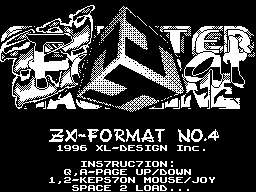
Category "IS-DOS - users" No 4
"Working with electronic drive
among the IS-DOS "
(C) V. Eliseev
,_________________________________________
Today in our heading "IS-DOS -
users "will talk about how
form correctly ramdisk
how to install it at boot time on various models of
Spectrum-compatible computers.
1. What is a "Solid State Disk" and what it is among the IS-DOS.
Electronic drive system IS-DOS
called a virtual block device, organized in memory paging
Spectrum-compatible computer with a volume of more than 48K of
RAM. Other words, this is an area of memory is organized so
that it can be address directly from file shells IS-DOS as an
ordinary drive.
Maybe you think it is strange - why imitate the drive when
he already has - but ramdisk has one huge advantage over
Compared with the drive and even vinchsterom
- A read / write speed commensurate
to the speed of the computer itself.
Using a RAM disk you much
reduce the time required to podgruzku with
drive external commands, utilities, and overlays
application modules. Suffice it once worked with an electronic
disk and you will "Feel the difference."
Of course, the contents of the e
disc depends on the amount of memory
Your computer. Typically, the electronic
disk contains the most frequently used programs and system
utilities, For example tv.com, filecopy.com, delete.com, text
editor, etc. It is also helpful to keep the configuration there
system files: extent.txt, extkey.txt and etc.
The optimum amount of RAM
in which most fully realized
opportunities of electronic drive - 256-512K,
excellent results show computers
with 1 megabyte of RAM, but in the ordinary
128-x Spectrum use in electronic,
or, as it is called, RAM-disk, also gives quite a sizeable
increase in performance.
2. RAM disk driver.
Working with electronic drive in the medium
IS-DOS system organized by
special program, called "electronic driver disk."
RAM disk driver - a hardware-dependent resident program.
This means that for each type ZX-compatible computers should be
its own driver, making it
hardware features of "transparent" for
system and the user.
The current system IS-DOS
It supports all major standards of extended memory ZX Spectrum,
is:
1. Standard Spectrum 128 (Pentagon 128
Contact 128 and others) - is used all the memory above 48K,
which allows you to create RAM disk size of 320 blocks
(80K);
2. Standard Scorpion (Scorpion 256, Peters 256, KAY 256) - is
used all the memory above 48K, which allows you to create disc
with a volume of 832 units (208K), it is possible to use only
memory over 128K, which reduces the RAM-disk, 512 blocks
(128K), but allows you to simultaneously use an additional
buffer 80K when working with copiers filecopy.com,
copy.com, copy25.com etc.
3. Standard Profi (Profi 1024) - uses all the memory above
128K, which allows you to create a RAM disk size of 1,536 units
(384K) for Profi 512 to 3,500 units (896K) for a full 1MB of
RAM.
4. Computers ATM - here is the case
somewhat more complicated due to the fact that addressing
extended memory in these computers repeatedly changed from
version to version, which causes some problems when writing
drivers. Therefore, the existing ATM drivers can be
successfully operate on a single board and completely
work for everyone else. In connection with the
This driver is written in our ATM
firm in order to provide customers with the necessary technical
information its board. On computers that use ATM memory above
128K, which gives 1536 blocks (384K).
5. And finally, the last one - to the owners of the 48 x PCs
with the "shadow RAM" addresses # 0000 - # 3FFF (HOBBIT, and
various homemade), a special driver that allows to create an
electronic ROM size 64 blocks (16k). This, of course, a little,
but still better than nothing. Special program-tuner enable
choose port numbers for machines with non-standard connection
"shadow" RAM.
If your machine does not match any of the above
standards, you can order a company
ISKRA SOFT special driver, providing us with the necessary
technical information on your machine.
3. Initial creation of RAM-disk.
3.1 Creating a RAM disk begins, as you may have guessed, with
a load driver. Drivers of electronic drive
as drivers of all block devices
located in SERVICE \ BLK \ basic kit IS-DOS. To install the
driver must do one of the following:
1. Exit to monitor command line
Key (m) and type the command:
Q: RES \ set Q: SERVICE \ BLK \ xxxx.blk
where xxxx - name of your driver
2. Write a text editor and run the team bat-file that contains
line described in paragraph 1
3. Set the cursor on the name of your driver and press ENTER.
Since then, drivers have been installed in
system, which can be seen by viewing the domain of drivers with
programs show.com or eliminat.com.
Electronic driver disk when installing automatically
attached to the first free device (most often
With the device, but if you have a third drive or hard drive,
the driver is installed on another device). See line driver
block IS-DOS device can be using the utility choose.com, it
displays List of 8 available in the IS-DOS Device
and in front of everyone - the name of the
his driver. Reinstall the driver
other devices using the utility dev.com.
Standard RAM disk driver is in memory of 600 bytes. In
Recently the new drivers
significantly reduced (less than 256 bytes)
they differ from the old lack of
internal buffer, which, however, does
does not affect the operation of the system for
except for a single event - save the current system of command
at sv.com RAM disk, but since such a situation, as well as any
other related copying the contents into the upper 16K
ramdisk, almost does not occur when working in the IS-DOS, it
is quite can be neglected, saving 500 bytes in
the main computer memory.
A few more words about the drivers
e-ROM, developed by
ISKRA-SOFT for different models of Spectrum-compatible
computers:
ed_128.blk (04.10.94, 560 bytes) mill
dard driver for all
machines with 128K of RAM can be
used on any ZX
Spectrum for a
RAM-disk size of not more than
80K.
It must be remembered that the creation of
RAM disk driver that uses the same memory region as an
additional buffer copiers, so their joint use is not permitted,
and the above-mentioned buffer before the installation of
electronic drive must be disabled by the utility in
copytune.com All copyist (filecopy.com, copy.com, copy25.com,
from_msd.com, to_msdos.com, from_trd.com. to_trdos.com)
ed128-.blk (24.04.95, 169 bytes) decreases
weighted version of the driver
Spectrum 128 and other small
tires with at least 128K.
ed_scorp.blk (04.10.94, 533 bytes) mill
dard driver for the computer
ters Scorpion and is compatible
Mykh with computers Pe
ters 256 and KAY 256. He used
uses 128K of memory does not
in the configuration
Spectrum 128, which allows
avoid conflict between
electronic drive and an additional
ditional buffer is copied
schikov.
edsco +. blk (02.09.94, 546 bytes) alter
native driver
computers that are compatible with
standard Scorpion. He used
uses all the memory above
48K and allows you to create
drive up to 208K. EU
naturally, want to turn off
of buffer copiers.
edsco-.blk (29.04.95, 195 bytes) decreases
weighted version of the driver
ed_sco +. blk
ed_profi.blk (01.11.93, 528 bytes) driver
for computers with Profi
RAM size up to 1MB. He used
uses only the memory, not
in the configuration
Spectrum 128, which allows
quietly enjoy the Buffet
rum copiers and gives
the ability to create a disc
up to 896K, 300
bytes exceeds the amount of disk space
you are in the IS-DOS!
edprof-.blk (20.06.95, 178 bytes) decreases
weighted driver for the Profi.
ed_atm.blk (30.09.94, 538 bytes) driver
RAM disk, the work
yuschy on one of the computers
ditch series ATM, in what
it is unfortunately still
could not be established in
Due to the diversity and
sufficiently widespread
The intensity of these computers
our city.
In the near future may clarify the situation and creating
drivers are guaranteed to work on ATM TURBO 2 +, but as long as
ATM owners can count only for the initial assembly code and
driver independent refine it for his fee. Spelling
same driver on the reservation is possible only if
availability of technical information on the organization of
memory in each case.
ed16.blk (27.06.93, 72 bytes), specially
exponentially driver for the computer
ters with "shadow RAM", pos
it possible to create a 16-kilo
byte ramdisk
comes with a tuner
ed16tune.com, which facilitate
PECULIARITIES configure address
port, including the shadow
page on the various models
fields of computers.
In addition, there are some special drivers, such as:
ed_3.blk Computer Amstrad, ed128rom.blk for
computers that are running IS-DOS, sewn in
ROM, ed128ram.blk for IS-DOS CHIC, etc.
Of course, all these drivers
You only need one - the one that is designed for your computer.
Its something you'll need to install before you start one of
the above ways.
3.2 The next stage - the formation
an electronic drive "system tray"
ie, the recording of the special service information and the
formation of the root directory. This operation is performed by
the utility create.com, ie, the same as in diskettes, with the
only difference being that ramdisk not need to partition at
assistance programs format.com, since this
program performs a specific disk partition at a low level,
which has no point on the virtual block device.
Utility create.com can work
in manual mode and the command
command line or bat-file. In the first
If all parameters are set manually
menu in the second - with the help of
special keys. Appearance of
create.com shown in Fig. 1
Name: IS-DOS
Drive: C Double
Retry: 4 Tracks: 80
Check: Y Sec Size: 1,024
Exist: ask boot: no boot
Parameters Dev Size: 512
Create Dir Size: 2
Save Continuous
Exit Quit
Fig. A utility create.com
One of the main parameters in this
stage is the size of the electron
disk blocks defined in the string Dev
Size in the right menu. This value depends
on the amount of RAM your computer and is calculated as follows:
for Spectrum 128,256:
D = RAM-48 000 \ 256 (1)
for Spectrum 512,1024:
D = RAM-128 000 / 256 (2)
where D - the required disk size in blocks
RAM - the total amount of computer RAM
If you want to Spectrum
256 using an electronic disk with an additional buffer copyist,
then its size should also rely on the formula (2). Summary
table sample sizes of electronic drives for
computers with different RAM are given in Table. 1.
Table 1
Typical dimensions of electronic drives.
Model Volume Disk Size
RAM
home computers (KB) blocks kB
HOBBIT 48 64 16
Spectrum 128
Contact 128 128 320 1980
Pentagon 128
Scorpion 256 832 *) 208 *)
Peters 256256
KAY 256 512 128
ATM TURBO 512 1536 384
PROFI 512
PROFI 1024 3500 896
*) In the numerator - no buffer copiers,
in the denominator - using the buffer.
When you create a RAM disk the most important, as mentioned
above, are the size of disk and device name to
is connected to the driver. Other parameters can be left by
default, but they can be used to optimize several created by
the disc, saving some memory, which is especially important on
machines with little RAM.
The first step is to set the option "boot" in the right
menu in the position of "no boot" - this will save you 4 blocks
occupied by the boot sector, which is absolutely not necessary
for virtual device.
/ DM, where M - the size of the disk in blocks,
/ CX, where X - the type of root directory:
"0" - if segmented,
"1" - if the ongoing,
/ SY, where Y - the size of the root directory in
blocks,
/ VZ, where Z - flag quality dispersion
ka, when working with RAM-disk is desirable
Indeed set to "0",
/ BQ, where Q - the type of boot record, with
work with the RAM-disk is desirable conditions
tanovit "2" (without the loaded
zochnoy records)
/ N - do not recreate the existing disk
/ R - to recreate the existing disk
/ M - ask for confirmation at the intersection
Creating a disc.
Examples of call create.com:
for the Spectrum 128:
create RAM /-C / d320 / c1 / s2 / v0 / b2 / m
Scorpion for 256 without the buffer copiers:
create ZX256 /-E / d832 / c1 / s4 / v0 / b2 / r
3.3 Now that we have created with you
ramdisk is still empty, it is
time to complete its first useful information. In fact, the
electronic drive You can store anything you like, but
preferable to put on it the most commonly used system utilities
and files, which will greatly speed up your system.
So, what files are better placed to
ramdisk? The answer to this question
best to build a concrete example. Let's consider the process of
filling electronic drive for Spectrum 128.
80 kilobytes - this is quite a bit, so we restrict
ourselves only to the bare essentials. Assume that the ramdisk
installed on the device C. Free volume of blank disc is 316
blocks (320 minus 2 units of system information
and 2 unit root):
1. Copy the root file
extent.txt, it will speed up the solution
share of the ENTER key and Zai
met 2 blocks of disk space:
Q: SHELL \ copy Q: extent.txt C:
2. We will create an electronic disk directory
SHELL, making it a continuous and setting
size of not more than 2 blocks (switches / sec and
/ S2):
Q: SHELL \ mkdir C: SHELL / c / s2
3. Copy the directory SHELL most
important system utilities and configuration
tion file shell:
Q: SHELL \ copy Q: SHELL \ filecopy.com C: SHELL
Q: SHELL \ copy Q: SHELL \ tv.com C: SHELL
the same run for the files:
extkey.txt, extview.txt, exebat.com,
menu.com, menu.mnu
It takes about 42 blocks on the electronic disk.
4. RES create a directory and write it
file set.com (9 other units):
Q: SHELL \ mkdir C: RES / c / s2
Q: SHELL \ copy Q: RES \ set.com C: RES
After all this we still have more
261 block of disk space on which we can write a text editor
(File dry.com, ed *. ovr, ed_copy.com,
ed_ext.txt, ed_mac.txt, edit +. com, editor.com, wet.com the
directory EDIT) - is 99 more units, given the volume and
directory C: EDIT. The remaining 162 blocks you can
use at your discretion and write back the files that you most
use often.
Similarly shaped
RAM-disk and in machines with 256 and 512K memory
with the only difference being that the files back
fit much more. Principal
differences have only work with electronic
disk size of 1MB, but this - a little
later.
3.4 Finally, the last stage of initial formation of an
electronic drive - appointing him as a "fast" device. This
operation is performed using the internal command DOS L_Q:
L_Q / C
(All capital letters required)
The system will search all
files on the device first "Q", ie,
electronic drive and just not finding them
there will be access device "S", etc.
, to the drive.
Of course, this sequence
operations, even if it is to be specified as
bat-file, you hardly want to do
every time you boot the system. K
Fortunately, it is not necessary. Suffice it
time to create an electronic disk manually
then retain its image in the file
for rapid decompression in the electronic
disc. So now we consider this
process in detail.
4. Creating a RAM disk image.
Once the disk is created, you must run a special utility
sv_image.com, which will save
in a file all the contents of the electronic drive
The utility runs as follows:
1. At the current panel is opened the drive on
you'll save an image
RAM-disk.
2. Run the utility with sv_image.com
Key / N, where N - the logical name
device that is
RAM-disk:
Q: SERVICE \ sv_image / C
This command creates a file on the current drive
image.img, which can then be rapidly decompressed utility
image.com. It can be renamed, although it is recommended to
keep expanding img, a sign of a disk image, and put in any
directory, such as specially created by S: RAM. Incidentally,
in the img-file is only really busy
disk capacity, excluding the blank area in
end, so the file size depends strongly on the occupancy of
electronic disk.
After that you can easily fit into your autoexec.bat
commands to install the RAM disk from which the team will need
only install the driver and unpack the disk image.
A fragment of such a file for Spectrum
128 You can see below:
Q: RES \ set Q: SERVICE \ BLK \ ed_128.blk
Q: SERVICE \ image S: RAM \ image.img /-C
L_Q / C
Since the volume img-file grows
As more RAM-disk, such
files for computers with 512K can reach a half thousand units,
due to which there is a problem with their placement on
system disk. In this case it is useful
create a special disk with minimal
a set of system files and the img-file
with all necessary utilities. The composition
such a disk should contain the following
Files:
S: extent.txt
S: autoexec.bat
S: SHELL \ exebat.com
S: UTIL \ find.com
S: RES \ set.com
S: SERVICE \ is_dos.sys
S: SERVICE \ con.com
S: SERVICE \ boot.com
S: SERVICE \ image.com
S: SERVICE \ BLK \ ed_128.blk (or other)
S: RAM \ image.img
After copying all these files
Do not forget to make the disk bootable by
Just in case we recall that this can be done using the
following sequence of commands:
1. View the current panel directory
S: SERVICE
2. Quit pressing "m" in the monitor command
line and type the command:
con is
boot
3. Exit the monitor command line
Keys SS + A.
Now when you boot from this disk
Your Spectrum 512 will automatically decompress the image of an
electronic drive.
5. Now we have to talk only
about the peculiarities of working with electronic drives on
computers with 1 MB of RAM. As already mentioned above, such a
RAM-disk can fit an entire disk IS-DOS! Of course, we can not
afford to ignore such a great opportunity, why specifically for
users of e-megabyte disks exist Track and copiers acca.com
adbc.com.
Copyist acca.com used if your ramdisk is
Device "C" and boot the system with
drive "A". Copyist adbc.com used if the ramdisk is set to "D",
and the boot goes well with the drive "A". To copy a floppy
disk on electronic disk to insert it into the
drive "A", open it on the current panel and call one of the
above copiers.
Then you can assign an electronic drive as a system,
quick, and the current both for the whole day to forget about
floppies (What a joy!).
Do not forget only at the end of the work to make a
reverse copy of RAM-disk on a floppy disk using the same
copiers, otherwise all your results
work disappear with the power off.
The converse holds for copying
using the same programs, only when they are called on the
current panel to be opened RAM-disk. Another recent observation
on about the track copiers: the logic of their
work is very original, so it
better represented in the form of a table (see
Table. 2)
Table 2
The logic of copiers and acca adbc.
Copyist Channel Receiver
acca.com A C
B D
C A
D B
adbc.com A D
B C
C B
D A
Well that's all. I hope this short article to dot the
"I" on the issue of working with
Electronic drive in the IS-DOS environment and allow you to
make your work more convenient and efficient.
Good luck to you, dear readers!
_________________________________________
Other articles:
Similar articles:
В этот день... 31 December