|
Voyager #03
19 октября 1998 |
|
Kaleidoscope - The presentation of text utilities - Text Utility V2.8i.
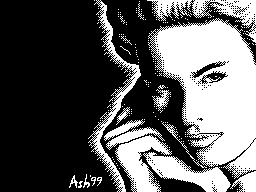
(C) Dr.DASH
Music: NAM VSE PO-BARABANU/KENOTRON/ETC/SCENE
TEXT UTILITY
Version 2.8i
The tool is designed to convert text files in various
formats of text editors, such as the ZX WORD, ANACONDA, ZX /
IBM EDITOR, etc.
Main Menu.
1. Load text file.
2. Analise text.
3. Convert text.
4. Restore text.
5. View text.
6. Information.
7. Change drive.
8. Restart DOS.
*
1. Download a text file.
The screen shows the directory of the drive containing
information about files. After selecting a file is load it into
memory. And the maximum length file 32768 bytes. If the length
exceeds this limit, the extra bytes are simply discarded.
2. Text analysis.
Going analysis of the text. On the menu is displayed:
Counter ....
Lines ......
End mark ...
Counter nothing useful shows
serves mainly for visual observation
analysis process. Well, a if you are very interesting,
it shows the number of characters in the first
lines of text.
Lines shows the number of lines of text.
End mark - mark the end of the line. Can take the values:
# 0D, # 0A (standard text ZX WORD, ANACONDA ...), # 0D (a
marker put ZX / IBM EDITOR, ZXASM rezhimeraboty in the text)
# 0A (I have not seen such a text, but they say that
found on the AMIGA).
3. Convert text.
Converting text. After selecting this option, you will be
prompted to select which marker put at the end of rows, # 0D, #
0A; # 0D or # 0A. After choosing to begin the process of
converting text. Kogda all over, you will see the old and new
length of the file, and you will be offered to insert the disk
to store the new file. And the new file name will remain as the
old, unchanged only the extension - .
4. Restore text
New option. Is used to split text
on-line. This is useful if you encounter
text without end of line markers, or if you want what ever to
get the text to new lengths lines. First, you'll be able to
choose a new marker of the end line, then the new length of
line (32, 40, 42, 54, 64 or 80). This will be followed
process of shrinkage of the text of the old markers of late
lines (Moving), and then immediately the process of breakdown.
Further, all as in option 3. After unloading on the disc, the
resulting text will have extension . Please note that after
this operation, the source code corrupts (no
markers of the end of lines), and further work
text must reboot!
5. View text
New option. A simple text viewer.
Scrolling forward page by page is carried out and the keys
<ENTER> . And, while navigating through text, along with
the search for the marker end of the text (# 00, # FF) is a
check on the achievement of end along the length of the file
from the directory. This allows seeing "beaten" texts, and just
all kinds of files.
4. Information.
Comments are superfluous.
5. Change drive.
Change the working drive.
6. Restart DOS.
No comments.
*
Now I'll discuss some of the features of the program. In
the menu Load text, after the withdrawal directory on the
screen in memory stores all information about files. And then
select the file you are fetching from memory in advance on the
disk and its length. Therefore, even if you change the disc
after the withdrawal of the catalog, the chosen file you
downloaded from the disk, although it is physically on the disk
no. So do not be surprised if in this case you do not
see the words such as "File not found". Program
for their work requires 128K, in connection with the use of
large buffers. But as the test for 128K does not happen, with
the texts of up to 16384 bytes, you can work in the 48K.
Management in Program SINCLAIR RIGHT + Q, A, O, P, SPACE.
Preemption BREAK or CS +1.
Unlike TEXT UTILITY v2.8i on v1.0
Added two new options: Restore text and
View text, improved interface, the poll keypad
without the bounce, the error in the disc (not a fatal and very
rarely show).
COMING SOON ...
First of all, added option to recode the text, I would
like to support the top Memory ... May be all he added, has not
yet come up with that.
*
Perhaps, that's all that concerns this applets. I want to
say thank you very much Kolotova Sergei (SerzhSoft) for the
idea of writing! In addition, I used your protsedurki poll
keyboard. TNX!
Other articles:
Similar articles:
В этот день... 14 February