|
Think #30
09 августа 1999 |
|
Overview of new products - Pussy, TR-Dos/MS-Dos converter.
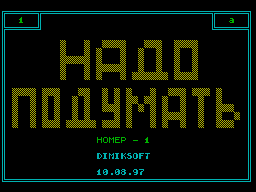
REVIEW novelties
Author: GROUP
Genre: Arcade + puzzle action ...
Do you like Wilma Titanic "- in the main
role in the starring Leonardo DiCaprio? - So this game is for
you ...
In the Intro to the game you can read the story of Leonardo,
on his journey to Titanice. Thus, in the game you play for
Leonardo and Your task is to rescue your beloved girlfriend -
Kate (Kate). Be very careful, because every step you
substituting
regatta different prepyadstviya (behind bomb shifty moles
killer ...)
TR-DOS/MS-DOS converter
Author: RUBY
Designed for use with TR-DOS and MSDOS disks. Supported modes
turboloader and # 3D13 (vinchestr). The screen is divided into
four parts:
- TR-DOS panel;
- MS-DOS panel;
- TR-DOS and MS-DOS info;
- Setup Menu.
MANAGEMENT:
Q, A, O, P, 6,7,8,9 - cursors
Enter, 0 - activation of the subdirectories
CS +3 - Page Up, CS +4 - Page Down,
CS + Space - something like Escape.
NECESSARY CONDITIONS FOR THE WORK:
- TR-DOS disk must have a type;
- MS-DOS disk must have a sector length
512 bytes, a cluster of 1024 bytes (two
sector) and all other parameters
bootsector-but within reason. If
root directory will have more files
128, it will be accessible only to 128.
TR-DOS panel:
Box of 128 files with the conclusion of deleted files. Deleted
files begin with a (Code 1).
MS-DOS panel:
Box of 128 files with the conclusion of deleted files. If you
file more than 128, then they will be viewed in that window.
The first element subdirectory <.> is not displayed.
Deleted files start with the symbol x (code
229). If the file length is greater than
999999, then instead of the number will be displayed
ERROR.
TR-DOS and MS-DOS info:
# of free sectors / clusters;
# of selected files;
Amount of space as those files occupy
sectors;
Amount of space as those files occupy
Clusters (kilobytes).
SETUP MENU:
Gluing - gluing files into one with a name
first marked on a copy from TRDOS in MS-DOS. # Of clusters in
the TR-DOS info depends on this option.
Widening. - Use three-letter
extensions to TR-DOS (type + start file).
Breakdown - the names of files will be broken
numbered 0 .. 9 and etc. to refer to ASCII,
and if the option <name>, this sequence symbol will be recorded
in the 8th byte of the name, but if the option <ext>, then the
file type. Name the first file remains unchanged.
Split - # of sectors to be
split files when copying izMS-DOS
in TR-DOS. Under zero means 256.
TR-DOS drv - drive to work with TR-DOS:
A, B, C, D.
MS-DOS drv - drive to work with NMSDOS: A, B, C, D.
Drv A ... Drv D - type of drive. Programa
does not determine the type of drive, so specify it themselves.
If the type is specified - works turboloader, if specified #
3D13 - reading and writing to TR-DOS disk with this drive
will be performed through # 3D13.
- retains all the menu options
units in the first sector of file TRMSCONV B
for TR-DOS disk drive.
Hot keys:
1 - read the TR-DOS disk.
2 - read the MS-DOS disk.
Space - note file (stored sequence of notes).
+, K - check all the files in order.
-, J - remove marks from all files.
CS +9 - sosstanovlenie last use of the drive. If your drive is
done Positioning the head on the track with the number more so
where a 80 .. 84, then press this key when the Disk error, but
then click Ignore, if you are looking to further
somehow continue reading or writing.
R - Rename
Pereimenovuet TRDOS / MS-DOS file, and
TR-DOS file pereimenovuetsya in agreement with
option <widening.>. When recording a TR-DOS directory is a
correction to the islands and just worn out files, so you can
retrieving erased TR-DOS files pereimenovuya them. Do not check
for existing files.
D - delete
Removes TR-DOS/MS-DOS files, empty
subdirectories. When you delete a TR-DOS all
File # of free sectors is not taken
of the type of disc, and the number of first sector
written # 0001.
M - to create a subdirectory
Subdirectory is created, and tested
the presence of an existing one.
F - MS-DOS format
Supports three MS-DOS format: 720K,
360K, 180K.
After the conclusion of the message: , Keys A, B, C, D chosen drive X and Enter - start
formatting. After formatting each track there is a check, and
if a double sector not be read without error, then the cluster
which is equal to the sector, will
marked as bad in the future FAT table.
The structure of the track:
- The last gap (88 bytes)
- An index label # FC,
- The first space (50 bytes)
- The second space (22 bytes)
- The third gap (30 bytes).
C - copy
When copying a file length is adjusted - compared with a-tion
sector / chain in the FAT table, and if not identical, then the
length is taken equal to <# of sectors> * 256 / <# of cluster
chain in the FAT Table> * 1024. There is no check on the
availability of existing files. When you copy a region used
TR-DOS and MS-DOS directories in your computer's memory, so by
copying is complete, you want to forcibly read a directory in
order to avoid unpredictable situations at work out.
Copy of the TR-DOS with MS-DOS
Reading TR-DOS disk is continuously and recorded on MS-DOS disk
is in the file: write header file, write to the file, FAT table
entry (broke build structure subdirectories). If <widening.> Is
Off, then in the name extension of MS-DOS file will be written
three spaces. If <Gluing> On, then the length of MS-DOS file
will be: <# Of sectors 1 file> * 256 + <k-in
sectors of the 2-nd file> * 256 + ... +
<Otkorrektirovanaya length of the last file>. If you have
erased MS-DOS files, then their place are recorded TR-DOS
files. All small letters of the TR-DOS files are converted into
large, because the MS-DOS all the files and directories with
large letters, but the characters codes 0 .. 31 .. 255 and 128
are overwritten without changes. While the program allows you
to enter the deleted subdirectories, nothing better there will
not burn because of unpredictable consequences.
Copying from MS-DOS in TR-DOS
In memory immediately creates a directory TR-DOS
disc, then goes up continuously
the figures and in the end is recorded catalog TRDOS drive. If
<widening.> Is Off, then TR-DOS file will be of type C and start
32768. It is possible to copy subdirectories, or rather header
files subdirectory.
Some features
When reading the root directory of the sequence read as
follows: Reading bootsector-well, validating its
parameters (512 bytes per sector, 2 sectors
to a cluster disk is not greater than 900K, one or
two heads), the definition of the type of disc
(80/DS - 80 tracks, the two sides; 40/SS -
40 tracks, one side; 80/SS; 40/DS),
read the first copy of FAT table, if
It will be a cluster with a number greater than
# 0400, then read and verify the remaining copies, reading the
root directory. If all copies of the FAT tables have a cluster
number greater than # 0400, then the program
will work with the latest copy. When
reading all the subdirectories of this sequence is absent. If
the drive type is not the type of disc (40-track
drive and 80-track disc drive or a one-sided and double-sided
disc), then If so, you will be able to work only with
TR-DOS directory.
Recording done FAT table in all copies.
The program itself determines what we have to-Drive:
TR-DOS or MS-DOS (along the length of the sector in the header
of the sector), so if you mix up TR-DOS with MS-DOS, or vice
versa - then nothing terrible. But do not confuse the TR-DOS or
MS-DOS disks - it will lead to incorrect
record.
TR-DOS disk must have a type -
B # E3 8-th sector should be in the range # 16 - # 19.
When recording to the MS-DOS drive date and time
file recorded 8-28-98 and equal
2:05 p.
In mode # 3D13 all neprotestirovanye
drives are considered as 80/DS and does not check for TR-DOS
disk. Using # 3D13 with MS-DOS can not. Mode # 3D13 was
introduced to work with vinchestrom, but I recommend using it
when working with drives which do not delay promotion of the
engine. Using turboloader-and on such drives are often
leads to the destruction of sectors when writing
(Read - normal) because of failure
motor speed required
values.
Working with extended memory
After downloading the program is the definition of
PC: 48K or 128K (respectively
16K of free memory and 96K). If 128K,
then looks for a file on the boot TRMSDRV C
disk, and if found - will request to use it or not, but if not,
then will be selected by the configuration of 128K.
Driver extended memory TRMSDRV C
Consider this example, the driver
Scorpion-a, where pages 8-15 are selected
installing the 4-th bit port # 1FFD to "1", and
will not use 2,5,8 and 9 pages
(Total pages 16.4 = 12).
ORG # 5B00
DEFB 12, # of pages used
PUSH BC
PUSH HL
LD HL, PAGES
ADD A, L; in A - LUN
page
LD L, A
LD A, (HL)
AND 16
LD BC, # 1FFD
OUT (C), A
LD A, (HL)
OR 16
LD B, # 7F
OUT (C), A
POP HL
POP BC
RET
PAGES DEFB 0,1,3,4,6,7
DEFB # 12, # 13, # 14, # 15, # 16, # 17
The length of the driver should not exceed 127
bytes. Allowed to change only a few register-AF. The output of
the zero flag Z has be able to NZ.
Some messages
Error in the FAT table or wrong
pointer to the first cluster
When you work with the FAT table / sample pointer of the first
cluster of the file header caught the cluster number greater
than # 0400.
Error in the subdirectory
The first two elements should subdirectory
be <.> and <..>, with valid
pointers first cluster.
System Tray: bad sector X
X - the physical number of sectors.
When MS-DOS format was bad
sector in the system tray (bootsector,
two FAT table, root directory), and
therefore it can not be marked as bad
cluster in the FAT table. By pressing R, you can
again format the track, but if
it will not lead to success, then the use of
this disk is rather difficult.
Features of MS-DOS disks 800K
I still can not understand how MS-DOS
works fine with these discs, because
the point here is the following:
track has not 9, and 10 sectors, with
the last sector mainly recorded
without check code (CRC), which is written after the body of
data sector (2 bytes), and sometimes written in less than 512
bytes of data. When reading these sectors VG93 an error in the
CRC. If the body of data has 512 bytes, then it's not terrible,
the main that the disk was not defects. Other
matter if the data is less than 512 bytes - the remaining bytes
will represent the third space (mostly code # 4E). A
sometimes this format is that the body on the last sector has,
for example, 500 bytes, and after them comes the index hole,
and therefore considers only those VG93 500 bytes, while the
other 12 - those that are in memory. Therefore, in order to
non-appearence Disk error is automatically Ignore when an error
occurs in the CRC at reading the 10-th sector. But sometimes
a track format that the last sector
not ten, so do not be surprised to frequent
appearance Disk error and click Ignore.
Record on such sectors will be made to the presence of CRC,
except when body of data is in the butt with an index
hole.
Hence the conclusion - it is better never use such discs.
A few words about working with MS-DOS
Better never to write in the name of the file
small letters and characters with codes 0 .. 31 and
128 .. 255, for the reaction of MS-DOS on these files is very
strange. Never format / write a Windows-ohm, for it can happen
that the cluster will have one sector or file header will have
64 bytes (not 32) or FAT table is not
12-bit (the program has always believed that
on drives 12-bit FAT), and best of all
format here.
27.12.1998
Ukraine, Lviv
TR-DOS/MS-DOS converter
Author: Volga Soft
For yuzaniya copyist desirable
two drives (so convenient), or if there is no
two, and do one. In this case you
get high. Here are many permutations of the Cape of dos and
sput-dos disk in the drive ...
Copyist has the following features:
1) Copy files from MS-DOS on the TR-DOS and
back.
2) Shipping type files MOD, XM, S3M, STM with
conversion in the MOD and aspirated a total
On a GENERAL SOUND.
If GS is absent, it should not be on the
treatment press button ENTER (download the file
GS) because they all hang ...
3) View text files (or any
bye files in text mode).
4) view graphic files in the form
mate Spectrum screen length 6912
and 6144 bytes.
5) Format the MS-DOS floppy disk in the form
max: 800k, 720 k, 360k.
6) Create subdirectories, and climb on them.
22.09.1998
Other articles:
Similar articles:
В этот день... 13 February