|
Think #30
09 августа 1999 |
|
Programmers - On AY'ke.
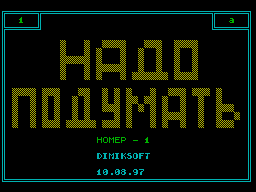
Programmers on the AY-shke
TECHNICAL INFORMATION ON PROGRAMMING
MUSIC Coprocessor "AY" ON SPECCY!
==========================================
Music coprocessor connects to
Spectrum via two internal ports:
1. Port 49149 (# BFFD)
2. Port 65533 (# FFFD)
It is through these two ports CPU Z80
communicates with muz.sopr. Y
muz.sopr. has sixteen internal
registers R0 ... R15.Eti registers bidirectional, ie,
information they record and schityvat.Dlya access to an
arbitrary register his neuzhno make current, for this we must
write the number of Register (0 .. 15) in port 65533 ... after
You can then exchange data with
this register:
To write to the reg. - Output to port 49149
To read from reg. - Reading from port 65533
Muz.sopr. has three independent channels for
formation of sound (A, B and C) and two
bi-directional eight-channel
I / O - IRA and the IRB:
IRA through a channel for communication with
printer, the output signals for a special
MIDI interface and, in addition, communication with
special remote keyboard function keys used in the extended
BASIC interpreter.
But these functions performs a channel IRA
natural Sinclaire, but we in Russia
our models are not stuck ... (By
At least I found none nebylo
machine, where would be so used channel
IRA) ...
In our time channels IRA and IRB by some
ispolzuyutsya for external
Device: AY-Mouse, AY-Covox etc. Some of them even became a
standard, though not very extended ones (Ay-Mouse).
Now consider what all the registers and how to create a sound:
*** R0/R1, R2/R3, R4/R5 ***
Three paired Register R0/R1; R2/R3; R4/R5
used to select the frequency of tone
respectively for channels A, B and C.
Necessary dvenadtsatirazryadnye values
obrazuyutsya youngest of eight bits of the register number and
the four LSBs of the register number of senior ...
*** Register R6 ***
Younger five categories of this register sets the frequency
noise ...
*** Register R7 ***
Through this registry manages audio and sound channels, as well
as I / O IRA and IRB:
Bits 0 .. 2
if you install them, then you will be banned
water frequency tones in the channels A, B and C resp.
Bits 3 .. 5
- / - But for the frequency noise ...
Bits 6 and 7
Their condition determines the mode ka
nals IRA and IRB, respectively:
if bit = 1, the channel operates on the input ...
If bit = 0, the channel operates on the output ..
*** Registers R8, R9 and R10 ***
Younger five categories of these registers control the
amplitude channels A, B and C.
*** Registers R11/R12 ***
Paired registers R11/R12 form
hexadecimal value of the envelope
output, R11-under. R12-over.
*** Register R13 ***
Junior 4 bits of this register control the
form and mode ogibayuscheyvyhodnogo signal:
Bit 0 - decay
Bit 1 - striping
Bit 2 - growth
Bit 3 - continued
*** Registers R14/R15 ***
R14-Contact with the IRA R15-communication with IRB ...
-----------------------------------------
Now specifically about playing Digital
effects:
Digitized audio consists of a
finite set of eight-byte, characterizing the amplitude
tsifruemyh fluctuations in discrete time ...
To play otsifrovok must be submitted to the ports of the volume
control of these bytes at a certain frequency ...
Two common types of formats, Digital
sound
1.Wav-Files: Digitization produced by
256-point scale (0 .. 255), only half
positive part of the sound wave ...
2.Aif-Files: Digitization produced by
two 128-point scale:
The positive part of the wave (0 ... 128)
The negative part of the wave (-128 ... 0)
Consider how to play digitized.
Sound: If you have COVOX, then the values
bytes from the WAV-file entirely
served in the data port COVOX `Yes. To play the AIF-file to
each byte before feed it to COVOX must add the number of
128 ...
This is due to the fact that it COVOX-
a device for playing eight-bit WAV-files ... and AIF must be
converted to properly play COVOX'om ...
And now the program:
ORG 30000
COVOX EQU # FB
START EQU 35000
LENGTH EQU 5000
PAUSA EQU 20
XOR A
OUT (COVOX), A
LD HL, START
LD DE, LENGTH
LOOP LD A, (HL)
*** ADD A, 128
OUT (COVOX), A
LD B, PAUSA
DJNZ $
INC HL
DEC DE
LD A, D
OR E
JR NZ, LOOP
RET
If you do not have COVOX'a, but there are AY, then
You can play DIGITAL sound on it
although the quality will be worse:
ORG 30000
START EQU 35000
LENGTH EQU 5000
PAUSA EQU 20
CHANEL EQU 10
LD BC, # FFFD
LD A, # 07
OUT (C), A
LD B, # BF
LD A, # FF
OUT (C), A
LD HL, START
LD DE, LENGTH
LD BC, # FF
LD A, CHANEL
OUT (C), A
LOOP LD B, # BF
LD A, (HL)
*** ADD A, 128
SRL A
SRL A
SRL A
OUT (C), A
LD B, PAUSA
DJNZ $
INC HL
DEC DE
LD A, D
OR E
JR NZ, LOOP
RET
The variables used in the program have
the following values:
START-address stored in the memory of digitization.
LENGTH - length of sampling.
COVOX - COVOX'a port (usually # FB for
PENTAGONA 128, and 231 for SCORPIONA 256) ...
CHANEL-channel playback (see above)
PAUSA-most important parametr.On determines
with what frequency will be played digitization. Generally
speaking PAUSA sets the time interval between two adjacent pin
in audio channel ...
In both cases, marked with an asterisk lines that must be
retained, if reproduced AIF-files, and should be removed
to play the WAV-files ...
That's basically all there is to know that
reproduce digitization ...
But this method of reproduction is
frequency time dependent, ie when the frequency is changed
accordingly, and playing an instrument ...
Other articles:
Similar articles:
В этот день... 13 February