|
ZX Power #01
11 октября 1996 |
|
Desktop - Short description: A macro-assembler debugger "ALASM 2.8".
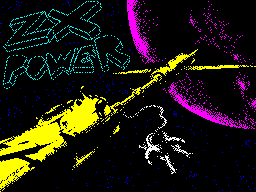
Shadow macro assembler, debugger
ALASM 128/512 v2.8
Brief description of functional
opportunities.
Contents:
1. Memory Allocation
2. COLD START
3. TEAM ENVIRONMENT ASSEMBLER
4. EDITOR COMMANDS
5. Assembler directives
6. Compiler Error
7. In the next version
________________________________
1. Memory Allocation
Allows you to work simultaneously
multiple texts, located in different pages of user memory. The
transition from one page to edit the other is performed by
entering commands PAGE [page] of the working line asemblera.
Number texts that can handle ALASM, depends only on
memory on your computer. Changes in the assembly are numbered
mask, the maximum value
output to port # 7FFD to switch pages.
2. COLD START
When you run the assembler from
TR-DOS screen is cleared and it
author entry appears,
then performed a memory test on the two older and three younger
bit port # 7FFD. Its results are displayed in form XXX kb mask
XX. The numbers indicate how much memory is available assembler
on your computer and which bits of the port of entry # 7FFD
responsible for access. For these bits masked operand
PAGE. Lower memory test output HELP, containing a list of
assembly instructions and his editor. Hotkeys these teams made
in the title mode. Below are invited to click CS / 0 to start
the SETUP or for more information. SETUP menu will allow you to
change the visual konfigurativnye and parameters of the
assembly and, if desired, burn them to disc. All changes made
to the SETUP, written directly into the body monoblock assembly
"alasm.C". Options run the SETUP or for more information
available only at cold start. After appropriate
Posts pressing any key
will clear the screen and output to a working string assembly.
3. TEAM ENVIRONMENT ASSEMBLER
Wednesday assembler has its own command system, most of which
are compatible with the teams TASM2.0. A list of these commands
can be obtained on the screen by pressing klazhishi "H" (HELP).
Enter the command you want by clicking the Latin letters
contained in the composition of this team form of capital. In
this case, the commands displayed in the operating line, after
which, if necessary, waiting for input operands
or, depending on the destination, confirm by pressing
ENTER. After entering it
duplicated in the working screen and
holds. In the case of invalid operand is displayed a message.
Executing any command can be interrupted by pressing the BREAK.
If the result of the command
may be lost text, then
if it has been changed, you are
request for its preservation: File
has been changed. Save (Y / N)? In
command system environment assembly
include:
Help
Format: HELP
Displays the list of commands
available in assembler and editor. HELP command does not contain
operands and does not need to be confirmed by pressing ENTER.
Quit
Format: QUIT [e] [Home]
Exit the assembler. In the case
If not specified, exits through the bottom of the stack in
Otherwise, by
unconditional jump to the address provided. Parameter "page"
displays the port # 7FFD with setting a bit 4 (default is 0).
As the parameters "Address" and "page" can be
use labels or containing arithmetic expressions.
Debug
Format: DEBUG
Exit the debugger STS. In the absence of a display page 7
the corresponding message. If before entering this command was
compiled text then the address pointer debugging
monitor will be recorded address of the last ORG. In this case,
typing in the debugger SS / 5, you get
the ability to debug your program, watching the screen names
labels on their addresses.
Run
Format: RUN [address] [Home]
Performs the same action that
and the command QUIT, but before that
record in the stack return address
resident module assembler
that allows you to return to the assembly of startup programs
team-RET. By default, the "address" is set to the latest
directive ORG, and parameter "page" - 0.
Work
Format: WORK [filename [. Ext]]
Download the file in the current working page. The default is
expanding "H". "Filename" may be a mask.
In this case, will be loaded
the first file that it satisfies. If the parameter
"Filename" is not entered, the user can select a file from a
directory current drive by selecting it
cursor from the list of files appears at the top of the screen.
Catalogue
Format: CATALOGUE [mask]
The default is "*.*"
(All files). Displays
directory of the drive. Format mask is defined as follows:
mark "?" determines that the position can be any character. An
asterisk specifies that, starting from this position,
All characters can be set arbitrarily. Upon reaching the
limiter (the symbol "." Or end of line) is assumed
that the rest of the line is filled with a space character.
nUmbers
Format: NUMBERS [option]
Change the number system display numerical information.
"Parameter" is
one of two expressions: "DEC"
or "HEX".
Name
Format: NAME newfilename [. Ext]
Change the file name to something new. By
default is expanding
"H". "Newfilename" - a new name
file.
Print
Format: PRINT [bytes list]
Displays the port ZX-LPRINT tekuschiytekst the interim
conclusion given a list of bytes. Bytes
specified using a comma.
Edit
Format: EDIT [filename]
Go to edit the file
in the current page. In the case
If the option "filename"
file with this name is loaded
the current page. If the file is
the disk can not be found in the current
page creates a new file
introduced by name.
Merge
Format: MERGE filename
Podgruzka text file
ALASM format to the current
file. The parameter "filename" is optional.
counT
Format: COUNT arithmetic. expression
Computes the specified arithmetic expression.
Calculation result is displayed in
decimal, and hexadecimal
systems. As the parameters
Arithmetic expressions can
used tags, their senior
and low byte.
sYmbol
Format: SYMBOL [mask]
Displays the list of labels
satisfying the "mask".
The command is executed only in
If prior to this was a compilation. As
attribute tags can be displayed
the following message:
number and value labels defined
lennoe when compiling;
NoDef-label has not been determined,
but has been used;
Macro-label is
block name makroopredele
of;
Wrong-format label is not defined
component due to errors
modulation.
Assemble
Format: ASSEMBLE
Produces a compilation of text
the current page, starting with the first row. In the process
of compiling the screen displays the number of compiled lines
for control hangs the machine. By
After compiling the screen
the following message:
Symbols: AAAAA-BBBBB
Said difference is
a number of free memory in the page allotted for the
table tags. If
table tags divorced on different pages, setting AAAAA
specifies the address of the last record
in POST SYMBOLS PAGE, and the parameter
BBBBB - in SYMBOL LIST PAGE;
Time = XXX.XX
This number represents the
the exact time of compiling the text with
within hundredths of a second.
Save
Format: SAVE
Tekusheyu file is written to
disc. If a file with that name already exists on the disk, it
will be deleted without any additional queries.
Info
Format: INFO
Displays the version number
list of numbers system pages
memory and transfer files
located throughout the computer's memory at the time of the
team.
paGe
Format: PAGE [page number]
Go to the page specified
as the parameter "page".
Until the next change of command parameter PAGE specified page
is current and all command for the current page will be
performed on it.
4. EDITOR COMMANDS
At the entrance to the editing window screen is divided into
two parts: the edit window and an information line, which
shows the number of pages in the current file's name, amount of
memory available in this page, and the number of bytes
transferred into the pocket (if that number is is not equal to
0). In the same line provides the delivery service
maintenance commands text. In
While editing a user accessible service team servicing the
text, but Unlike the assembly environment, the result of their
performance is not displayed as text messages, and monitored by
the user. A list of editor commands asemblera ALASM:
Quit
Format: Q
Exit the editor in Wednesday
assembler.
Begin
Format: B
Go to the top of the text.
End
Format: E
Go to end of text.
Search
Format: SEARCH [character string]
Search for the string of characters
text. The search starts from the position following the current
cursor position and continues until end of the text. When you
stop searching it can be extended by entering a combination of
SS / I, and if such a command is given for end of the last line
of text, search will be started from the beginning.
If the "string of characters"
not specified, it will be used
string entered in the previous
times.
sYmbol
Format: SYMBOL [tag name]
Search tags descriptions of
text. When you search for it is assumed that the first
character of name tags is in the zero position. Properties -
like SEARCH.
coDe
Format: CODE XXX> [character code]
Setting the cursor position
symbol with an arbitrary code
typed on the keyboard. When
Typing code appears
symbol at the current
cursor position and proposed
replace it with another. If this parameter is ignored, no
Action will not be made.
Restore
Format: R
Copying the contents of his pocket at the cursor position.
Line, on which the cursor is
is the first since the contents of his pocket. After this
operation resets the flag resolution complement the pocket.
Clear
Format: C
Cleaning the pocket.
Xreplace
Format: REPLACE string1-string2
Starting from a position next
for the current cursor position,
search for the text "string1". Once it is detected, the message
"REPLACE (Y / N / G)?". In answering
"Y" current "string1" is replaced by
to "string2" and the search continues. If you answer "N" search
continues without change. If you answer "G" all encountered the
expression of "string1" will be replaced by
"String2" without any additional queries. At any time during
command its implementation may be
interrupted by pressing the BREAK.
Line
Format: LINE line number
Sets the cursor on the line
with the specified number. Rows are numbered from zero to the
end Text increments to 1 on each
line.
When editing text
available to the user function
caused by simultaneously pressing two keys. These features
speed up the editor and operands are:
SS / I - continue the search;
SS / D - Switching and Russian
Latin registers introduce
Yes textual information.
Changing the case of indie
induced by a modification
Niemi cursor;
SS / Q - delete the current row.
When you run this to
Manda removable stroma
automatically transferred
in his pocket, but only in
if he does not
was busy with other information
tion;
SS / W - insert a blank line.
The current line is indented
down;
SS / E - Copy of the current row
Key in your pocket. After this
command cursor is moved
is the next line;
CS / 1 - tab;
CS / 2 - insert a space in position
cursor. The rest of the
line shifted to the right;
5. Assembler directives
When writing a compiler Author
adhered to a set of directives
taken TASM3.0. Directives,
not present in the above creation, selected in accordance with
international practice writing compilers, assembly language, ie
by lantern and English-Russian dictionary. References
compiler directives and their ALASM
Description:
1. ORG address [Home]
Address set compilation. By
default option "page"
is set to 0. As
information on current address compilation can be used
$ character, an equivalent treatment to zarezervivovannoy
variable containing the address of the first byte command,
which occurred appeal. Example:
ORG # 7D19
LDIR
LDIR recorded at # 7D19
ORG # C069, # 84
INDR
INDR recorded at # C069 in
page # 84 512y memory.
2. Label EQU value
Assigns the label of a value equivalent to the parameter
"value". Example: SCREEN EQU # 4000; SCREEN = # 4000
ATTRS EQU # 5B00; ATTRS = # 5B00
SCR_LEN EQU ATTRS-SCREEN
; SCR_LEN = # 1B00
3. Opreatsii highlight older
and low-byte words:
NUMB1 EQU # 1234
NUMB2 EQU # ABCD
STBMLB EQU. NUMB1 * 256 + 'NUMB2
; STBMLB = # 34AB
MLBSTB EQU 'NUMB1 * 256 +. NUMB2
; MLBSTB = # 12CD
; Try to avoid division by
And 256 for senior buy, the one word necessary, because
; Division occupies 280 times
; More time than just opera, portable radio release of the high
byte
DEFB 'NUMB2
; Absolutely equivalent, but we; Nogo faster than
DEFB NUMB2/256
; When setting byte value
; Mark the low byte is allocated
; Automatically
DEFB. NUMB1
, Equivalent
DEFB NUMB1
, And therefore is used mainly
; For
DEFW. NUMB1
4. DISP address
; Address setting in which
; Should work program.
ENT
; Assignment at work about; program compiling of the current
address; function. Example: SCREEN EQU # 4000
ORG # 8000
LD HL, BEGIN
; Move the screen area
LD DE, SCREEN
, And run the program expectations
LD BC, END-BEGIN
; [A] Interrupt
LDIR
CALL SCREEN
DI
HALT
BEGIN DISP SCREEN
MARKA DEC A
HALT
JP NZ, MARKA
; JP - not by accident
RET
ENT
END
5. INCLUDE "name" [Home]
Inclusion in the compiled file
additional text block on the disc under
name "name". In this case, the specified
file is loaded into the page, a parameter "page"
(Default - current). By
After compiling the included
Block compilation continues with the
line that follows this
directive. A feature of this
directive is that the file
specified in it, will not boot from the disc if it is already
is necessary page. Example:
LDIR
INCLUDE "TOKENIZE", a
OTDR
INCLUDE "ALASM2"
HALT
First bydet compiled
LDIR, then the text "TOKENIZE.H",
loaded in the page 1, then
OTDR, then the current page
will be downloaded and compiled
text "ALASM2.H", after which
drive will read the main file
and compilation will continue with the command HALT.
6. MAIN "file name" [Home]
Specifying the master file compilation. The directive should
MAIN be the first enforceable directive of the slave file. Be
careful with file names
contain the characters "." or "*".
It is better to replace them with a "?".
Example:
MAIN "MAKE6? 7", 6
LDIR
; After giving the command ASSEMBLE
compilation is passed to
MAKE6 * 7, located in the page
6, then it is in INCLUDE is a subordinate program consisting of
directives MAIN and team LDIR. In the included files MAIN
ignored Therefore, after assembling
LDIR will return to the main program and the continuation of
the compilation.
7. INCBIN "filename" [, length]
Inclusion of a program to compiled code block, on the disc
under the name "file name" size "length" bytes or default of
the directory data. Example:
ORG # E000
LD HL, SCRFILE
LD DE, # 4000
LD BC, 6144
LDIR
RET
SCRFILE INCBIN "SCR6? 7, 6144
To the address SCRFILE in
compiled file is loaded
SCR6 * 7, which after launch
will be transferred to the screen.
8. DUP number
Left soft brace. Indicates the beginning of the block which
need to compile a "number"
times in a row.
EDUP
Right soft brace. Indicates the end of the repeated
block. Example:
DUP 1932
LDI
LD A, B
OR C
JR Z, $ +3; $ - address of the first
; Byte compiled command
LD (HL), D
EDUP
; Block of text between the DUP and EDUP
, Will be compiled in 32-fold.
9. DEFM "character string"
["Character string"]
Reservation line character.
Example:
DEFM "Here was the line"
DEFM "symbols", "John"
10. DEFB byte [list of bytes]
Reservation list of bytes.
Example:
DEFB "Y", 13.10, "Booty", 13.10
DEFB "was", 13.10, "dog"
11. DEFW word [word list]
Reservation list of words.
Example:
DEFW ALASKA, BUFFER, 12,
DEFW # BD15, 32767,. NUMB1
12. DEFS reps
[List of bytes]
List of bytes (default - 0)
copied to the current address of the compilation. Number of
cycles is the parameter "number of repetitions." Example:
LD SP, # 5B00
DEFS 8, # C5, # D5, # E5, # F5
, Equivalent
; DUP 8
; PUSH BC
; PUSH DE
; PUSH HL
; PUSH AF
; EDUP
6.OSHIBKI COMPILER
When you compile the source
Text can be issued error
Compile-time associated with
inattentive programmer.
List of errors at compile time assembler ALASM128/512:
0 - syntax error;
1 - zarezervorovana;
2 - reserved;
3 - a short passage is incorrect
4 - reserved;
5 - reserved;
6 - re-description tags;
7 - reserved;
8 - reserved;
9 - reserved;
10 - Compiling the ROM;
11 - Invalid operation;
12 - Incorrect MACRO-operation
13 - not used;
14 - fault system stack;
15 - disk error;
Error filling time:
wrong short - abnormal formation
generalization to a label outside
"Short" field;
not defined - the label is not defined
at.
7. In the next version
The current version does not ALASMa
is the last, since the path
improvement are numerous.
The author will make every effort
to make the assembly more convenient for the user.
A list of refinements that can be expected in future versions of
First of all:
- Increase the speed compilation
more than 2 times;
- The ability to configure systems
experimental data;
- Increase opportunities for confit
gurirovaniya;
- ASSISSTANCE regime extended
memory on all types of machines;
- Recoding QWERTY-yaverty;
- Increase in storage density
text while maintaining sovmes
irreversibility of formats as above
down;
- Directives for conditional compilation;
- Macro-and makroopredele
of;
- Output tags not only has
no, but by value;
- RAMDISK files, loading
emyh with INCBIN;
- Elimination of drawbacks associated
coupled with a single pass.
Typed in a text editor
ANACONDA Mishchenko Alexey (ALEM). Address:
Ukraine, 310177, Kharkov-177,
Ave Glory 7. Sq. 17.
Phone: (0572) 70-37-49.
________________________________
Other articles:
Similar articles:
В этот день... 17 February