|
ZX Format #07
05 декабря 1997 |
|
Toys - 3D construction kit: a detailed description of the editor of 3D games such as Castle Master. The article describes the internal language sistemmy, which in fact, makes a set of locations and objects in a full game.
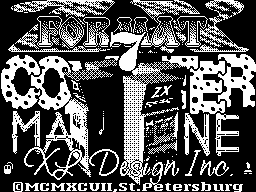
3D CONSTRUCTION KIT
music by Volga soft
(C) Gil-Gelad
_
MENU
So, having admired pretty zastavochkoy with a proud inscription
3D CONSTRUCTION KIT, you get to the rich
choice of management tools:
KEMPSTON JOYSTICK
SINCLAIR JOYSTICK
CURSOR KEYS
That, accordingly, is translated as:
Kempston JOYSTICK
SINCLAIR JOYSTICK
Cursor keys
Poking in your favorite button (DO NOT RESET!), You vyvaletes
in operating the program menu, if one can call a bunch of
obscure squares, rectangles and a few words that I've seen on
the casements Moranona.
So come along as it should be: left to right,
and top to bottom.
File General Area Condition
FILE-Who said food? No nepravda.Eto
menu file.
LOAD Upload file number 0-9
In the absence of a file is issued from the communication
error with the proposal of repeated pa.
SAVE Save the file under the number
0-9 on the disk (DISK) or tape (TAPE). K
Regrettably who diskoversi roval 3D did not care about the
function OVER WRITE, that truly great tribulation dos decent.
Thank you though, because in general we are working with the
disc.
NEW erase all data from memory
to set up the game. The team completely destroys any memory of
the existence of you have the computer itself.
GENERAL Do not worry, it's not from the Army for
you. This is a simple installation of all
program parameters.
RESET option that returns you to
region, declared the original (see
START AREA of the menu), and
chalo program, if something is already
written.
SETUP Setting Submenu
game.
CLIMB ABILITY. Height of obstacles
overcome by the hero.
- FALL ABILYTLY. Height from which
the hero can fall without much
harm to themselves and the computer.
(About the height of the couch.:))
WALK SPEED. Travel speed
back and forth.
/ TURN SPEED. The speed of rotation in
circle on its axis.
, START AREA. The initial location.
. START ENTRANSE. Initial output.
ACTIVATE RANGE.
INSTRUMENT extremely useful option,
Allows you to assign seats and rooms
the displayed variables. Has
following form:
NUMBER - number of "instrument". Depends
what kind of position you have chosen
previous menu.
TYPE - type of information.
can be:
NUMBE - numeric
H BAR - horizontal bar
V BAR - vertical bar
BLANK - this "tool" is not used
characterizes.
X KOORD X-and Y-marketing marketing coordinator
is the output value of variables
Y KOORD variable on the screen.
LENGHT - length of output information
from 0 to 5.
VARIABLE - variable number, which
output data instruG cops.
COLOUR - and this is just a color. Could
and guess yourself.
WINDOW No need to rush into the monitor utyu
gami. This is not MIKROSOVT is measured
equation output settings window.
X pos - cm X KOORD
Y pos - sm Y KOORD
X size - the size of X
Y size - the size of Y
. TEST most pleasant and necessary option in
all programme.Ona allows field retical you just created
program, to which (and in this you
can be honest), every
DOOM-am or zadripanym Duk-s puff aunts and puff.
AREA. Menu that allows you to perform all
Kie Tricks with locations. Eg
measures - to edit them.
ADD AREA Write another location.
EDIT AREA Edit location.
Range (number)
OBJECTS. number of objects in
- Location.
SCALE. Scale
GOTO AREA Changing the current locally
cation.
COLOUR AREA color change of location.
INC. ink color (for those
who do not know)
PAPER. color of the paper.
BRIGHT. brightness.
BORDER. Border color.
ADD ENTRNC Add output.
At H & M A N I E!
$
Output number must match
number, location, where it leads.
$
EDIT ENTRNC Edit output.
CONDITION most desired menu throughout
program. It and it alone
will write you all the locally
the boom and berate a player!
GENERAL It is written that part of the prog
rummy which should perform
Xia, regardless of the number of locations
LOCAL And this, as you already knew that
the part that holds only
in this location.
PROC routines which are called from
anywhere (even from the bathroom:)).
MESSAGE messages, greetings to friends and
other text displayed in the
game. For example "You're dead,
boy. "
So, if you've read this far, then either
You have absolutely nothing to do, or large
need in this editor. For the second to continue.
All of the above for the upper strings. Now move the eye in the
center of the screen. There you can watch a lot of things
interesting.
On the left are two (2) windows:
VIEW (angle of view on the picture)
NORTH [north], SOUTH [south], WEST [with
west], EAST [east] and PLAN [top])
MODE (type of movement: FLY1,
FLY2 [flights] and WALK [walking on foot])
Located in the center will control your position in the
location. Think here and everything is clear.
Now consider the inscription at the bottom
screen.
GLOBAL. Obscenity, which allows no
extra works to create walls and ceiling.
COPY. The most terrible curse. creates
Another object of those that already exist.
CREATE. Clicking on this icon, you will fall in the creation
menu items, which can create:
EXIT! - Just go back to CREAT'u
SENSR - When selecting this option on the screen
point appears, spitting in a player laser.
RECT - Rectangle.
PYRMD - a truncated pyramid.
CUBE - cube.
LINE - the line segment.
TRI. - Triangle.
QUAD. - Square.
PENT. - Pentagon:)
HEX. - Hexagon.
EDIT. Choosing this option will be (with
Use the arrow keys) to move the selected object (MOVE), stretch
it into three dimensions (STRETCH) pull the same information in
five izmeteniyah (SHRINK), rotate at all as
anything (TURN), and seems to be even mutilate
in every (move vertices) (POINT).
. LOAD, RESRT and SAVE duplicate similar teams top line.
SHADE. Shadow. Allows you to change the fill
walls of the subject.
DELETE. Allows you to kill too
mutilated figure.
ATTR. An option to determine
How the object was originally (INITIAL):
- Visible (VISBLE), or invisible (INvISIBLE), as well as its
current status: visible, invisible, crushed (DESTROYED).
Well, like with all the menus. Now
it would be good with the language to understand. Who wants to
do it myself, or someone does not like the proposed version,
can safely to reap the "magic button" and typing DUMp
# E850, personally acquainted with the dictionary. AND
if he finds anything, lost me
let them tell me about it through the magazine
(Beg).
Larry 3DCK make available to the programmer 255 flags (that is
to say variables) that are produced and
almost all operations. In further consideration:
= Number
= Flag
= Number of subject
= Number of locations
= Number of messages
SETV ab - Set the flag value of b a.
For example: SETV 001,002 record
the second variable to 1.
- ADDV ab - add to the value of the flag b
number as well. Works with three time series (0-255)
- ADCV ab - add to the value of the flag b
number as well. Works with five times the series (0-9).
SUBV and b - Subtract from the flag and the number of b
Works with a byte (0-255)
SBCV ab - Subtract from the flag and the number of b
Works with 5 digits.
WARNING! These arithmetic operations
somehow spoil the values stored in
nearest lower the flag. Can I have
version is buggy?
ORV ab is just a logical OR operation
ANDV a b AND
XORV a b XOR
CMPV ab - Compare the value of the flag with b
number and
IFEQ - If they are equal. (Condition)
IFGT - If greater.
IFLT - If the less.
THEN - Then (the word after all conditions are satisfied.)
ELSE - Otherwise (the branching
in the subject.)
AND] - AND, OR, for testing several
OR] conditions.
IFSHOT c - If you were getting into the subject
with the number of.
IFHIT - If the hero was a hit.
IFCRUSH - If the hero has fallen from a height
greater than that specified in the GE NERALSETUPFALL ABILITY.
IFVIS c - If the object is to be seen.
IFTIMER - If the timer.
IFACTIVE with - If the object is activated
(The condition occurs in the game application [file 0]
location with the computer. )
ENDIF - Mandatory word at the end of condition.
VIS c - Make the subject with a visible
INVIS c - Make an invisible object.
DESTROY c - Destroy the object with.
GOTO de - Moving from location to location d e.
MODE a - Type of vision. Programming analogue
windows MODE main menu.
SETWPOS af - Position game window.
SETWSIZE af - Size of the game screen.
COLOUR af - Change the color of the location.
- That the dye (001 - Wall
003 - border), a-color.
SOUND a - A single sound such as "Tu".
/ SYNCSND a - sound with increasing frequency
and amplitude.
DELAY a - delay. Analog PAUSE in
BASIC.
TEXTCOL a - text color.
PRINT afz - Printing messages z
REDRAW - redraw the screen.
CALL a - a procedure call.
END - Mandatory word at the end of each
module. Put automatically
its creation (CREAT).
Well, that's like and all I wanted you
tell. And if I had missed, then please
excuse me, because it is not by design, the villainous, but
merely for its dullness and ignorance.
For sim bid you farewell.
Your G-G.
Other articles:
Similar articles:
В этот день... 29 January