|
Adventurer #02
16 марта 1996 |
|
System - On the System Software: Free Format v8.0, Next Copy v1.0, X-Copy v1.1, Srite Tools v2.0, Digital Studio v1.12, Font Maker v2.4, Universal Files Catalog v3.0. Compressors - what is it and why do I need? RAM-Packer, Screen Compressor v3.2, ASC Screen Crasher, ASC LZPack v4.5, ZXZIP Extrack Utility v1.01.
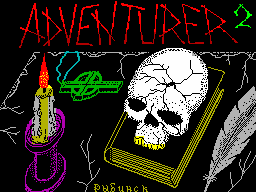
C & S T E M A
(C) Kotov AV (CAV Inc.)
(C) Music Batsan Roman
So, dear readers, I will try
this article, fill a gap that emerged in the publications for
"Speccy", and ie: will (in the manner of "Computerra)
small survey of system software, recently (or long) caught in
my hands.
The author asked me not
offended - I see your creative work
from the standpoint of ordinary users
shipment.
Free Format version 8.0
Authors: K. Teterin, D. Vinogradov,
R. Kogul (sorry if wrong)
The program is a disk utility, and includes a standard for
things like "gentleman" set, ie
formatter, and check vosstanovlenie.Takih
programs are already quite a few came on the market,
but this program differs from similar ones
Support disc format other than TR-DOS
More and MS-DOS (720K?) and iS-DOS, a well
the presence of the analyzer disk / track, a similar function
I've only seen in ADS 2.0.
In Free Format realized the possibility of
most specify the parameters table track
ie sector number, length, etc.
It is possible to set the initial /
the final track for any operation.
When restoring a disk can be set
number of attempts to read / write, and avtopropusk
avtoingorirovanie BAD-sectors. abort the operation can be key
BREAK.
The disadvantages of the program should be
include:
1. This is the biggest drawback:
formatting (or rather after) in
system area on the disk is not added to either
Why, that is, drive is formatted, but not proinitsializirovanym
(those who familiar with the RT-11 know that this implies),
though it occurs independently from what you yourself set
options or choose from the menu under the Formatting
specific system.
2. Lack of instruction. Ie How-
I have not seen, can it be.
In general, the program looks good
and it can be recommended for use, taking into account the
above-mentioned drawbacks.
Following program, which I consider too can otesti to
disk utilities (Disk utilities) or Poleznyashkam " how would
say Eugene Kozlovsky of ABF.
NEXT-COPY v 1.0
Author: Maxim Titov
The program is a track
copyist (as many in this word), but
in contrast to the abyss of such programs,
done pretty good, we can say
beautiful.
With regard to user interface, the program deserves
praise. Everything is clear even the "teapot" (ie
all in Russian), and even her description file
to anything (though it or not). Program
except old ladies TR-DOS copies iS-DOS
CDs MS-DOS disks (DS / DD), and
may include formatting diskapriemnika. (Eh! I remember I had a
program, DTC v2.x, it seems, also copied TR-DOS, iS-DOS, but
not before the disk-receiver had to be formatted (eg,
iS-DOS'a), the average speed of copying,
there was a progress indicator, but one on both
operation, which is not very convenient.
In general, the program is even very good, and
it could recommend to people
copying iS-DOS disks (for myself),
(Who need to track copyist
MS-DOS, to be honest, it is not clear).
The following program also applies
to the category of track copiers.
X-COPY v 1.1
Authors: Eldar Agaev and Andrei Isayev
Let no one be offended by the authors, but
when I saw this program from, I remembered
almost similar system Rodionova, but this
program has differences (rather
large): 1990-92, the interface level
(Remember that italics, these lines
top of the screen), but it's all nonsense. Main
advantage of the program it should be noted
ob'em and the speed with which it reads
information from the disc: 28 tracks for 4-5
seconds (not bad) records a bit slower, can record to multiple
drives (As in Rodionovskaya copiers), but
This is a program of such a small flaw: it normally works only
with drives TEAC and ROBOTRON (and similar). On my MS 5313 to
record anything she did not. Comment by:
CHASM: I understand that this program was made in imitation of
the great disk utility X-COPY, implemented on a computer AMIGA.
There's this program allows you to format, check, copy the
disc, both in full as well as individual tracks, supports up to
4 drives. In general, this program -
pale semblance of a program that write and debug for three
years. And this probably was "slyapana"
maximum per month. I would like to wish
the authors of this utility do more qualitative own products,
but if engaged in the conversion - to bring to the maximum
close to the original shape.
We now pass from copiers to not
less powerful brotherhood of circular bases
data, rather databases on disks.
I will begin with an overview of the steepest, in my
view, the system (from my visible):
UNIVERSAL FILES CATALOG v 3.0
Author (s) Dreams Software inc.
From the large variety (ugliness)
I liked these systems are just two:
a DBD (author EVA) and the system, which
will be discussed.
The program has a good window
interface, the choice of management.
It operates similarly A majority of such systems, ie, reads the
directory of the drive assigns it a number and record in their
base. The program has an opportunity as
podiskovogo viewer base, and all
directory, and sort it alphabetically, showing next to each name
disc number (where he first met).
There is a standard in these systems
search operation on the file name. Unfortunately, there is no
possibility to make comments to files, but it is possible to
ship directory as a file in text format
(Which I have not yet seen). If we combine
DBD and the possibility of this applets, the
obtain a system of top-class!
Score system: excellent!
Recommended for widespread use.
And now I come to my very favorite program (in the sense
of direction). We will talk about different graphics lotion,
editors, etc. I'll start this part of review with a very cool
program ...
Sprite tools v 2.0
Authors: Constantine
Afendikov and Vinogradov
Using this program, you might think that this is another
"vykusyvatel" sprites. But a little work with him,
understand as being wrong. I have seen many
programs for "vykusyvaniya" sprites: and
old SCE v 1.0, and Image, and FDE, and more
a bunch of things, but Sprite tools steeper
them all together vzyatyh.Eto first editor
with steep service, though it works
only 128 KB machines.
So, I will describe some features
Program:
The program allows vykusit "
sprites (including the mask), screens,
fonts, or a piece of code (say, text)
upload a file full-screen (27 sectors), as a file with no
attributes. You can upload the file to disk with sprites in the
format of the program SPRITE EDITOR v 1.0.
Actually Tools has a good
editor of (the pixels) that can be
see it.
The program even allows you to extract from
File Format IMG (IBM'sky format) of any
favorite piece, but I was pleasantly
struck a presence, in view
memory dump, the view mode as in the encoding Spectrum and in
the alternative encoding IBM. I am glad, too, a built-in
disassembler (!), Yet would not prevented, so to speak, viewer
BASIC-block / programs (as is done in FDE). The program has
good documentation, where all clearly itemized. This is a great
advantage in evaluating the program. In addition,
in this program implemented a regime
which is the first time I meet a similar
programs, namely: Mode animatsii.T.e.
If you find a memory sequence
sprites, you can view their animated series, if only the
sprites were a size.
In fact, many of which could
would tell you about Tools, but this does not
is done (no need to repeat the description).
You can say a huge thank the authors for this excellent
work.
The following program which I will discuss, is the editor,
but no sprites and screens, although the graph has a direct
attitude. It's about the editor of vector (scalable) fonts.
I have long envied users IBM,
because they had the opportunity to use
vector fonts (dazhe he wanted to do
on Spectrume like, and actually began
to do, until one saw the program from, and
her name ...)
Font Maker v 2.4
Author: AE Yakunin
What is a given system? Ability to edit and create your
own font. The choice with which symbol to work, it is possible
both on ACSII character code, and optional on the keyboard:
pressed, for example, press 'A' and appeared the picture of the
letter 'A' or not appeared - when creating a new set).
As you can see radaktore create a set of "play" with the
symbol (zoom, put a different type of character and etc.), do
DEMO-inscription form the set.
In general, the editor is quite good,
only ..., damn, broke ... That's me on
about the documentation, or rather the lack of
thereof (whose wines, I do not know: whether the author
whether Hacker). Lack of documentation
is great for calving polzovateley.Vozmem, for example, programs
RST, distributed "Inforkomom. So there
description and text of the procedures for working with
File RST, all is well everything is clear. A
here - #@$%'%$#@. Well, I still
try to extract all the information (ie
procedure for printing, file format) and then only because I
need it, and after some one and give up, will not dig program.
If there is a wish - I can share information.
Contacting the author:
- Man, you have made a strange exit
programs ... Honestly, what am I
the first time I've seen.
And I have a few words to
Pirates:
- Damn, guys, if that really stealing, since
even steal whole.
If you do not pay attention to the lack of descriptions
and strange English, then program is a very good and it can be
use.
P.S. Perhaps in the next issue of the journal
you'll see more information
mation on the program, Font Maker.
Will continue to talk about new programs, a system for
musicians. Undoubtedly, this program they like (hotya. ..)
DIGITAL STUDIO (tm) v 1.12
authors Undeground systems
The program is a music editor, but not simple, but the
digitization of music, rather, with the digitization
instruments. DIGITAL STUDIO is very different from Instrumet'a
and Sampler'a, although it has learned from reliable
sources, the player they have the same (actually very similar).
This system works well on computers with decoding port # 7FFD,
Completed as at firm Speccy, ie for # FD, therefore,
ATM owners v 1.0 and can Scorpion'ov
only once the envy
owners of all the spitting Pentagon'a.
Generally nothing criticized Pentagon, (meaning no Pentagon
777, that's really where Khrenova machine is turned). I have to
Pentagon'e go all the program and all sampling and
multicolor normally looks like, and programs with the "wild"
switching pages work (such as OUT (# 0D), A). Well,
something I digress ... What is most important
DIGITAL'a differences from, say, the same
Sampler'a? The most important difference - in
all, ie in DIGITAL'e 16 tools
instead of five Sampler'ovskih, more convenient
interface, the ability to make patterns
different lengths, 99 positions will not be very gridiron
description compiler (which strongly lacking in Sampler'e) and
many more every stuff. Together with the editor you can buy
(But you can not take) 520 instruments
(And can itself with IBM or AMIG'i siphon). Quality Mouzon,
resulting in DIGITAL'e quite acceptable (ie good, can be
confused with the tape, especially when some techno playing).
Score: very, very bad.
*
(C) Fedorov, "Chasm" Vladimir
Compressors
What is it and why they are needed
Just want to say that this article
will highlight issues of writing compression algorithms, and
will review the various types of compressors and a brief
description of their work.
Before you start describing themselves kompessorov, I
would like to make a small excursion into history and tell you
how I my mind goes so far that this
compressors and why they are needed. So ...
If you have ever had a "cassette" Spectrum, then you
probably still have not forgotten those "nice" sounds
published your tape recorder at boot time.
At a time when the computer is concentrated
swallow information, you remain stupid
look at the splash screen and pray to God
that at the end of this tedious
operation screen appears
"Tape loading error". While I still
only started to learn BASIC, and computer codes were for me
"deep woods". So, I sat once, shipped Toys
and puzzled over the obvious question:
why this game is antediluvian 1983 issue has a capacity of 45
kilobytes and loaded about five minutes, but a new game at a
time "Navy moves" is little more than 30 kilobytes, and
Georgia, respectively, faster? The answer to this question, I
found much later, when he became engaged in burglary and the
downloaders of games, tortured by the eternal child question:
"What is inside of them?" Soon I began to notice a pattern
- In those games, with downloadable code kotoruh volume was
smaller than before RANDOMIZE, launching the game was always
more a RANDOMIZE, when accessed,
At first glance, nothing happened and
Program safely returned to the
BASIC.
At the time of our vast,
then still Soviet, the country is very hodilo
a lot of toys, which were not infinite lives and all other
Cheat'ov. But then it began to publish books such as
"Eternal life in 600 games." These publications are strongly
encouraged to insert before the last POKE RANDOMIZE, then is
immediately before starting the game. I began to wonder: "Why
is it to do so imeeno, not as something
differently? "And soon discovered such a thing: to start the
penultimate RANDOMIZE program memory is exactly as much space
as it was stated kodovgo header block, but after an appeal to
this program became RANDOMIZE already occupy all available
memory. Thus, by the "educated bet," I have found that the code
block in these games was processed by the compressor. And I'm
already at that time realized that it contains pluses: first,
the program took on the media (tape) is much less space and
secondly loads quickly, which in principle can be attributed to
first.
At that time I also came across on
eyes screensaver that instead of the standard length of 6912
bytes, had a length much smaller, but then I immediately
realized what was case and a parallel between the code
blocks, concluded that the white light
There are compressors and to screen
files.
In those days the user
"Cassette" Spectrum (as well as
now) had only a necessary minimum
system and application software (assembler, monitor, so a
couple of what-ever editors). About any compressor if it does
not even discussed. With them, I encountered only when I got my
the first computer disk.
While SHRSOFT often delved
in the computer press, and once found
in the journal "ZX + More" (sorry that came out only one room
of this wonderful publication) dump compressor "Ram Packer",
written by DJS (Dmitriy Stepanenko) for the compression of
memory located above RamTop'a. While Our joy knew no bounds,
and we started "Harvest" everything that we came across a
hand. But the decompressor at this programmki
had a very unpleasant feature: it
is located in the buffer and the printer on the machines with
128 kilobytes or more, his work led to the dumping. At the time
I was 48 I am a machine, albeit with a floppy drive. Therefore,
this feature of compressor, I did not know. Much later I
faced with this problem, and more to get acquainted with the
work of the decompressor, found that to keep it optimally from
address 23500 - reset 128 kilobyte machines is not happening.
Some time later, the same
SHRSOFT found in the Polish magazine "Bajtek"
Screen dump compressor "Screen Compressor", write a group of
MICROPOL Poland. Stuffed him out and achieving its
performance (remembering in this edition "Bajtek'a" unkind
words) SHRSOFT made him a shell on the basis of
windows extracted from the program Pete
Cook'a, and released under the name
"Screen Compressor Plus v3.2". This compressor has a choice of
four compression options screen that allows
choose the best to use.
But the huge contribution to development
compressors on the ZX-Spectrum, introduced Andrew
Sendetsky (Andrew Strikes Code (ASC)).
This was a remarkable programmer
released a set of compressors based on
LZPAC-method: screen "ASC Screen Crasher" and for the
compression of blocks of code "ASC LZPAC ". These compressors
are characterized by a fairly quick job and decompressors very
effective algorimom package that very favorably distinguishes
them from other. Transferability decompressor screen (the
ability to load compressed screen on any address) and flexible
installation options in "ASC LZPAC" make this program a
universal and indispensable work.
I also wanted to mention yet
one package of compressors - "ZXZIP" and
"ZXUNZIP". These compressors are designed
compression is not code blocks or screens, and for the
compression of individual files or groups (for IBM-ski, this is
called archiving). This is very useful when
you have a lot of programs that erase
sorry, a free disk for their records
no. However, this compressor has three
significant drawbacks:
1. Very low speed compression and
decompression (to pack the disc should be
spend three or four hours, respectively,
in order to recover all compressed files require approximately
the same time).
2. The compressor does not compress nearly
files processed by other compressors
For example, the file is processed LZPAC, after
Compression ZXZIP'om began to assume more
more space.
3. After decompression of the BASIC-file decompressor does not
restore autostart.
Personally, I think that even in these three
reasons you should not use this
software package, although for collectors
It may be of some interest.
Now I would like to give a brief description of those
compressors that you can found in the town of Rybinsk.
RAM-PACKER
Author:
Dmitry Y. Stepanenko (DJS) '90
This compressor is a
block code that is loaded into the screen
at 16384.
How to work with him like this:
1. From BASIC'a set using CLEAR.
2. Boot block codes for compression
above RamTop, the compressor - the screen.
3. Compressor starts at address
16384.
After the compressor work is over, you will see the
following information: (Assuming installed CLEAR 25000
and downloaded from the address block codes 25500,
length of 12,900 bytes)
START ADDRESS: 25001
END ADDRESS: 65535
PACKED LEN: 4695
UNPACKER 23296,35
You should upload the two code
Block:
first - with the address 25001, length 4695
and the other - with the address 23296, length 35.
The first file - it's packed unit, the second - the
decompressor, which should be shipped to the address 23500 or
to any other, RamTop'a below. Packaged unit is loaded
at discharge. After loading both
blocks of code (do not forget to set RamTop
command CLEAR), unzip your program, referring to the
decompressor at loading.
SCREEN COMPRESSOR PLUS v3.2
Author: MICROPOL 1989
Services: SHRSOFT 1992
After downloading the program you will see
The following menu:
CATALOGUE - directory of the drive.
LOAD SCREEN - download the screen.
SAVE SCREEN - save packed
block.
CHANGE DRIVE - change the drive (in this
version is not implemented).
COMPRESSION - after selecting this item
you'll see four lines
which will be displayed
wife in digital form
(Length in bytes) of the effect
vnost all four methods
Dov compression. You can
select those most at
walking.
VIEW SCREEN - Image is compressed
Nogo screen.
WHO IS AUTOR - information about the authors.
QUIT PROGRAM - reset mode 48 IPAs.
ASC SCREEN CRASHER
Author: Andrew Sendetsky (ASC) 1991
After downloading the program you will see
The following menu:
LOAD DISK FILE - downloading a file from the disk.
COMPRESSION - Compression screen.
SAVE TO DISK - upload the file to disk.
DECOMPRESSION - used for decompression
pres already compressed FAI
la. In the compressor WHO
You can download the file
other compressed
GMM compressor. This
This option takes
file format standard
Nogo screen.
VIEW SCREEN - viewing screen.
TAPE'S BLOCK - download the file without a
head with the tape.
READ CATALOG - assumed directory of the drive.
EXIT TO TR-DOS - the output of TR-DOS.
Displaced on the menu by pressing the arrow keys left and
right. Displaced in the catalog by
cursor keys up and down.
ASC LZPAC v4.5
Author: Andrew Sendetsky (ASC) 1991
After downloading the program you can
set the parameters of the compressor,
changing their values to be printed in the command line:
LOAD DISK FILE (no)> input file name
loaded from disk. If you click on
ENTER - jump to the next
item.
LOAD TAPE FILE AT (no)> Enter the address for
download the file without the header from the tape.
COMPRESSION FROM (disk)> Enter the address from
which will be compressed.
When you click on ENTER compression will
performed at the file download,
taken from the catalog.
COMPRESSION SIZE (disk)> Input size
memory location, which will be compressed.
When you press ENTER on the size of the memory is taken from
the catalog.
EXTRACTOR PLACE (23437)> the address of the decompressor. Can
be changed.
CODE KEEP PLACE (27000)> load address
compressed block. Can be changed.
OPTIONAL POKE @ (don't)> input address to
which you expect in the unpacked
Programmes and change the value. If you entered
address, you will be asked to enter a value:
OPTIONAL POKE VALUE (0)> Enter the number you want to install
on the previously entered address. When you press ENTER, enter
0.
AUTO-START ADDRES (no)> address input auto-start your program
after unpacking. If you pressed ENTER - no auto start.
INTERRUPTS (EI / DI) (EI)> Setting Interrupts: enabled /
disabled. When you click on ENTER after unpacking
interrupts are enabled.
SET NEW SP ON EXIT (no)> Installation of a new stack pointer
(SP) after extraction program. If you pressed ENTER modified SP
does not occur.
After installing all the above parameters are loaded and
compression block codes. Then you will be prompted to enter the
parameters of the delivered unit compressed codes.
FITT CALL FILE (no)> enter a name to attach files to a
compressed block codes. Attach files should be roaming and have
the address start immediately at boot. If you attach a file,
its implementation will occur before unpacking the main
program, then it will be lost. If you press ENTER, the file
does not join be.
SAVE DISK FILE (no)> Enter the name paged block of compressed
codes.
This version of the compressor is working
mode only 128 K, although the author claims that there is a
version and for 48 K.
ZXZIP (ZXUNZIP) EXTRACT UTILITY v1.01
Author:
Mikhail Kondratyev (MI'DI Ltd) 1993
After downloading the program you will see
The following menu:
ZIP FILE NAME - Enter the file name
will be assigned to all
compressed files
SOURCE: A - with a drive assumed
Tyva
DESTIN: A - written on a disk drive
describes
DIFF DISK
(SAME DISK) - work with a variety of discrete
kami, or with one (zag
manual ultrasonic inspection and unloading of
compressed
block occurs at
single disc)
READ CATALOG - read directory of the drive
SELECT ALL - noted for compression
all files on disk
UNSELECT ALL - to remove the label from
all tagged files
GO - Playing ZXZIP: PC
press. In ZXUNZIP: de
file compression
QUIT - exit in TR-DOS
Marking individual files by pressing SPACE.
On this, let finish. Sincerely yours, Vladimir Fedorov, Yu.
Former HACKER FEDYA, and now the CHASM.
Editors note:
The last package was also tested
us. The sample is compressed disc
source of the first issue ADVENTURERa
(999 sectors, 255744 bytes, compress text and screens). Results
are as follows: total length of 769 sectors of the archive,
Time Backup 1.5 hours ...
No comment.
*
Other articles:
Similar articles:
В этот день... 13 February