|
ZX Review #1-2
31 декабря 1996 |
|
Expert Tips - for the game Star Fox.
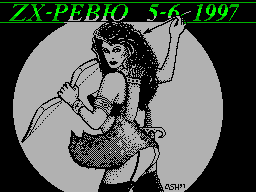
**************************************************
*********************
STAR FOX
Copyright Ariolasoft and Realtime Games Software 1987
Judge: Anton Mizinov (GIP), Dzerzhinsk Nizhny Novgorod
region.
! Attention! In a letter to illustrate that it is quite
possible to remove scanner. Therefore, I use them. (Dmitry
Usmanov)
STAR FOX program is commonly referred to in comparison
with the ELITE, but it sufficiently independent and interesting
to dwell on it details. The beautiful three-dimensional shadow
graphics, exciting moments fights and connections - that's
business card of the game. It's safe to say that, once writing
this game, you never erase, if Of course, the genre SPACE
SIMALOTORS does not leave you indifferent.
1. Getting Started.
After starting the program you can turn the sound off,
select management or reassign keys:
SPACE - fire (FIRE)
Q - Up (UP)
A - Down (DOWN)
O - to the left (LEFT)
P - Right (RIGHT)
X - Acceleration (ACCELERATE)
Z - slowdown (DECELERATE)
S - weapon selection (SELECT WEAPON)
T - a turbo-engine mode (TURBO)
H - Holographic Card (HOLOCUBE)
2 - Autopilot (PLANETARY LOG)
1 - on-board computer (GENERAL LOG)
3 - Pause (PAUSE)
Attention! After the start of the game will reassign keys
impossible.
2. The purpose of the game.
You are the pilot's combat patrol ship STAR FOX.
Your "Star Fox" is equipped with the latest technology. Your
goal - destroy military convoys, which are chock-full in the
space you site.
3. Navigation.
Under your patrol a small area set aside space in the form
of cube with eight planets. When departing beyond it you will
be issued message "LEVEL INCOMPLETE" and your ship will
automatically unfold 180 degrees.
Your STAR FOX equipped with a holographic map of the site
space, but in the beginning of the game on it can only
determine its location. As discovering planets and convoys,
they will marked on the map and it will be possible to monitor
the movements detected by enemies.
Three-dimensional map includes the key "H" and looks like
a skeleton cube. Control keys rotate the cube in every way
possible. For your convenience you it can increase or decrease
keys X, Z. Designations map are:
1. Point - this enemy convoys.
2. Diamonds - this planet.
3. Triangle - your ship.
To send your ship into an enemy convoy or
planet, we must combine the objective and the triangle so that
your target was a triangle. Then just pick up speed.
4. Planet and the orbital station
When is very close to the uncharted planet appears
message "PLANET DETECTED" (discovered a planet). Using
autopilot (this will be discussed below) to find the entrance
to the protective field.
Planet from space is not visible, it is surrounded by a
dozen protective fields, but there are windows for takeoff and
landing ships. You must fly through all the windows are not
flying out beyond them, otherwise protective field of the
planet will take protective energy fields of your ship. Flying
the corridor, wait until out of sight does not all the stars
disappear, and you descend into orbit. On the orbit of each
planet has a station, you have to find it. When approaching the
station at range of vision, you will be given a message "MOTHER
SHIP IN VISUAL RANGE "(the station at a distance of
visibility.) To moor, you must turn 180 degrees. In the
rearview monitor you can observe the process of mooring. In
this case, the screen will be a message TRACTOR BEAMS LOCKED ON
(enabled docking system). Maneuver around the station
carefully, if you get too close get close, then appears
COLLISION WARNING! MOTHER SHIP TOO CLOSE (hazard collision, the
station is too close). Now, any wrong move - And you end. At
the station, you will repair, to fuel and offer a new weapon.
5. Dashboard.
On the panel are numbered:
1. Indicator of your origin.
2. Indicator of protective fields of energy.
3. Pointer involved weapons.
4. Rearview monitor.
5. Monitors sidescan.
6. Fuel quantity indicator.
7. Number of bonus points.
8. Power of the engine.
6. List of planets.
For convenience, I propose a list of existing planets and
their coordinates:
1. REHTONA -23-82-15
2. VEGTAR -10-57-47
3. JANTUS -32-08-93
4. MYSTO -22-42-46
5. PHALBA -81-70-23
6. DRAYGON -51-10-39
7. BOLOS -43-18-19
8. PSYLON -49-12-03
According to the coordinates to find the world quite
easily, using the card.
7. Autopilot and flights.
Key "2" takes you to the programming mode the autopilot.
In this case, a list of planets and, if you have already met
this planet, it will be given its coordinates. Press the "Q"
and "A" can be select any of the planets, provided that the
computer know it coordinates. Setting up the autopilot by
pressing the "fire". Bottom of the screen can be seen on any
planet autopilot configured present. To exit this mode, select
"EXIT", "FIRE".
After these operations, the ship will unfold in the right
direction, but You will only need to add speed. If a free flight
autopilot detects nearby planet, it appears on the screen
message "Planet Detected".
8. Dressing.
The most important thing in this game - not to be left
with empty tanks. When docking with the station you filled in
automatically, but often fuel is still far from the ends of the
planets. In this case, often help fueling ships (FUEL SHIP).
These vessels ply back and forth across the space, but see
they are quite difficult, as they are provided with protective
fields that make them invisible. At the same time, the ships
themselves being felt in approximation of the message "FUEL
SHIP DETECTED". If you have seen shortages of fuel, then go
ahead and press F, and can watch the process refueling.
9. Fighting.
All ships, except for a tanker and station, hostile. During
the whole game you will methodically destroy an enemy convoy in
others. As you accumulate bonus points will be awarded
messages about the transition to the next level. Levels vary
with new ships and weapons, which you can buy on the planet.
When detection of an enemy convoy, a message appears: "Convoy
Detected ".
The only advice about the destruction of the convoys: try
to destroy as many ships as long as they are at a great distance
from you. In the melee to do it quite difficult. It will help us
Another technical innovation - a homing system, which includes
by pressing "L".
It is necessary to press "L", and the computer will deploy
a ship in such a way Your goal is to constantly was within the
screen. The inclusion and switched off the autopilot message
saying "LOCKED ON" and "LOCKED OFF". If the convoy was
completely destroyed, the autopilot is switched off
automatically.
10. Onboard computer.
It is designed to track information about enemy convoys and
magnetic storms. If you find an escort and press "1", you
will be given the following information:
1. From what type of ship is an escort.
2. Number of ships.
3. Type of weapon.
4. These coordinates.
Observe the movement of convoys on outer space and can be
on the map. Exactly also on-board computer monitors the
movement of magnetic storms reporting their coordinates.
11. Weapons.
At the beginning you have only one "LASER MK1", but
arrival on some planet, you will offer more powerful weapons.
All you can install on board the three types of weapons,
two of which you can replace it. At higher levels, and weapons
that You get, it becomes more powerful. Increased firepower and
enemies. Here are just a small part of the weapons I met:
1. Laser Mk1
2. Laser Mk2
3. Laser Mk3
4. Di-Laser
5. Tri-Laser
6. Shockers
7. Plasma Beam
8. Energy Bolt
9. ACID
10. Attack Shield, etc.
A few words from myself.
Unfortunately, I can not give a fully comprehensive
description. AND I have my reasons for that - my version of the
game it is impossible to pass up the end, if it is, of course,
is ... And it is this:
After moving to third or fourth level it may happen
that at some stations you will be warned about electromagnetic
storm and report its coordinates. After the departure of the
station, my computer hangs.
Except for this error, probably arising due to
incorrect opening protection impression of the game remains
excellent. Terribly interested in what kind of storm, because
of which I do not even the computer hangs.
Other articles:
Similar articles:
В этот день... 13 February