|
ZX Review #1-2
31 декабря 1996 |
|
Expert Tips - the strategic game of Napoleon.
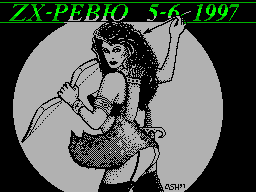
NAPOLEON
(C) CSS, 1986
Expert: Ilya Komandin, Kaluga.
NAPOLEON - this is another game company CCS on the
confrontation of Russian and French troops. The game, as
always, terribly unpatriotic - you play on the side of the
French. If you have played in Wellington at Waterloo, or in
Death in the Snow, you'll find in these games a lot in common.
This surprising, because they have the same author - well all
the familiar R. T. Smith. Oh, and about Death in the Snow. This
game differs from Napoleon'a only card and the initial location
armies, so that all of the following can be considered and its
description as well.
GAME
The entire game, as usual, divided into several parts. You
give orders your parts looming and attack the enemy, then the
same most make the connection enemy. The main part of the game
mode is return orders. He, in turn, is divided into three
stages: the return orders of the main group of troops, ordering
artillery reorganization.
Step 1
In the main group of troops include infantry (rifle image)
and cavalry (two crossed swords). All parts are grouped in the
army (Compounds marked with identical numbers), but your
actions are no effect.
So, after the main menu you press "A"
game goes to the first stage. (It should be noted that this
menu is only two points: "A" - giving orders and "0" - movement
troops. In the first stage you have to operate with the
following menu:
ORDERS - ordering;
DETAILS - find out information about a part;
TERRAIN - see the territory in which there is a part;
DELETE ORDERS - orders to cancel;
EXIT - go to the next step.
Now everything just a little more.
DETAILS - by pointing the cursor on any part, and pressing
the D, we can see how many people in it and their mood. You can
learn information about the enemy's side, but only if it is in
within sight of your troops.
TERRAIN - selecting this option, you can see in the
inverted a square card, on which stands the compound.
ORDERS - these options you can choose the line that should
achieve some. The computer will ask you to move the cursor to
the desired location and press "T". You can cancel the order by
pressing the "U".
But you must have noticed that sometimes, when trying to
give order, a new menu that is absolutely not correspond to what
I described above. The thing is that in the game there are two
types of parts: the usual connections, which, after the alarm
appears the letter "U" (for which we have all of the above), and
command (which appears on the letter "C"). That's it for the
team parts and designed an enhanced menu (in my opinion -
absolutely not applicable):
MOVE - complete repetition of the regime of movement for
ordinary troops for except that in the end you will be asked to
confirm the surrendered order.
FULL COMMAND - you give away part of a complete command of
her commander. If the part is located near the enemy, the
commander himself will decide whether to attack the enemy or
retreat (tentative, Of course, asking your permission).
ENGANGE - to attack the nearest enemy.
WITHDRAW - to retreat, if there is an enemy.
REGROUP - analog MOVE (I did not notice the difference).
Once you give all necessary orders, press
"E", and proceed to the next step.
Step 2
Initially, the computer asks you whether you want to order
artillery. If you want, then press "A" and you get to the menu
identical to the first phase. Here, all functions except ORDERS,
work in exactly the same as the first menu, but they are
directed at artillery. The option also ORDERS somewhat changed.
First you must will choose the type of order: the order of
movement (M) or shoot (F). Choosing the first you'll need to
set the threshold for a part (as in the first stage). When
choosing the same second, you only need to be determined the
form of troops, who should bombard this part - the infantry (I)
or artillery (A).
Stage 3
Having dealt with the impact of artillery orders, you will
be in mode reorganization, but simply put - the replenishment.
The choice of action is not very large. R - part of the
reorganization, to which the pointer. E - access to the main
menu. Reorganization can not be performed on the following
reasons:
- NOT YET ALLOWABLE - reorganization is not allowed for
the unknown reasons.
- ENEMY IN PROXIMITY - the enemy within sight. When a
this message board, if circumstances permit, take
part away from the enemy troops and make the reorganization.
- UNIT HAS BEEN ALREADY REORGANIZED - some have already
been reorganized. As you see, fill up the connection using only
one time per game.
So, finally you have given all the orders. Now press "0"
(MOVERMENT) and see what happened.
Your troops will move to their targets. Sometimes they
commanders received orders to provide change. This is expressed
in two types of reports:
- It seems to me that the position of the vulnerable. Do
you want so I stepped back?
- Really yl You want me to follow orders? In
Otherwise, I attack the enemy.
In my opinion, if you already have experience in strategic
games, then You will never be agree with the commanders and
will be pushing in the the first case the key "N", while the
second - "Y" (as I do).
When the movement of your pieces is completed, the game
will switch to battle. In the battle take part any part,
entered into direct contact with the enemy compounds and
artillery units in the zone distance which are the enemy
troops. With the system in the battle game is a little strange.
In the shelling by artillery troops all simple: first flash
shooting part, then the compound been subjected shot and shows
how many people in this case was destroyed.
At the same direct contact usually get damaged and
attacked and the attacking side (as it should be), but
sometimes suffers only attacked (it's still all right), and
sometimes - just attack! But, Fortunately, in any case it is
easy to understand which part of the received damage.
Connection flashes, and then in its place appears the number of
dead man in it. During the battle with the forces may two
things happen:
UNIT RETREATS - part of the retreat, and thus receives very
a lot of damage.
UNIT ROUTS - some completely destroyed.
After completing the course of the battle will be
transferred to the Russian troops, and then begin again the
battle, just attack will already be Russian.
TIPS:
1. Besides the usual facilities such as rivers and forests
on the map there are weird oval shape. There are two opinions
on their account: it's bulk rolls, increasing the force of
those on board parts or is it supply centers that provide
resources for the reorganization. I clearly do not Practicing
any of these views, and, frankly, not really I try to capture
these objects.
2. Council met the enemy, building armies even systems, and
thrusting guns (but do not forget to leave her the opportunity
to waste).
3. Whenever possible, try to destroy enemy
artillery (best of all - the cavalry). Artillery unit
destroyed very quickly, though, and does great harm.
4. If the field is the first of the program "falls out" in
BASIC with message VARIABLE NOT FOUND, then replace in this,
and following the her line of variable GT on GL and let the
team CONTINUE.
That's it. Good luck!
Other articles:
Similar articles:
В этот день... 9 February