|
Spectrofon #22
20 июля 1997 |
|
Premiere - sensational game Doom, a new version of Commander SW-Commander.
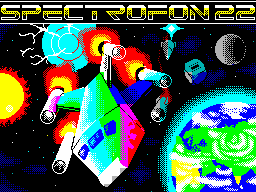
============= =========== =========== ====== =======
\ \ ........ \ \ / /. . . .. \ \ / /. . . . \ \. . \ \ //... / /
| |. .____. . | | | |. .____. . | | | |. .____. . | | | |. . \
/. . . | | ||.|| | |. . | | | |. | | | |. . | | | |. | | | |. .
| | | |. . . . . . | | ||.|| | |. . | | | |. | | | |. . | | |
|. | | | |. . | | | |. | .. . . . | | ||.|| ||._-|| | | - | |
||...|| | |. | | | | _-| | | |. | \. . ...|| | | | | | | - | |
| | | | | |. | | | |. | | | | '| | | |. | \ _. .|..|| ||_|| | |
| | | | | | | | _. | | | | _ | | | | | | | |. | \ -_/|..|| | |
| |. | / | | | | \ |. | |-_ | | | | _ | |. | / | | | |. | \ /
|_.|| | | ||_-' | | | | `-_|| | | | | | | _ '| | | |. | \ / |
`| | | | `'| | | |`' | | | | `'| | | |. | \ / | | |
| | === '`== ==='.`== .===' / == | \ / | | |
| | .== \ _|-_==. .=== _ | _ ===..==' _-| / == \ / | | |
| | .== '_-' `= '_-'` - `'-'`-_ | \ / | | |
||.==' _ '`-__ \. _--_./_-' |. | | | |
| | '_-' `'| /=.||
== _-'PRE - RELEAZE \ / `==
\ - 'V1.5b `- /
Done! We finally completed the it!
Now you can witness the DOOM about the way he will be in the
original! Although it is only a prerelease, but still a beta,
but already it is possible to make an impression
Previously released a game demo and already sunk
nothing, practically, does not remain on
Engin. Everything has changed! But
this is not the limit! Already developed a new algorithm for
the walls, resulting in almost completely gone twitching!
Now that you see in the beta
version of the game:
+ A high level, which consists of carrying
How many small cards
+ Two types of monsters: trooper'y and imp'y
+ All weapons
+ All sorts of items (first aid kits, weapons,
Armour)
+ Barrels (by the way they explode)
+ Doors (yes! we did it! Although not
many unusual)
+ 4 levels of difficulty
+ Save / load at any point in the game
+ Several types of wall texture
+ 3 video mode
What is the full version:
+ 3 episodes on 7 levels
+ All the monsters in DOOM 1 (cacodemon, demon,
baron of hell, lost souls, cyber demon,
etc)
+ Additional details of the interior (skeletons
chunks of meat, various objects)
+ Teleports
+ Sound Effects
+ Many textures of walls
+ Improved Engin
+ A lot of music
+ More Graphics
+ 3D render
+ Real video motion
+ More
Yield the full version is planned for early autumn 1997 (the
month of September). All is almost ready, need to do
some kind graphics, render Flick, shoot videos, make levels,
etc. In principle, all is not difficult, therefore, should
manage in a short time!
Attention! In the pre-release may be the most
various bugs, please if possible report them to the authors, ie
us. Can not very stable working drivers SH
so make a backup copy of the game!
How to contact us:
Telephone in Novgorod: (81622) 07.05.1987 Artem
(Call or better in the morning hours from 7.00,
or after 23.00, the rest of the hard to find)
Attention! Edit email address
mail!
Email: Arty@chat.ru or
Arty_dr@hotmail.com or
Arty@telecom.nov.ru
Fido: 2:5032 / 7.44 to: Arty
Mail: 173,025, g.Novgorod, PO Box 97,
Kharitonov Artem Aleksandrovich
That's it!
Call, write - always welcome!
Text written by aR7Y/dR
(C) by Digital Reality
SW-COMMANDER v 3.1
TEST / DEMO VERSION
(C) KM Soft'1997
This text is a complete
Opportunity Description: SW-Commander (in
hereinafter simply SWC) version 3.1.
Hardware requirements:
RAM: all machines with memory> 48Kb.
TR-DOS 5.03/5.04T
Desirable AY-CHIP
and more memory (> 128)
Files SWC:
SWC 3.1 - himself Commanderie
kmousdrv - mouse driver / controller (not in
Demo version)
nulldrv - "empty" driver
SWCHLP2 - text HELP (not in demo ver
these)
In SWC inserted a generic driver
upper memory, adapted to computers:
PENTAGON 128/512
SCORPION 256
KAY 256
PROFI 1024
ATM-TURBO 1
TURBO 2
The set includes a mouse driver and
KEMPSTON joystick. Interrogated simultaneously. If you do not
Kempston mouse, in avoid glitches instead kmousdrv record
nulldrv - "empty" Driver ...
Short description:
Finally it came with a handy Commanderie
interface! SWC is simple to learn, satisfying
bin in the work; shell and the possibility of SWC
satisfy both the inexperienced user
(System prompts) and professional
(A powerful set of functions + fast work).
Commanderie supports extended memory, so performing
operations COPY / MOVE uses the full resources of the computer
SWC fully turbocharged: All disk operations use a special
driver, and the rate of transactions increases from
1,5 to 3 times!
Runs on:
When you load SWC appear copyrights
and then the main screen of the shell. It contains (from top to
bottom, left to right):
1. The name of the disk (top row)
2. Disc Info:
A: - current drive
FILES: number of files on disk (and worn out as well)
DEL: the number of deleted files
MARK: the number of labeled files
SEC: the number of marked sectors
FREE: the number of free sectors on the
CD
RAM: amount of free memory (in kilobytes: Sector / 4)
3. Button UP (on the appointment of the buttons read
below)
4. Directory of the drive. Just a catalog 2
page: each page can fit 64
file name. Simultaneously displayed
only one page. Page number to switch the UP and DOWN.
5. Button DOWN.
6. Informative line: if you runs into an arrow on the file
name or command button, then this line will appear, or hint at
the action team, or about file:
NAME: name of the file
START: start address of the file
LENGHT: length of file
SEC: file length in sectors
MARK: flag marking: if there is: ON +,
If not: OFF
7. On the right are buttons for commands:
NEWDISK, SCAT, RCAT, MOVE COPY, SQRT,
MARK, DEL, ERASE, RENAME FORMAT, PAUSE,
FONT, READ, VIEW, PLAY, QUIT, RUN.
Management Commanderie:
Using the control keys or the mouse,
you move the arrow on the screen. If you
to choose, then move the arrow on it and press the "fire" (when
hit by a command file name or disk
line under the cursor is inverted).
Control keys:
Q, S - top
A, X - Down
P - Right
O - Left
SPACE, M - fire
Also, the cursor is controlled SINCLAIR I,
SINCLAIR II - joystick and mouse.
In managing the mouse all buttons are working as "fire."
Appointment of the following options:
NEWDISK - a change in the current disk drive. If you have
inserted is not TR-DOS disk, then the program simply goes back
to the menu. In this case, or insert the old drive and keep
working, or insert the "correct" disk, and again press
"NEWDISK".
CHANGE DRIVE - Change of the current drive. Button is
located below the symbol name of the disk (top left). When you
press menu appears with functions:
******************
*
* CHANGE DRIVE: *
*
* A B C D CANCEL *
*
******************
A, B, C, D - drive select, CANCEL - the rejection of the
transaction. If the chosen disk de no disc or TR-DOS disk, then
pereinitsializiruetsya current drive.
Beginning with the third version of the SWC controls the
presence of disk in the drive. If you pull out disk, the
following menu:
******************
*
* CHANGE DISK *
*
* OK CANCEL *
*
******************
OK - change the disk initialization, CANCEL
- Exit the shell.
SCAT (SAVE CAT) - stores the directory of the drive for 160
track, where it can then be restore command RCAT. Preventive
function. Before recording a 160 track reformatted.
RCAT (RESTORE CAT) - restores the directory to 160 tracks. Zero
track reformatted.
MARK / DEMARK FILE - so there is no button on the screen. This
feature works if run over by an arrow on the file name and
press "Fire". In this file, or marked
(Next to the file extension appears rectangle) or
razmarkiruetsya (rectangle disappears).
MARK + - - zamarkirovat / razmarkirovat all
files.
SQRT + - - sort / not sort the directory by file extension.
(First, output files with less code in alphabetical order).
DEL + - - Show / not show deleted files. In a remote file
instead of the first name of the symbol is code 1. If you want
to restore the del-file, rename it.
RENAME - Rename the file. Will
inscription: SELECT FILE TO RENAME. Hover
arrow on the desired file and press the "fire".
Control keys for editing
Name: CURSOR LEFT / RIGHT - move
cursor, DELETE - delete character left of
Cursor, ENTER - Enter, EDIT / EXTENT MODE -
rejection of the editing.
If after the inscription SELECT
FILE you want to abandon it, then move your mouse over any
button (except UP / DOWN) and then "fire". Exactly
failure occurs on the teams. Editing
as the file name and extension.
RENAME DISK - rename the disk. This command is invoked by
pressing a button on the name of the disk (above). Editing as
by changing the file name.
UP / DOWN - Catalog page up / down.
If the file is less than 64, then their depression is ignored.
MOVE - sealing drive. Only works
if there is a DEL-files. Before executing a command given the
request for the correct action. Answers: OK - right, CANCEL -
waiver of operation.
COPY - copy marked files.
Requested by the drive unit, then
to copy. If you copy on one drive, the program gives the
inscription "INSERT IN" and "INSERT OUT "- insert a disk source
/ sink.
If you want to copy the files to a disk, without removing
it, press any key. Drives are controlled, if you insert the
wrong drive, you hear a beep and the program will repeat the
request. If the disk unit is not enough space, the subsequent
exit from the menu (if you do not insert the TR-DOS-ROM, you'll
get the same thing). When you copy the bottom of the screen
displays the number of uncopied sectors.
If any disk operations (a COPY, and
MOVE in particular) may be a disk error. In this case, appears
or menu "DISK ERROR", or "READ ONLY" with the answers: RETRY,
ABORT, IGNORE.
I do not advise to press "ABORT" during
operation "MOVE" - you may lose all information on the disk.
ERASE - delete marked files.
PAUSE - pause in their work. Saves resources
monitor (in this case there are asterisks).
FONT - show the font.
VIEW - display screen.
READ - Demonstrate the text. Limitations: The text file should
be more 16384 bytes (64 sectors) in length. Text
moves the keys Q, A, O, P. SPACE - out
the shell.
PLAY - Play myzyku. Possible formats: PRO TRACKER, SOUND
TRACKER PRO, SOUND TRACKER, STD, ASM - all with PLAYER'ami,
address, compilation should be more 49,152 (# C000). Music is
played at work in the menu. To stop playback, select PLAY
(music stalls) and then refuse surgery or choose any unmusical
file.
NOTE: For options, FONT, READ,
VIEW, PLAY - after selecting the file and display (playing,
reading, etc.) mode is enabled, and the arrow sezzhaet to the
next file - so you can, for example, view all the screens on
the disk, pressing the key only "fire" - easy!
FORMAT - format the drive. (Normal
FAST-format).
QUIT - exit in TR-DOS with a system reset.
Requested the correct action.
RUN - BASIC and run MAGIC - files. Move the cursor to BASIC or
MAGIC - file and Click the "fire". Pressing the fire in the
other files lead to a failure of the operation. When
launch set ROM BASIC in 1948, BANK
16.
Another feature of the SWC - if you insert the boot TR-DOS disk
with a clearly invalid parameters, it will be given Request:
KILL ERROR?
Answer "OK" to correct errors
directory, and "CANCEL" for refusing to fix. There is one BUT:
if the disc is protected (ZX-FORMAT, SMM, ZX-POWER), it is
better to abandon the operation ...
If in different disk operations
you remove the disc, then asks: NO
DISK.
Reply "CANCEL" to exit, "RETRY"
to repeat the operation (when insert a disc).
(C) KM Soft from FFC Computers.
'April-June 1997
This version differs from the present
the fact that the operation can take COPY / MOVE can
make only a couple of times - after this
buttons are locked.
Format mouse driver:
The driver is located at address 23300 and
is 1 sector (256b). It should have
two entry points:
23,300 - go to the program initialize mouse. After exiting
interrupt should not be changed, and in case A must
be:
0 - if there is no mouse.
<> 0 - if the mouse is.
23302 - Survey mouse. Called each
interrupt. After the interruption is not
should be changed, and in case A must
be the code of movement:
Bits: 0 - Right
1 - Left
2 - Down
3 - up
4 - fire
If the movement was, the bit is turned on.
Otstalnye bits (5-7) should be set to 0. In a survey of the
initialization and can spoil any of the registers.
Example driver KEMPSTON JOY:
ORG 23300
JR INIT; initialization
OPROS IN A, (# 1F); poll
AND% 00011111; mask
RET; output
INIT IN A, (# 1F); took port
CPL; inverted
AND% 00011111; younger
And 5 bits if there KEMPSTON
, Must be <0. If no = 0.
RET; output
■ ■ ■
Other articles:
Similar articles:
В этот день... 27 January