|
Buzz #13
12 февраля 1998 |
|
Amiga UMA - Pros and cons of Unified Memory Architecture.
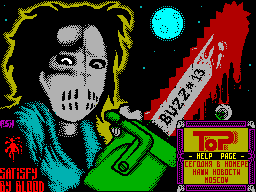
_
___ ___ __[_]__ ____ ___
/ _ \ / ___ _ \
/ _ \ / / _ \
/ / _ _ \ _ /______ _ \ \
/ _ / \ _ \ \ _ \
-------------------------------------------------- -------------
Phase 5 Digital Products
-----------------------------
Phone: +49 6171 583787
Fax: +49 6171 583789
WWW: www.phase5.de
FTP: ftp.phase5.de
E-Mail: mail@phase5.de
-------------------------------------------------- -------------
Codename: A \ BOX
Step to the dream
-------------------------------------------------- -------------
Pros and cons of Unified Memory Architecture
After opublikatsii most basic specifications A \ BOX and all
still under development "CAIPIRINHA, public
began discussing the pros and cons of this development. The main
topics of discussion was the use of the Unified Memory
Architecture and why now standard components in the computer
world pointless to use A \ BOX.
The main argument, which lead to the use of UMA -
a common access to all the memories of all system devices,
For example, processor and video controller. Cited such
Examples: "1600x1200x24 = 432 MB / sec - a continuous shuttle
service from the memory of the first video-DMA, plus a second
video output, plus a calculation 3D with lots of textures, plus
multi-channel music, plus anything - and time to access the
memory processor is not remain. "Citing such reasons, some full
screenshot the concept of separate buses for the graphics and
everything else proposing to use the AGP and PCI. Other offer
use other, cheaper modular system or tires.
Below we prokomentiruem these points of view with
undisguised smile:
1) First, the current architecture with a separate system and
graphics memory, for example, PCI, has a very low transfer.
Second, because memory is divided, must be constantly
send data over the bus from system memory to video memory.
Here are three examples of such a system:
- PC processor calculates the 3D-animation script. For this
He reads the tens of thousands of coordinates from the memory,
makes complex calculations and then writes the results back to
memory. Then the data must be collected and forwarded through
PCI-bus card with a 3D-processor. Then, the
Shipment of textures in video memory to 3D-processor
carded out polygons. Since the script can be quite
complex, and the amount of memory on the graphics card is
limited, have to constantly load new textures from the main
memory. But you can use unpretentious script with a small
number of simple textures, so they all got into the whole
video memory ... This Hi-End technology;)
- Videodigitayzer digitizes the image in real time and
received video data stored in the memory PC, where they like
can be edited or processed. Further, in order
to the digitized image data were displayed in a window on the
screen, going to transfer to video memory with 25 MB
second (1 frame - 1 MB), ie with half of the real transfer
PCI-bus in most systems. What a pity that the rest of the
transfer is already being used videodigitayzerom ...
- A virtual screen size of 4000x4000 pixels and a depth of 24
bits (= 48 MB) is displayed on the screen with a resolution of
1280x1024 and to his proskrollirovat. Of course, this
possibility on a PC-architecture, not taking into account only
the fact that the PCI-bus and data bus will be completely
overwhelmed by the transfer of data from main memory to video
memory and the processor is almost nothing can do at this time.
In all the examples (and they can cause many more)
UMA-architecture has a distinct advantage - no
need to send ogrommnyh masses of data, since all
funktsianalnye computer parts have easy access to them.
Using a combination of UMA and DLRP (see below), on-screen data
can be placed anywhere in memory and displayed in any place
screen without using the CPU for transmittal to the "video
memory". So it is with other data, for example, 3D-coordinates
textures, sound data, etc. In conclusion, we can
say the following: properly constructed UMA-system
not only has a greater transfer of memory than today's (and
future), a modular system, but also significantly reduces the
load data bus, thereby providing more power and resources.
2) For standard cards need to reflect
data were continuous and were all in the same place at the
paiyati. Thus, the volume of data and color depth is always
should be at maximum, which is not always necessary.
Progressive Technology Display List RISC-CPU (DLRP)
CAIPIRINHA offers a very different concept of building
screen. DLRP one command can, for example, 100 points in
line output with any color depth other than the color
depth of other points. Thus, the user may have
system 24-bit windows of any shape and size, and the background
with a smaller color depth, or even mono, thereby greatly
saving memory and reducing the flow of data from memory into
video controller. Here's how, roughly, to "human language"
will look through the map size is 1600 points, using
command DLRP:
}
Show 312 points RGBA 128,128,256,0
And this background
Show 10 points with a depth of 8 bits from the address in the
cache $ xxxxxxxx And this line is a slider that is displayed
from the cache Show 700 points RGBA with depth 32 bits of
address $ yyyyyyyyy , 700 points 24-bit images
Show 350 points palette with depth of 8 bits of address $
zzzzzzz ; A window on a picture that contains the control panel
displayed on its 256-color palette
Show 312 points RGBA 128,128,256,0
; It again von
}
In this example, the line consists of about 3,150 bytes,
plus several commands to DLRP, while similar
"Traditional" line will have a capacity of 6400 bytes (1600
pixels depth of 32 bits). Thus, the video stream from the memory
decreased almost twice - instead of the maximum 576 MB / sec He
amounted to 284 MB / sec.
As you can see, using UMA and DLRP possible
appropriate to use computer resources. We believe that
such a concept is most suitable for operating systems
using a GUI (Graphic User Interface - GUI
user), since in both cases the constant need for all
more and faster processors to accelerate the work with a GUI.
3) Many critics of the A \ BOX like to compare features
CAIPIRINHA, having only a superficial understanding of its
concept, today's high-end graphics card with standard
components, exemplifying a screen with very high resolution
and frame rate. Despite all the praise today
standards, here are a few examples "of their lives:
- Today's PCI-card does not meet the requirements of
multimedia and 3D-applications vaunted PCI-bus has been running
at maximum speed. Does not change anything and AGP with a peak
speed of about 400 MB / sec. First, you need to make
users not only buy a new graphics card, but a new
motherboard. Secondly, it may take one or two years, until
AGP will be a marketing strategy and will begin production
effectively supporting its software. A
This, in turn again leads to the requirement of a new, more
powerful hardware ...
- Today's low-cost PCI-cards rarely have the support of
grafichekih permits more than 1280x1024x24 bits - even the most
new. To use higher resolutions, you can buy
high-end cards that use the VRAM or WRAM. But these "cool"
What if the video card and can be compared with the
possibilities CAIPIRINHA, then is it that only supported image
permissions.
- A set of graphics cards from leading manufacturers are already
have chips with support for fast 3D-graphics, using low
resolution and color depth. In other words, most
chips do not work with 3D-graphics at resolutions better
than 800x600x16 bit (some 3D-chips do not support 24-bit
at all). Such permission may be practiced elementary
CAIPIRINHA even with the frame rate 150 Hz, using less than 15%
Transfer from memory. Thus, it is not difficult
implement the REAL, fast 3D-graphics (just nice
looking, as well as on consoles), while
most of today's systems do not even equipped with maps
support 3D.
- To more fully imagine the possibilities A \ BOX, we can say
following: the theoretical maximum of today's systems are
practical minimum capacity CAIPIRINHA.
Even if the industry refuses to PCI, and in future all
development will be carried out only for AGP, it will only
increase in speed graphics bus three times and did not provide
even of the opportunities offered by UMA-architecture and
CAIPIRINHA.
4) Some of the lead following an argument against UMA: Processor
will have slow access to memory. CAIPIRINHA has
processor bus to the theoretical frequency of 100 MHz
(incidentally, current PowerPC models can not yet with such
frequency work with the bus). Thus, the maximum shuttle bus
could be around 800 MB / sec, which is only
half of the maximum possible transfer with memory (1.6
GB / sec), which is the theoretical maximum in the system and
almost never be exceeded, even if all
components of the system will work with her to the limit of
their opportunities.
But that's the theory. But in practice, even the fastest
model PowerPC can not work today with a stream of data in 400
and, more, 800 MB / sec. In addition, data transfer can be
performed using CAIPIRINHA, thereby relieving and
processor bus and the processor itself, using it in a more
useful purposes.
Comparing the standard PC-controllers CAIPIRINHA, you can
result the following fact: Recalling the results of tests
various independent magazines, real access to basic
memory in the most powerful systems based on Pentium and
PentiumPro is less than 100 MB / sec. But even when using
controller MPC106 firm Motorola (controller cache memory
PCI-Bus for the PowerPC), operating with 60 ns memory and
having a her with a 64-bit bus, shuttle does not exceed 133 MB
/ sec (a actually it is still below). Thus, even if the PowerPC
in the A \ BOX will be read-only data speeds of 200-300 MB /
sec, this will still be far beyond the capabilities
provided by today's system.
5) Another argument presented against the high integration
components of the system - the inability to expand. People
criticize that the controller (such as video and audio) is
built on the motherboard and replaced by a standard bus (which
not really because of inability to create a standardize
a tire that meets the required performance).
CAIPIRINHA will use existing technology in their
limit, for example, 100-MHz SDRAM, which appeared two
years ago and has only recently begun to be applied, the 100-MHz
CPU-bus, although none of the existing processors will not work
with bus at this frequency.
Due to the unique and innovative concept CAIPIRINHA,
it guaranteed the year lidirstva in productivity, which
can not be expected from today's modular systems. Who
buy now PCI-graphics card that invests in
quickly out of date technology. At the same time, faster
AGP-video cards require a new motherboard, which means that,
that the user must change, and the graphics card and motherboard
board with all controllers. But a new motherboard
AGP support only increases the speed of the graphics bus with
132 MB / sec to about 400 MB / sec, while maintaining
restrictions imposed by the architecture that does not
guarantee a "big" future.
Another concept, where a processor with memory and cache
is on a separate module (similar to the accelerator
CYBERSTORM on AMIGA 4000), requires the user to more
investing money to upgrade the system, since it usually involves
buying a new CPU, cache and system controller plus
new slots for memory and cache. The meaning of the overpayment
of money remains under question, as if the user wants to upgrade
More and controller cache memory (eg SDRAM), then it
it will be more convenient, as with the new processor it
and get a new controller. So it is not clear yet whether
acceptable such a modular concept in the future.
[To be continued ...]
-------------------------------------------------- -------------
revision 1.2
Translation prepared MagiC / Magicsoft / Extreme (Victor
Moskalev)
e-mail: magic_x7m@usa.net
fido: 2:5020 / 661.30
amiganet: 39:241 / 3.6
I express my gratitude for the help: Mac Buster / Magicsoft /
Extreme
/ /
\ / / Rulez! date: 9-dec-97
-------------------------------------------------- -------------
Other articles:
Similar articles:
В этот день... 13 February