|
Public Spirit #01
17 мая 1997 |
|
Iron - CONTROLLER Flash / RAM / ROM-DISK, ZX LPRINT III, AY-8910.
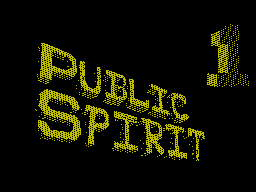
CONTROLLER Flash / RAM / ROM-DISK,
ZX LPRINT III, AY-8910.
Music: author:
(C) Dave (a) RZ-Soft
Category iron is
a collection of articles and charts,
that will help you collect and
establish those popular gadgets
who hang on your favorite
SPECCY.
Today, the company RZ Soft tell you about such interesting
things as a ROM-DISK.
"... All bends to minuyu
limit, while believing that
there is no limit ... "
1. DESIGNATION
Controller
FlashRAMROM-DISK, ZX LPRINT
III, AY-8910, (hereinafter referred to simply
controller) is designed to
use in conjunction with a PC
Sinclair 48/128 have
system connector and allows you to: -
organize faster downloads
programs in RAM PC on request
user. Total volume
programs stored in ROM ROMDISKa depends on used
types of ROM or RAM, and their
quantity. - install
instead of ROM (or in conjunction with
them), SRAM and the
thus increase the amount of RAM
your PC up to 2 MB
(Max) Plus
volume of which you already had -
store programs or data
in non-volatile memory
power off the PC -
connect to a PC printer, which has
SENTRONIX interface or RS-232;
- Listen to music through the coprocessor musical accompaniment
to the program. The controller can also work with PC equipped
with a floppy drive controller. The design of the controller
and location of signals on connector system designed for
connection to the Taganrog
PC version of the Sinclair 48/128, but
controller can be connected
and the PC of another design.
2. SOFTWARE ROM
DISK (version 6. 20)
Asset Management
program ROM-DISK built
so that when you turn on your PC or by pressing
<Reset> Poyachvitsya menu on the screen (the same menu
Sinclair128) with a list of programs stored in ROM ROM-DISK.
Depending on the number of programs recorded in the ROM size of
the menu changes automatically and placed in the center of the
screen. For launch the desired program
to cursor select
one you need and click on <ENTER>
<FIRE> keyboard or the joystick. Cursor control
carried out or the keys
cursor on the PC keyboard, or
joystick. There is a possibility
change of address download
required one program. Setting
the cursor to run the program
and pressing "A" will appear
box with your name
program and its address is a boarding
in RAM PC. If the program
is moved, then
automatically
Editor for a change of address
loading. Key <M> (Memory
Editor) - the entrance to the editor
reading and writing dump codes
memory. Management is
cursor.
Teams Editor:
<M>, set new addresses;
+ <3> page back;
+ <4> page forward;
+ <1> output q BASIC.
There is also
opportunity to exit the menu
appropriate mode of the PC
Sinclair-128, Sinclair-48 or
TR-DOS. Transition mode
Sinclair-128 is possible if
you have the appropriate computer and
switch-over to TR-DOS - if
Your PC is equipped with a controller
drive. If you want to
immediately upon power-up or
discharge to enter the corresponding
PC mode, it is necessary
conjunction with a
power or pressing the
<RESET> click one of the keys:
<R> - Sinclair-1948; -
Sinclair-128; <T> - TR-DOS.
It is also possible
transition in a ROM-DISK
retention in RAM PC earlier
loaded information for
What should be at the same time
pressing <Reset> press
key . The transition from
Mode ROM-DISK in BASIC with
preservation of the information in RAM PC
carried out from the menu button
<Q> - Quit. Asset Management
program ROM-DISK, which occupies
under 2 kilobytes of RAM may be
different versions, but common to
any version is a format
write programs Users in
Rom. Address beginning of the first
user program in the ROM
placed in cells 0064N
(100) and low byte address
0065N (101) byte
address. And in the cell 0063H (99)
is number of the first
page. All programs
Users in the ROM followed
directly to one another.
Each user program
consists of one or
several blocks and has
the following format: X bytes - name
program (the code of the last
byte name must
add the number 128, ie, 80N);
2 bytes - the command argument
CLEAR, if 0 - then the team
CLEAR is not satisfied; 2 bytes -
address run the program in RAM;
1 byte - control byte: Bit
7 - a sign of startup programs
(If 0, then after downloading
program it will be passed
management, and if 1, then
Downloads will be made
Output in BASIC, which allows
download data blocks) bit 6
- If 0, then the program
starts when you press any
key (except digital) that
allows to
extend the mapping screen saver
program, if 1, then the program
starts immediately after
downloads; Bit 5 - If 0, then
initializes TRDOS, it is necessary to start
programs that work with
drive, bit 4 - if 0, then
program is
moved, bit 3 - no
used (set in
"1") bits 2-0 - the color of the curb.
Block N1: 2 bytes - the initial
load address in RAM block N1;
2 bytes - length of block N1; 1
bytes - a sign of the unit: bit 7 -
sign the final block: if
1, this is the last block, if
0, then this unit will not last;
bit 6 - not used
(Set to "1") bit 5 -
installed if enabled ROM 1948
Basica, reset if enabled
ROM 128 Basica; bit 4 - a sign
switching memory banks:
if 1, the bank switching
not performed, and if 0, then
bank switching
in accordance with
bits 01/03; bits 3-1 - number
page RAM (2-0 bits of port
7FFDH); bit 0 - a sign
Packaging unit: if 1 then block
packed, and if 0, then the block is not
packed; X bytes - code block
N1. Followed by the remaining
blocks of the program if their
of more than one. For
the last program in the ROM
should follow the bytes FFH,
these should be
not less than one. This allows
if necessary, to build upon
free volume of ROM for
the last new program
program without erasing
Information in ROM. Packing
block produced by
following algorithm: if
row there are two or
more duplicate bytes, then
they are replaced by a chain of three
bytes, the first two - is
duplicate bytes, and the third
bytes - the number of
repeating bytes minus two,
already rewritten. So
chain of ten bytes 55N
will be replaced by a chain 55N 55N
08N, a chain of two bytes
23N - 23N 23N 00N chain, ie
is somewhat longer. If
chain length greater than 257 bytes
her details please be divided into
several chains.
Non-repeating bytes
rewritten without change.
Thus each
user who
ROM programmer can
independently to form
he needs a set of programs
which requires separate
net code, consisting
of one or more
blocks, check it out
performance by downloading it
in memory and passing control to it.
If the code works
well, then put it in
ROM in accordance with
the format above. For
work in the iS-DOS with
additional pages ROMDISKa drivers are available rom-con.
blk and rom_seg. blk. Driver
rom_con. blk allows
use 32-8192
additional blocks, not
in the configuration
Spectrum-128. Unit size
depends on the type of installed
chip ROM or RAM in ROMDISKe. Minimum volume
data that can
access driver
is 8 Kbytes, which is
32 blocks iS-DOS. Maximum
amount of data that can
access driver
is 2 MB, which is
8192 block iS-DOS. In the beginning
body of the driver to shift
+10 H (hexadecimal) is
control byte, which
is the first page number
with which the region
ROM-DISKa. The remaining pages
are arranged in a row
Ascending for the start.
Driver rom_seg. blk allows
use additional
page located at
random order (as opposed to
from rom_con. blk). At the beginning of the body
driver at offset 10h
a management job
driver table, the length 40h
bytes, you should
make the necessary changes.
The minimum amount of data to
which can provide access
driver is 8 Kbytes, which
is 32 blocks iS-DOS.
The maximum amount of data to
which can provide access
driver is 512 KB, which
is 2048 blocks. After
load the driver into the RAM needed
using the program
create. com and create a new
ustoroystvo. For example it can be
to do so: create.com ROM-DSK
/-C / d512 Where is ROM-DSK Tag
Device /-c logical name
Device / d512 Size
device.
3. NOTES
To remedy
incorrect decoding of addresses
Ports and conflict avoidance
when working ZX LPRINT III
necessary on-board computer
(Taganrog option) to the conclusion
9 items D15 plug
level addresses A5 (chain 6)
instead of the A7 (chain 8).
4. INTERFACE
PRINTER ZX LPRINT III
ZX Interface
LPRINT III software
supports two modes of operation:
- Protocol CENTRONIX
(Parallel); - RS232
(Sequential). In
sequential mode can be
adjust speed
Data from 75 to 9600 baud.
The interface also supports
graphical mode,
and software configured
One of several types of
graphic printers. After
the inclusion of PC connected to
it interface, it must be
initialize. This is done
BASIC command LPRINT
<ENTER>, Provided that
the printer is connected, that is,
pin 17 connector HR7
there is a logical zero.
After initialization interface
included in the text mode printing
80 characters per line. To work
in graphical mode, one of the
following commands select the type of
Printer: 1. Seikosha GP 250X -
LPRINT CHR $ 0; CHR $ 1 2. Seikosha
100A - LPRINT CHR $ 0; CHR $ 2 3.
Epson (high resolution)
Star DP510, Gemini and STX 80
LPRINT CHR $ 0; CHR $ 3 4. Welters
WM80, Shinwa, CTI CP80 - LPRINT
CHR $ 0; CHR $ 4 5. Same as item
3, but a small copy of -
LPRINT CHR $ 0; CHR $ 5 6.
Microline 80 and 82, CG115, MCP in
4 colors - LPRINT CHR $ 0;
CHR $ 6 7. Go to interactive
selection mode (the type
printer is displayed on the
screen, sorting by
key , choice
<ENTER>) - LPRINT CHR $ 0; CHR $ 0
In addition to the above commands
interface also performs
following commands: - LPRINT
CHR $ 2 - carriage return without
newline; - LPRINT CHR $ 3
- Carriage return
line; - LPRINT CHR $ 1; "a" -
Here 'a' - 1 to 8. As
signs after this command will
perceived as a printer
team; - LPRINT CHR $ 4 -
only one sign
interpreted as a command
printer; - LPRINT CHR $ 5 -
decoder computer
disabled, all characters after
this will be interpreted
codes as ASCII, rather than
printed as a key
words Sinclair. Exit this
mode and return to
decoder computer
performed with the command COPY. -
LPRINT CHR $ 0; "S" -
switching modes of
parallel "CENTRONIX" in
Serial RS232; -
LPRINT CHR $ 5; "P" - the opposite
Switching mode
interface; - POKE 23697, n - n
specifies the number of characters per line
when printing (default 80) -
POKE 23728, n - n sets
transfer rate when working in
sequential mode:
speed baud - 75110150300
600 1200 2400 4800 9600 n - 1 February
3 4 5 6 7 8 9 Detail
interface description printer ZX
LPRINT III is presented in the journal
ZX-Revue (ZX-REVIEW 1991 N7 page
171-176). *
Taganrog - 1997
It remains to say only
cost controller. Itself
collected by the board without ROM, RAM and
FLASH is 55t. p. Bare board
no details-30t. p. The rest
amount depends on the amount and type of
chip. Also in the room
does not include the cost of shipping.
Net ROM 27,010 worth 25t. p.
Firmware programs-6t. p. In
catalog is available at the time
We publish more than 100
system, applications and games
programs. There is a possibility
removal programs on the disk already
ready for flashing. (If
buying a controller directory
sent free). Catalog
constantly updated.
Living in Taganrog can
buy the controller every
weekend at the radio market in RZSOFT. From myself (Steve from
C'A) I want to say that the controller
increases the usability
computer. For example you it
only included, but can already
use lots of programs
(Almost like a screw, but only
small and fast): MASM,
TASM, STS, ART STUDIO (under myshu
and not only), ALASM, TETRIS,
CHESS, PRO TRACKER, DIG.
STUDIO, a lot of casks, Commanderie,
copyists, editors.
At this sort of everything. If
description you like, then
may order it to my email address
ROM-DISK-aware applications,
What would you like to have.
Just do not order types:
-I would imagine MORTAL KOMBAT
or Raven Black.
Focus on the fact that
Order the program was not
podzagruzok in the process
(This does not apply, such as
editors, ie you safely
can load and Mouzon
texts, but the blocks for the game
no).
Here is my address:
347939 Taganrog ul.Chehova
d.355 square. 214 (STEVE)
Or you can throw messagu
BOB'u or CHiP Co. (Their fidoshnye
coordinate search the article
"Authors").
Other articles:
Similar articles:
В этот день... 13 February