|
Adventurer #05
30 ноября 1996 |
|
Presentation - Author's presentation: Ray Disk Monitor v1.5, Robot Wars.
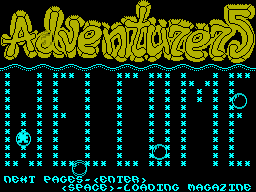
RAY DISK MONITOR version 1.5
(C) RAY Software, 1996
Author's presentation
SUMMARY OF PREVIOUS EVENTS
Once I have a regular
time at work drive "died" a separate line, and it was on this
occasion many words, bad and different, as porusski and in
English, I sat down restore at least the last recorded
assembler source. Hours later I dug up half of their somewhere
at the end of the disc
(Those who ever worked, I
understand - how to find the file among
similar intermediate shipments, which
periodically alternated with the team
MOVE). Alas, they did not want opoznavatsya
TASM'om as their own. Yet after a while I realized that not
recover the entire file. And once again climbed into the
"jungle" with DISK DOCTORA a commander, CONVER. When TASM,
finally deigned to take the hard-
"Scratched" the file, it appears that this is -
intermediate shipping and, moreover, is quite old ... It has
been said more any words, and here are evidently dominated by
Russian.
In general, after a long (in
subjective sensation - even longer)
time, the sources were found. But on this
drive, I had yet compiled
drayverochki, screens, and every little thing that accumulates
on the scratch disk when long its operation. On her recovery
there was not time or energy, and it was lost. What a pity!
But as they say "every cloud has a silver lining." (We do
not need such a "good"!) While I is engaged in restoration,
which is tedious climbing over the disk, followed by a dull
contemplation of hexadecimal codes so characters from the
standard set SPECCY (the rest are displayed as
gaps - CONVER COMMANDER version 3.03),
my mind suddenly came word Piter'a
Norton'a that once upon a time, working at IBM, he lost the
right data and not able to restore them. After that he wrote
his famous "NORTON UTILITIES". A similar situation, is not it?
By the way, on an IBM data search in a file or unused disk
space is made simple and elegant. Look for something there, too
if not fun, then at least less problematic.
"And what SPECCY worse?" - I thought. AND
why it does not have the same convenience and
very needed programs? (Incidentally,
Piter Norton became famous precisely for its utilities, but not
Commander'u as
believed by some - program THE NORTON
COMMANDER did not write it).
So the idea of writing this program's
I have borrowed, but the basis for her writing
was based on my own ideas
and wishes.
Sincerely, RAY Software,
October / November 1996.
P.S. This program belongs to the class
FREEWARE, ie extends
FREE. If someone would be the requirement
vat you paid for it - spit
him in the face! The only
possible exception: it can
included in the collection with other systems
kami (a free application).
BRIEF DESCRIPTION OF PROGRAM
RAY DISK MONITOR is designed to
comfortable enough to find data on
drive with the ability to edit and
recover lost files.
Monitor works with only one sector. Scrolling sectors
performed keys TR.VIDEO (top) and INV.VIDEO
(Down). Current track / sector shown in
bottom of the screen.
The monitor is designed to work with
standard TR-DOS disk (80 tracks,
16 sectors, DS / DD as formatted in the sector in 2544).
Cancel a command or exit the menu
by keys or EDIT BREAK.
Supports two modes:
- The entire disc;
- In the file.
With this move and the search carried out, respectively, over
the entire disk or Only the file.
Has 6 viewing modes (to be included by clicking on the
highlighted large letter):
Cat - Browsing directory. Conclusions
reduces the information in the standard
Catalog form: name, type, options
start, length, size in sectors
(Size), starting sector (SS) and
the initial file-path (ST). If
are on track zero, then
have the opportunity to edit.
When entering checks the value of SS
0 .. 15 and ST 0 .. 159.
Text - Image in a text file.
Displays all 256 characters. Can
watch. txt files from IBM (or
ZX WORD'a). Characters are
as follows (codes - color):
00 .. 31 in black and blue
32 .. 127 - blue on blue,
128 .. 255 - red to blue.
It is possible to edit.
coDe - like most disc
doctors. Halves of the sector variables
listyvayutsya TR. / INV_VIDEO, arrows
indicate which part of the sector
on the screen (the down arrow - first).
When editing the switching
between the panels - EXT_MODE. To
change the number system, press
Symbol_Shift and "H". In the ASCII
characters are highlighted in
mode TEXT.
Font - Font viewing 8X8. No editing
ruyutsya.
Scrn - viewing a standard screen. It
Nogo prolonged action: show
a display file, click on the button,
throw attributes, click on the Clavey
shu, return to the main menu. EU
naturally, can not be edited.
asM - Browsing disassembler.
Arrow keys up / down one
B, left / right keys or
TR_VIDEO, INV_VIDEO - up / down
16 bytes. No editor.
Basic - is not marked in the line help.
View the sector for the presence
Chia BASIC'a. Very similar to the one
What the viewer in the same CONVER'e. However,
there are some differences ...
It highlighted:
- Bright white line numbers;
- Bright yellow - UDG-symbols and pseudo-
graphics;
- Bright blue in brackets -
control characters.
Viewing continues until the end of the sector,
independently, found the marker end BASIC'a
or not.
The remaining modes are:
Addr - the start address sector. (Pure Ser
Visna appointment). In the re
daktirovaniya displays the address of
taking into account offsets from the beginning of the
sector.
If the file mode set
Xia: BASIC for the file type in # 5D3B,
for everyone else - setting
START from the directory. As shown
practice, this mode is convenient implementation
transfer was accomplished in a number of DEC
HEX and vice versa.
Edit - the transition to the editor where you can.
Open - to find the file. If the file is found, the model
nitor goes into file mode
work.
make fiLe - actually, for the sake of the regime
and the city all the fuss is about. You
viewing disk sector for the second
torus, and how to "collect" the file from
sectors. (More precisely, we collect it
header). As a result of
This option appears in the directory
new element with the following pair
parameters:
Name, Extension - enter on west
dew;
Start - Adr equal when you
press "L";
Length = Size * 256;
Size - number of sectors that question
It refers to pressing the "S".
SS and ST - respectively: the initial
nye sector and track file
equal sectors and the track
which was to monitor
while clicking on the "L".
Read - read sector.
H / d - switching HEX / DEC.
fInd - search a sequence of bytes
or string. Byte codes are entered in the
HEX-form in CAPITAL LETTERS. If
sequence is found, it
is highlighted in TEXT mode
VIEW or CODE VIEW. Then press
"N" for further search or
other key to exit. If
sequence is not found -
Border red.
And now a few non-obvious
modes:
Quit to cat - the transition to a directory, then
a place where he was bybran
file. When you first start -
to the top of the directory.
Fits CAT VIEW.
Resets the file mode.
GRAPH - Go to the top of the file. If not
file mode - analog "Q".
Put sector - write sector.
fUll info - full information on the disk,
recorded in 8 sectors. Pos
le you have plenty Haus
change the zero track, this
information needed to otkorrekti
test stand. You can, of course, gave
nuyu, as can be seen below.
SS / C (Restore the 8-th sector). Infor
mation on the sector recovered
is called the basis of the provisions of
(Physical, not in catalogs
n) the last file on the dis
Re. If your disk is formatted
Rowan in the DCU at the maximum tracks,
anyway for the maximum to
lichestvo sectors will be at
customary to 2544 (auto-
format type is impossible, since
Information on this sector
may be "left").
Jump through sectors - to go in seconds
torus. Convenient for installation
beginning of the next file. For
this at the beginning of the file, click
"J" and type in the length of the file
sectors. If the transition is more
than length - resets
File Mode.
This version does not implement the regime
tracking the cursor position on the disk with
position of the file. (In CONVER'e by clicking
Enter, you can find out which file contains the cursor). Enter
here the regime I consider it inappropriate because, in theory,
considered that the directory "dead." And more: the protection
of "fool-proof" is, but rather lean - when you type in the
letters DEC-mode or HEXrezhime invalid characters value is
reset. When you enter a value greater than 255 bytes or words
of more than 65535, the value introduced, but "from the
ceiling." When HEXvvode recognized only big letters. So
strongly do not brake! When DEC-mode you can enter in the HEX-a
(first character must be "#").
Use and enjoy!
ROBOT WARS
(C) CAV Inc., 1996
Author's presentation
In 2034, after the Earth
nearly died in an outbreak of nearly
War, it was decided by the UN to disarm
all the major nuclear powers and form a
single body in the world.
After twenty years of existence
Corps was disbanded as useless, and all bases and factories -
mothballed. But the man on the nature of being aggressive, and
politics - a delicate matter, and after neskolkoh political
conflicts, almost overgrown in the military, it was decided to
allocate a portion of the surface of Mars for conflict
resolution. Go to the wishes of the colonists no one listened
....
That is to say, the prehistory. Full version you can read
in the most game. In the Appendix you will find a demo version
game, or rather, not the game itself, but the regime
battlefield. The robots are not controlled. The game has
purely observational in nature. "Robot Wars" refers to the
so-called "non-deterministic games," so that fans break a
stick, please do not worry.
If you've already seen "SOLDIER OF THE
FUTURE ", do not rush to compare them, it is
a few different things (rather strongly
different).
Now, briefly about what would be
full version games:
- Other sprites and field robots, robots will be displayed
on the mask;
- Lots of weapons (about 20);
- Up to six (and later eight)
robots on the field;
- Fight as a team and in the "every man for himself";
- Technical cannibalism with the ability to research;
- Experience in the recruitment of the robot will
All new teams;
- Two modes of battle: until recently, and
before the expiration of a specified time;
- And much more, which I still keep silence ...
The game is a 70% share in
currently being studied by the demand for it.
We welcome letters and orders!
Other articles:
Similar articles:
В этот день... 29 January