|
Speccy #07
31 декабря 1996 |
|
Programming - The program is proportional to the press and Windows (allows to display 4 types of windows).
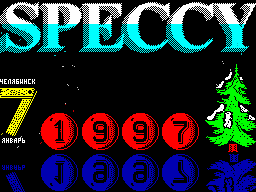
PROGRAMMING
(C) Kuzma Fes'kov
As the files of the traditional to improve your style, I
propose today program is proportional to the press. What is
proportional print - is when each letter
on the screen is exactly the
space as it needs to "M" - 6
points, such as "I" is sufficient only 4. The text, printed
this font looks nice and
aesthetically pleasing. No unnecessary
spaces between the letters.
What's the difference this program
from other similar? In an unusual
storage format your text. It is stored in the rotated 90
degrees to form each letter takes in memory as much space as
she must, as a result, we would like compressing
character set, which requires at 768 bytes and less.
Those of you who read ZX-Review,
already familiar with a similar format
font, I can only say that this
program has been developed entirely
me, it is much faster than suggested in the magazine, although
not is unnecessary in my opinion additional effects. Of course,
that for this program, the font should be specially prepared,
and because the manual is extremely difficult to drive you will
find a program that automatically converts a font that is
created in any editor, the format desired program. Those of you
who acquired the company Inforkom my
Professional font program
editor, can use an option that is built into the editor,
that much easier. Next comes
program with comments. The program connects to Channel 4
print, which you should run it from the address to which
you assemble it. After the program returns to
BASIC you can print proportional fonts operator PRINT # 4; AT
Y, X; "text". Also you have the three control code:
128-proportional font includes Latin, 129 includes Russian
proportional font, the 130 includes a sub-press ROM. This code
characters UDG graphs that are the number keys
(128-G +8, 129-G +1 - G type of cursor, etc.). You can enter
them as CHR $ 128 (129), or directly from
klaviotury as PRINT # 4, "Code
Text. "The code is replaced with
print space! Number of codes within the same operator
PRINT is not limited. After receiving the code 130 to include
the printing ROM, but any time you can disable it by filing a
codes 128 or 129. If you come across the program codes with
numbers from 131 to 164, that is, characters UDG,
automatically turns on printing program ROM as the program is
not proportional to Print be able to print them herself.
Including proportional print can be suppressed codes 128 or 129.
If you go to print
the edge of the screen, the caption
SCROLL? will not, and print
pauses until you press any
keys. If you press BREAK,
program will be released in BASIC. You can give the command
LIST # 4, but in TR-Dos this team hang your
computer. On what should
be the font, as it is stored,
See the description of the program -
"Modifier font.
ORG 30000
UNPHASE (or ENT)
; Connecting to Channel 4 press.
INITPRO LD DE, (# 5C4F)
LD HL, # 5C25
SBC HL, DE
LD (# 5C1E), HL
LD HL, CANINF
LD DE, # 5C24
LD BC, 5
LDIR
RET
DOWN INC H; Throws
LD A, H; address
AND 7, the following
RET NZ; ing peak
LD A, L; selnoy
ADD A, 32; line
LD L, A; below.
RET C
LD A, H
SUB 8
LD H, A
RET
; Processing of incoming characters.
GENERAL PUSH AF
LD A, (CONTROL)
LD B, A
POP AF
DEC B
JR Z, PRINTS
CP 128, Code 128,
JR C, CODE128; transition.
CP 165; Token
JP NC, 2548; BASIC.
To the address in ROM 2548
, Is a program
, Which will translate the code
; BASIC token in the set
; Characters for printing.
CP 129; Code 129,
JR Z, CODE129; transition.
CP 130, Code 130,
JR Z, CODE130; transition.
CALL CODE130; If 131
, And more.
PRINTS PUSH BC; Transfer
PUSH DE; symbol
PUSH HL; procedure
LD HL, (ADRESS); re ne
CALL L111; chati,
LD HL, (23633); address
LD BC, GENERAL; which
LD E, (HL); in transition
LD (HL), C; variable
INC HL; ADRESS.
LD D, (HL)
LD (HL), B
LD A, B
CP D
JR NZ, CHNG
LD A, C
CP E
JR Z, QUIT
CHNG LD (ADRESS), DE
QUIT POP HL
POP DE
POP BC
RET
L111 JP (HL)
CODE128 LD HL, L_PRO
LD (FONTS), HL
LD HL, PRTPIX
JR CODE130 +3
CODE129 LD HL, R_PRO
LD (FONTS), HL
LD HL, PRTPIX
JR CODE130 +3
CODE130 LD HL, 2548
LD (ADRESS), HL
RET
; Proportsiodalnaya printing.
PRTPIX CP 13; If the code is
JP Z, ENTER1; ENTER.
CP 22; If the code is
JP Z, ATT1; AT.
CP 32; If the code is
RET C; <32.
LD HL, (FONTS); Address
; Font.
AND A
SBC A, 1932
CP 0
JR Z, PRTPIX1
LD D, 0; Looking
LD B, A; address
PRTPIX2 LD E, (HL); character.
ADD HL, DE
INC HL
DJNZ PRTPIX2
PRTPIX1 CALL PROWER; Challenge
; Check coordinates
; Print.
LD B, 8; Clear
LD DE, FBUF; buffer.
PRTPIX5 XOR A
LD (DE), A
INC DE
DJNZ PRTPIX5
LD B, (HL); Pereno
PUSH BC; sim sim
INC HL; parish in
LD DE, FBUF +7; buffer.
PRTPIX6 LD A, (HL)
LD (DE), A
DEC DE
INC HL
DJNZ PRTPIX6
CALL ROTATE; cooks
; Ourselves to clipboard, then by
; Gate symbol will be
; Buffer 2 in the normal
; Form, but upside down.
LD DE, (COORDY); Vyschi
LD B, E; Pipeline
LD C, D; address in
LD A, B; screen.
CALL # 22B1
LD IX, FBUF1 +7; Since
, The symbol upside down, we
, We take the data from
; Buffer from the bottom up.
LD A, (COORDX); Print
AND 7; character
EX AF, AF '; on the screen
LD C, 8; not naRRMS1 LD DE, 0; position
EX AF, AF '; to XOR
LD B, A; ie in
EX AF, AF '; mode
DEC B; OVER 1.
INC B
LD D, (IX +0)
JR Z, PRMS21
PRMS2 SRL D
RR E
DJNZ PRMS2
PRMS21 LD A, (HL)
XOR D
LD (HL), A
INC L
LD A, (HL)
XOR E
LD (HL), A
DEC L
DEC IX
CALL DOWN
DEC C
JR NZ, PRMS1
POP BC
LD A, (COORDX); Expand
ADD A, B; Vai X
LD (COORDX), A; the length of
; Character.
RET
; If you went over the edge of the screen.
WAITCLS PUSH BC; If you
PUSH HL; followed the
PUSH DE; edge eq
LD BC, 0; wound, then
CALL 7997; waiting for
CALL 8020; zhatiya
JR NC, BREAK; any
LD DE, 16385, key
LD HL, 16384; then
LD BC, 6143, clearing the
LD (HL), 0; screen
LDIR; (without am
POP DE; ributov)
POP HL
POP BC
XOR A
LD (COORDY), A
LD (COORDX), A
RET
; Check coordinates printing.
PROWER LD A, (COORDY)
CP 185
JR NC, WAITCLS
LD (COORDY), A
LD A, (COORDX)
LD E, A
LD A, (HL)
ADD A, E
RET NC
XOR A
LD (COORDX), A
LD A, (COORDY)
ADD A, 8
LD (COORDY), A
RET
; Output when BREAK.
BREAK POP HL
POP HL
POP HL
JP 7035
; Rotate buffer at 90 degrees.
ROTATE SUB A
LD DE, FBUF1 +7
LD C, 8
ROTATE1 LD HL, FBUF
LD B, 8
ROTATE2 RR (HL)
RRA
INC HL
DJNZ ROTATE2
LD (DE), A
DEC DE
DEC C
JR NZ, ROTATE1
RET
; Processing code 1913-ENTER.
ENTER1 LD A, (COORDY)
CP 185
JR NC, WAITCLS
ADD A, 8
LD (COORDY), A
XOR A
LD (COORDX), A
RET
; Operator AT.
ATT1 LD HL, PRTPIX
AT LD (ATCLOSE), HL
LD DE, AT1
LD A, 1
LD (CONTROL), A
JR L0A80
AT1 LD DE, AT2
JR L0A7D
AT2 LD DE, (ATCLOSE)
CALL L0A70
LD HL, (23566)
LD (COORDY), HL
XOR A
LD (CONTROL), A
RET
L0A7D LD (# 5C0E), A
L0A80 LD HL, (# 5C51)
LD (HL), E
INC HL
LD (HL), D
RET
L0A70 LD (# 5C0F), A
JR L0A80
CONTROL NOP
FBUF DEFS 8
FBUF1 DEFS 8
FONTS DEFW L_PRO
COORDY EQU 23728
COORDX EQU 23729
ADRESS DEFW PRTPIX
CANINF DEFW GENERAL
DEFB 192,21,83
ATCLOSE DEFW 0
L_PRO INCBIN l.pro; Latin America.
; Font.
R_PRO INCBIN r.pro; Russian
; Font.
Team INCBIN allows you to load into memory block codes with
disc. After it should be written in the name of downloadable
file, this case l.pro for Latin and r.pro for the Russian font.
If your assembler does not have such a team (Eg GENS, ZEUS),
you should remove those lines and then aasemblirovaniya
download the fonts themselves. Lines can be replaced as follows:
L_PRO DEFS length of the font, 0
R_PRO DEFS length of the font, 0
That's all, so far, waiting for your
letters. The next time we'll talk to you about the sprites.
(C) Fes'kov Kuzma
The programs of native authors often can be found
window interface, which,
Unfortunately, not always on the level.
As an application, I propose to your attention a little
Program WINDOWS, you can find on the disk as a text for an
assembly with the same name. Also on the disk is to demonstrate
the possibilities of this program.
WINDOWS.A
The program allows you to display on
Figure 4 shows the form of windows. To draw
window, 6 bytes of data:
1 - X coordinate of window (in characters
places).
2 - Y coordinate of window (in characters
places).
3 - the length of the window (familiarity).
4 - window height (in znakomes
max).
5 - window color (ink, paper, brig
ht, flash).
6 - window type:
0 - sanctioned by the shadow.
1 - overlap, shadow, over
heads.
2 - without imposing without
shade, with a title.
3 - no overlapping, no
shadows, without a title.
Subprograms:
SCRBF - a service subroutine.
It preserves part of the screen
which will be spoiled with the window
type 0, 1. Direct call is not
subject.
ADR - calculates the address on the screen.
ADRATTR - calculates the address in
attributes.
BFSCR - restores the screen,
After drawing a box with a type 0,
1. Called by the user.
COL - X, ROW - Y, LEN - length,
HGT - Height, ATTR - attribute
ATTR +1 - the type of menu. STEK - prog Ramm can remember up
to 8 windows overlay on each window
assigned to 6 bytes. BFSCR restoring windows establishes the
principle stack - last in, first
leave.
DOWN - the address should be reduced
pixel line.
WINDOW - window paints. In HL
should be addressed to the data menu.
Called to the line.
SETW - fills in the specified window
attribute. Service.
CLSW - clears the screen. Service.
BOX - draw frame and title.
Service.
BUFER1 - starting with this address
data is stored perishable
window. WARNING! Make sure that
Had the label is in the end
programs and free memory
enough to keep your
menu, or when restoring
will be distorted screen. Screen
remains incomplete, and in
a sprite with the size of the window!
B `How to use
For windows with type 0, 1.
PROG LD HL, MENDAT
CALL WINDOW; DRAW WINDOW
CALL BFSCR; restored
; LEBANON WINDOW
RET
MENDAT DEFW # Y, X, # HGT, LEN, # TIP
DEFW ATTR
MENDAT DEFW # 0000, # 0D06, # 0128
; Draw a box with the coordinates, with coordinates 0, 0
height, 13 ; Length of 6, with conservation
, With the shadow, with the headline,
; Paper - 5, Ink - 0,
; Bright - 0, Flash - 0.
Window 2, 3, all the same, but
necessary to remove the command CALL BFSCR.
*
Other articles:
Similar articles:
News - Because of the difficulties encountered in the game "TIMECOP" probably well nevyydet general.
В этот день... 17 February