|
Speccy #07
31 декабря 1996 |
|
authoring program - NET v1.0 - a connection to a network of several computers ZX Spectrum.
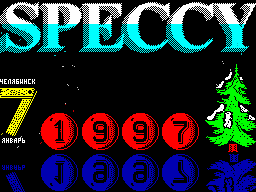
Following program, we think
greeted with delight those who have the opportunity to extend
to the friend who has the same computer, two wires, those who
want to create their own computer network,
equipped computer lab,
transmit information over the phone
without a modem. One can list many more opportunities
which will provide you with this
program, we believe that readers
magazine will be appreciated
this software.
As part of the magazine will be published only a demo version
this program. Full version
you can get from the author
this development, whose address will be published below.
(C) FofR
Program Description
"NET" v 1.0
**********************
INTRODUCTION
**********************
The program is designed to connect to a network of multiple
computers by two wires using the input and output to tape. To
do this they are joined together, forming one of the wires
compound, and the mass is connected
with the second wire. Other computers are connected in
parallel. Reception and transmission of information comes in
real time. Possible to use the program
as a convenient service
shell for transmission over a modem.
--------------------- Click "to" you have an opportunity
with a built-in editor to change all the messages displayed of
the program translated from English into Russian and vice
versa.
Key "l" includes-off
receive messages, but does not affect the
transmission.
**********************
1. Above left are two
keys labeled "1" and "2".
Clicking on the "1" you get
the ability to choose by
highlighting the following:
a) On-line editor,
where you can write a message
English, Russian, using graphics and clicking on
"ENTER" to send a message
network.
For a quick entrance to the Editor
Use the "e".
For retransmission have
typed text, use
press "r".
Messages come in two forms:
Message to all, without a name
subscriber and sent to someone else
name. In this case, it will be
read only those to whom it
was addressed.
b) The transfer of code file:
The transfer is carried out only
in that case if the name of
subscriber. If it was not
previously mentioned, first you
discount is available select it from the
a list of subscribers. After this
insert a disk into drive with
file and clicking on the "ENTER", select it using the backlight.
c) Lists of subscribers:
Here you have the ability
choose the party's name to
send messages or codes
fayov.
Key "n"-to enter a new
subscriber (no more than 8 letters).
Key "d" to remove
List the name on which rum is
cursor.
d) Output messages that were
sent in your name.
d) Calling the TR-DOS, the inverse
input at the command RETURN.
e) Exit the program in BASIC.
**********************
2. Key "2" opens a menu
configuration programs plus:
a) Download the table of keys
user.
To do this on a floppy disk available
three files of type "K".
-Ytsuken.K
-Tsuken.K
-Yaverty.K
Download and save the configuration you will be working with
the keyboard you are used to.
b) System Information.
a) Change the transmission speed.
Can be useful when transferring
on the phone, choosing speed 1500
Bd.
d) This is a description.
e) Save the configuration
program.
**********************
Future:
Opportunity to send self-running programs.
The implementation of some internal
commands such as:
Browse Catalog CD
subscriber;
select and send to your file
Disk subscribers and others ...
**********************
To purchase the program please contact us at:
Chelyabinsk
ul.Kaslinskaya 36-a, 22
"FofR".
If you wish to receive a reply,
send an envelope with your address.
While ...
*
Other articles:
Similar articles:
В этот день... 11 February