|
Speccy #07
31 декабря 1996 |
|
authoring program - Presentation of the editor font size of 16x16 pixels: Double Font Editor v1.3 and modifier font.
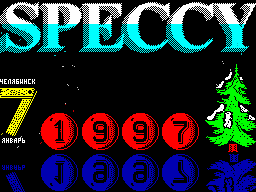
AUTHOR'S PROGRAMME
Introducing readers
Several authoring,
Received.
Double font editor program
ver.1.3. allows you to create
Fonts 16x16 pixels.
Author Fes'kov Kuzma from Abakan.
According to the editorial board and reviews
those who participated in testing is the best of
currently existing
program of this kind for the computer ZX-Spectrum.
Very user-friendly
interface. The original service capabilities, will help you
very quickly and at a sufficiently
high level to produce any
font.
The program will be useful not
Only those who are programmers
Assembler, but for those who
wrote in BASIC. Attached to
Program relotsiruemaya subroutine in machine code can be used
for character output additionally created flow 4 which can be
connected to the standard channels on your computer.
It is true there is a small point, which in principle does not
spoil the overall good impression programmy.Eto lack of
opportunity to make the slope of the symbol right.
And now a word to the author of the program.
(C) Studio KF Abakan 1996
Double font editor ver.1.3
Programmer Fes'kov Kuzma
Date of last revision
24.10.96
Studio CF, 662613, Abakan,
st. Lenin Komsomol,
Building 3, Apt. 16, phone 6-42-63
Spreader
Electronic Journal
"SPECCY"
Hello, your attention
Our proposed new development, which I hope can help very much.
This program lets you create
Fonts (sprites) on the size of two
two familiarity or 16 by 16 pixels. Apparently the lack of such
a program due to scant registration of new muzykalok, and
not only them.
I would like to hear from you
dear user opinion about this program.
Response received by all who write.
Well, now about the program itself.
-------------------------------
Management is using
Sinclair joystick and the keys Q,
A, O, P, M, SPACE.
After downloading the program before
you will see a menu where
You will be prompted to select the type of
your monitor.
Here you are facing the main menu
program. In order for each
options.
Edit print
------------------
Going into this option you can
edit a single character
character set.
Driving above the cursor keys to select
the letter and then shot.
Editor-in-past prime
Drawing will offer you more
several possibilities:
Clear
------- This command will completely destroy the
state of the editor and if you do not
save the character you lose it.
Inversion
------- Replacement team XOR 255 or CPL
processor. Included bits off and off - are included.
In Memory
------- This feature zaneset your changes to
pamyat.Nado say Editing is purely visual and does not affect the
font before selecting this option, so
that eliminated the need for team
to undo the changes.
Shifts
----- The arrows represent the shift
they indicate the character in
side. If the pixel is outside the
edge of familiarity, it appears to
opposite shift.
Change
------ You can choose a different
symbol for editing. If
do not save the previous character,
you lose it.
Thickening
-------- Each point of the character is doubled.
Slope
----- The upper part of the symbol is shifted to
the left.
Exit
---- Return to the main menu.
Work with disk
-------------- When you enter this option is desirable
to insert a disk into the drive. You will see a list of all
file size 3072
bytes. If the files do not cover
will be empty.
The arrows allow you to scroll
page if more files
than 8.
Clicking a shot on the file name
you get it into the option
"Current file".
The "Current file" indicates
filename which is being
work.
Catalog
------ Program again finds directory
disc.
Download
-------- Downloading a file with the name of
select "Current file". If the file
No, you get the message.
Record
----- File is written with
the name of the option "Current File".
If a file with that name on
drive already is and its length is
3072 bytes in the program will offer
Record your new data
place of old ones. If the length is greater than
or less than 3072 bytes in program
ask you to remove the old
file and create a new one.
Enter a name
--------- You may have to manually type in the name
file, which will be
work.
Exit
----
Exit to the main menu.
Convert font
------------------- This option allows you to convert the
font size of 8 by 8 pixels (one of familiarity) to
size 16 by 16 pixels. Before
you will reappear disk menu, but the directory will point to
the files length of 768 bytes. I note that each point of the
converted font udvaevaetsya. Do not choose
"Burn", it is not blocked,
and write to disk all rubbish.
Examples of use
-------------------- See the end of the description.
Sample font
------------- The program is 5 already
ready-made fonts that you can move into the editor and use at
their discretion. If you create a
cool font, share with
me, he will enter into a new version
program.
Customize
-------- This option allows you to
some auxiliary features.
Autorecord font
---------------- Once you enable this
function, the program every
60 seconds will be stored on
disk editing your font.
If during the performance, your computer will be reset or
another failure you can always restore all that was
done. The name of the file that will be a record consists of
eight-character code 127
(Copyright).
Request operation
----------------- If you edit the font, some options, as
stated above, may spoil the character. After
enable this function, the program
will issue a warning
these actions with the possibility of
cancel. Program opredilyaet,
Whether made any changes in the way of character, and if
You do not touch it, no warning will be.
Exit the program
-----------------
The program will be released in BASIC.
Examples of use
-------------------- As an example, you are offered two
programs. The first program allows
created print your font
by the operator PRINT # 4
BASIC. Program RELOTSIRUEMAYA,
ie can be loaded into any
memory area.
Run this program can be
following commands:
10 LET A = USR XX, where XX - it is
load address of the program.
20 LET B = USR A to variable B
you get a load address
dual font. This team is so
same procedure connects to the 4
channel.
Program supports operator
AT y, x and LIST # 4. In the TR-DOS commands like halt the
system.
The second program allows you to print right FOUR fonts
within a single operator
PRINT # 4. These are two proportional (English and Russian),
font double the size and font ROM of your computer.
The program is fully RELOTSIRUEMAYA.
Run this program can be suppressed
following commands:
10 LET A = USR XX, where XX - it is
load address of the program.
20 RANDOMIZE USR A, this command
connect procedure for the fourth
channel printing. Fonts have
contained in the program.
If the last command to replace
on the LET B = USR A, then the variable
B you get the address of the Latin
proportional font, adding to his 768 bytes you will get
address Russian proportional
Font and again adding 768
bytes you get the address of the double
font. Proportional font
You can create a program of our
Studio
PROFESSIONAL FONT EDITOR 7.1.
Now the codes are processed by the program:
Action code
-------------
130 - Includes Lat. proportional
birational font.
131 - Includes Rus. proportional
birational font.
132 - Includes procedures for printing
double letters.
133 - Enables an ROM
computer.
Program codes are assigned to
UDG characters numeric keys and
can be administered as a CHR $
(Code), and directly. Number of codes within the same
operator is unlimited.
WARNING! I draw your attention
that the program is proportional to the printing takes
coordinates in a slightly different format: AT x, y, rather
than AT y, x as in the standard operators. Coordinates are
specified in the procedure take pikselyah.Ostalnye coordinates
standard.
If the print is beyond the edge
Screen printing has stopped, but
Request scroll? THERE WILL BE NO. Pressing
any key you choose to continue
printing.
The disk contains the demonstration of both programs.
That's it. I wish you good luck and
I welcome your feedback.
CF Studio invites you to
Cooperation programmers
musicians and artists.
We have a large collection of games and
other programs that have sent us
blank disc will find our catalog
as well as all of our latest
development.
Other articles:
Similar articles:
В этот день... 13 February