|
Spectrofon #13
12 мая 1995 |
|
Review - author's description of the game "UFO. Enemy Unknown" (UFO - Enemy Unknown).
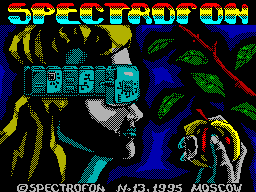
UFO. ENEMY UNKNOWN.
Author Program
Vyacheslav MEDNONOGOV
(C) SORRER FEET, 1995
Game Version 1.4
Version 1.4 description
St. Petersburg
INTRODUCTION
Cold Summer of 1997. All
world shaken by a series of catastrophes
aircraft more than 20 airlines around the world. During
investigating the exact cause is not
was installed. Revealed that
In all cases attended
strong interference, bright
outbreak, there was panic among the crew and passengers.
Nature of the damage planes
wore a strange character. Catastrophe stopped as suddenly as it
began.
October-November of that year.
Aircraft, including military,
began to disappear without a trace. In
late October for three days was
lost contact with almost all
artificial satellites,
with the space station MIR-2 and the shuttle OVSERVER. Many
moons have gone orbit and burned up in the dense layers
atmosphere.
Oct. 23 Air Force fighter
Pakistan at an altitude of 7000m attacked something. Pilot was
killed, there was a collision, burning wreckage fell to the
ground. When their study has been firmly established that they
are of extraterrestrial origin.
Two days later, the link interceptor Norwegian Air Force
attempted to pursue a similar flying
unit over Spitzbergen, but failed. The only fighter pilot who
had returned reported that he suffered inhuman horror. The
device has disappeared. It became clear that we have been
invaded by UFOs - ships from outer space ...
The Earth began to prepare for
war. By decision of the United Nations was created
special center for UFO - an organization to combat with UFOs.
During the month, NASA, using the received data, created radar
able to detect UFOs. In Petersburg, in underground hangars
Technical University was
urgently build a giant laboratory for the study of
extraterrestrial technology and life forms. In addition, Russia
has provided a prototype of its new
fighter "Guarding" - the fast and powerful in the world.
After special training, you
a man without nerves, became his
pilot and, in fact, the only
Champions of the Earth ...
HARDWARE REQUIREMENTS
To require the Spectrum
with a storage capacity of at least 128
kilobytes and at least one drive. Operating System -
TR-DOS 5.03/04T. Desirability of extending the keyboard.
Includes
two disks. Running the program is carried out with the disc 1.
Both discs contain some
Backup loadable
blocks - the program automatically
will be read with backup tracks, if the reason kakoylibo
will not be able to do it with the main ones. Image for the
"Encyclopedia of ufologist are stored in one version, but
accidental damage is not a fatal error
to work properly.
I have developed a way of protecting
requires that the disk 2 is not write-protected (by the way,
look at the initial sector of the disk 2 must be physically
damaged - For example, removal of the magnetic layer
in several places). Disc 1 is desirable to write protect.
HOME GAMES
Start the game with disc 1. Select the control of a proposed
set of: Kempston joystick Interface-2 or the keyboard. In
the latter case, Q, A, O, P are the cross keys as well
key role fire can carry M or Srase. After the pop the question
"Download playing lazy (Y / N)?" insert TR-DOS disk that
contains the your game state (as
From version 1.04, you can use for this purpose disc number
2), and press Y. If you sit down
per game for the first time, simply press
N. Will be prompted to insert another CD into your drive 2
who will be there dokontsa game. Do it.
Wrote the music for our games
Leningrad composer, known to many as EHALOT. Melody called
"LATITUDE EFFEST. The author of the disc procedures reading and
writing is MAHIM ROMANOFF. They both thank you very much!
Start the game and you will see
map of our Earth ...
Main menu
System Management menu, by using 6-buttons
at the top of the screen. As
need these buttons appear and then disappear. To
specify the button, move to it
cursor keys,
triangular-shaped arrow and press FIRE.
Button assignments are as follows:
- "OK" is used to navigate
the current menu item selected
or to confirm the specified
action;
- The "UP / DOWN select the desired menu item;
- Button "+/-" - serve to
increase / decrease the desired numeric value;
- "Cancel" - exit the menu without
perform the specified action.
In the submenu, Development and Manufacturing is also used to
stop the work.
In the main menu includes the following items:
WORLD MAP
Back to the tracking mode
on the map (see related
section).
BASE
At the beginning of the game you have at your disposal base
Europe. It is fully equipped, ie in it there is a landing area
for your reception fighter, missile defense -
may be needed if the activities of aliens is activated, and
they try to attack it (the effectiveness of protection
about 60%); radar installation -
using it can be detected by a UFO within 4-5 thousand miles
with a probability of more 90%.
You see, the main problem database - pinpoint ships
newcomers. Therefore, the more
you have a database, the better. However, for
content of each base must pay a monthly $ 30000. Remember
also that the database should also provide for
public warning of the approach of a UFO, and over time their
number should grow.
To build a base it is easy - just select the item with the
same name (only can be 10 bases in all parts of the world). The
following item in this submenu allows you to equip it to your
liking (I advise starting from the radar). Each type
equipment is characterized by
cost and construction time.
If the menu is empty, then have all
constructed.
The last item on the menu is the "Information". You reported
data on the current game: level of difficulty, type of fighter
assets (weapons and equipment), protection (if any). In the end
is a list of built bases with the equipment available to them
(unless it is completed, given time prior to completion of
construction). Scrolling text occurs when holding down fire.
RESEARCH
Destroying the aliens, or taking
capture them, you get their
"Flying saucer" with all its
content in the bargain. If the
this stage of our knowledge is something
of the trapped may be
investigated, it immediately gets
the list of "new research".
There also recorded the theme suggested by your scientists
after their previous studies. For example, at the very
beginning of the game they are offering to develop a stun to
capture live alien (thing, incidentally,
very necessary). The selected study is automatically
current. Until then, until it
will be completed or terminated
"Cancel" button, you can not start the next. The duration of
the work depends on the complexity topic and the number of
scientists (for example, if eight of them, then construction
will stun developed for 10 days and investigate power plants -
almost 100). If it moves,
Count the "Progress" reflects the current state.
PRODUCTION
Part of the research on completion generates the message
"Ready to make ...". In this If a look at this item
menu. Here is a list of
the equipment that may
make your engineers, together
with the cost of works. Necessary
time depends on the complexity of the product. These things
have a different degree of usefulness (to assess its
possible by looking at the "Encyclopedia
ufologist "), but in principle, if
funds permit, I would suggest to make them all. Total
This item is similar to paragraph
"Research".
PURCHASE OF ARMS
This kind of store where
sold weapons manufactured
on Earth: automatic AKMS-97, M17A1 gun and a portable rocket
launcher installation of SS-200r. Peep
here you will not often, only
early in the game (if you do
no weapons, the game loses
meaningless) or if a weapon
will be lost in combat. Fee
Ammunition is calculated automatically and presented for
payment in end of each month. Cost
ammunition and features
each type of weapon can be
learn in the "Encyclopedia ufologist"
in the "arms".
SALE OF ARTIFACTS
Captured objects of extraterrestrial origin (artifacts)
you almost do not need (unless
for research), and warehouses
central database is not dimensionless.
In addition, you will constantly need
money on weapons charges for maintenance of databases, Payday
personnel. At the same time, many
firms around the world show
increased interest in extraterrestrial materials and
technologies. Therefore, the sale of artifacts -
very lucrative form of business for
ufologists.
This menu item is displayed a list of all stored in
You artifacts. Selecting one of the
names, you will see its value and the number of storage units.
Using the buttons can be "+/-",
specify what and how much you want to sell. While the bottom
displays the amount of the transaction. Performing these
actions with all items, just click "OK" and it will be done.
"CANCEL" makes the deal invalid.
RECRUITMENT / dismissal
Here you can hire professionals: scientists to conduct
Research and engineers to
Production of new equipment. To do this, choose
point and click "+". When you receive
for the job you pay in the amount of lifting monthly salary.
Click "-" you are dismissal. Please note that the work
somehow progressed, it is necessary
at least, a man 7-8.
ENCYCLOPEDIA Ufology
These all performed
your studies here are entered in the form of pages of text and
image. When you enter this
point you will be prompted to select one of the sections of
research, and in it - a concrete concept. If the partition is
empty, then no research on this topic
was conducted. Initially, you
have data on the fighter
"Guarding" and the three types of terrestrial weapons:
automatic, machine gun and rocket launcher. The last section
contains information about the game and the author.
If data access is allowed, there is relevant information,
and five new buttons: UP / Down "- a cyclical view
all sections of the encyclopedia;
"Terminal" - display an image
object "TEXT" - go to
text mode, "Menu" - to return to the main menu.
OPTIONS
Contains four sub-item.
The first two menu items are
to save and restore
game. In this case, indicated by the last game time, the level
of complexity and availability. At the same time you can store
in memory to an 8-game situations.
Using the following sub-menu, you can start a new
game with a certain level
Difficulty: Novice, Experienced or
Master. The first two are a driving range, and they can not
pass through. The main difference - in the amount of seed
capital. In addition, the master mode and Experienced, with the
capture of a UFO you begin to see their opponents, only when
there are no obstacles between you: walls, trees, mountains
etc. (This effect makes the game more exciting Although I was
not easy to implement it).
After selecting the last
point you will be asked
program to insert another disk
to save game data.
For this purpose, use any
the standard TR-DOS disk. Record
conducted in the 10-16 sector zero
track, so do not use
This disc is working with programmable copiers and click MAGIS.
Starting with version 1.04, you can keep playing
state on disk 2.
WORLD MAP
Screen with a map as follows. Upper part
Screen takes a picture of five
continents. In the lower left corner
are indicated time and date in the current game. The rule is
six buttons. Direction keys and
choice of objects is a graphic marker, made in the form
crossing point of lines.
Function buttons are (from left
right):
1. Choose a new target for
fighter. Prompted to "Select a target".
2. Return to base. Fighter returns to base, which was carried
off or on the last selected base.
3. Flow velocity of the game
time of 1 second.
4. Flow velocity of the game
time of 1 minute.
5. Flow velocity of the game
time of 1 hour.
6. Skip to main menu (see
appropriate section).
. Kad
These six buttons correspond to the following "hot"
Keys: T, R, S, D, F, E.
To accelerate the movement
graphic marker required
extra hold
press ENTER.
Flashing icons on the map
running bases, fighter
UFO (type icon, you can identify is a UFO in flight
landed or brought down in combat).
Selecting a marker of any object
on the map, you'll get on it
comprehensive information.
As soon as some alien ship reaches the zone
the radar of one of your
databases, you will receive an
message indicating the size and
status of the UFOs. Flow velocity
game time is changed to
minimum, and the marker will point to an object ..
If you decide to attack
falls. If you can not
to make ends meet, the organization of UFO can be closed.
To go to the main menu
select "Menu" button.
Fighting
If you managed to shoot down UFO
or attack him when he
landed on Earth, of course, you'll want to smash
all the aliens. Program will be given an appropriate question.
If you answer "OK", you will need to choose two weapons from
what you have, one in right arm, the other behind his back.
After that, the fighter you are down to the ground beside
UFO.
The game screen may be conditionally
divided into two parts: upper,
where, strictly speaking, and unfolding events, and lower, with
control buttons.
The buttons have the following meaning (from left to right):
- The first two are used for
select the currently active
weapons, two are reserved
for you have made a new
equipment. Under each of these
indicates the number of possible applications;
- Then is not a button, and two
indicator. "Heart" shows your health. "Chuck" reflects the
delay required you to Recharge or replace the weapons.
The next four buttons in
the top row perform the following
steps:
- The first puts the hero in
center, if he had gone beyond
screen;
- Two more are used for
ascent and descent in an elevator (lift
usually on large ships, in cities, on the bases);
- The latter is used for the evacuation of the fighter. Use
it only in extreme cases, when the enemy is not you in the
teeth, because the mission will be considered
not performed, and the rating is reduced.
Bottom row:
- Pause button;
- Button "?" shows the aliens are all around you
(Only works if the light is on "A");
- An empty space reserved
for new equipment.
A cursor can take the following forms:
- "Square" when the cursor is
playing field. It is they who made the choice of equipment or
specific actions. Summed it to any edge of the screen the way
you achieve a smooth scrolling game board (scroll restricted by
the terms of the hero);
- Parallelepiped, if the cursor in the field of play, but not
choice of weapons, or weapons recharged;
- "Sight" when the weapon is ready
for shooting;
- "Two hands" if the cursor
points to the elevator platform;
- "Diamond", if you have stun.
Besides the main control
joystick or keyboard
Added the following:
- SARS SNIFT - shooting
the direction of the cursor. Hoteliers
enhanced keyboard, when
they play a set of "QAOR Srase"
I advise to use the arrow
up;
- "H" - instantaneous stop;
- "ENTER" - holding it with one of the key trends you make a
quick scroll the screen regardless
on the cursor position;
- "F" - I developed two algorithms for movement of the hero: a
slow, in which the hero passes the maximum number of obstacles,
and a fast (FAST) requiring some experience playing with the
program. This button switches them from one to another. The
presence of a fast algorithm is indicated by the letter "F".
To move the character just
specify the location where you want
to get into, and click on "FIRE" - the hero will find himself
the road. But not requires him too much.
For example, he can not get out of
closed area outside, if
at first it did not take to the door.
By the way, to open the door, you just have to stand next to
her.
To shoot
Point the mouse on the target or
it and click on "SARS SNIFT. In
some cases, no shot
would be: if a weapon is selected
or recharged, ran
chucks or directly in front of you
obstacle. Be careful!
Certain types of weapons fire
explosive charges, so there is
risk singe yourself if
explosion occurs too close.
The further the target, the lower the accuracy of a hit. If you
are using stun remember it can operate even through
walls and affects all living things in a certain radius from
the point of impact.
On the indicator "A". He has
sense only if you play
Experienced or Master mode, and
reported that some of the newcomers in the line-
visibility (often it looks
as if the enemy came out of nothing, but in reality you're just
turned the corner and saw
it). Especially dangerous if the "A"
begins to blink - then the stranger very close, but off-screen.
If the indicator light is on and you no one can see
Use the above described the "?".
How to behave in aliens
battle? They are of varying degree of meanness and cleverness,
however, than their more, the worse you are. Unwind
principles of behavior of each species
you will ensure the victory.
Note that the longer you're a war, so they are better
adapted to terrestrial conditions.
Every fight can end in
only three ways: either you
ignominiously fled to the fighter
either died as a hero (which entails the most unfortunate
consequences for all people, because
you are our last hope), or
pereb'ete you all the aliens. In
the latter case, you will receive
message matched with a UFO
subjects. If the fight was quite hot, perhaps a message
about your loss.
At the conclusion of the fight you are back in tracking mode
on the map.
END GAME
Does this game end?
As an author, I declare with all responsibility - yes, there.
What he? You'll find out after spending a recent study ...
HELPFUL HINTS
It provides answers to questions that occur most often when
operating the game:
Q: How quickly indicate the purpose?
A: Use keyboard shortcuts.
In: UFOs appeared, I chose it
as a goal, but the fighter will not fly. And what
Next?
A: Speed up for the game
time.
Q: In my opinion, to shoot down UFO very
simple. Yes or no?
A: Yes, it can teach even a monkey. But not so easy
to ensure that the UFO fell on the land. To do this, use the
active mode patrols.
Q: It's awkward to move the screen
the game field - you first need to
cursor to the edge of the screen.
What should I do?
A: For quick scrolling, use ENTER with the arrow keys.
Q: How to pick up objects? That
must be chosen?
A: All is selected automatically when you kill in combat
all comers.
Q: I've killed all the aliens,
but nothing happens
There are no messages. Why?
A: You have not yet all been killed. Or
somewhere there is an elevator to the second floor
(Unless it's a small ship).
Q: I can not really aim
stun on aliens -
they run away. What to do?
A: Remember, stun acts in a certain radius from
aiming point - you can direct it, and next to a stranger.
Q: Why such a small screen?
A: One of the devices, which
you will develop, expand it.
Q: How much should play to
reach the end?
A: Not less than one and a half years of playing time, but
there is as lucky.
Q: What should be the bases?
A: You decide. But be aware that
by the end of the first year you should
to build almost anything else people would be very unhappy and
Your rating will keep falling.
Q: What are the differences between version 1.04
from the previous ones?
. Kad
A: Fixed all error handling to the disk versions 1.0 and 1.01,
compared with 1.02
rules become more stringent, but more interesting. Much better
than the version 1.03, implemented save game state to disk.
Q: How can I ensure that I
legal copy of the game?
A: a) Look again partition
"Hardware requirements", and b) Game
practically should not hang
or discharged. After spending 6.5
successful battles, you can be
sure that you are not false alarm protection.
Q: Will there be a continuation of the game?
A: Quite possibly.
Vyacheslav Mednonogov
February 23, 1995.
Other articles:
Similar articles:
В этот день... 11 February