|
Spectrofon #13
12 мая 1995 |
|
System - a detailed analysis of the music editor for AY - "Sound Tracker".
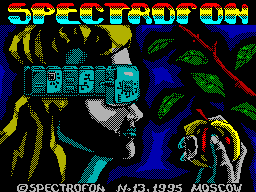
SYSTEM
As promised, today
It's about the music editor "SOUND TRACKER". Or rather
software package "SOUND TRACKER",
designed for use with
music coprocessor
AY-3-8910 and AY-3-8912. The following description for those who
just starting to work with the software package "SOUND TRACKER".
Yuri Matveev
S O U N D T R A C K E R
Music Editor
for "ZX-SPECTRUM"
To date, versatile music editor of "SOUND TRACKER" - one of
the most friendly, editors,
existing for the "ZX-SPECTRUM".
He quite successfully combines
ease of management and rich features. Lion's share
music playing in the
"ZX-SPECTRUM", written in this
editor.
A bit about the terminology and basic principles are
concerned with the music editor.
Any musical work written in "SOUND
TRACKER ", consists of the n-th number of segments (pattern /
PATTERN), where n - quantity takes values from 1 to 32.
That is, the composition can not
be more than 32 patterns. Length
musical work may
be from 1 to 256 positions. Can
agree that the position - is
kind of cell in which is inserted into one of the patterns. You
can say, write only one pattern and rotate it in all
256 possible positions, ie 256
times.
Each pattern, in turn, can contain from
1 to 64 notes. The length of the pattern set for each track
once and the same for all
patterns that make up this track. This, incidentally, is
One of the major drawbacks
"SOUND TRACKERa.
Two more terms that are used
musicians, working in this
Editor - SAMPLE (sample) and
ORNAMENT (Ornament). Sample - a
timbre coloration of sound, which
determined by the shape of sound
signal, its amplitude and frequency characteristics. For
convenience we will call
sample tool. Ornament -
an additional frequency effect, which changes the sound
sample, for example, reduces or
raises the pitch, etc.
Segment - the identity component of every sound in the
editor. Sound may consist of n-Nogo
number of segments, where n is from 1 to 32.
BRIEF
Technical characteristics
MUSIC EDITOR
"SOUND TRACKER"
Number of octaves: 8
Number of entries: 1-256
Number of patterns: 1-32
Number of notes in the pattern: 1-64
Number of tools: 16
The number of ornaments: 16
Ability to write compiled music
for further use in
any other programs: Yes.
Controls: mouse + keyboard
The keys: Q, CS, O, P, SPACE.
MAIN MENU
Immediately after loading the editor, you get to the main
menu. Managing Editor based
on the use of symbols
"/ \ \ /". Let us consider in order
its main options (icons / \ \ /
following the option name,
mean that this option
configurable):
POSITION / \ \ / (1-256) - counter
positions. Each position is directly related to the number
pattern (musical interval)
specified in the option PATTERN.
Ligament POSITION - PATTERN sets
sequence of play
musical intervals.
PATTERN / \ \ / (1-31) - in this
Custom option sets the number of music segments.
HEIGHT / \ \ / (0-255) - this option can increase (decrease) in
n-th number of semitones all
notes a pattern in this position.
LENGTH / \ \ / (1-256) - here set the length of musical
composition (in positions).
SAMPLE / \ \ / (1 (0) -15) - optional
allows you to choose the tool
for modifying the duration
his playing with the options
REPEAT and REPLEN. When you install
zero option SAMPLE editing duration is disabled. Tool number
set here is automatically attached to every note, recorded in
music notation section.
REPEAT / \ \ / (1 (0) -32) - defines a segment of repeat play
sound. If here specify 0, the sound is played once without
repetition.
REPLEN / \ \ / (1-32) - defines
how many segments to repeat, after a given option
REPEAT. If this point 1, then
will play a segment
specified in REPEAT.
All repetitions are carried out to
the next sound. These changes relate to, and ornamentation,
if installed at playing the instrument.
PATTERN - when selecting this option
playing the current segment
tracks, set the option
P: NN, where NN - number pattern.
PLAY - selecting this option, you can listen to a song from the
segment set in the options POSITION / \ And / PATTERN / \ \ /.
STOP - Stop playback
composition or exit the
editing.
EDIT - edit mode composition.
OCT: N - an indicator of the current octave, where N - number
of octaves from 1 to 8.
QUIT - exit music editor. Program Requests
confirm the output (Y / N). When you exit the editor,
information on musical composition is lost.
A: ON / OFF - On / Off. channel A.
B: ON / OFF - same for channel B.
C: ON / OFF - same for channel C.
ORN.EDIT - creating / editing ornament.
SAMP.EDIT - creating / editing tool.
MODE - indicator showing
current mode of the editor
PLAY / EDIT.
OTHER - go to the submenu.
/ \ \ / - To select the section of a track
in the musical section to play with the option PATTERN.
At the bottom of the main menu is the amplitude-frequency
indicator.
SUBMENU
Editor submenu called
to select OTHER. Here you
can generate additional
configuration editor, save and
download music composition
and others consider the options menu
More details:
LOAD SAMPLE - download the tool. After selecting this option
requested to enter the instrument
and his name (the extension - small). True, you should pay
note that the number of tool
no value is -
loaded into memory tool is given a number by which it was
saved. What caused this little "glitch" program
- Unknown.
LOAD ORNAMENT - download the pattern (expansion ). All
procedures are similar to boot tool.
LOAD SONG - download the track, and the feed block
are all the tools and ornaments.
SAVE SAMPLE - save tool.
SAVE ORNAMENT - save ornament.
SAVE SONG - to keep track.
CLEAR SAMPLE - delete tool. Requested number.
CLEAR ORNAMENT - erase pattern. Requested number.
CLEAR SONG - erase all
composition, including tools
and ornaments.
CLEAR PATTERN - clear the current
or all segments. By choosing this
options issued to the question: "clean
All the patterns? Y / N ", if N, then
clears the current pattern.
DELAY CHANGE (N) - change
playback speed. Border changes from 1 to F. 1 - Maximum speed,
F - is minimal.
CHANGE PATTERN LENGTH (N) - choose the maximum possible number
of notes in the segment. Simply put - to change the length of
the pattern.
PLAY SONG - lose track
first.
TRANSPOSITION - lowering / raising the pitch of the segment
composition. Requested to enter the pattern, the channel, the
first and last notes on a number of semitones raise or lower.
DEVICE - select media type -
CD, cassette.
MOVE TEXT - moving segments
composition in any desired you
place. Requested to enter the pattern from which transferred
segment, then the number of pattern
transferred to the segment. After
this is given a portable segment: from what position the
pattern on what. Next, indicate the number of
position, which is set interval, and then some
channel on which you want to migrate a segment.
RETURN - Returns to main menu.
EDITING
EDIT option
Dwell on the option EDIT - on which you go in the mode of
creating and editing musical compositions.
After selecting this option, there is another pointer, which
set at zero note
the current segment. Editing
performed in musical sections,
divided into three parts - the channels A, B and C.
Here we want to say a few
words on the channels. So
Traditionally, clear the "Guests"
the location of the channels do not. This
due to the fact that initially
proprietary models, "ZX-SPECTRUM"
coprocessor is connected in
way that all three channels through the resistor output to the
built-in speaker. That is, neither of
which it was not a stereo,
since all three channels to mix and were absolutely equal in
sound.
Now it is difficult to say exactly when and where the three
channels have independent coprocessor. But Only since then has
started a terrible mess with their orientation. A The problem
is this: what channel is considered average? B or C? It would
not be so scary, if developers
domestic "Speccy" not "muffled" middle of the channel would be
special schemes for inclusion make the sound of extra charm. In
computer models, where none of the channels are not is
especially the inclusion of the sound closest to the brand
machines. However, where the channel is muted (as such by some
accounts, the majority) problems begin. These problems could be
avoided if to the producers decided on the
median channel.
But the agreement still does not. In
Editor "SPECTROFON"
adopted the following standard: A -
left channel, B - right channel, C
- Mid. Such an arrangement
channel has most of the models "PROS" and "Pentagon". If
your car a different location, it may sometimes be differences
in the sound of some musical
compositions. These differences are usually
expressed in the silencing of one
other channels as well as other side effects. It depends
the complexity of the sounds and their combinations used in the
music composition.
But back to the editor.
Each channel A, B or C is divided in turn into two
Section: musical notation and address.
In the musical sections are written
directly to the notes. Every note is written in the section by
pressing the corresponding keys. Taken in the "SOUND TRACKER"
notation:
SYMBOL KEY NOTE
C through Z
C # C sharp S
D PE X
D # D PE SHARP
E MI C
F FA V
F # F sharp G
G SALT B
G # H SALT SHARP
A LA N
A # LA DIEZ J
B SI M
Moving into sections by using the cursor
keys. Octave set of digital
key + SS. Keys in the table, give notes.
To make a written note
to resound, to be installed in
the first digit address number
instrument (an instrument should
be created in the "Editor Tools" producing at a choice
Options SAMP.ED).
Sample entry notes in the interval
for one channel:
00 C-4 AF00
2001 --- 0000
02 D # 4 0000
2004 B-3 0000
2005 R - 0000
07 C-4 0000
R - Pause, off the previous sound.
In the address section, which
contains four digital discharge characteristics are recorded
sound. Let us discuss this in more detail.
DISCHARGE: 1234
ADDRESS: 0000
The first level addresses: specifies
number of tools to play this music. Numbers from 0 to
F. "0" - in this case means that the scoring sheet made of an
earlier tool. Thus, you
not necessarily every time to write
Room for notes tool
Instruments are set by default.
The second level addresses: specifies
shape of the envelope to create music coprocessor. Usually
used envelopes with the numbers 8, A, C, E. Indicated in the
second discharge of one of these envelopes,
you use the third and fourth level for installation
constants. Table of envelopes for
each note is shown below. If
in this discharge indicate F, then used the tool will be heard
together with an ornament (if completed the fourth level) or
without it (if the fourth digit zero).
The third category addresses: here
set the number of older
discharge constants for the envelope.
The fourth category: the number of ornaments (if the second
discharge is F). If before it was
musical interval, using the envelope coprocessor
they are turned off.
TABLE FOR THE ENVELOPE: 8, A, C, E
NOTE CONSTANT
C-0F, 1E, 3C, 78, F0
C # 0E, 1C, 38,70, E0
D-1B, 36,6 C, DA
D # 19,32,65, CA
E-0C, 18,30,60, C0
F-0B, 16,2 C, 5A, B8
F # 15,2 A, 54, A8
G-0A, 14,28,50, A0
A-09,12,24,48,90
A # 11,21,42,84
B-08,10,20,40,80
EXAMPLE:
00 C-2 9C3C R 0000 R 0000
01 D # 2 0A32 0000 0000
02 F-2 0A2C 0000 0000
03 G-2 0A28 0000 0000
EDITING TOOL
Option SAMP.ED
Once you choose
this option you will be prompted to choose
tool number to be
editing. Then you find yourself in the following the adjust
screen:
At the top of the screen posegmentno edited form of the
signal: for each of the 32 segments defined by the volume of
its sound. Control keys are given here. Under each segment
indicate the status of Mask: 1 - no sound, 0 - sound
there. Go to edit
frequency response - ENTER.
At the bottom of the screen, edited the noise characteristics
sound. The higher the column of the edited segment, the more
amplitude noise. Usually refer to editing the noise when
need to create an unusual sound
effects or to combine the "pure"
sound from any instrument
For example, with shock. The mask is applied similarly to the
previous operation. The resulting sound can be
listen by pressing the 0 key.
Once you have decided to form a signal, the volume of its
sound and noise effects, then press ENTER. You
will be invited to edit
frequency characteristics of each
segment. Here you change
frequency spectrum of sound. Usually,
in this part of the editor adds extra touches to
sound of each segment of the sound.
You can raise or lower
frequency, do it smoothly or
sharply. Range of variable values is very wide, which
certainly expands the possibilities for creativity in the field
of unusual and interesting sounds.
Novice musicians suggest
the first stage not to touch the frequency parameters, and go
straight to writing music.
EDITING ORNAMENT
Option ORN.EDIT
Here everything is similar to editing the frequency
characteristics tool, only the editor
ornament for each segment
you will not specify the frequency and offset in semitones. You
can omit or pick up on your desired amount
tones sound of each segment.
Created an ornament, when you use it, complements the standard
tool sound effects.
Once the track
written, you can save it
to disk (expansion ) or
cassette.
In order to use
receive musical unit in
other programs, it must be otkompillirovat using "ST COMPILER"
and join a pilot program - player.
P.S. The description is based on personal experience with the
editor of "SOUND TRACKER". Author Thanks Cousin SA for possible
assistance in preparing this description, as well as transfers
Special thanks Savoshchenko SD for the selection of materials
used by the author at work.
*
Other articles:
Similar articles:
В этот день... 12 February