|
ZX-News #34
04 июня 1997 |
|
Charter SpbZxNet - Instructions for beginners sysop network SPbZXNet v1.1.
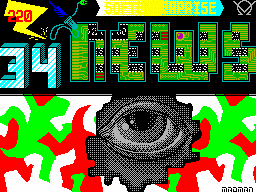
CHARTER SpbZxNet
(C) Alexei Mikhailov
We continue the publication of the Charter of the network
SpbZxNet. In today's Newskah - his third application - Memo
beginner sysop. I hope it will answer all questions that can
occur in people who want to open your BBS.
And personally wish from me: do not rush
to open up their station in a few
days after being on the network. Learn basic, look around, you
will be examined in its design and operation. The sad practice
showed that the hastily open station
quickly closes. It may be,
that in a month you do not want to sisopstvovat. This is not a
simple matter, as it seems at first glance - BBS is time
consuming, especially at first ... But If passed, say, a month,
and thought about his "BBC" still does not leave you, then, as
they say the cards ...
REMINDER BEGINNING sysop NETWORK SpbZxNet
Appendix to the Charter network SpbZxNet No3.
v1.1
last release: 02-06-97
0.0 Opening of the node (NODE).
To open the host SpbZxNet you need to get a node-address.
These addresses are issued by the Coordinator of the network.
To obtain nodnogo addresses must send netmaylom Coordinator
request in any form. Depending on your current mail routing,
node-address or will be issued if the hubs are loaded not very
or not. In the latter case, your request goes to archive, what
you notice is sent, and once opened a new hub or weakens the
flow of correspondence on one of the existing hubs, in order of
priority, you get a node-address.
The queue node-address get points, wishing in his
node set station BBS.
Node-address does not necessarily imply the presence at the
node station BBS - this thing sysop node, how it will register
and send e-mail her the point.
Why do I need node-address? Sysop node - a full-fledged
network sysop SpbZxNet, even if it has not been established
BBS. He may issue pointovye addresses of users to your site, ie
provide them the right to mail letters using the network
resources. Speed walking man of letters who has nodny
address, much higher than that of having pointovy. Sysop node
available conference SPBZXNET.SYSOPS, as the sysop network he
can attend sisopniki, participate actively in the elaboration
and negotiation of network documents and in general, in the
development of the network. Sysop node, over time, can be
selected by the Coordinator of the network SpbZxNet, or, if he
wants to get hub-address, or is a C-HUB'om.
Rights and responsibilities sysop node in detail in the
Charter.
1.0 The opening of the station BBS.
In order to open his station bbs, need to
your computer has the following configuration:
RAM: 256K (Scorpion, KAY, Profi, ATM turbo)
Modem: Vicomm + pribambas v1.2
"Adjust" bbs'ny software for themselves, ie Draw System
program files MMD v3.xx (see p.3).
If you - a member of the network, ie have either pointovy or
nodny address, you can expect to publish information about your
station in the network bbs_list'e SpbZxNet. Before the opening
of stations reported the main information about it to the
originator of the bbs-list'a. They is a coordinator of the
network, or his assistant, - check this issue with your sysop.
Recommend and prepare a little "reklamku" his BBS in ZxNews -
stations, more and more, and you need to find something that
will provide you with their users. Otherwise, as experience
shows, call hardly be. I remind you that to throw ads in BBS
SPBZXNET.GENERAL there is Offtopic.
2.0 Daily work.
- All internal affairs at their station solve themselves,
they themselves part of the right to work with their bbs,
provide their own level users themselves to punish
vnutrestantsionnye violations
- If you change the schedule of your station, inform
Moreover, either your hub or focal point - it's in your best
interest
- Site obzyazatelno should write SPBZXNET.GENERAL and
SPBZXNET.SYSOP, other ekhi - at the request sysop. Also, not
less frequently than once every three days, sysop node must
send their e-mail points on the hub. I remind you that
SPBZXNET.SYSOPS in no case should not be available for download
to your Point - so She even has a special extension - ". S".
3.0 System File Formats (with examples).
Brief description of the server version v3.08, v3.09,
v3.09 +.
For system operation requires three system files, if
start the program, they will not be found on the disk -
download is interrupted.
System files:
mesg_lst.C posts sysop
text_lst.C system macros BBS
user_lst.C list of users
file_lst.C list of files
For all files the maximum size of 8192 bytes (32 sectors). In
files should not be characters from Code 10 (# 0A), ie Lyrics
You can recruit only ZxAsm'e, Is-dos, IBM-ZX Editor. ZxWord
You can not use.
3.1 General information about macros.
The maximum size of one macro - 255 bytes (255 characters).
Clear the screen before displaying a macro - Package # 0C +
Enter. Before it MUST be an empty string, otherwise the screen
is not clean, although the code will be transmitted.
Where is the sign (s) of the question, the system will put
down the desired value. The main thing that these issues were
exactly as as in the example.
3.2 text_lst.C - system macros.
At the beginning of the line goes brace "{", after it goes
_latinskaya_ letter or number - the name of the macro system.
After the name of macro to end of line text is ignored - it
allows you briefly describe it for themselves.
Macro will be displayed until the braces "{" at the beginning
line (ie before the next macro).
In order to transfer the macro after the cursor in the
terminal Users found himself on the next line, you must leave
before the end of file marker one blank Stork, and to
cursor was immediately after the last transmitted symbols -
empty line or place.
At the end of the file should go to the ID end: at the
beginning Line two curly brackets "{}".
If a macro is not found, then the system crashes!
List of macros, the macros themselves can go in any order. In
macro is permissible to use a character with code 10 (# 0A), he
will clear the screen by the user. Do not forget to post it
put an empty Stork.
============ ========= Example
{S input macro - waiting for the keys
Welcome to Tornado station bbs!
Hours stations:
weekdays: 1.11, 19-22
on weekends: 01-13
Joined: 22-23
Press any key ...
{P request login password
-= Welcome to bbs =
Enter password:
{R error when entering the password
Error when entering a password.
Do you have another attempt, the last one.
Enter password:
{W zatavka BBS
Zx-Spectrum BBS
812/01.00, SpbZxNet, Russia
_______________________________________
/ /
/
S T A T I O N
/ \ \ / \ / \
/ / /
/ \ / / / / / /
Your SysOp: Alex Mikhailov
Your level:? Post file: ?????????
{C, DC after ENTER'a ...
At the station has four drives:
[A] - trash
[B] - all kinds of program 1
[C] - all kinds of program 2
[D] - mail and ekhi
Before going out do not forget ext +5.
Good luck!
{N error: user not found
You are not found in the user list
Tornado station bbs!
Registration voice from 22:00 to 23:00
{A shutdown if there was a character from the line
Sorry! You stayed too long at
Tornado station and did nothing.
You had to disable ... Bye!
{B normal output of EXT_MODE +5
You are done with the space station.
Goodbye! Please call again!
SpbZxNet rulez forever!
{R Notification of change to your drive
Warning! Directory of the drive changed!
Take it one more time ...
{D deleted mail files
Deleting your acceptance letter ...
Read the catalog again ...
{U station menu
> Main Menu <
1 - BBS-news
2 - User list
3 - Files list
4 - Collect your mail
0 - Exit Menu
?>
{U Exit Menu
DC
{E an error selecting the menu
Do not go ... (So far)
{K amount of mail
Transfer your mail.
Total:??
{O No mail files
Sorry, but your email is clearly not enough ...
{B Call Sysop
Sysop need? Then wait ten seconds. If I do not go up, so close
I do not ...
And remember, the TS may not be used
ext +0 more than once per session, and
also leave long messages in the terminal - for this is the file
"to_sysop.m"!
{N et seq. newsletter?
Continue (Y / Enter or n / Space)?
{E Press <Enter> to continue .....
Click <Enter> to continue ....
{}
============ ========= Example
3.3 file_lst.C - list of files.
It describes all the files available on the BBS with their
ukzaniem access level.
In the file list, if the name or extension of an asterisk, it
means "any character".
The very name of the file may be shorter than 8 characters
(but no more - there will be mistakes!).
Undescribed file download can not be! Line "********~*" means
that access any file, ie permissible to use "*" means "any
character".
After the file name to end of line imformatsiya not analyzed,
also skipped the line, which in the early going 10 spaces -
it is possible to describe the files.
If before the file name is a symbol with a code less than 32
(Except codes 0, 10, 12, 13), this file will be classified for
this level and all layers below it.
Private letters begin with "812 /" and have the extension ".
M". The server examines whether a given user to take the letter
(taken from the address list of users logged on and compares
the file name - If they do not match, then it does not merge).
To make access to any netmaylovym letters must be in the file
list Specify "812 /****~*". As you already understood, the file
extension is not specified after the decimal point, and after
the sign "~", since the points can occur in file names.
Usually spread access and prohibitions:
- Permission to access the file goes from the bottom up, ie
file is available for the level of "1" is available to all
levels above 1. - A ban on downloading extends from top to
bottom, ie file aapreschenny for the level of "5" is prohibited
for all Downstream levels.
In the descriptor levels should be stationed on the
descending character code (level number), and must be present
at all levels, even if they are empty.
If the server determines that the level of tolerance is not
enough, the transfer stops.
It is recommended to use as the numbers of levels - and
simply and clearly. The file begins to describe the first-line
comments can be stationed since 9'ogo familiarity.
Since the BBS is always looking for top handle, then all files
at the outset can go any text! For example, in the early
file_lst can write
"This here is the files are available on my BBS ...."
============ ========= Example
List of files in the Tornado station
{9 Level to sysop
********~* - Any files
∙ to_sysop ~ * - this is
∙ log *****~* secret
∙ zxnews ** ~ * files on the
∙ ********~ s my BBS
∙ ********~ E
{8 level for the hub
812 /****~* - any letter
paket ***~* - any packages ekhi
{7
{6
{5
{4
{3
{2 level for the points
TarRen ~ Z Target Renegade - in a zip
Archives
{1 level for the beginners
ZxNews ** ~ B ZxNews - St. Petersburg's Network
e-newspaper, any
Rooms
ONLINE ** ~ B ON-Line - Moscow newspaper
{0
{}
============ ========= Example
3.4 user_lst.C - list of users.
This file describes the user stations and their network
addresses and levels. Each user is described by five lines:
1) After "{" the entire line - information that will be
displayed about the nick in the station log, the example
displays the number of list the name, phone.
2) Password - in the system file only in big letters, even
though user can enter and young too. Maximum size - 16
characters. Can be both numbers in Latin and Russian letters
3) The level of access - one more symbol of the character
code, the higher level of access. Most convenient to use
numbers and capital letters. In this case, the lowest level -
the "0" and highest "Z"
4) The name of the mail file extension without delimiters
(No points) goes straight for the file name. Instead of any
character (Excluding the extension) can be "*" means any
character, eg 812/01 ** m - this Point can download all the
e-mail files for the node / 01. If the user does not have an
address, we can write instead of the address you want, but MUST
instead of expanding. m put any other, for example: --------!
5) How is information about this person posting will appear
in the list of users stations, in the example - the number in
the list, first / last name / date of the registration
At the end of the file should go to the end of the marker:
two braces {} from the beginning of the line.
============ ========= Example
{00. Alex Mikhailov 186-1358
ARNO_OmegaGroup
F
812/0100m
00. Alex Mikhailov 22-11-96
{01. Aleksandr Majorov 583-5448
MAS_OG
D
812/0000m
01. Aleksandr Majorov 23-11-96
{}
============ ========= Example
d. mesg_lst - Post sysop
Messages sysop begin with a character with code 12 (# 0C),
with next line is the message itself. The maximum size of one
posts - 260 bytes. If all other system files that end in "{}",
mesg_lst ends with "# 0C and}. Line width should not exceed 41
characters!
============ ========= Example
I greet you at your station!
Hope you like it here.
The station was founded 11.22.1996.
SysOp.
11/04/97
People, the station hangs in the last
time ever ... :) Kindly
please - of all the glitch depends
prank that occurred during the
your work at the station tell
once, only the file to_sysop!
12/04/97
People have come to me Lode Runner,
well very interesting toy ... :)
}
============ ========= Example
3.5 Working BBS.
After starting the program will load all the system files.
You will be asked to enter "date". This will actually be named
files received the type of "text". Since the SpbZxNet taken to
upload a letter to the echo-conference type of text, all of
these files will have a similar name (the first six characters)
and a serial number file (the last two characters of the name).
For example, if a request to enter "MAS03_", then all files
will be have a name MAS03_?? - Hub can easily figure out what
to BBS came to this letter, and how many had been injected.
At the control's capacity can be derived "Terminal:" NEW or
Continue. If the program is loaded for the first time, there
will be NEW. If the same server managed to hang, while the
upper 128k were not damaged, then all the old log will not be
lost!
In plants BBS has new options: "calls" - through which
number of calls BBS "lift up".
"Z. INPUT" after the withdrawal of the macro "{S" program for
some time expected signal. Here is a time specified. Since
Vicomm and timer for IM 2 - two big differences, while not
fiksorovano! One edenetsa is 4 ... 5 seconds.
"Z. hammering" - unless the user has pressed the button for
this time, porishodit remote connection.
"ECHO" - if this option is enabled, all received symbols BBS
will sent back. Edenstvenoe exception - the password, in this
case will be sent back points. "
Job BBS:
When you receive a call starts flashing strip "LAT / RUS.
After finding the required number of calls would be "off the
hook," after Then the program "silent" about 5 ... 9 seconds -
so that Caller ID (if have) been able to determine the number.
After that, the work begins.
In log'e BBS will display: row of asterisks - the beginning
of the session. After which the screen will be displayed
characters input by the user password. After its entry will be
displayed:
"The found" and a string of stars - the end of the session.
Or you will see information about the user: the text, dialed
in user_lst after brace "{", the network address, etc.
Further, all user actions will be displayed in log'e.
When transferring files, files that have not passed the level
of access will be marked with the symbol "!" after the file
extension.
At the end of the session (before a string of asterisks) will
be displayed Message:
"Not found" - the user is not found in the list
"End of session" - the output of EXT_MODE + "5"
"Remote connection" - or the user for a long time of
inactivity, or were traced to the busy tone.
__________________________
>
Other articles:
Similar articles:
В этот день... 13 February