|
Demo or Die #02
31 июля 1999 |
|
Application - wrapper display files LazyPack 2.0.
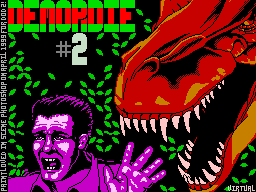
__________________________________________
LazyPack 2.0
Packer display files
(C) 1999 by eTc / Scene
Finally, the stars lined up in
desired position, there was a solar
eclipse, and we completed the LazyPack 2.0.
Work on it was started 3 years
ago, one of the coders ETC-group Lazy. He
enthusiastically took up the work and wrote
steep at the time, procedure packages.
After it he began to write, and the interface
but ... When the work seems to have
almost been completed, the interest of the author
to its creation is completely dried up. Bring
to the mind and release a working version
I took the program, Devil.
The program is LazyPack 2.0 FreeWare
and therefore welcome any
distribution, but as far as possible
noncommercial.
So, after downloading, you will see on
your screen so the picture:
Here, controlling the cursor (using
keys Q, A, O, P, Sinclair, Enter, BreakSP),
You can choose 3 options:
Disk menu - here collected all the disk
operations;
Pack menu - are collected here, all operations
packing / unpacking files;
Info - small infoshka.
Further details about each option.
I. Disk menu
1.Change drive - the actual change
drive to another.
2.Load file - file download. If you choose this
You will have the option to select a file for
packing / unpacking, and the program
file length itself distinguishes what is
file and displays the information in line
state (the lowest line on the screen).
3.Save file - a record packed file
with depakerom to disk.
To unpack the file, rather
upload it to any address and run.
When records are not checked files
with the same names, ie You can
naplodit a bunch of files with the same name:).
With a lack of free disk space
or excessive number (more than 128)
programa bring you to the appropriate
message.
4.Save data - a record packed / raspakovanyh data without
DEPAKERA.
5.Save depacker - proper record on
CD depakera. Its length sosttavlyaet 244
bytes.
1
1
1
1
1
1
With it you can extract the data
without a recorded depakera. To do this you
to do this:
ORG addr
LD HL, data
LD A, # 40
LD (depack +49), A
; In the top two lines you can
; Set on a screen to unpack,
, Ie if we write LD A, # C0 then rapakuem in
; Address # C000. With the lack of these lines,
; Image unpack to the address that
, Was installed on perd record depakera
; Drive. Permennye depack and data can be
; Any address (within reason)
CALL depack
RET
depack INCBIN "depacker"
data INCBIN "pack.scr"
When unpacking, depakeru required
a small buffer, its address is given in Pack
menu.
II. Pack menu
1
1
1
1
1
1
1
1
Menu packing / unpacking.
1.Pack file - packing pictures.
You can pack a picture only if
After downloading the file, the program has identified
it as a picture:)
In the course package you will stubbornly
reminded of Progreso.
zaversheVy after seeing her
ltaty.
it, you smozheotsenit effective prodelaraboty.
2.Unpack file - unpack the files.
You can unzip any file, but
Is it a picture, packed
LazyPack'om - you pass away. : (
3.Unpack to adr - Address selection by which
will be decompressed image (# 4000 or
# C000)
4.Attrs: PACK / KILL - with or without attributes.
5.Buffer: adr - buffer address.
As stated above, to unpack
requires a small buffer at the address
You can change here.
On this self description LazyPack
v2.0 can be completed. And it remains only
add that if you find any either
bugs or just bugs, then write about them
I soap and maybe in the next version I
uchtu them, otherwise the new versions
will not ...:[
Sergey Movchan (Devil) 2:4635 / 100.128
__________________________________________
Other articles:
Similar articles:
В этот день... 4 February