|
Demo or Die #02
31 июля 1999 |
|
Demo-Building - Radial blur, blur effect around the bitmap.
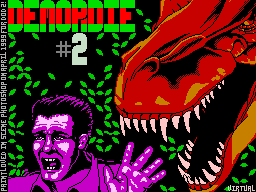
__________________________________________
Radial blur
(C) Scorpion.
Have you ever wondered how
effect is a blur around the bitmap?
In other words, filtering the bitmap with
increase. On this and will be discussed in
this article. Just want to note that
This article is designed to more or less
prepared by the encoder. In view of the brevity
descriptions, will result in mostly
algorithm.
This effect consists of two main
routines, a circular increasing (radial
zoom) and filtering (blur). Radial zoom
obtained as follows. First
generated an array of hemispherical
surface, followed by a given array
construct a table of the actual address of the offset
in the buffer bitmap (look up table). That is
we need to have two arrays under
bitmaps and two under the table of offsets. AND
make a copy of the table of points
one bitmap to another.
It works well. In the loop
sequentially through all the points of the first
bitmap. For each point we choose
appropriate item from the table
displacements. She points to the point of the second
bitmap, which must be taken.
Kosvenno at this address take these points
and copy the first bitmap. Now
explain why it was necessary to tinker with
Array duplicates. Case that
If we copy the point of the bitmap
to itself, then the new point will be
overwrite all old and uncopied
bitmap will be progressively distorted. More
one moment. As is you may have noticed, the point
not copied from the current array in an array
duplicate, but instead of a duplicate
current. The fact that the current array
need to complete linearly, ie
line by line. This approach is necessary
so that after copying between
points in the bitmap was no breaks.
Now, regarding the generation of tables. For
array can generate a hemisphere in each
point X, Y array to calculate the value
Features:
Z = (X-Xts) * (X-Xts) + (Y-Yts) * (Y-Yts)
where Xts, Yts - coordinates of the center of the array.
In this case, by z we mean
distance from the screen plane to
hemisphere. It turns out a certain analogy
tunnel. Now, with an array of
hemisphere to calculate the delta
bias points in the bitmap. Do it
as follows. On the first pass
calculate dX second dY. Delta
offset will be equal to the difference between the two
neighboring values of the hemisphere, then
is:
dX = Z (x +1, y)-Z (x, y) dY = Z (x, y +1)-Z (x, y)
To find the coordinates of the displaced points
need to coordinate points to add
delta offset. Now we can calculate
real address of the offset points:
Adr = Base + Y * Xmax + X
where Base - Location of the second array
bitmap. X, Y - coordinates of the displaced point.
Xmax - The length of the bitmap to X.
These addresses are written in the first
offset table. For the formation of the second
offset table can be the first to address
table to add a constant bias. Thus,
to get a reference to the first bitmap.
Once, when your bitmap increased
in the amount it must poblyurit.
This can be done ordinary averaging
filter. Detail about it you could
read DOD # 1. Let me remind you that it is necessary
through all the points of our current
bitmap, around each point put
four neighboring, divide into four and
the result is recorded in this
point.
After that, you need to change the buffer
sites or markers of references to the buffer.
Accordingly, the current will now
the second array bitmap and the second table
displacements. And repeat again.
Now a few tips on the
optimization. To work with the table
displacement would be the best stack. Then
is pushing POP'om of her address and
it take the color point of the bitmap. I have it
combined with the process of dithering. Output
images take turns in two
screen. HALT can be and not to, anyway
beam is invisible, and faster speed and
Turbe accelerated. About the blur. Division
four faster to do on the table.
Read from an array of bitmaps can not four,
and the three adjacent points. The fourth is
the battery from the previous times. Buffer
better shape so that the least significant byte
address is set to X, a senior Y. And then
There is no need to compute
address.
Well, perhaps all, of what I wanted you
tell. I hope you will understand the whole
these delusions, and write a lot of major
effects:).
__________________________________________
Other articles:
Similar articles:
В этот день... 13 February